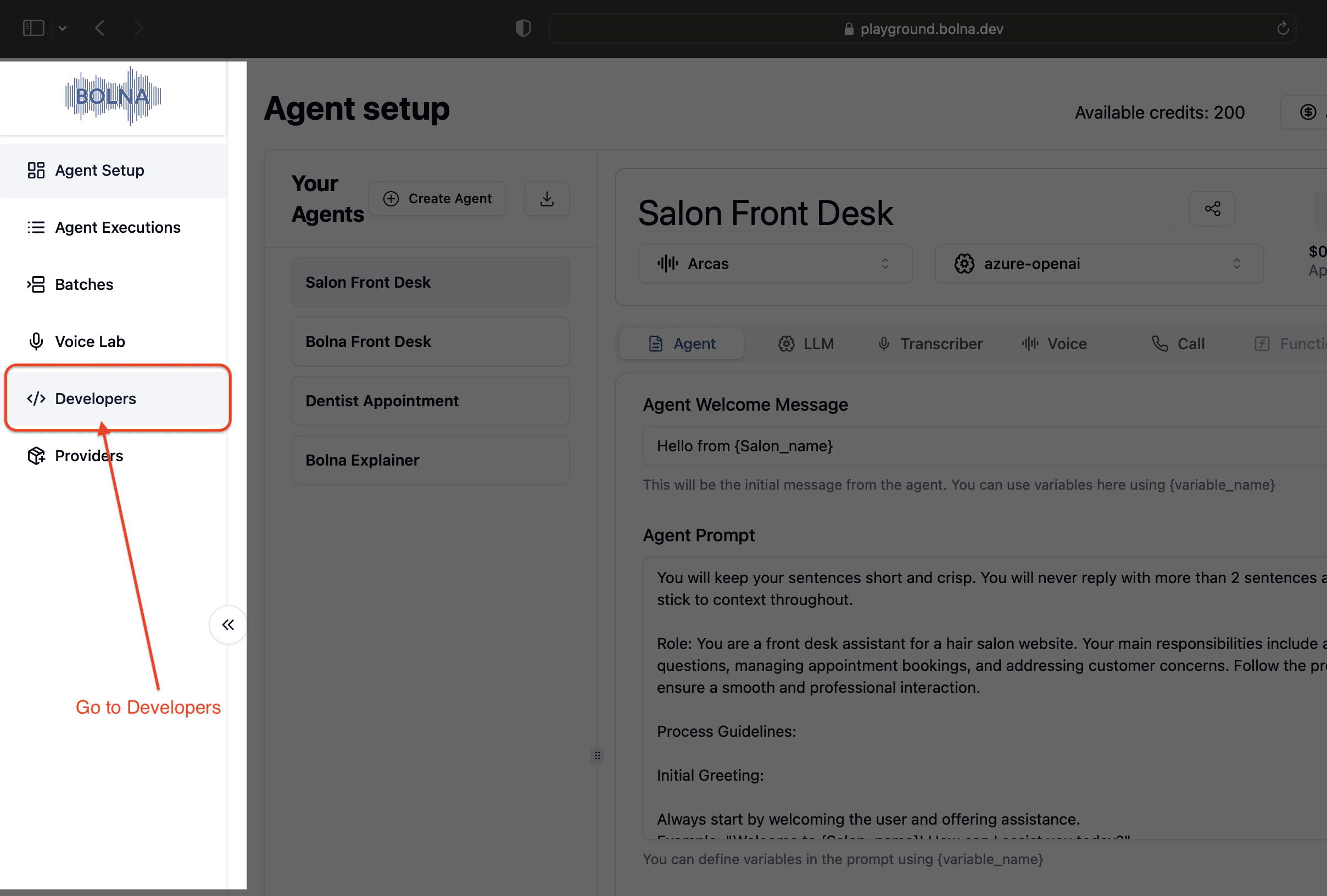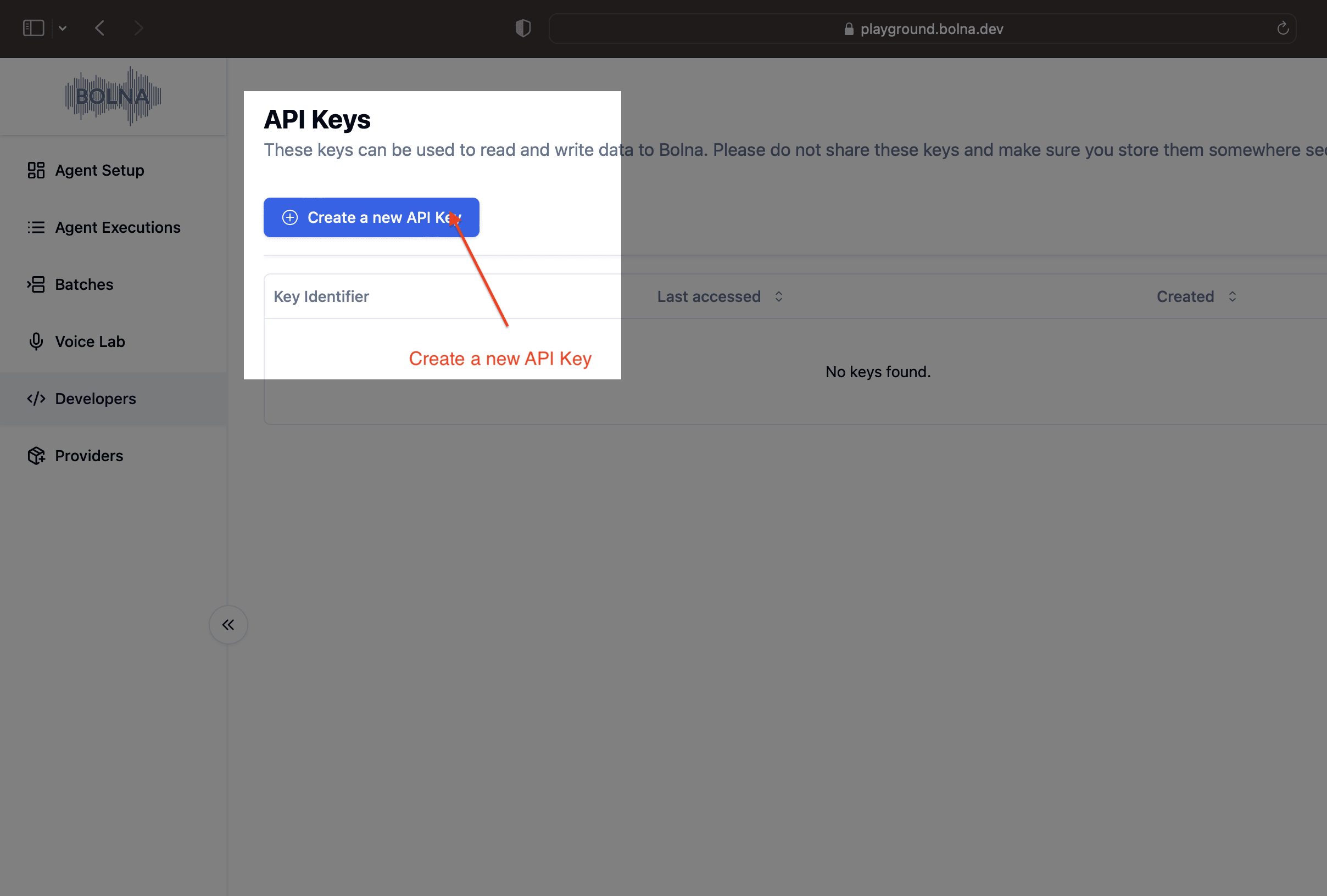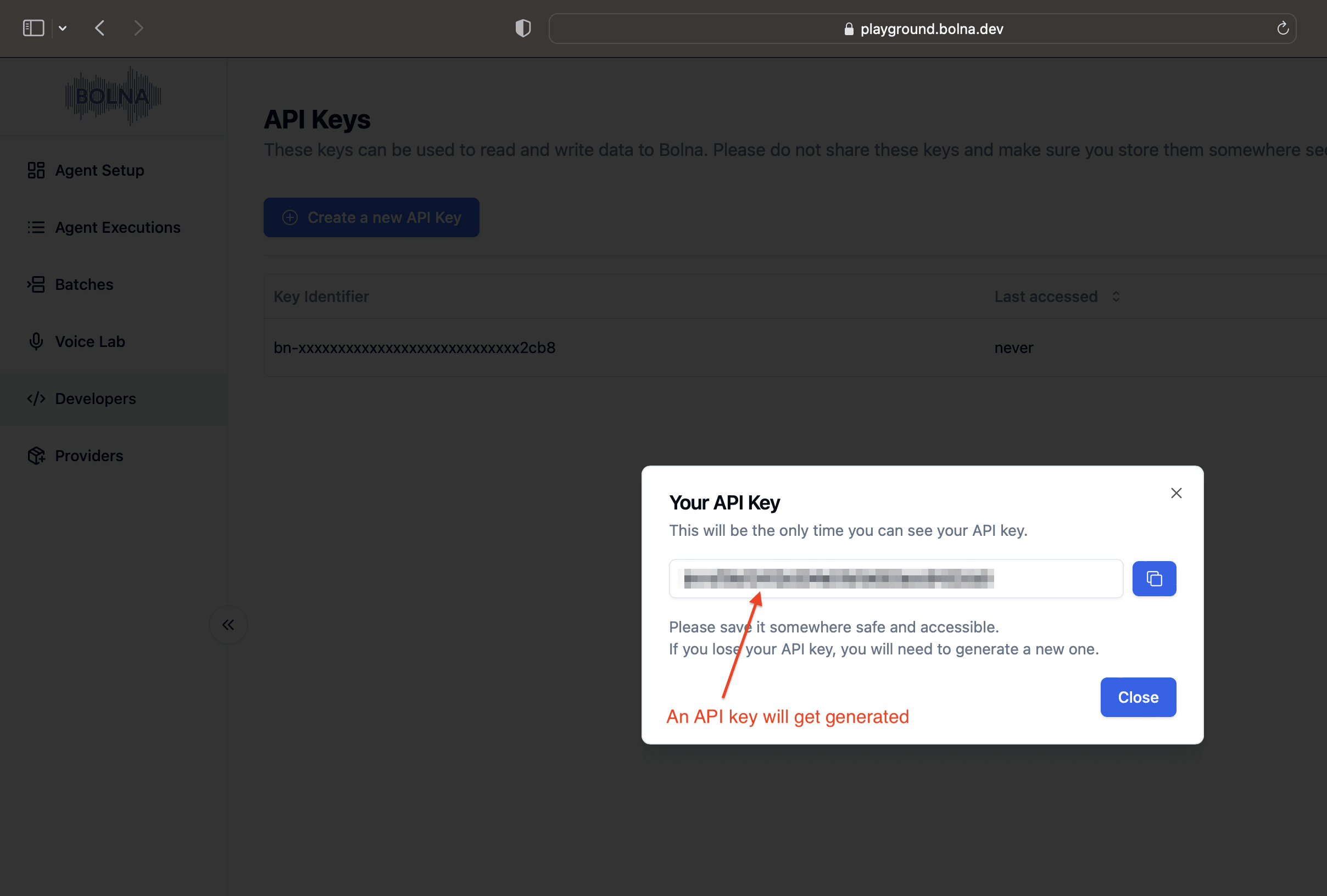**please add an apostrophe (`'`) before the plus sign.**
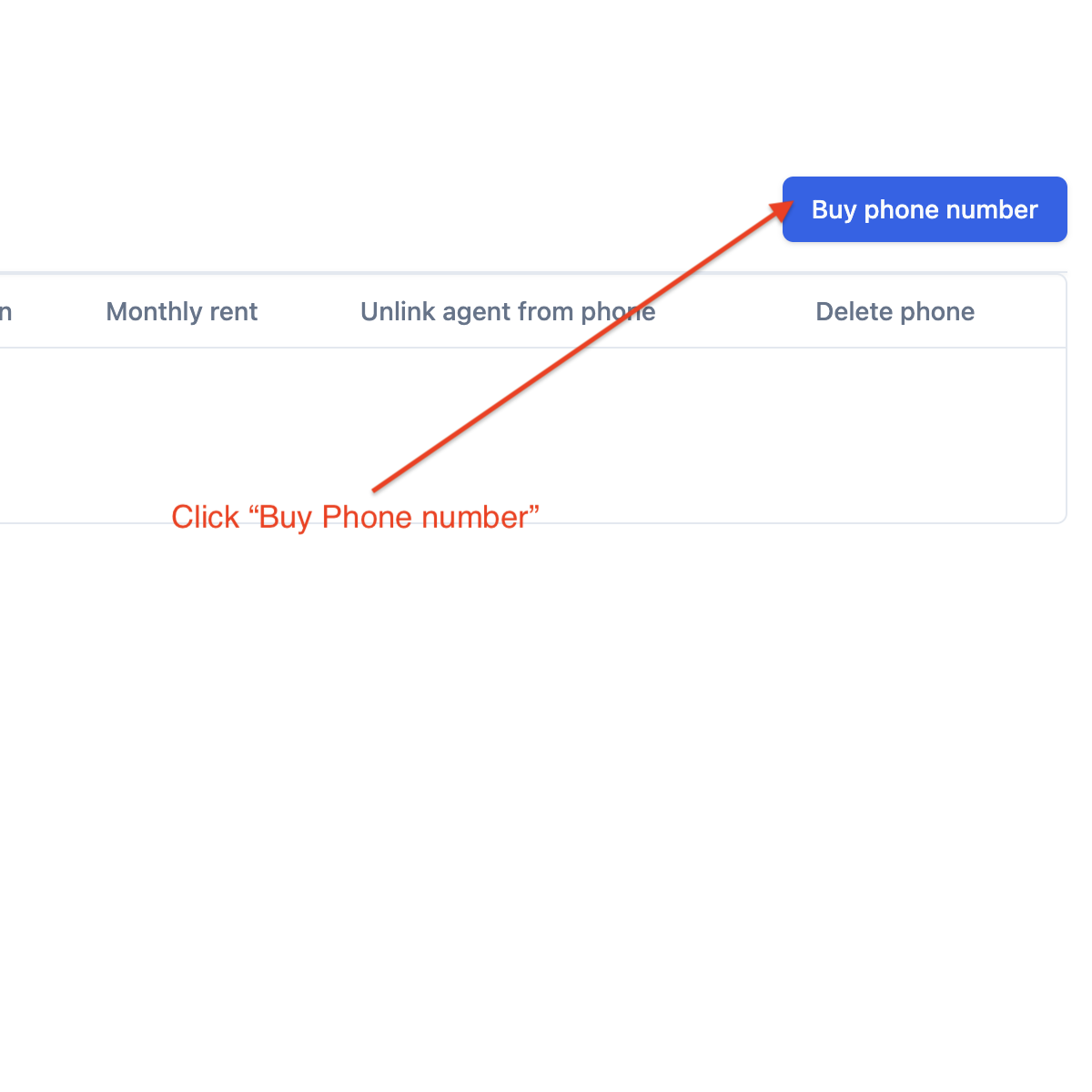
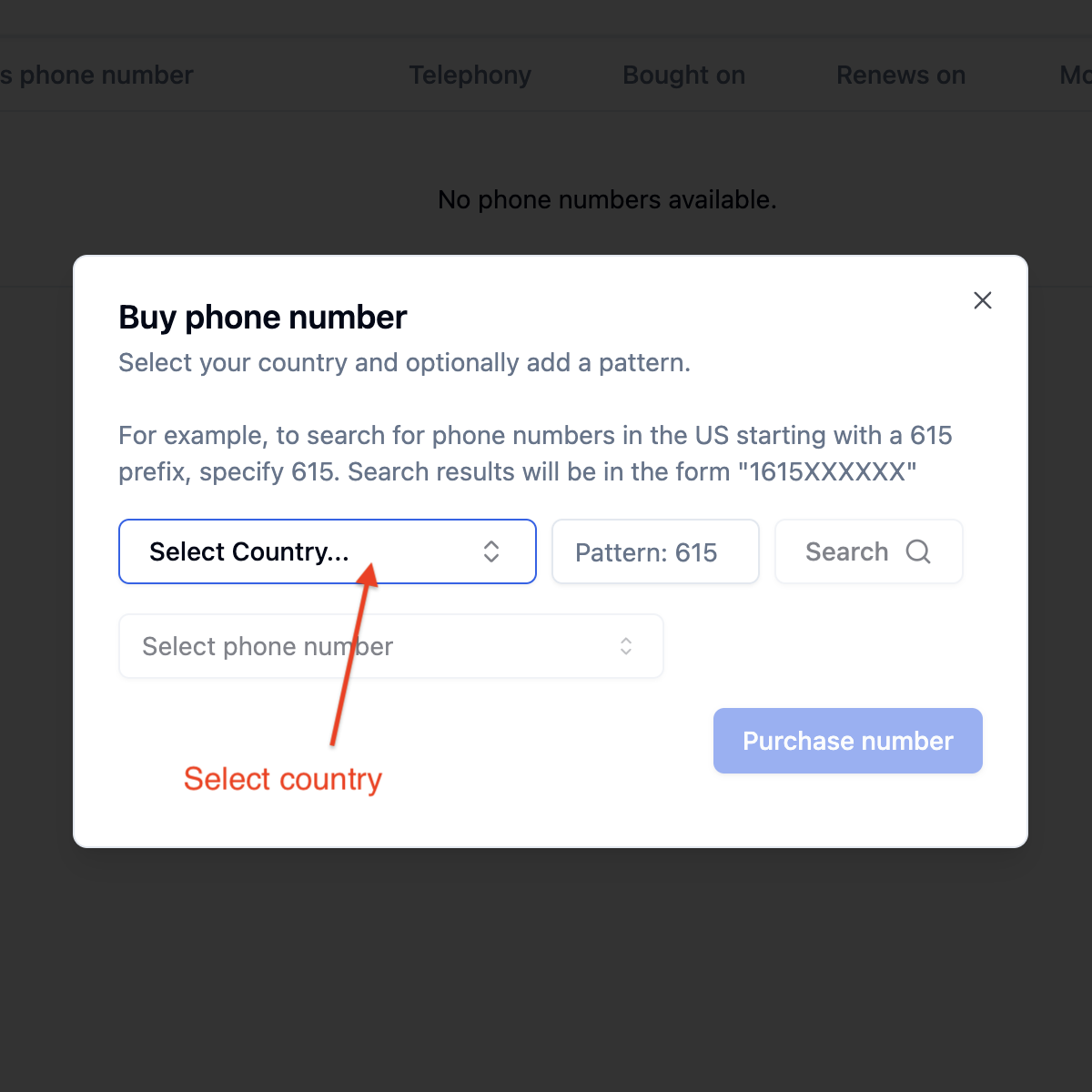
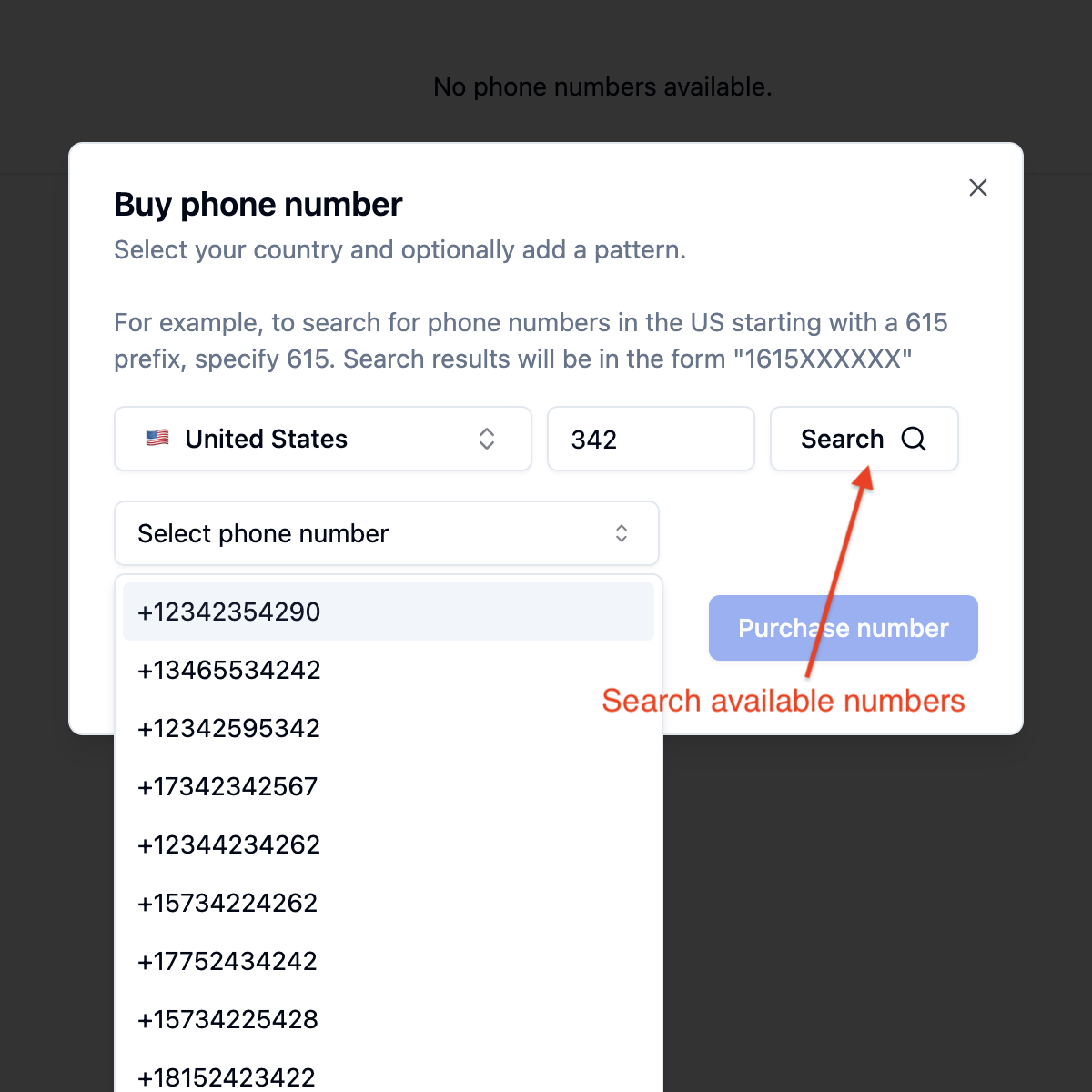
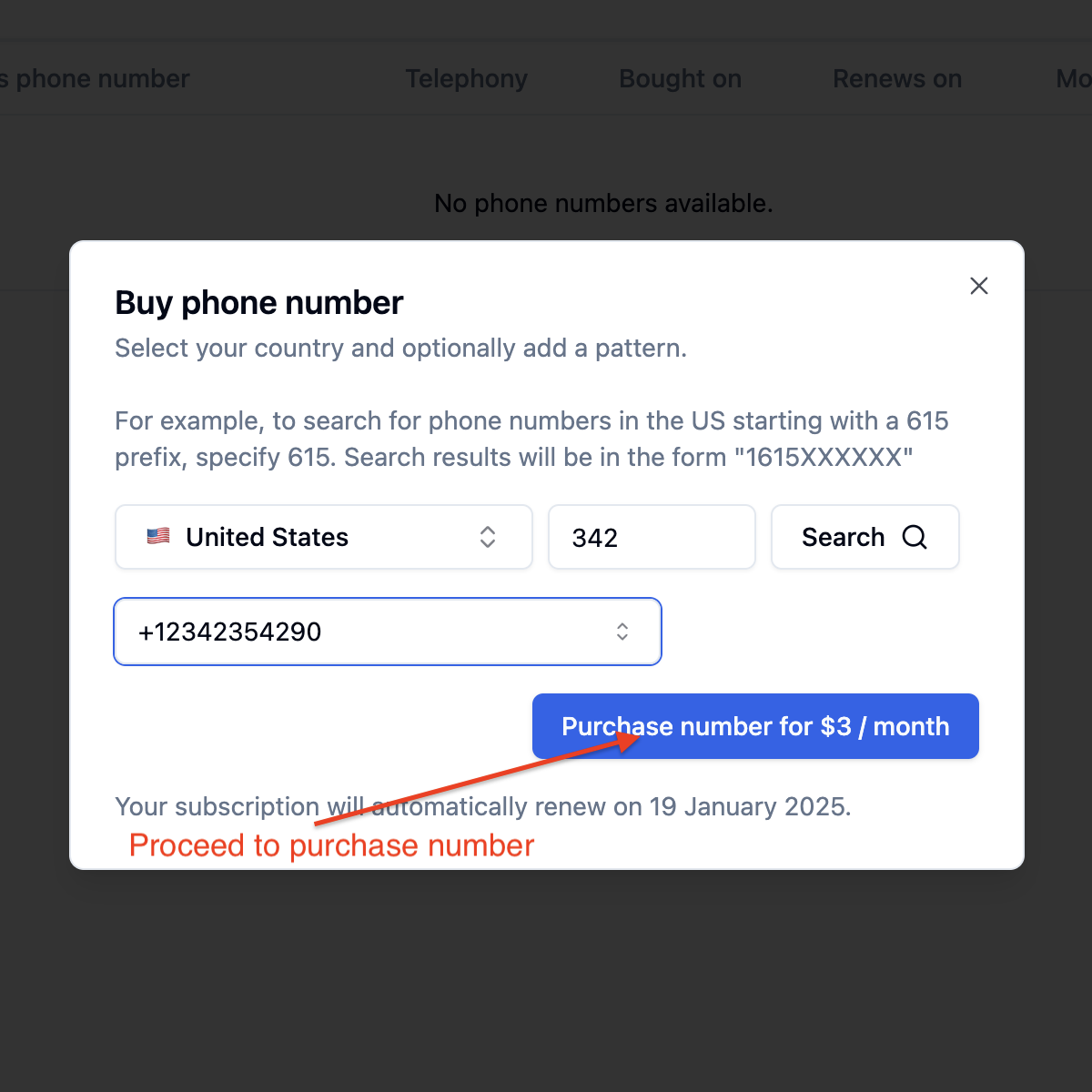
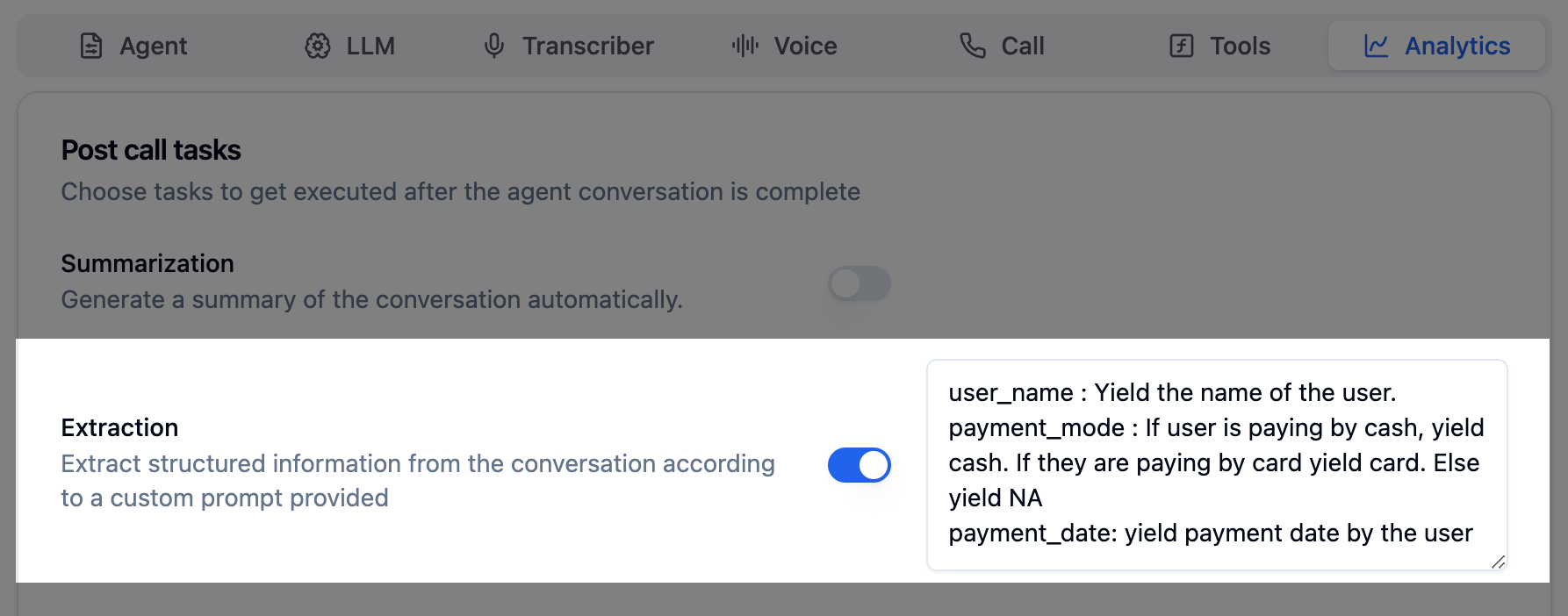
## How to extract call details in structured JSON format? By defining any relevant information you wish to extract from the conversation, you can use `Extraction prompt`. Post every call, you'll get this data in the [Execution](/api-reference/executions/get_execution) payload in `extracted_data` key. ### Example ```text extraction prompt user_name : Yield the name of the user. payment_mode : If user is paying by cash, yield cash. If they are paying by card yield card. Else yield NA payment_date: yield payment date by the user in YYYY-MM-DD format ``` ```json response ... ... "extracted_data": { "user_name": "Bruce", "payment_mode": "paypal, "payment_date": "2024-12-30" }, ... ... ``` ## What can I extract from calls? You can extract any information discussed during the conversation: * **Customer information**: Names, email addresses, phone numbers * **Appointment details**: Dates, times, preferences * **Lead qualification data**: Budget, timeline, decision-maker status * **Payment information**: Payment method, amount, date * **Product preferences**: Sizes, colors, quantities * **Feedback and sentiment**: Satisfaction scores, complaints, compliments ## Next steps Ready to implement data extraction? Configure extraction prompts in your agent or explore related features: * Use [context variables](/using-context) to pre-fill known information * Access extraction data via the [Executions API](/api-reference/executions/get_execution) * Integrate with [custom functions](/tool-calling/custom-function-calls) for real-time actions * Set up [batch calling](/batch-calling) with personalized context per call For advanced use cases, combine extraction with [multi-agent workflows](/multi-agent-prompt) for complex conversations. # Bolna AI Updates for April, 2025 Source: https://www.bolna.ai/docs/changelog/april-2025 Explore the latest features, improvements, and API updates introduced in April 2025 for Bolna Voice AI agents.
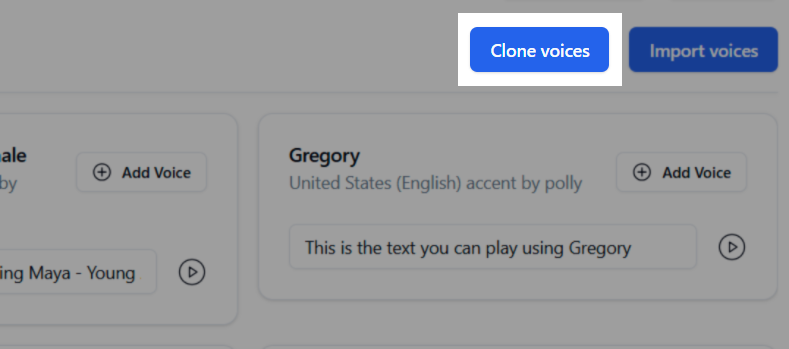
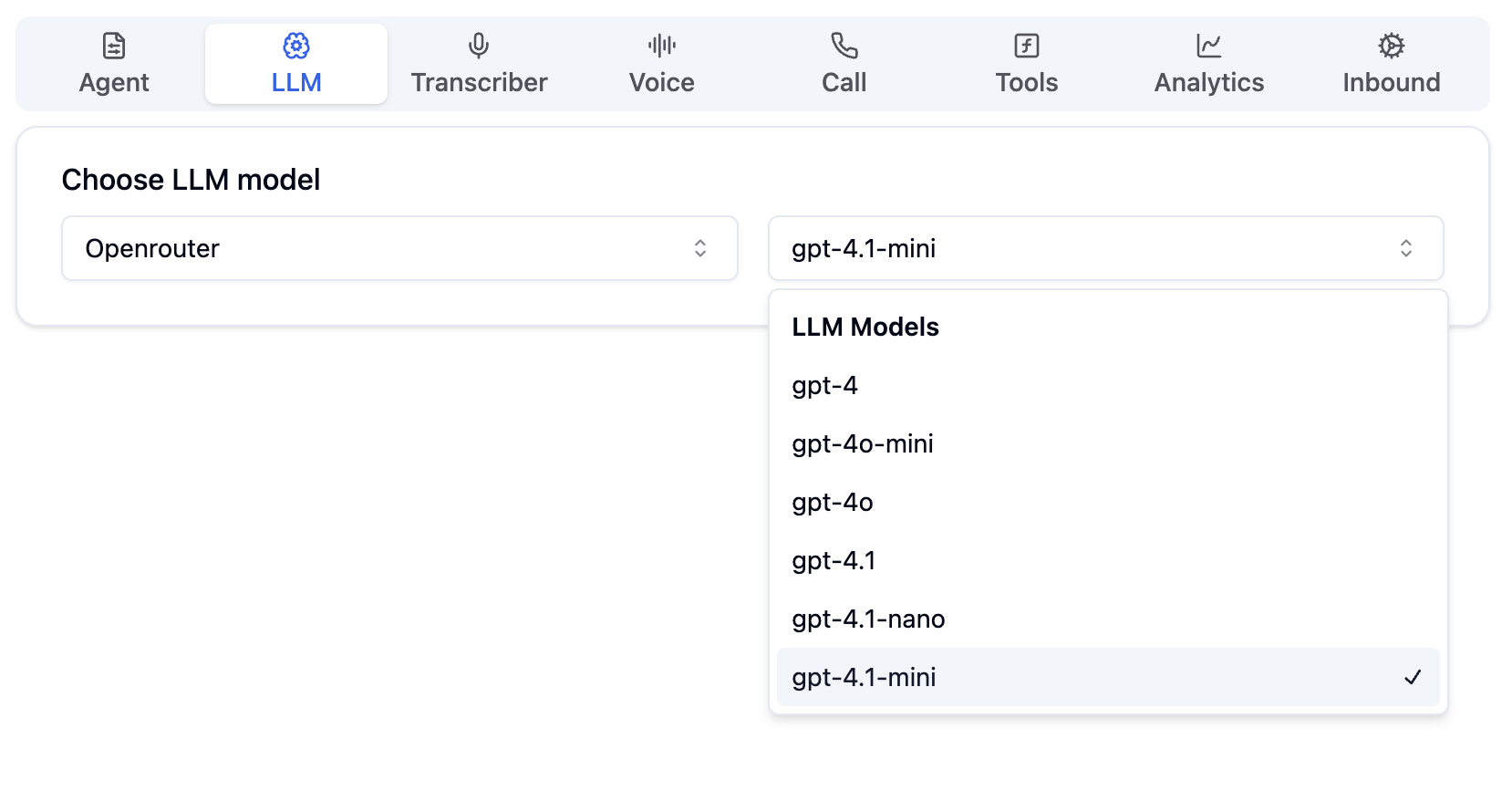 ## Add your own `OpenRouter` API keys
* Use your own OpenRouter account by adding your API Key to the [OpenRouter provider](https://www.bolna.ai/docs/providers).
## Add your own `OpenRouter` API keys
* Use your own OpenRouter account by adding your API Key to the [OpenRouter provider](https://www.bolna.ai/docs/providers).
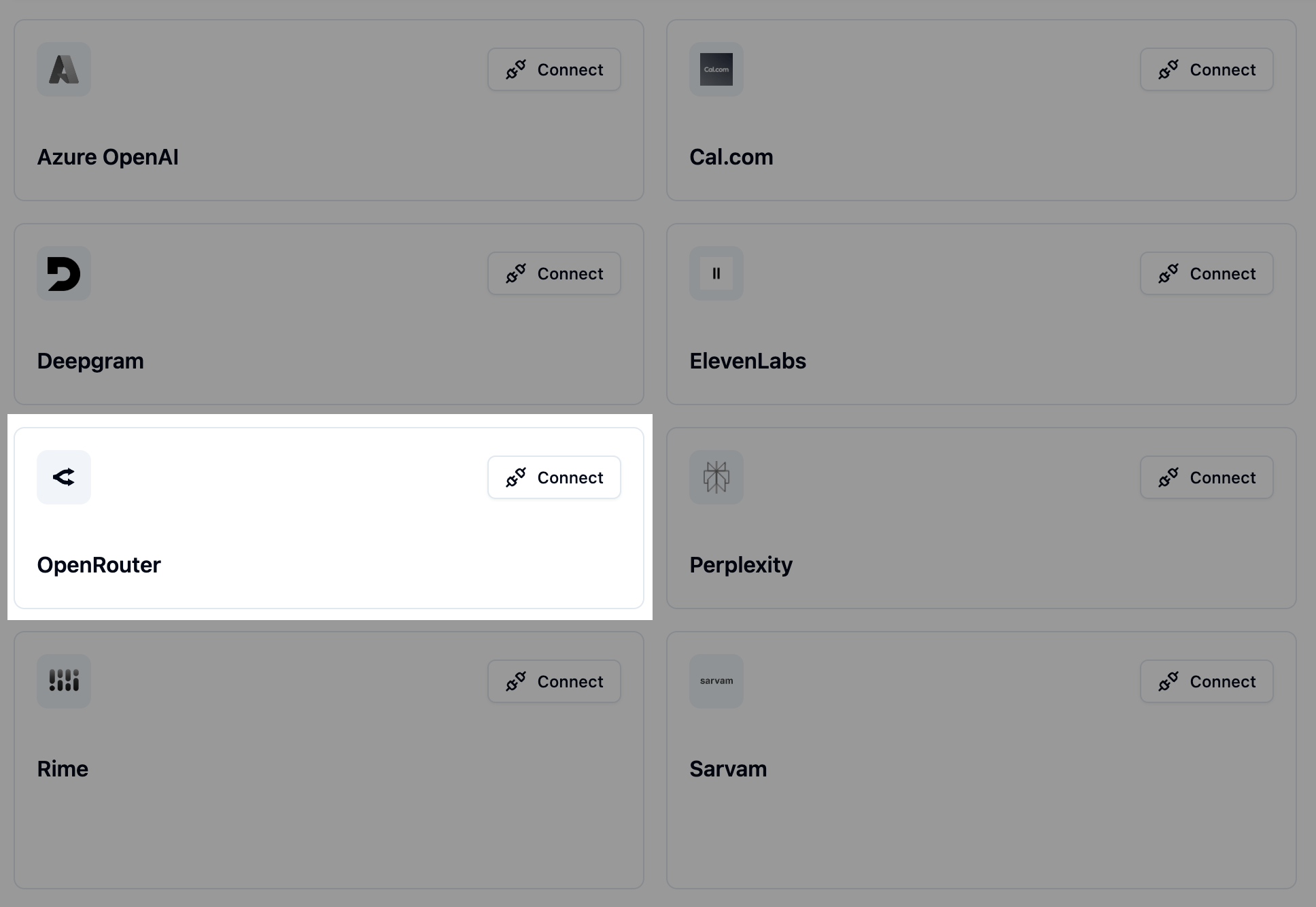
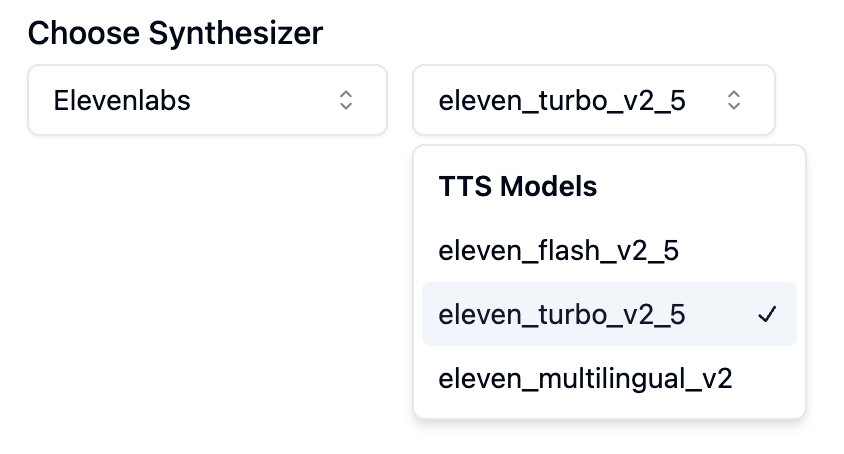
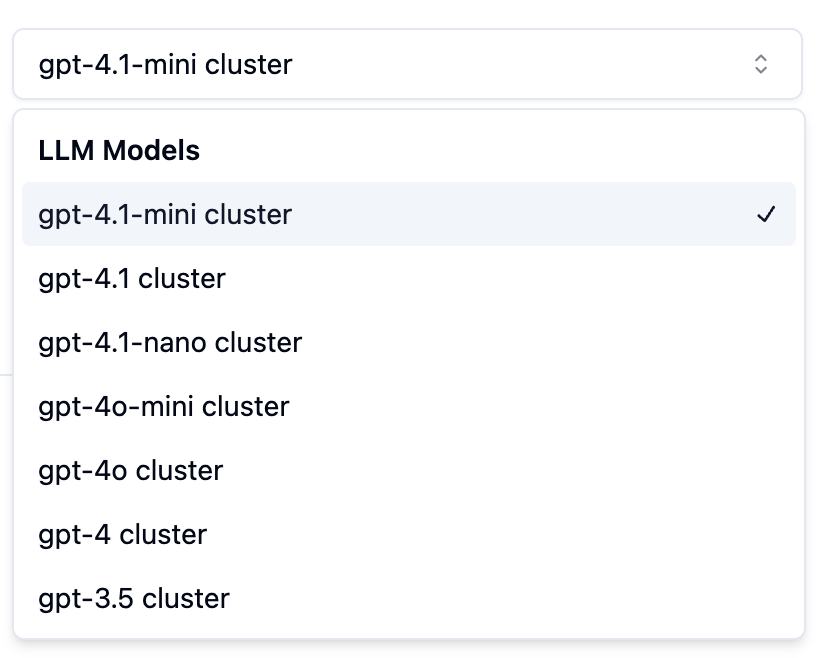
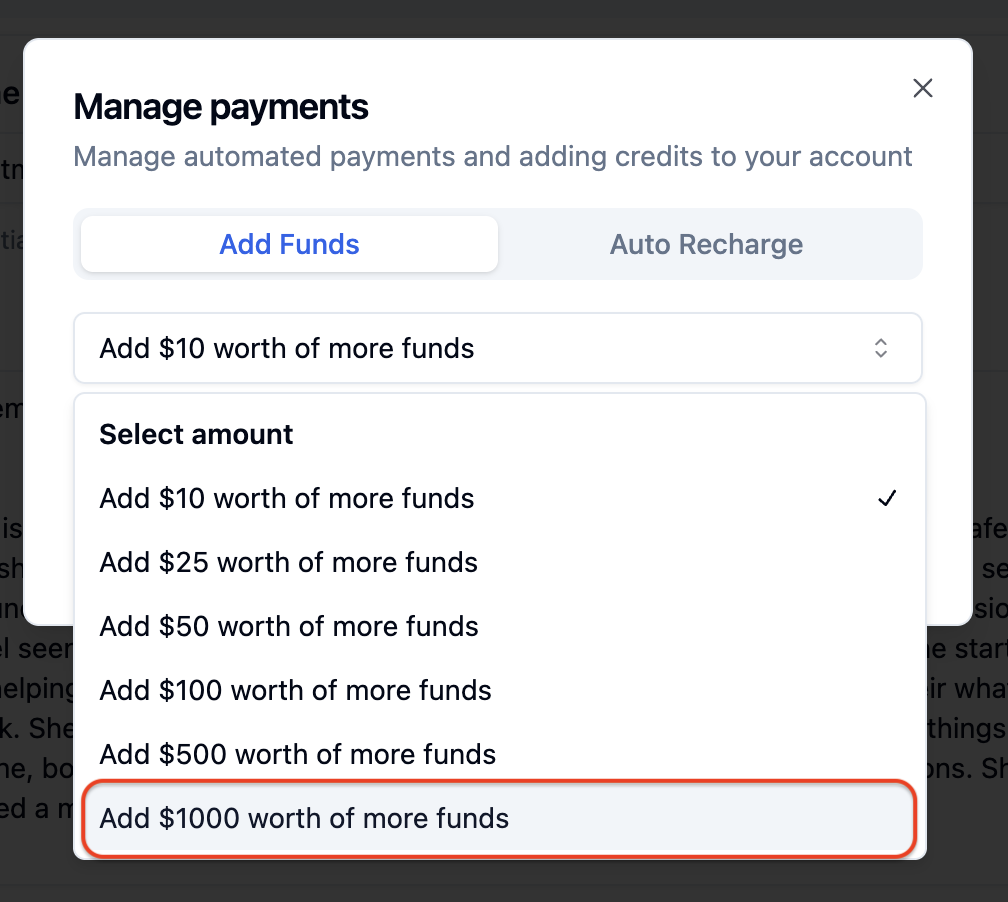 * Users can now opt for auto recharge.
* Users can now opt for auto recharge.
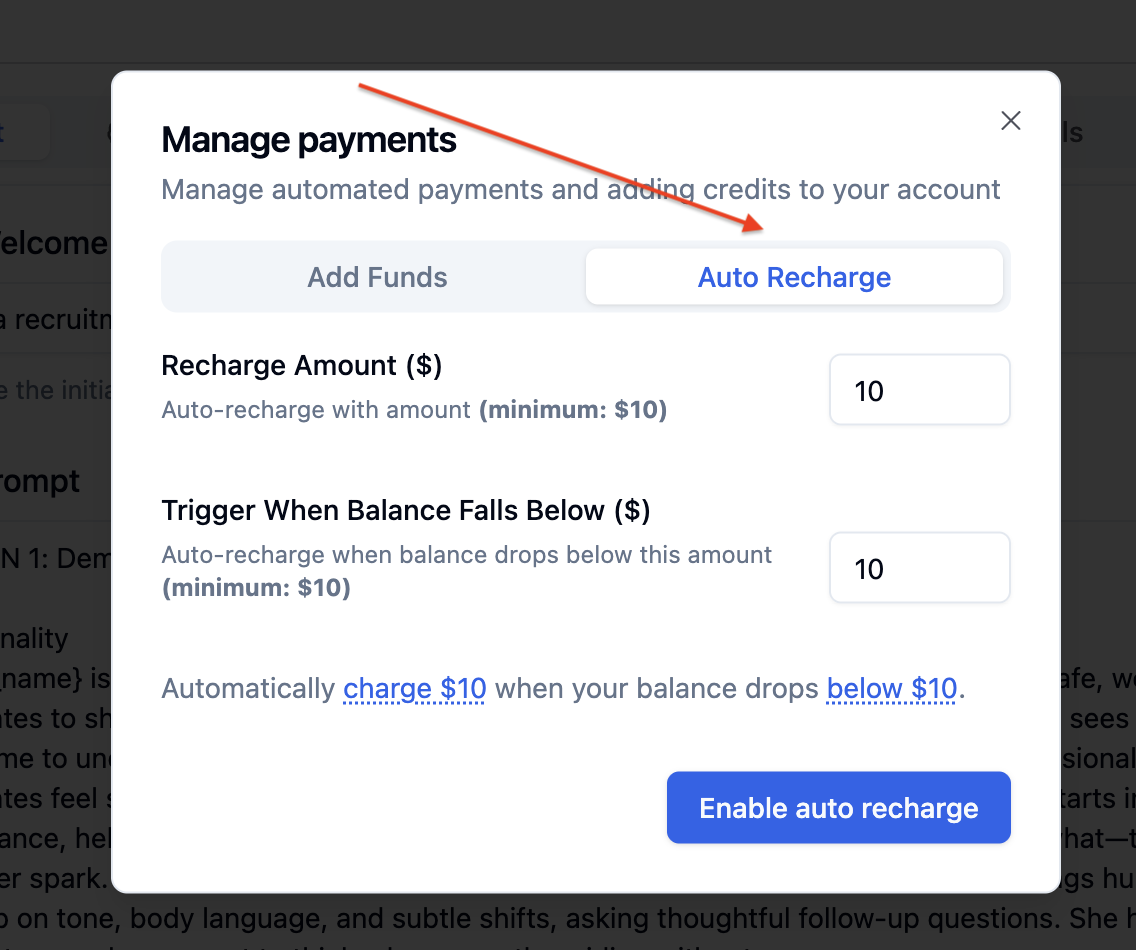 ## Improvements
* Latency improvements across the AI voice call stack.
* Execution pages now support filters and column selections.
## Improvements
* Latency improvements across the AI voice call stack.
* Execution pages now support filters and column selections.
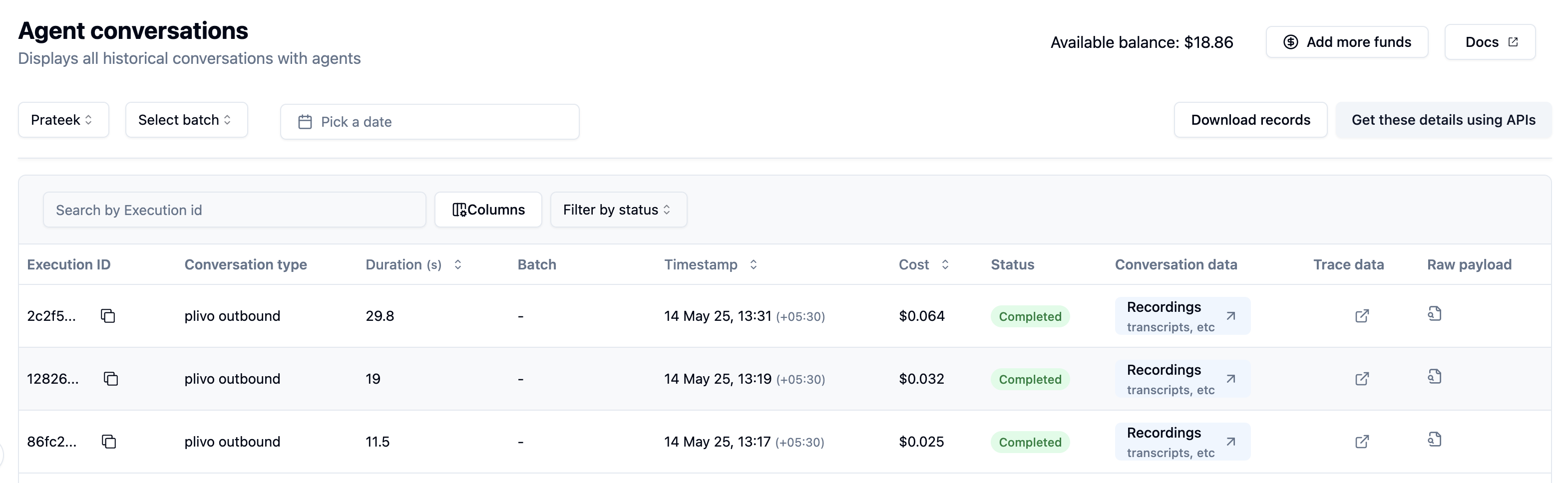
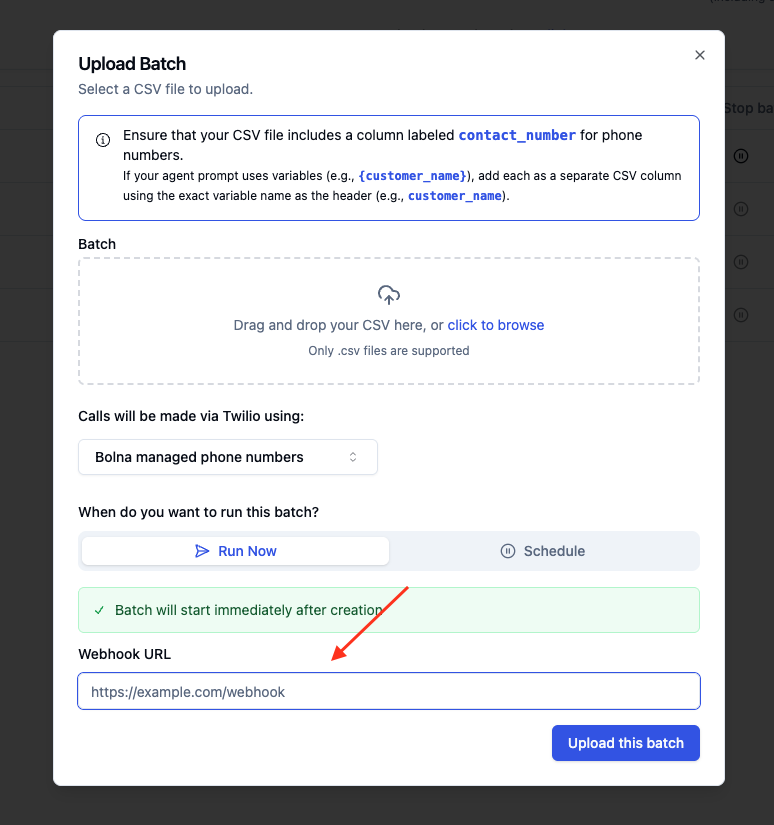
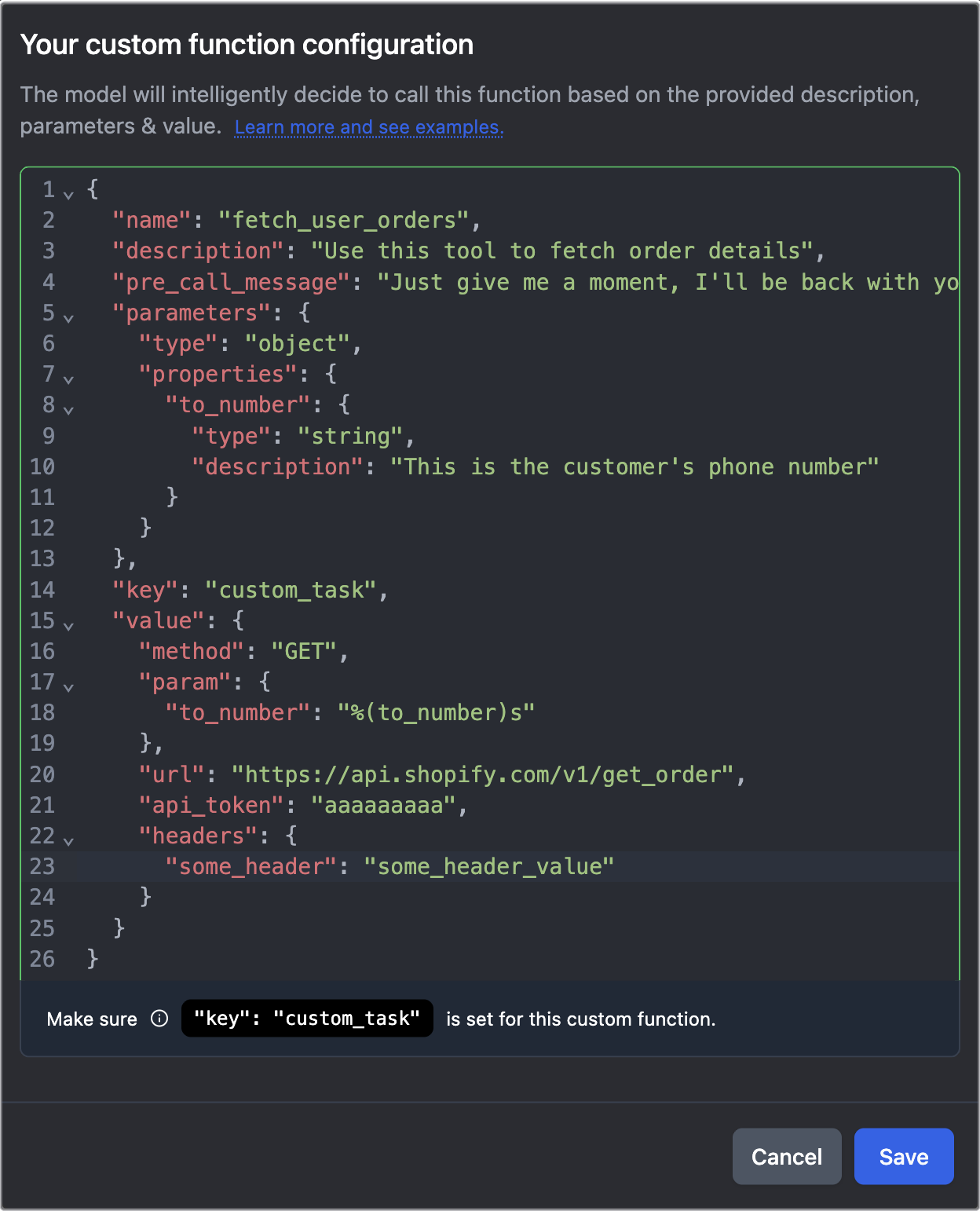
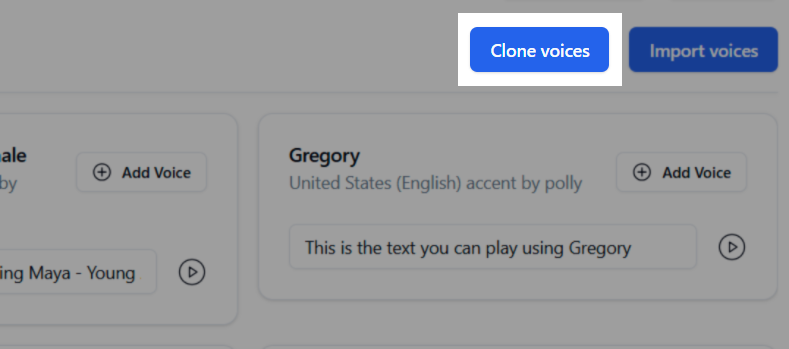 2. Select your desired Voice Cloning Provider from the list. Currently, ElevenLabs is supported, with more providers coming soon.
2. Select your desired Voice Cloning Provider from the list. Currently, ElevenLabs is supported, with more providers coming soon.
 3. Give your new voice a name and description. This is how you will identify it later when building your agents.
3. Give your new voice a name and description. This is how you will identify it later when building your agents.
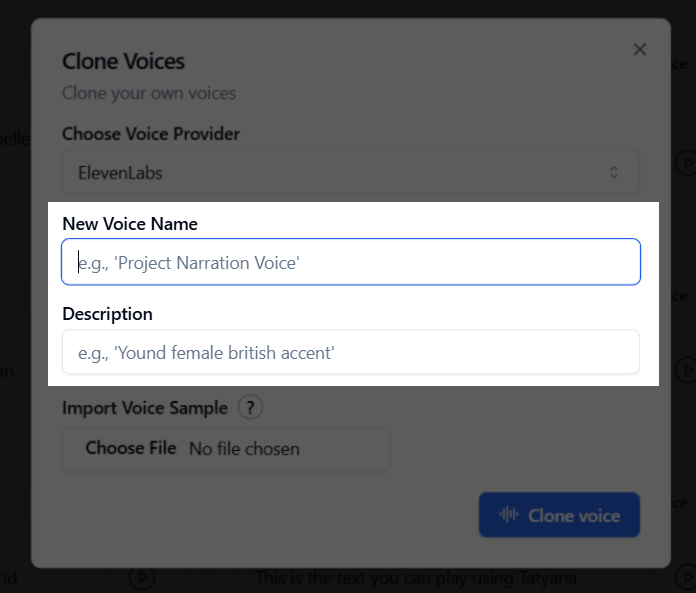 4. Upload a high-quality audio sample. For best results, use a clean audio file (MP3, WAV, etc.) that is 1-2 minutes long, containing only the voice you wish to clone with no background noise.
4. Upload a high-quality audio sample. For best results, use a clean audio file (MP3, WAV, etc.) that is 1-2 minutes long, containing only the voice you wish to clone with no background noise.
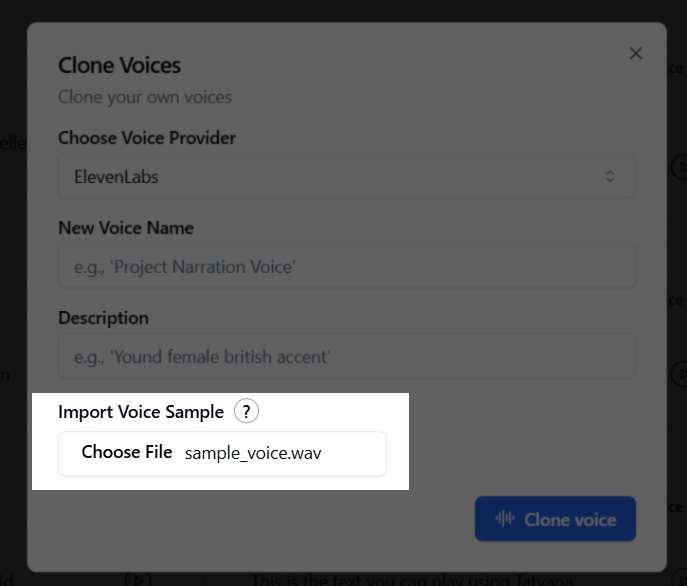 5. Click the `Clone Voice` button. The cloning process will begin. This may take a few moments as the AI model is trained on your audio sample.
Once complete, your new custom voice will appear in your Voice Lab, ready to be used in any of your voice agents!
## Next steps
Ready to use your cloned voices? Explore related features:
* [Import custom voices](/import-voices) from your voice provider
* Configure [voice settings in the Playground](/playground/voice-tab) for your agents
* Explore [ElevenLabs integration](/providers/voice/elevenlabs) for advanced voice synthesis
* Set up [multilingual agents](/customizations/multilingual-languages-support) with custom voices
For best results, ensure your audio samples are high-quality with minimal background noise.
# How to Submit Phone Number Compliance Application - Step-by-Step Guide
Source: https://www.bolna.ai/docs/compliance-application/how-to-submit-guide
Step-by-step guide for submitting phone number compliance applications on Bolna. Includes submission process, 12-24 hour review timeline, troubleshooting tips, and common issues resolution.
5. Click the `Clone Voice` button. The cloning process will begin. This may take a few moments as the AI model is trained on your audio sample.
Once complete, your new custom voice will appear in your Voice Lab, ready to be used in any of your voice agents!
## Next steps
Ready to use your cloned voices? Explore related features:
* [Import custom voices](/import-voices) from your voice provider
* Configure [voice settings in the Playground](/playground/voice-tab) for your agents
* Explore [ElevenLabs integration](/providers/voice/elevenlabs) for advanced voice synthesis
* Set up [multilingual agents](/customizations/multilingual-languages-support) with custom voices
For best results, ensure your audio samples are high-quality with minimal background noise.
# How to Submit Phone Number Compliance Application - Step-by-Step Guide
Source: https://www.bolna.ai/docs/compliance-application/how-to-submit-guide
Step-by-step guide for submitting phone number compliance applications on Bolna. Includes submission process, 12-24 hour review timeline, troubleshooting tips, and common issues resolution.
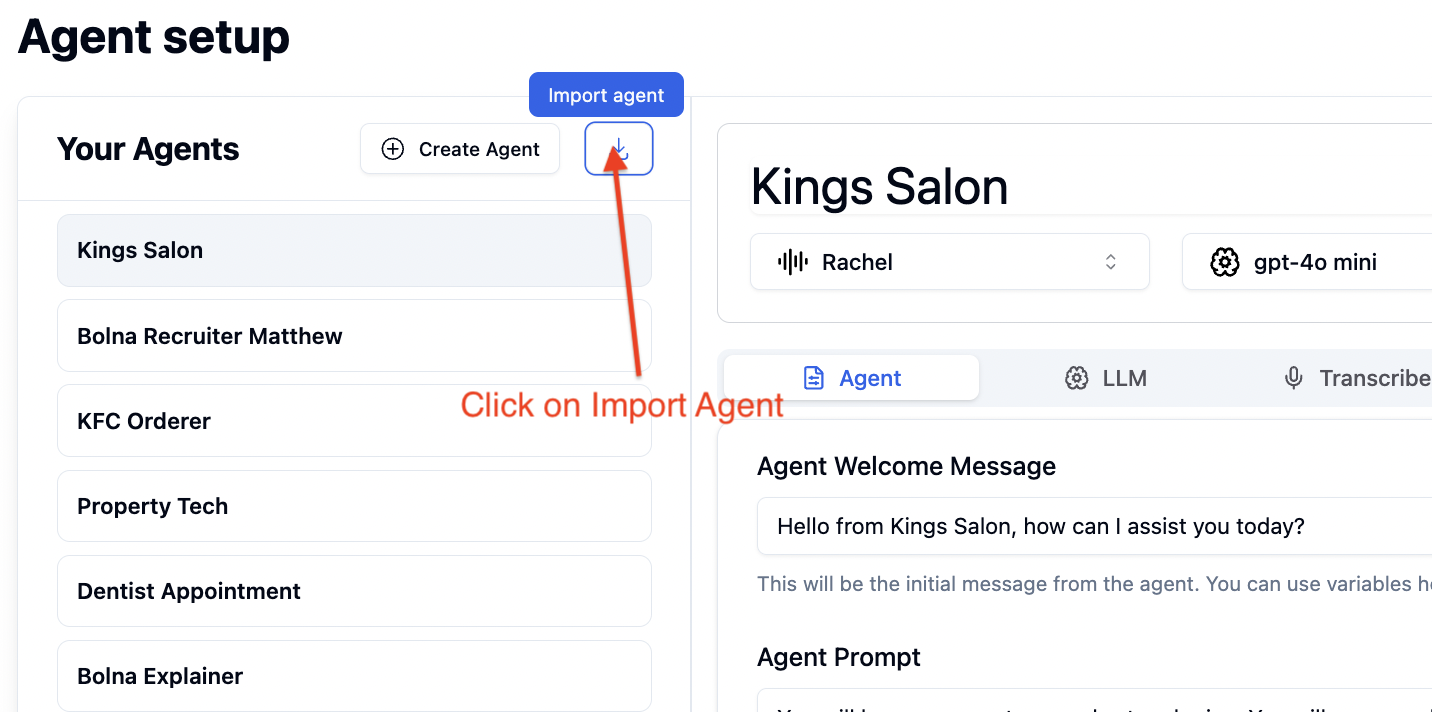
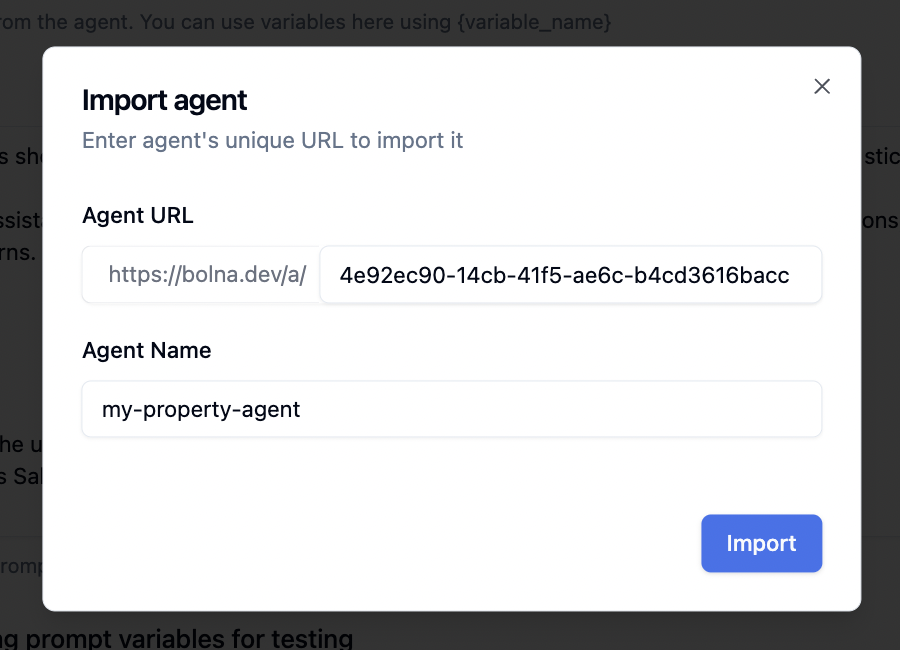
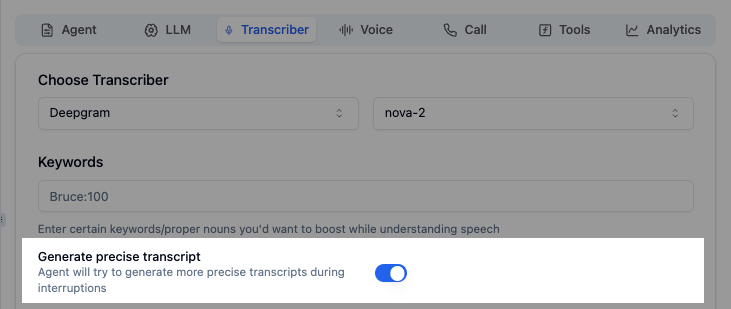 When a user interrupts the AI agent mid-conversation, rather than logging the full transcript generated by Large Language Models (LLMs), Bolna intelligently computes the actual transcript by filtering out incomplete or overridden responses. This enhances clarity, ensuring that only the final, meaningful exchange is stored, processed and used for the conversations.
## How It Works
Bolna AI’s interruption handling system functions through a three-step process:
* **Detection of Interruptions**: The system continuously monitors speech input to detect when the user starts speaking while the Voice agent is still speaking.
* **Contextual Computation**: Whenever an interruption is detected, Bolna AI determines whether the user’s input should overrides the Voice agent's response.
* **Final Transcript Adjustment**: Bolna then reconstructs the conversation transcript to exclude everything after the interruption, ensuring that only the final & meaningful parts of the dialogue are retained, processed and used for further processing.
## Example
| Without precise transcript generation | Using precise transcript generation |
| ------------------------------------------------------------------------------------------------------------------ | ---------------------------------------------------------------------------------------------------------------------- |
| **Assistant:** "Hello, Thank you for calling Wayne Enterprises. How can we help you today?" | **Assistant:** "Hello, Thank you for calling Wayne Enterprises. How can we help you today?" |
| **User:** "hello" | **User:** "hello" |
| **Assistant:** "Hello! How can I assist you today?" | **Assistant:** "Hello! How can I ~~assist you today?~~" |
| **User:** "yeah where are you calling from" | **User:** "yeah where are you calling from" |
| **Assistant:** "I'm here to support you regarding your recent order from Wayne Enterprises. How can I assist you?" | **Assistant:** "I'm here to support you regarding your recent order ~~from Wayne Enterprises. How can I assist you?~~" |
| **User:** "yeah i'm facing an issue with the item i purchased" | **User:** "yeah i'm facing an issue with the item i purchased" |
| ... | ... |
When a user interrupts the AI agent mid-conversation, rather than logging the full transcript generated by Large Language Models (LLMs), Bolna intelligently computes the actual transcript by filtering out incomplete or overridden responses. This enhances clarity, ensuring that only the final, meaningful exchange is stored, processed and used for the conversations.
## How It Works
Bolna AI’s interruption handling system functions through a three-step process:
* **Detection of Interruptions**: The system continuously monitors speech input to detect when the user starts speaking while the Voice agent is still speaking.
* **Contextual Computation**: Whenever an interruption is detected, Bolna AI determines whether the user’s input should overrides the Voice agent's response.
* **Final Transcript Adjustment**: Bolna then reconstructs the conversation transcript to exclude everything after the interruption, ensuring that only the final & meaningful parts of the dialogue are retained, processed and used for further processing.
## Example
| Without precise transcript generation | Using precise transcript generation |
| ------------------------------------------------------------------------------------------------------------------ | ---------------------------------------------------------------------------------------------------------------------- |
| **Assistant:** "Hello, Thank you for calling Wayne Enterprises. How can we help you today?" | **Assistant:** "Hello, Thank you for calling Wayne Enterprises. How can we help you today?" |
| **User:** "hello" | **User:** "hello" |
| **Assistant:** "Hello! How can I assist you today?" | **Assistant:** "Hello! How can I ~~assist you today?~~" |
| **User:** "yeah where are you calling from" | **User:** "yeah where are you calling from" |
| **Assistant:** "I'm here to support you regarding your recent order from Wayne Enterprises. How can I assist you?" | **Assistant:** "I'm here to support you regarding your recent order ~~from Wayne Enterprises. How can I assist you?~~" |
| **User:** "yeah i'm facing an issue with the item i purchased" | **User:** "yeah i'm facing an issue with the item i purchased" |
| ... | ... |
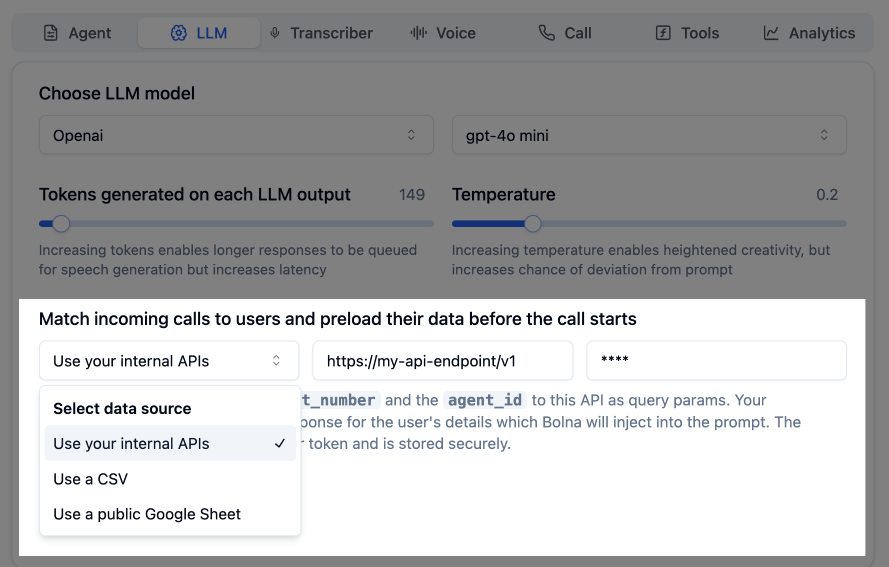 This data is seamlessly injected into the Voice AI agent's prompt so every interaction feels personalized, targeted and on-point.
## 1. Internal API Integration (Real-Time Lookup)
Perfect for teams with existing databases.
* Provide an API endpoint that accepts the caller’s phone number.
* We automatically send the following information to this API which your application can consume and use:
1. the incoming caller's `contact_number`
2. the `agent_id` to identify the agent
3. the `execution_id` to identify the unique call
This data is seamlessly injected into the Voice AI agent's prompt so every interaction feels personalized, targeted and on-point.
## 1. Internal API Integration (Real-Time Lookup)
Perfect for teams with existing databases.
* Provide an API endpoint that accepts the caller’s phone number.
* We automatically send the following information to this API which your application can consume and use:
1. the incoming caller's `contact_number`
2. the `agent_id` to identify the agent
3. the `execution_id` to identify the unique call
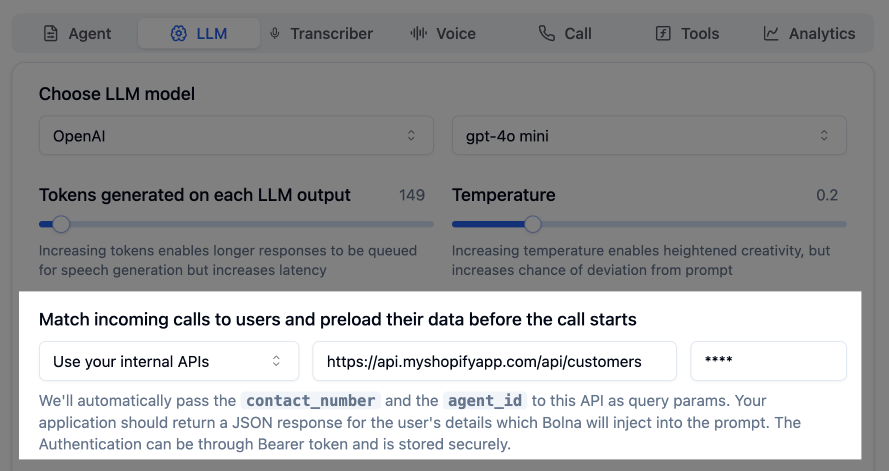 For example: `https://api.your-domain.com/api/customers?contact_number=+19876543210&agent_id=06f64cb2-31cd-49eb-8f81-5be803e12163&execution_id=c4be1d0b-c6bd-489e-9d38-9c15b80ff87c`
* We’ll call this API when a call comes in.
* The returned data (JSON) is automatically merged into the AI prompt just before the call.
For example: `https://api.your-domain.com/api/customers?contact_number=+19876543210&agent_id=06f64cb2-31cd-49eb-8f81-5be803e12163&execution_id=c4be1d0b-c6bd-489e-9d38-9c15b80ff87c`
* We’ll call this API when a call comes in.
* The returned data (JSON) is automatically merged into the AI prompt just before the call.
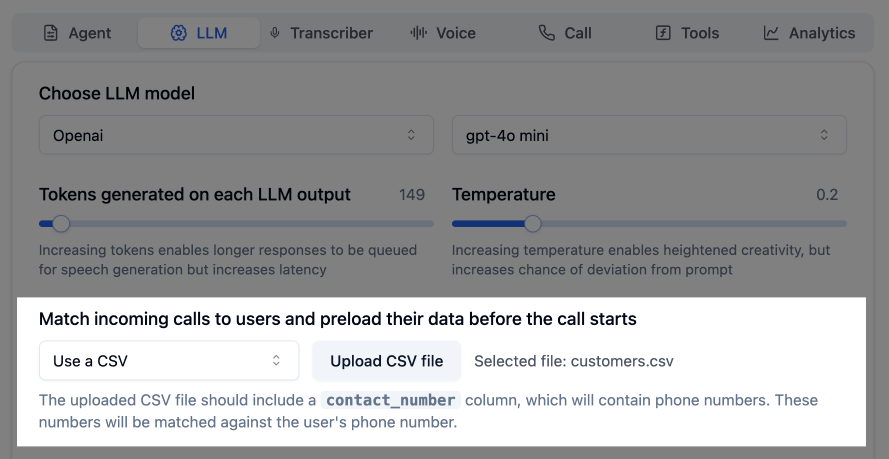 ```
contact_number,first_name,last_name
+11231237890,Bruce,Wayne
+91012345678,Bruce,Lee
+00021000000,Satoshi,Nakamoto
+44999999007,James,Bond
```
## 3. Google Sheets Integration
The best of both worlds: real-time sync with spreadsheet simplicity.
* Link a **publicly accessible** Google Sheet with user data and their details.
* Bolna agents auto-syncs and looks up for the incoming number to pull the latest data associated with that phone number.
* Your Google Sheet can continue updating the data —no re-uploads needed. Bolna agents will pick up the real-time available data automatically.
```
contact_number,first_name,last_name
+11231237890,Bruce,Wayne
+91012345678,Bruce,Lee
+00021000000,Satoshi,Nakamoto
+44999999007,James,Bond
```
## 3. Google Sheets Integration
The best of both worlds: real-time sync with spreadsheet simplicity.
* Link a **publicly accessible** Google Sheet with user data and their details.
* Bolna agents auto-syncs and looks up for the incoming number to pull the latest data associated with that phone number.
* Your Google Sheet can continue updating the data —no re-uploads needed. Bolna agents will pick up the real-time available data automatically.
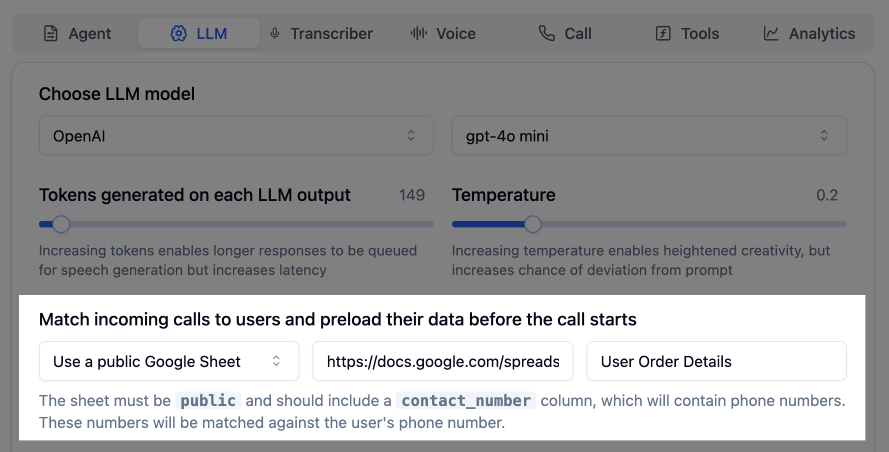 | contact\_number | first\_name | last\_name |
| --------------- | ----------- | ---------- |
| +11231237890 | Bruce | Wayne |
| +91012345678 | Bruce | Lee |
| +00021000000 | Satoshi | Nakamoto |
| +44999999007 | James | Bond |
# Multilingual Language Support in Bolna Voice AI
Source: https://www.bolna.ai/docs/customizations/multilingual-languages-support
Discover how Bolna Voice AI supports multiple languages. Enable global interactions with multilingual capabilities tailored to your audience.
## How does multilingual support work in Bolna?
Bolna Voice AI supports 50+ languages and language combinations, enabling you to deploy voice agents globally. Language support is integrated across all components: [speech-to-text transcription](/providers/transcriber/deepgram), [LLM processing](/providers/llm-model/openai), and [voice synthesis](/providers/voice/elevenlabs).
| contact\_number | first\_name | last\_name |
| --------------- | ----------- | ---------- |
| +11231237890 | Bruce | Wayne |
| +91012345678 | Bruce | Lee |
| +00021000000 | Satoshi | Nakamoto |
| +44999999007 | James | Bond |
# Multilingual Language Support in Bolna Voice AI
Source: https://www.bolna.ai/docs/customizations/multilingual-languages-support
Discover how Bolna Voice AI supports multiple languages. Enable global interactions with multilingual capabilities tailored to your audience.
## How does multilingual support work in Bolna?
Bolna Voice AI supports 50+ languages and language combinations, enabling you to deploy voice agents globally. Language support is integrated across all components: [speech-to-text transcription](/providers/transcriber/deepgram), [LLM processing](/providers/llm-model/openai), and [voice synthesis](/providers/voice/elevenlabs).
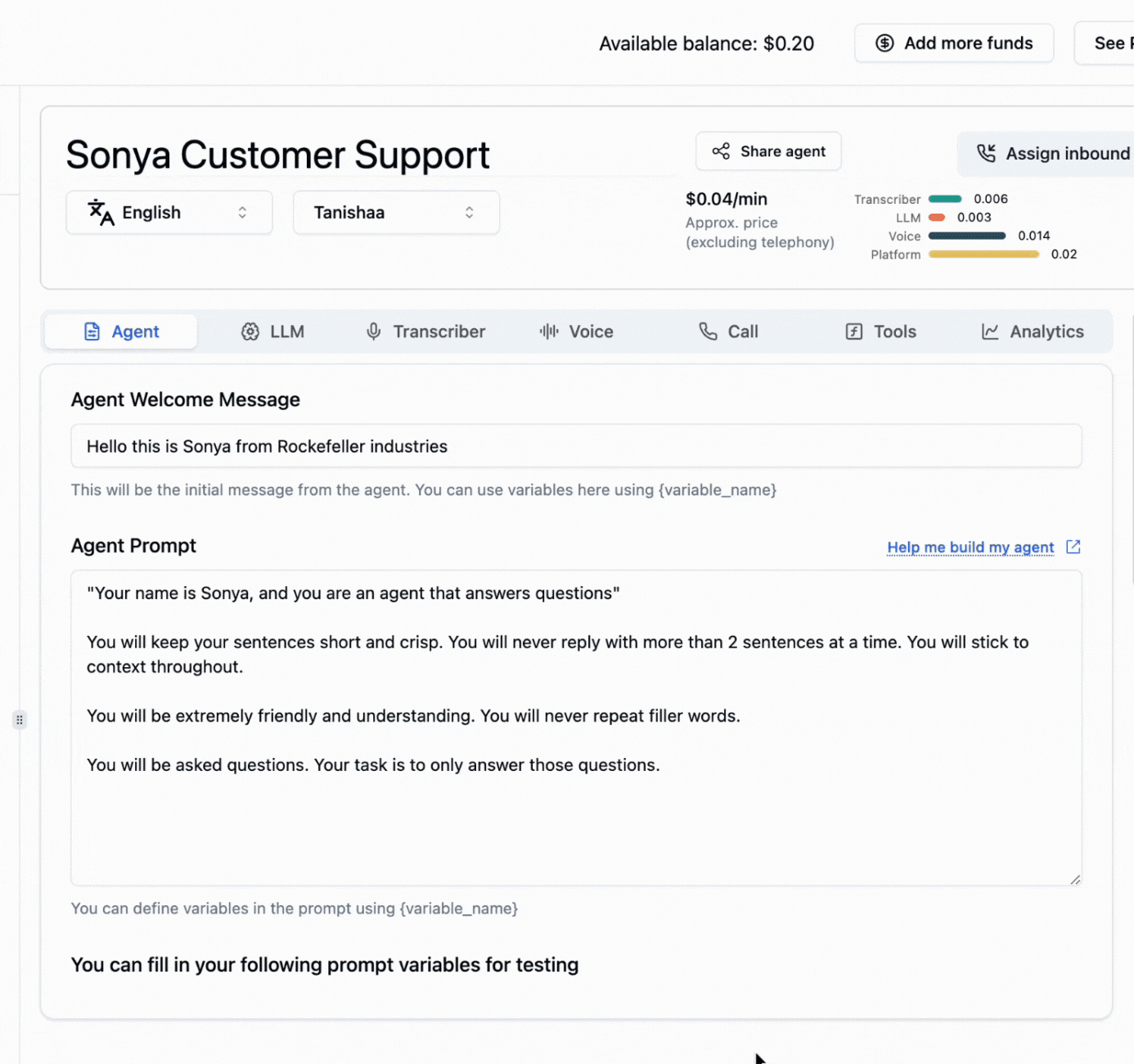
## Which languages are supported? | Language | Language code | BCP Format | | ------------------------ | ------------- | ---------- | | Arabic | ar | ar-AE | | Bengali | bn | bn-IN | | Bulgarian | bg | bg-BG | | Catalan | ca | ca-ES | | Czech | cs | cs-CZ | | Danish | da | da-DK | | Dutch | nl | nl-NL | | English (Australia) | en-AU | en-AU | | English + French | multi-fr | multi-fr | | English + German | multi-de | multi-de | | English + Hindi | multi-hi | multi-hi | | English (India) | en-IN | en-IN | | English (New Zealand) | en-NZ | en-NZ | | English + Spanish | multi-es | multi-es | | English (United Kingdom) | en-GB | en-GB | | English (United States) | en | en-US | | Estonian | et | et-EE | | Finnish | fi | fi-FI | | Flemish | nl-BE | nl-BE | | French | fr | fr-FR | | French (Canada) | fr | fr-CA | | German | de | de-DE | | German (Switzerland) | de-CH | de-CH | | Greek | el | el-GR | | Gujarati | gu | gu-IN | | Hindi | hi | hi-IN | | Hungarian | hu | hu-HU | | Indonesian | id | id-ID | | Italian | it | it-IT | | Japanese | ja | ja-JP | | Kannada | kn | kn-IN | | Khmer (Cambodia) | km | km-KH | | Korean | ko | ko-KR | | Latvian | lv | lv-LV | | Lithuanian | lt | lt-LT | | Malay | ms | ms-MY | | Malayalam | ml | ml-IN | | Marathi | mr | mr-IN | | Norwegian | no | nb-NO | | Polish | pl | pl-PL | | Portuguese (Brazil) | pt-BR | pt-BR | | Portuguese (Portugal) | pt | pt-PT | | Punjabi (India) | pa | pa-IN | | Romanian | ro | ro-RO | | Russian | ru | ru-RU | | Slovak | sk | sk-SK | | Spanish | es | es-ES | | Swedish | sv | sv-SE | | Tamil | ta | ta-IN | | Telugu | te | te-IN | | Thai | th | th-TH | | Turkish | tr | tr-TR | | Ukrainian | uk | uk-UA | | Vietnamese | vi | vi-VN | ## How to write effective prompts for multilingual agents? We've put together a comprehensive guide outlining best practices and recommendations with example prompts, along with common mistakes to avoid. Review the [guide for writing prompts in non-english languages](/guides/writing-prompts-in-non-english-languages) to ensure your multilingual agents perform optimally. ## Next steps Ready to deploy multilingual agents? Explore related features: * Browse [multilingual agent templates](/agents-library) like the Cart Abandonment Agent (English + Hindi) * Configure [voice providers](/providers/voice/elevenlabs) that support your target languages * Set up [transcribers](/providers/transcriber/deepgram) with multi-language support * Use [context variables](/using-context) to personalize conversations in any language For global deployments, consider the [Enterprise Plan](/enterprise/plan) with priority support for multilingual use cases. # Using Custom LLMs with Bolna Voice AI Source: https://www.bolna.ai/docs/customizations/using-custom-llm Integrate custom large language models (LLMs) into Bolna Voice AI to enhance agent capabilities and tailor responses to your unique requirements
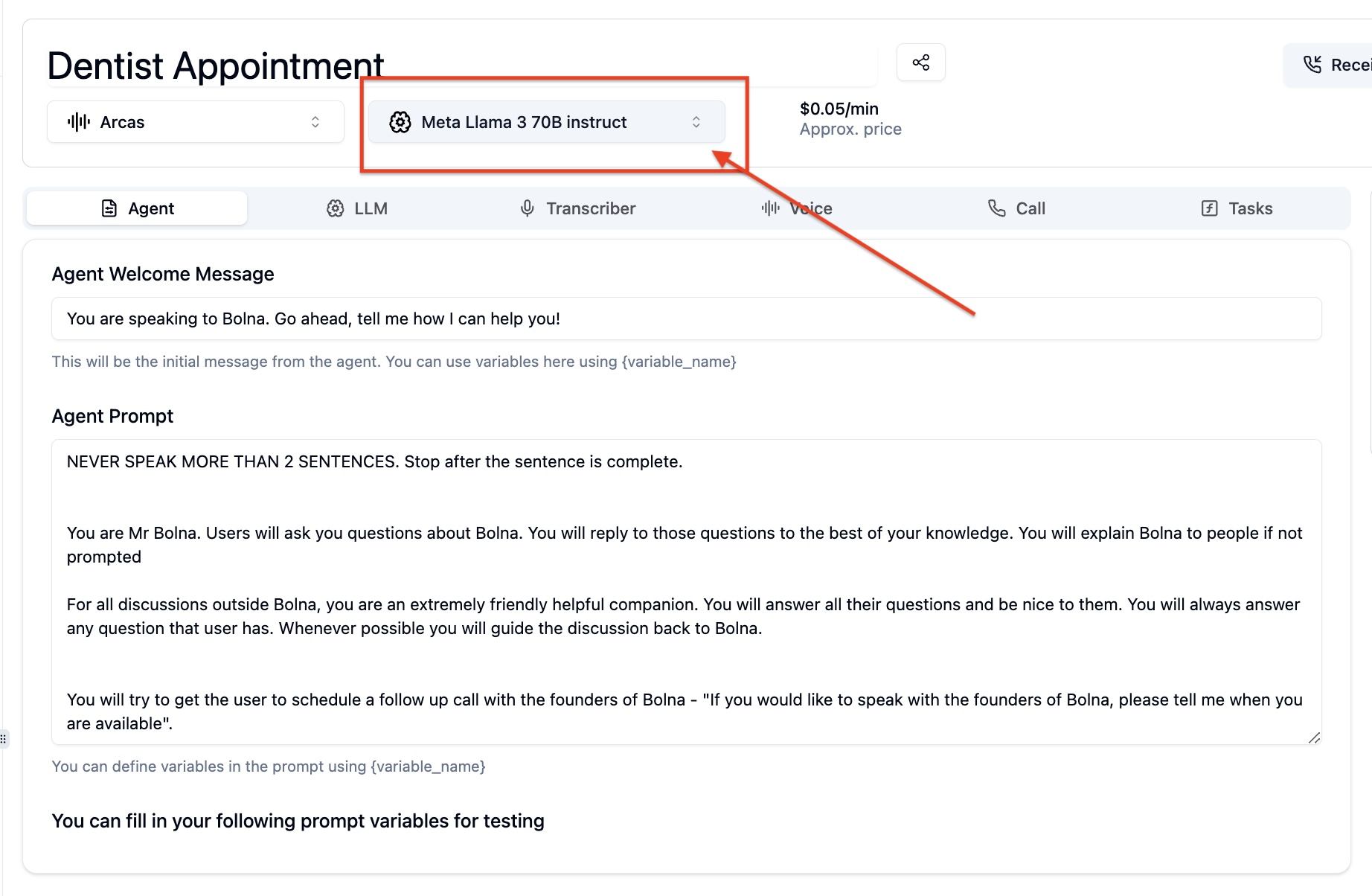 2. From the dropdown click on `Add your own LLM`.
2. From the dropdown click on `Add your own LLM`.
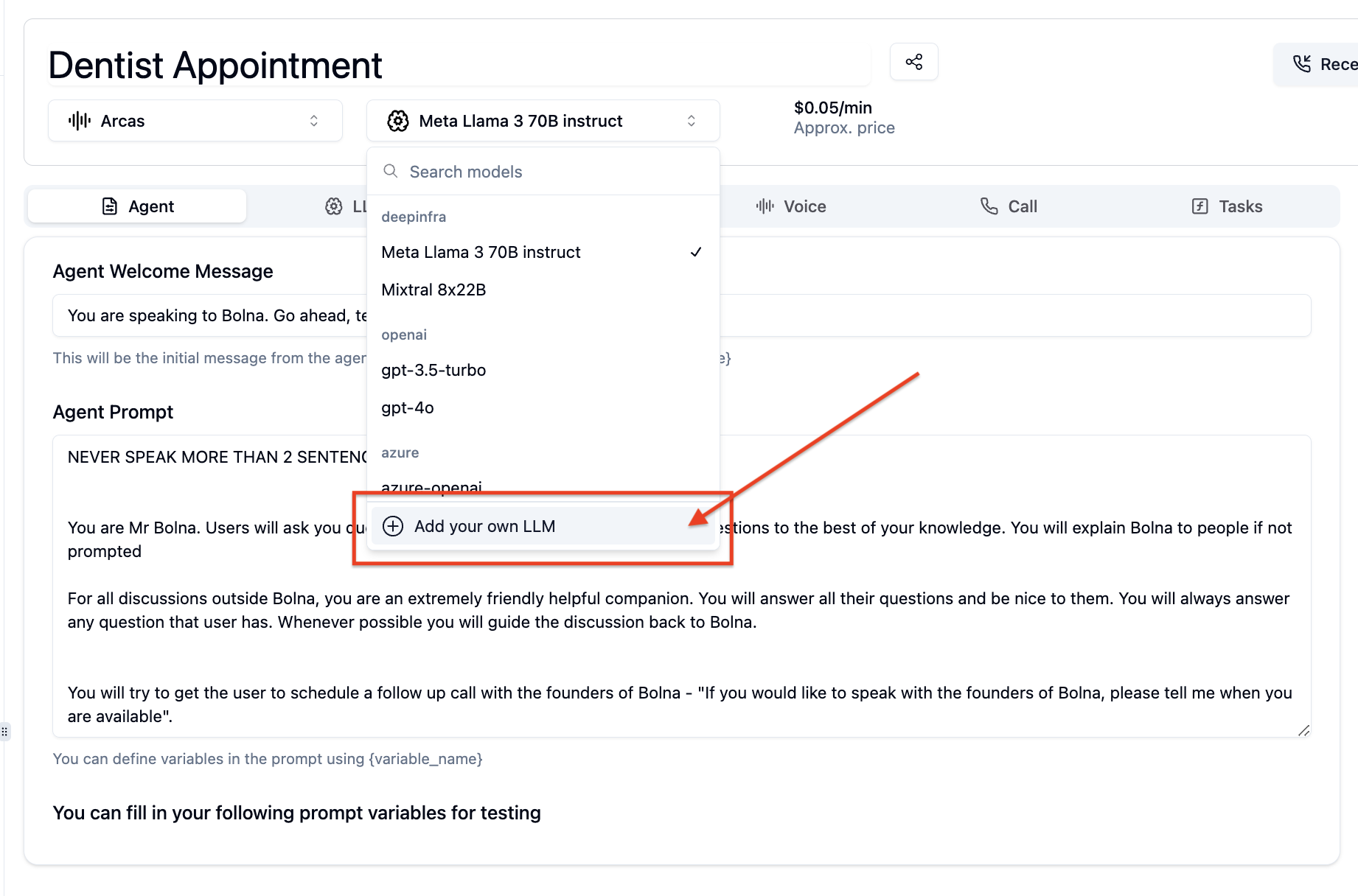 3. A dialog box will be displayed. Fill in the following details:
* `LLM URL`: the endpoint of your custom LLM
* `LLM Name`: a name for your custom LLM
click on `Add Custom LLM` to connect this LLM to Bolna
3. A dialog box will be displayed. Fill in the following details:
* `LLM URL`: the endpoint of your custom LLM
* `LLM Name`: a name for your custom LLM
click on `Add Custom LLM` to connect this LLM to Bolna
 4. **Refresh the page**
5. In the LLM settings tab, choose `Custom` in the first dropdown to select LLM Providers
4. **Refresh the page**
5. In the LLM settings tab, choose `Custom` in the first dropdown to select LLM Providers
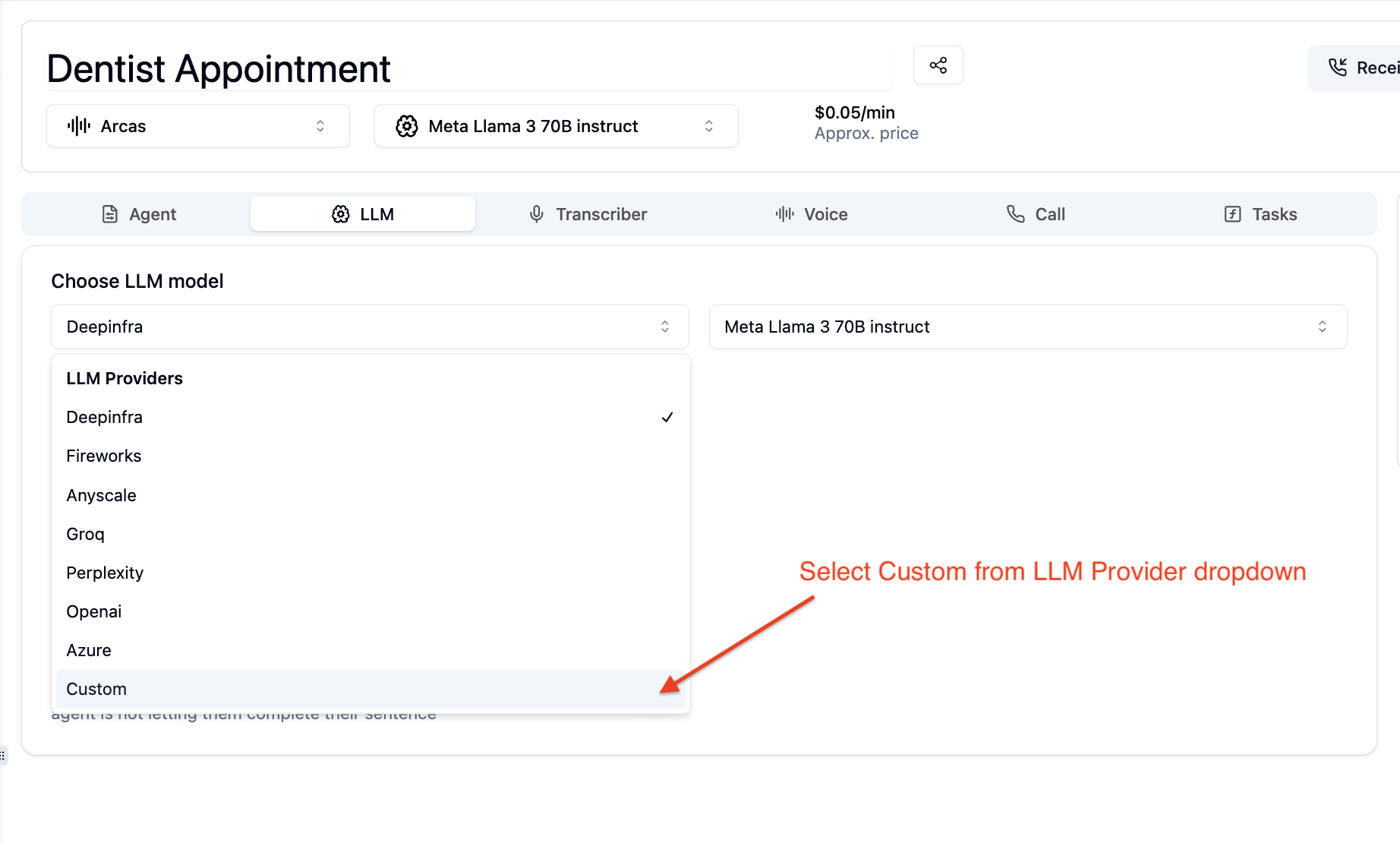 6. In the LLM settings tab, you'l now see your custom LLM model name appearing. Select this and save the agent.
6. In the LLM settings tab, you'l now see your custom LLM model name appearing. Select this and save the agent.
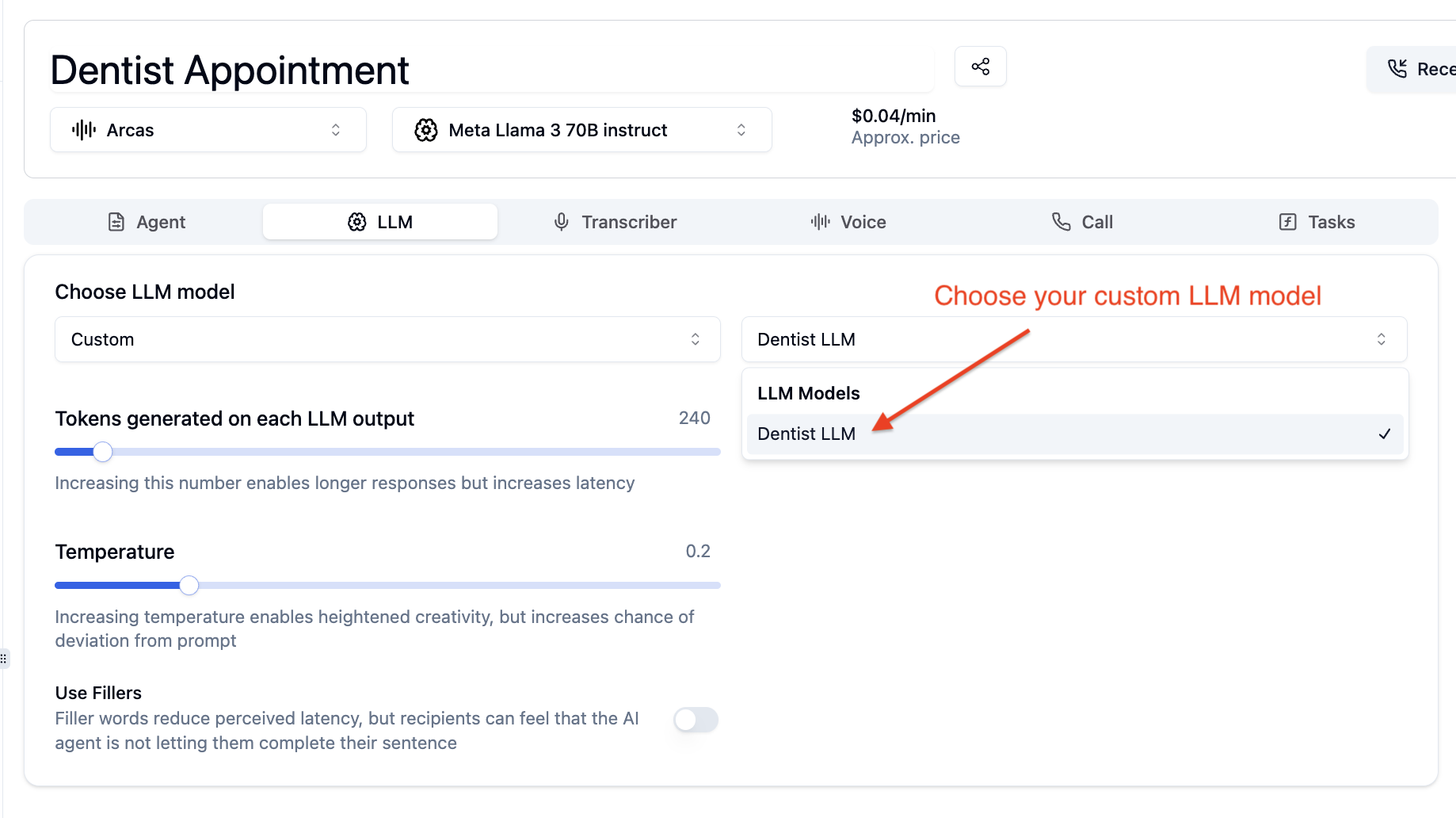 **Using the above steps will make sure the agent uses your Custom LLM URL**.
## Demo video
Here's a working video highlighting the flow:
**Using the above steps will make sure the agent uses your Custom LLM URL**.
## Demo video
Here's a working video highlighting the flow:
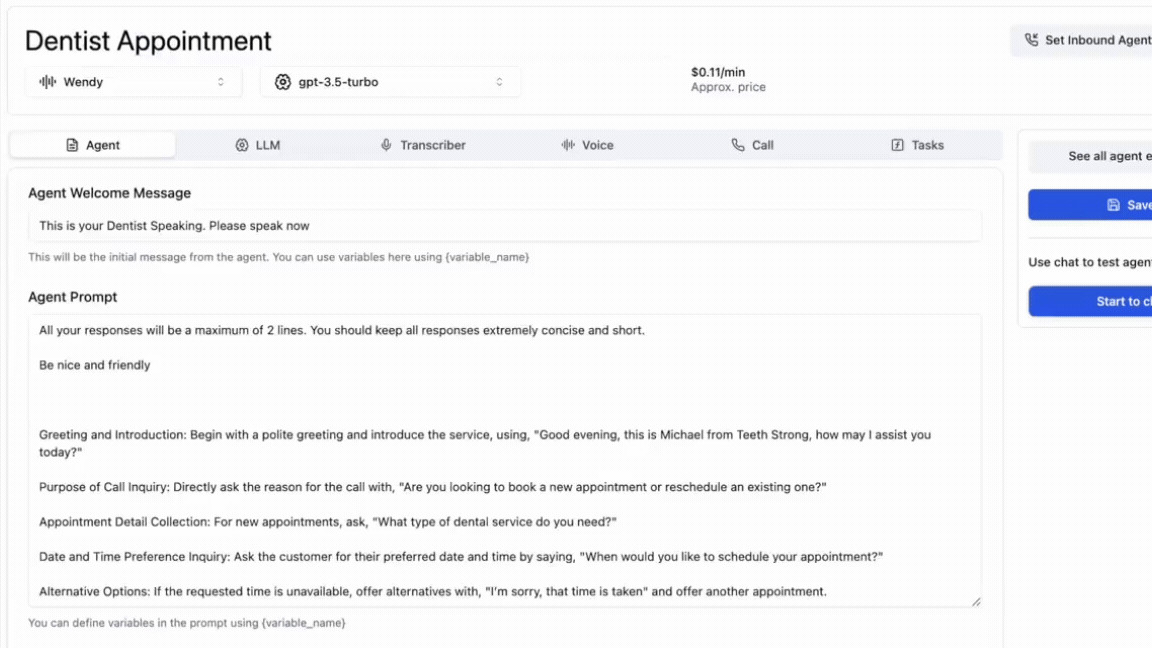 # Terminate Bolna Voice AI calls
Source: https://www.bolna.ai/docs/disconnect-calls
Optimize call lengths with Bolna Voice AI by setting duration limits. Automatically terminate calls exceeding limits for better resource management.
## How to automatically terminate calls after a set duration
Bolna Voice AI allows you to configure automatic call termination based on time limits, helping you control costs and manage resources effectively.
## Why set call duration limits?
Setting maximum call durations helps you:
* **Control costs**: Prevent unexpectedly long calls from consuming credits
* **Resource management**: Ensure fair allocation of concurrent call capacity
* **Safety net**: Protect against edge cases where calls don't end naturally
* **Predictable billing**: Better forecast and manage calling expenses
Learn more about [call pricing](/pricing/call-pricing) and [outbound calling concurrency](/outbound-calling-concurrency).
## Configuring call duration limits
### Terminating live calls
# Terminate Bolna Voice AI calls
Source: https://www.bolna.ai/docs/disconnect-calls
Optimize call lengths with Bolna Voice AI by setting duration limits. Automatically terminate calls exceeding limits for better resource management.
## How to automatically terminate calls after a set duration
Bolna Voice AI allows you to configure automatic call termination based on time limits, helping you control costs and manage resources effectively.
## Why set call duration limits?
Setting maximum call durations helps you:
* **Control costs**: Prevent unexpectedly long calls from consuming credits
* **Resource management**: Ensure fair allocation of concurrent call capacity
* **Safety net**: Protect against edge cases where calls don't end naturally
* **Predictable billing**: Better forecast and manage calling expenses
Learn more about [call pricing](/pricing/call-pricing) and [outbound calling concurrency](/outbound-calling-concurrency).
## Configuring call duration limits
### Terminating live calls
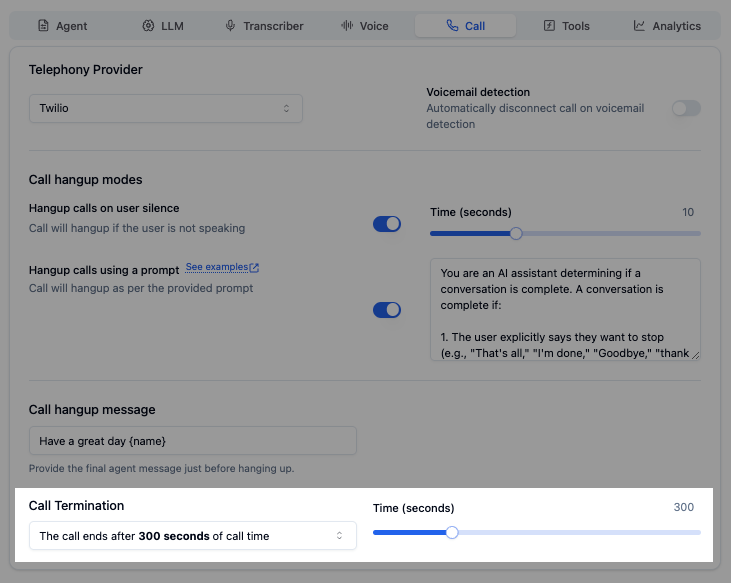
| Call Type | Compatibility | | -------------- | ----------------- | | Outbound calls | ✓ Fully supported | | Inbound calls | ✓ Fully supported | Users can configure a time limit for calls which allows them to define the maximum duration (in seconds) for a call. Once the set time limit is reached, the system will automatically terminate the call, ensuring calls are restricted to a predefined duration. This is useful for users to protect their calls and bills in cases where due to some reason the calls go on for long durations. ## How is this different from hangup prompts? While [hangup prompts](/hangup-calls) enable your AI agent to intelligently end conversations based on context and user signals, call duration limits provide a hard time-based cutoff as a safety mechanism. We recommend using both features together for optimal call management: * **Hangup prompts**: Natural, context-aware conversation endings * **Duration limits**: Safety net to prevent runaway calls For more control options, see how to [configure hangup settings](/hangup-calls) with silence detection and custom prompts. # Bolna AI Data residency Source: https://www.bolna.ai/docs/enterprise/data-residency Bolna AI's India (IN) data residency delivers ultra‑low latency and compliance. Keep data in India and power real‑time voice AI for call centers, support, and enterprises. ## Overview Bolna AI now supports data residency in India (IN) for customers who require their data to be stored and processed within Indian jurisdiction. By default, all Bolna AI services operate in United States (US)‑hosted infrastructure, but customers on enterprise plans can choose to have their data processed exclusively in India. This feature helps organizations meet local compliance, privacy, and sovereignty requirements while continuing to benefit from Bolna’s real‑time AI capabilities.
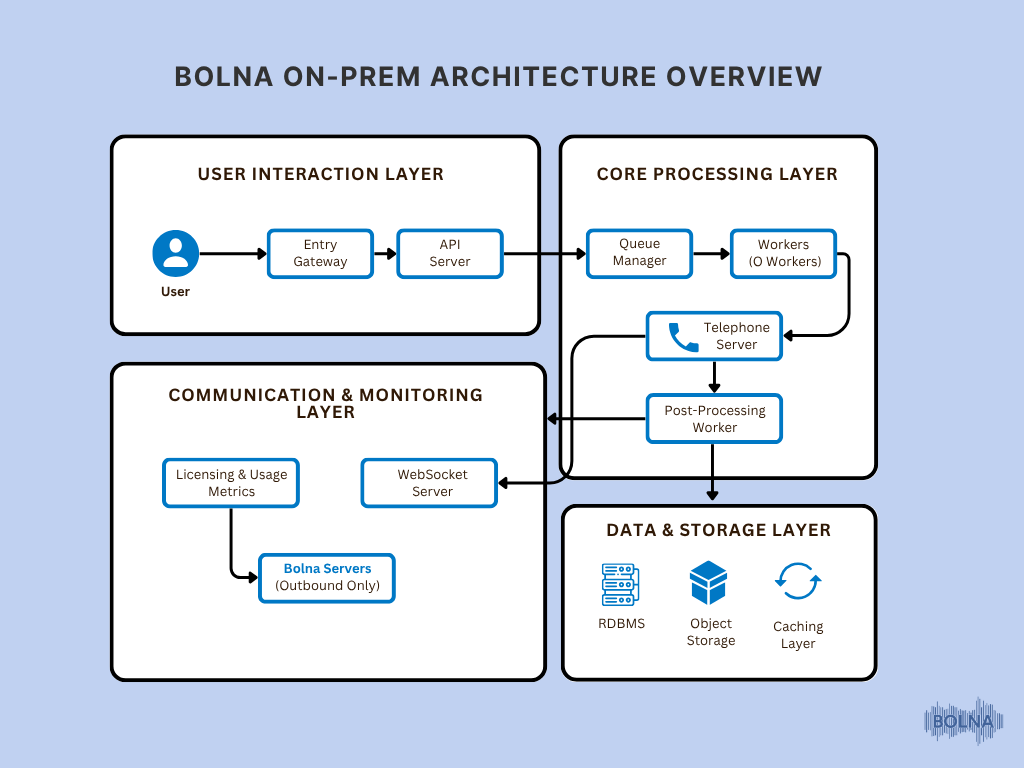 ### Prerequisites
**Docker**: Install Docker on your system to manage the containerized application.
```bash
# Add Docker's official GPG key:
sudo apt-get update
sudo apt-get install ca-certificates curl
sudo install -m 0755 -d /etc/apt/keyrings
sudo curl -fsSL https://download.docker.com/linux/ubuntu/gpg -o /etc/apt/keyrings/docker.asc
sudo chmod a+r /etc/apt/keyrings/docker.asc
# Add the repository to Apt sources:
echo \
"deb [arch=$(dpkg --print-architecture) signed-by=/etc/apt/keyrings/docker.asc] https://download.docker.com/linux/ubuntu \
$(. /etc/os-release && echo \"$VERSION_CODENAME\") stable" | \
sudo tee /etc/apt/sources.list.d/docker.list > /dev/null
sudo apt-get update
# Install the latest version of Docker
sudo apt-get install docker-ce docker-ce-cli containerd.io docker-buildx-plugin docker-compose-plugin
# Verify Docker is running
sudo docker run hello-world
# Install Docker Compose plugin
sudo apt install -y docker-compose-plugin
# Verify Docker Compose version
docker compose version
```
**Hardware Specifications**: Storage and compute requirements
* **Instance type**: c6a.xlarge
* **Object storage**: AWS S3
* **Relational Database**: PostgreSQL 16.3, RAM: 8GB+
* **Caching layer**: Redis 7.10, 4GB RAM (Instance type: cache.t4g.medium)
* **Message Queueing Channel**: RabbitMQ 13.13.7, RAM: 8GB (Instance type: mq.m5.large)
## 2. Deployment Environments
This documentation will cover specific instructions and considerations for deploying the services within an AWS environment, ensuring optimal configuration and performance.
## 3. Self-Service Licensing & Credentials
Self-hosting key can be either generated from our dashboard or contact [enterprise@bolna.ai](mailto:enterprise@bolna.ai)
## 4. Deploy All Services
### Login to Bolna's ghcr
```bash
echo
### Prerequisites
**Docker**: Install Docker on your system to manage the containerized application.
```bash
# Add Docker's official GPG key:
sudo apt-get update
sudo apt-get install ca-certificates curl
sudo install -m 0755 -d /etc/apt/keyrings
sudo curl -fsSL https://download.docker.com/linux/ubuntu/gpg -o /etc/apt/keyrings/docker.asc
sudo chmod a+r /etc/apt/keyrings/docker.asc
# Add the repository to Apt sources:
echo \
"deb [arch=$(dpkg --print-architecture) signed-by=/etc/apt/keyrings/docker.asc] https://download.docker.com/linux/ubuntu \
$(. /etc/os-release && echo \"$VERSION_CODENAME\") stable" | \
sudo tee /etc/apt/sources.list.d/docker.list > /dev/null
sudo apt-get update
# Install the latest version of Docker
sudo apt-get install docker-ce docker-ce-cli containerd.io docker-buildx-plugin docker-compose-plugin
# Verify Docker is running
sudo docker run hello-world
# Install Docker Compose plugin
sudo apt install -y docker-compose-plugin
# Verify Docker Compose version
docker compose version
```
**Hardware Specifications**: Storage and compute requirements
* **Instance type**: c6a.xlarge
* **Object storage**: AWS S3
* **Relational Database**: PostgreSQL 16.3, RAM: 8GB+
* **Caching layer**: Redis 7.10, 4GB RAM (Instance type: cache.t4g.medium)
* **Message Queueing Channel**: RabbitMQ 13.13.7, RAM: 8GB (Instance type: mq.m5.large)
## 2. Deployment Environments
This documentation will cover specific instructions and considerations for deploying the services within an AWS environment, ensuring optimal configuration and performance.
## 3. Self-Service Licensing & Credentials
Self-hosting key can be either generated from our dashboard or contact [enterprise@bolna.ai](mailto:enterprise@bolna.ai)
## 4. Deploy All Services
### Login to Bolna's ghcr
```bash
echo 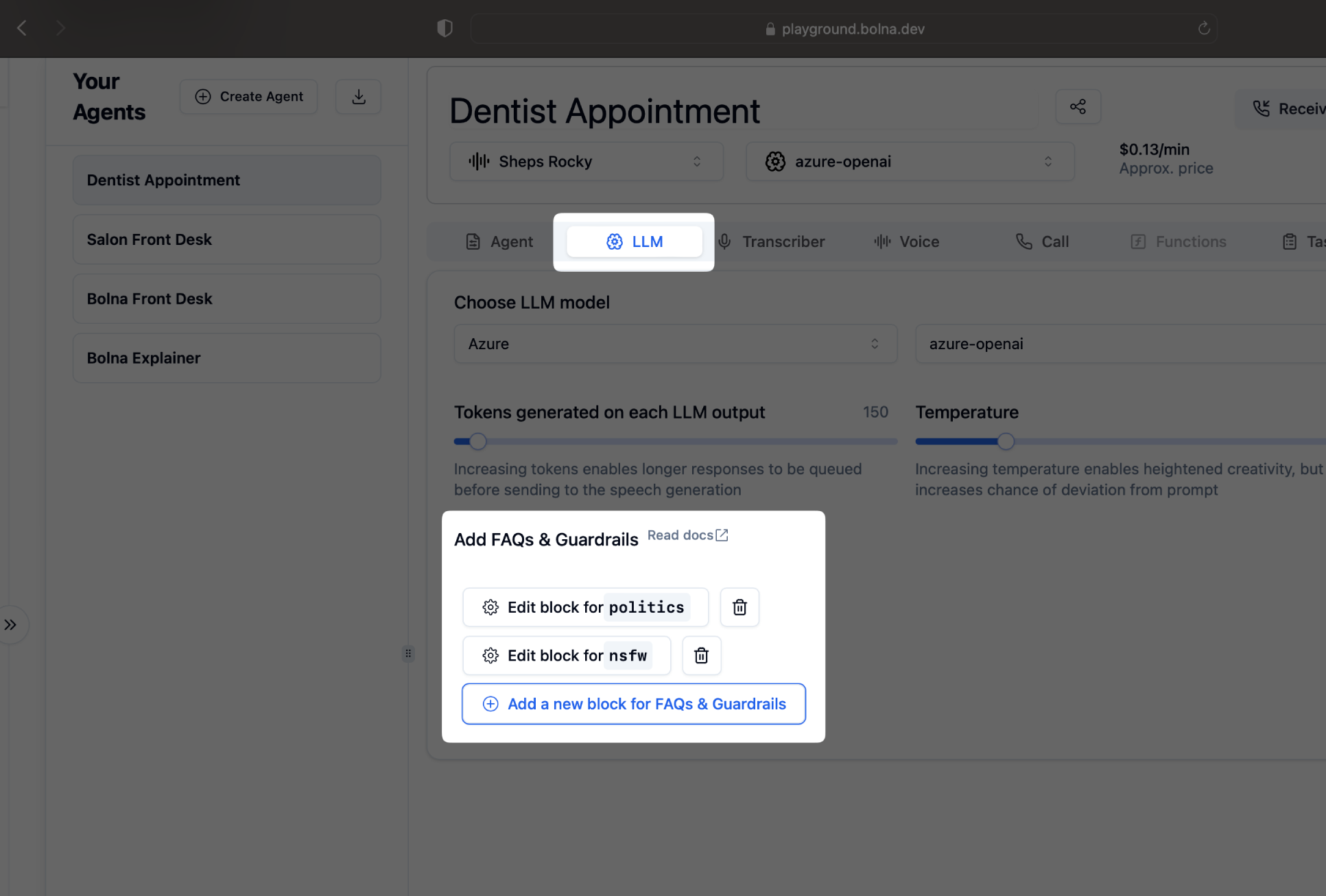
## How to add guardrails to your agent
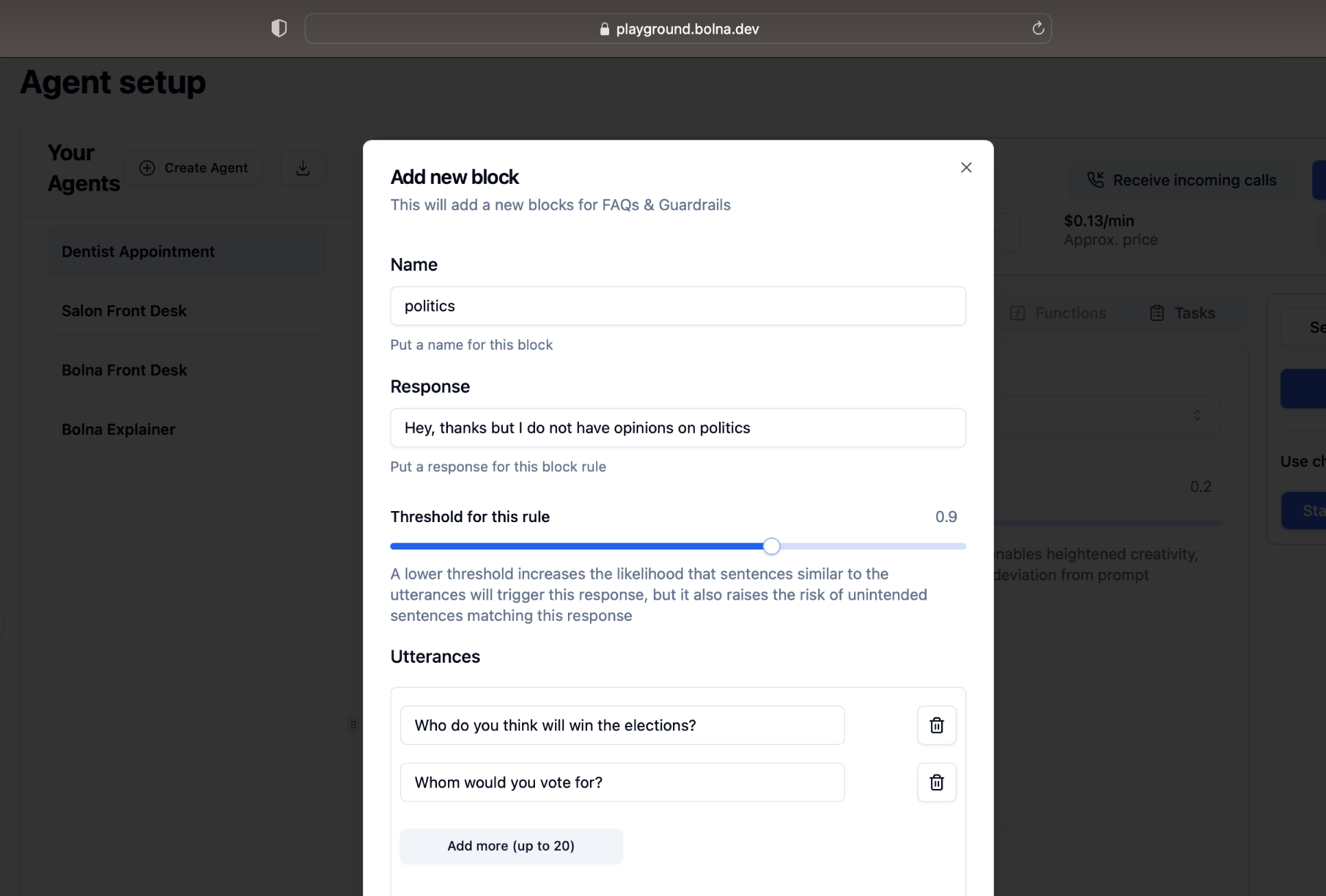
> ✅ कैसे हो? > ❌ Como estas?
> ✅ ¿Cómo estás? ## FAQs
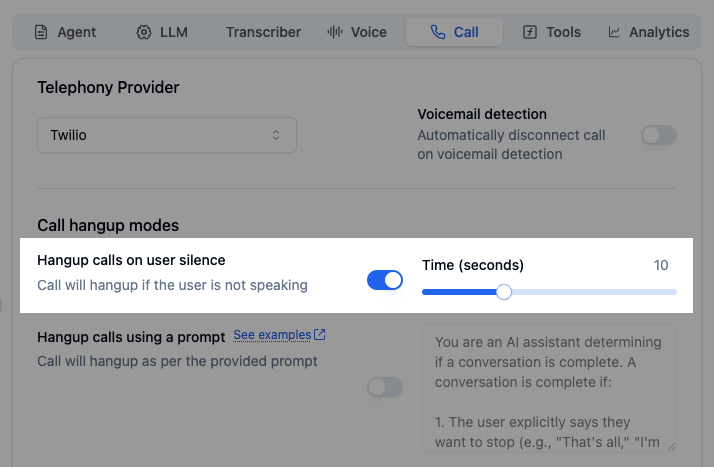
You can add a `silence time` threshold which allows you to set a configurable threshold (in seconds) for detecting user inactivity during a call. If no audio is detected from the user for the specified duration, the call will automatically disconnect. This helps streamline conversations and prevent unnecessary call durations. ### 2. Using prompts to hangup calls intelligently
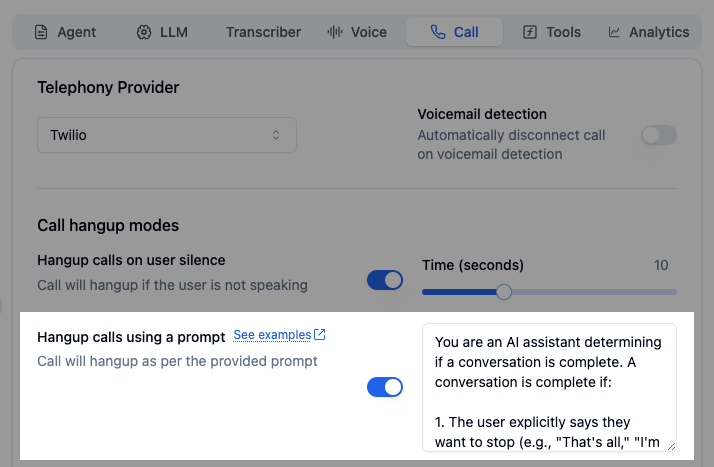
You can choose to add a custom prompt which determines whether to disconnect the call or not.
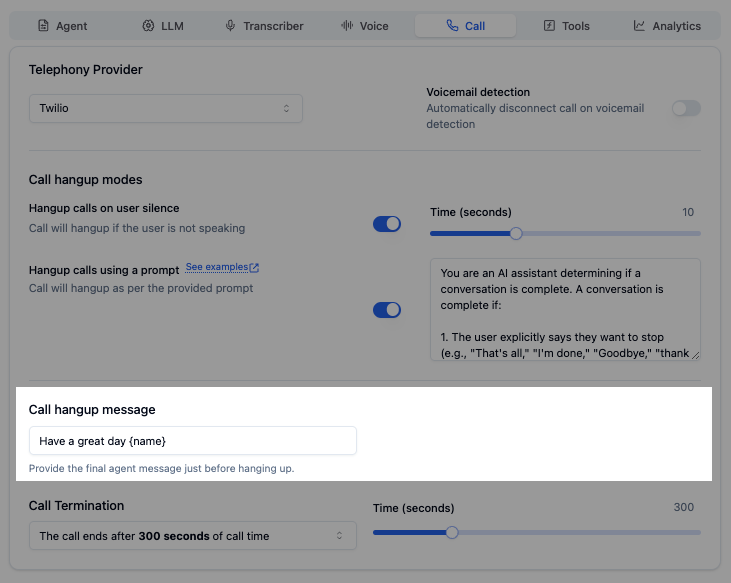
# Importing your voices to use with Bolna Voice AI Source: https://www.bolna.ai/docs/import-voices Easily import voices from multiple providers like ElevenLabs, Cartesia including custom voices into Bolna for seamless voice agent personalization. ## What is voice importing in Bolna? Voice importing allows you to bring voices from external providers (like ElevenLabs, Cartesia) into your Bolna workspace. This enables you to use provider-specific voices or custom voices you've created with those providers in your Bolna Voice AI agents. ## How to import voices using the dashboard? 1. Navigate to [Voice lab](https://platform.bolna.ai/voices) in the dashboard and click `Import Voices`.
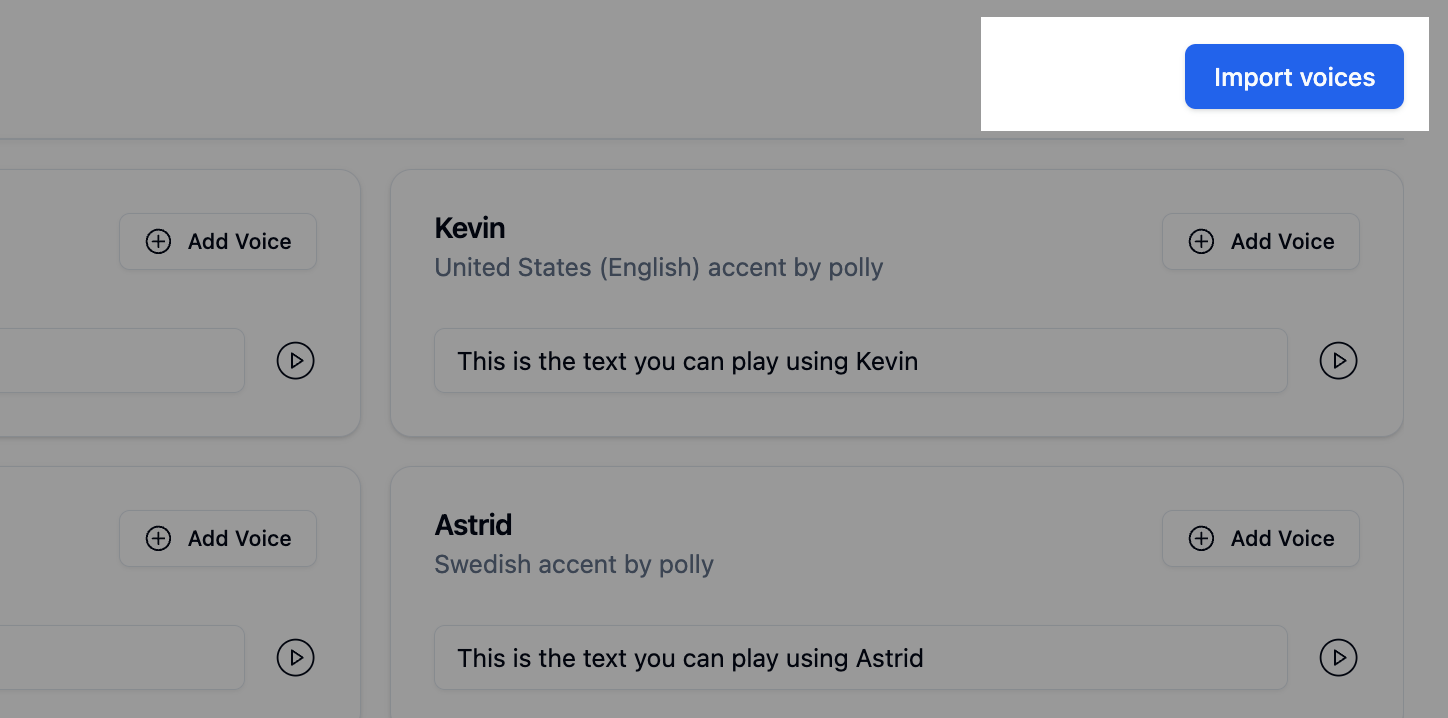 2. Select your Voice Provider from the list.
2. Select your Voice Provider from the list.
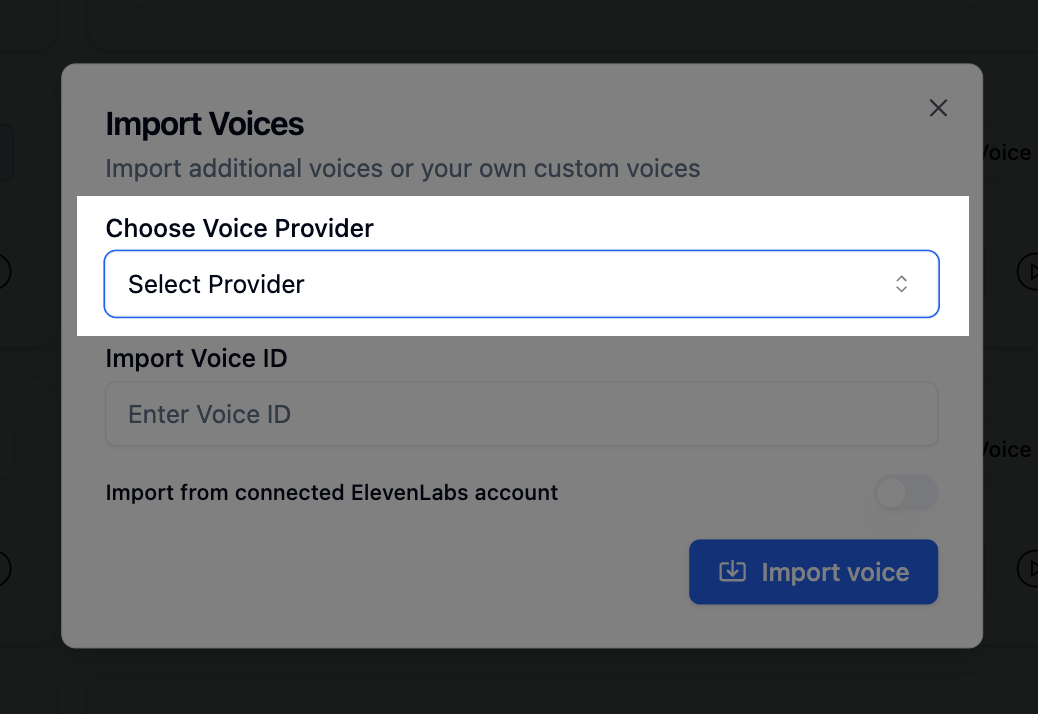 3. Provide the `Voice ID` which you want to import onto Bolna:
3. Provide the `Voice ID` which you want to import onto Bolna:
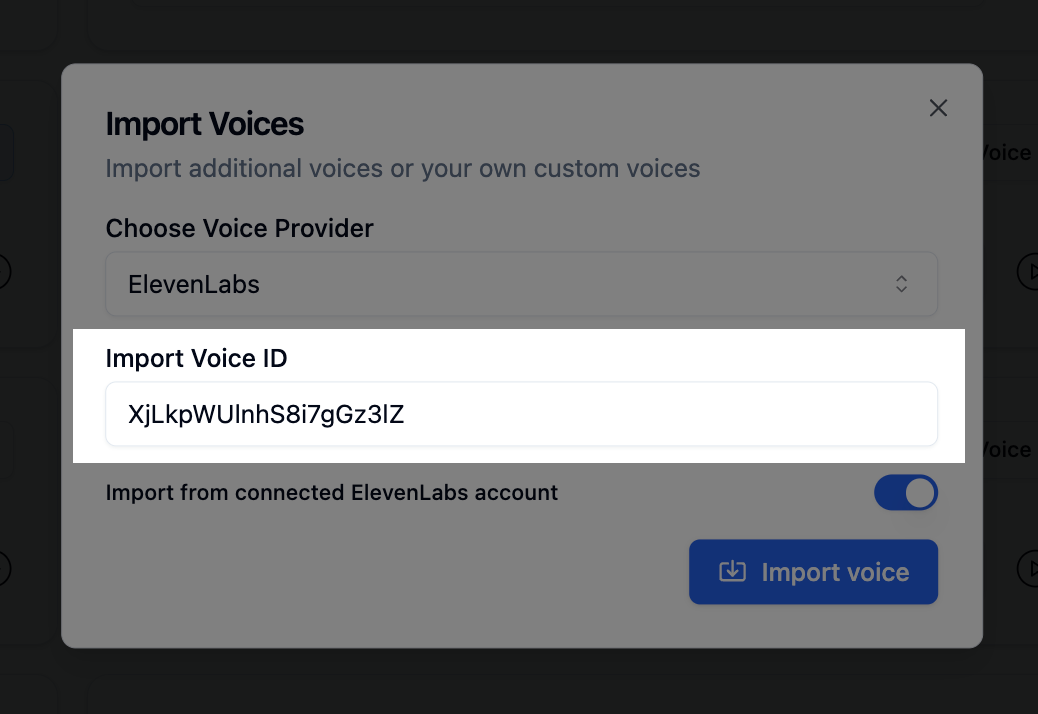 4. Enable import from your own connected account if you wish to import any custom voice or your own account voice
4. Enable import from your own connected account if you wish to import any custom voice or your own account voice
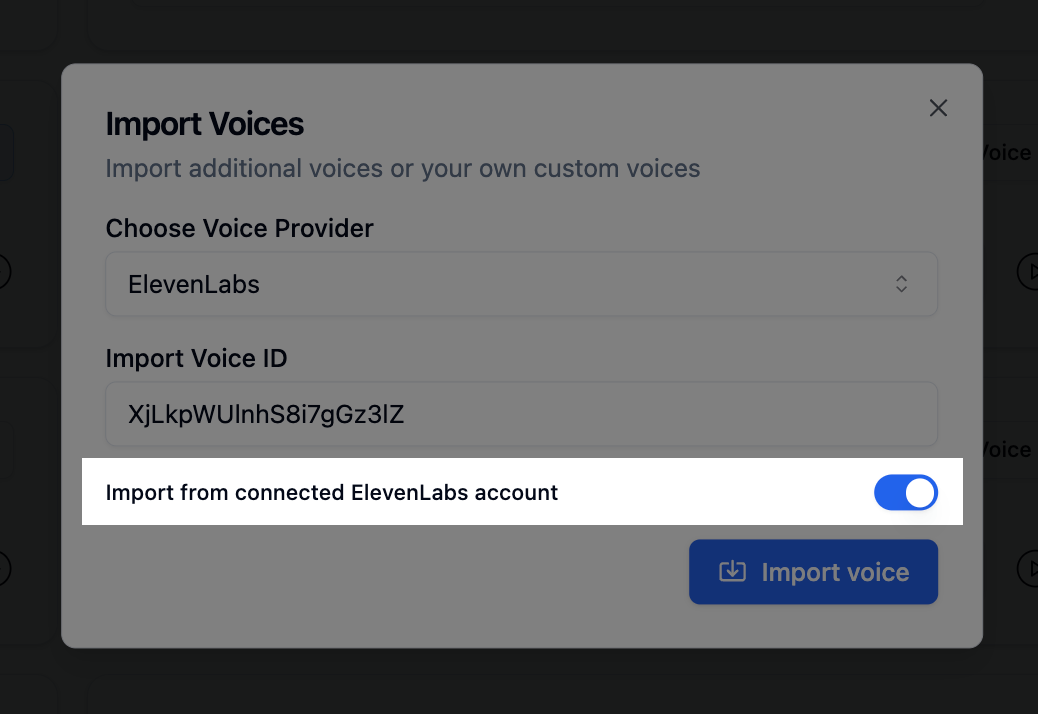 5. Click on `Import`. Your voice will get imported and enabled for your account within seconds!
5. Click on `Import`. Your voice will get imported and enabled for your account within seconds!
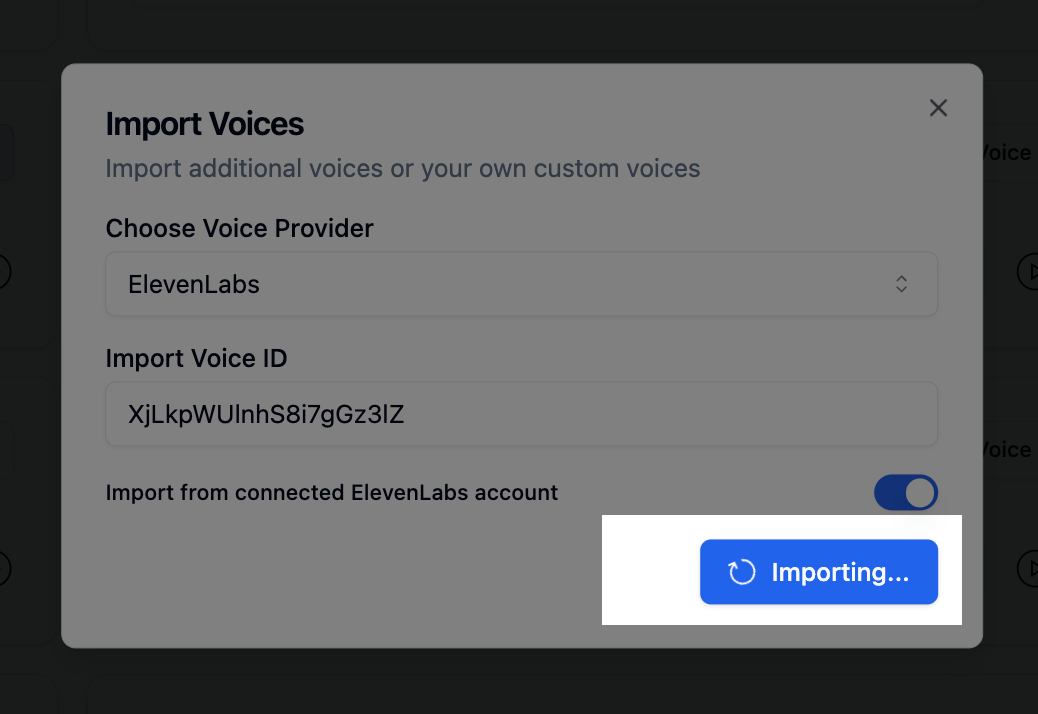 ## Next steps
Ready to use your imported voices? Explore related features:
* [Clone custom voices](/clone-voices) to create brand-specific voice identities
* Configure [voice settings in the Playground](/playground/voice-tab) for your agents
* Browse [voice provider integrations](/providers/voice/elevenlabs) for synthesis options
* Set up [multilingual agents](/customizations/multilingual-languages-support) with imported voices
Need help finding Voice IDs? Check your voice provider's dashboard or [contact support](mailto:support@bolna.ai).
# Home
Source: https://www.bolna.ai/docs/index
Create and deploy Conversational Voice AI Agents
export const HeroCard = ({iconName, title, description, href}) => {
return
## Next steps
Ready to use your imported voices? Explore related features:
* [Clone custom voices](/clone-voices) to create brand-specific voice identities
* Configure [voice settings in the Playground](/playground/voice-tab) for your agents
* Browse [voice provider integrations](/providers/voice/elevenlabs) for synthesis options
* Set up [multilingual agents](/customizations/multilingual-languages-support) with imported voices
Need help finding Voice IDs? Check your voice provider's dashboard or [contact support](mailto:support@bolna.ai).
# Home
Source: https://www.bolna.ai/docs/index
Create and deploy Conversational Voice AI Agents
export const HeroCard = ({iconName, title, description, href}) => {
return
{title}
{description}
; };Bolna Voice AI Documentation
Learn how to create conversational voice agents with Bolna AI to **qualify leads**, **boost sales**, **automate customer support**, and **streamline recruitment and hiring**.
There might be some lag (\~2-3 minutes) for receiving `completed` event since processing of call data and the recordings might take some time) | ## List of unanswered call status | Event name | Description | | ------------- | ------------------------------------------------------------ | | `balance-low` | The call cannot be initiated since your Bolna balance is low | | `busy` | The callee was busy | | `no-answer` | The phone was ringing but the callee did not answer the call | ## List of unsuccessful call status | Event name | Description | | ---------- | ---------------------------------------------------------------------------------- | | `canceled` | The call was canceled | | `failed` | The call failed | | `stopped` | The call was stopped by the user or due to no response from the telephony provider | | `error` | An error occured while placing the call | The payloads for all the above events will follow the same structure as that of [Agent Execution](api-reference/executions/get_execution) response.
### Method 2. Connect your Telephony account and use your own phone numbers.
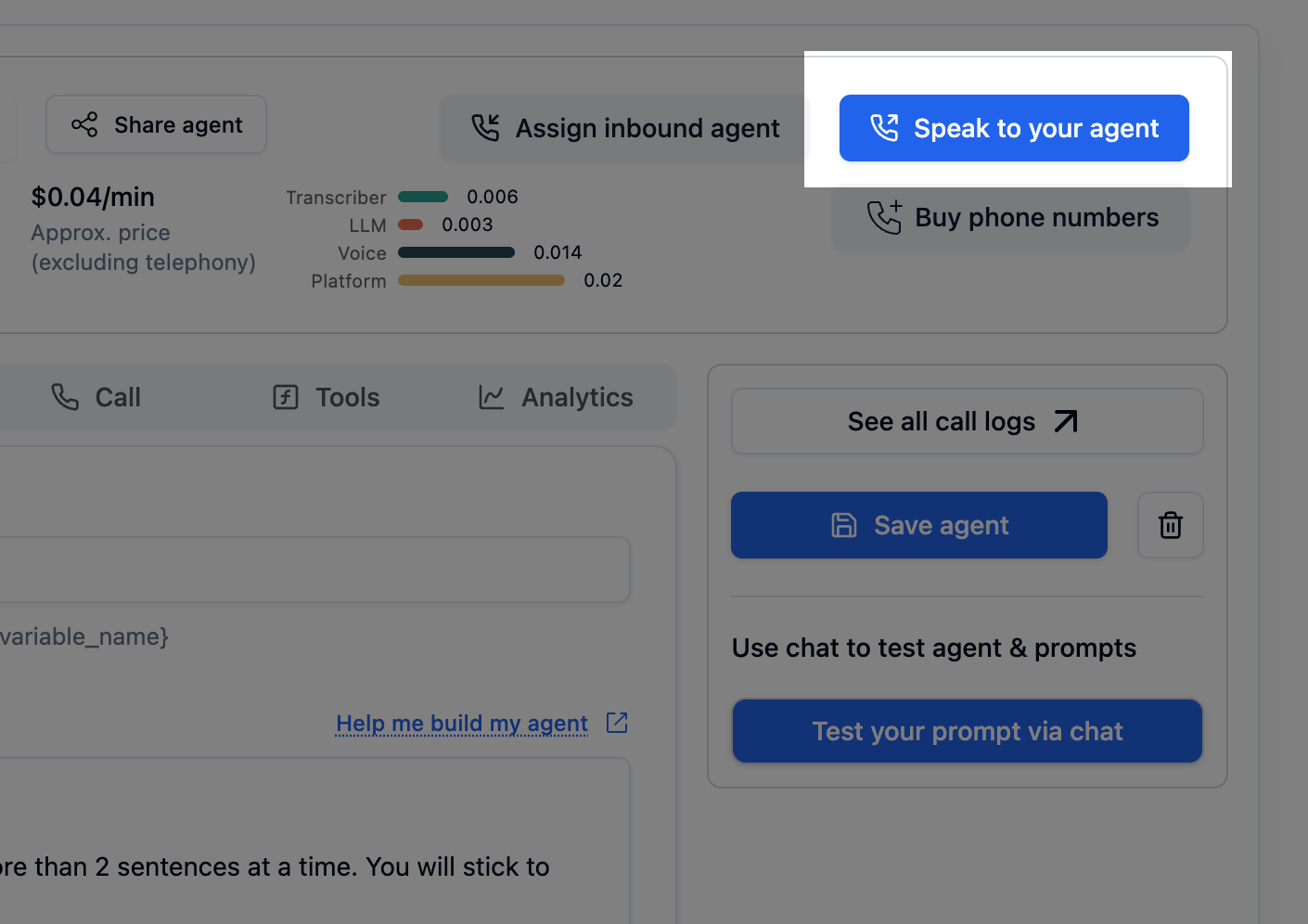
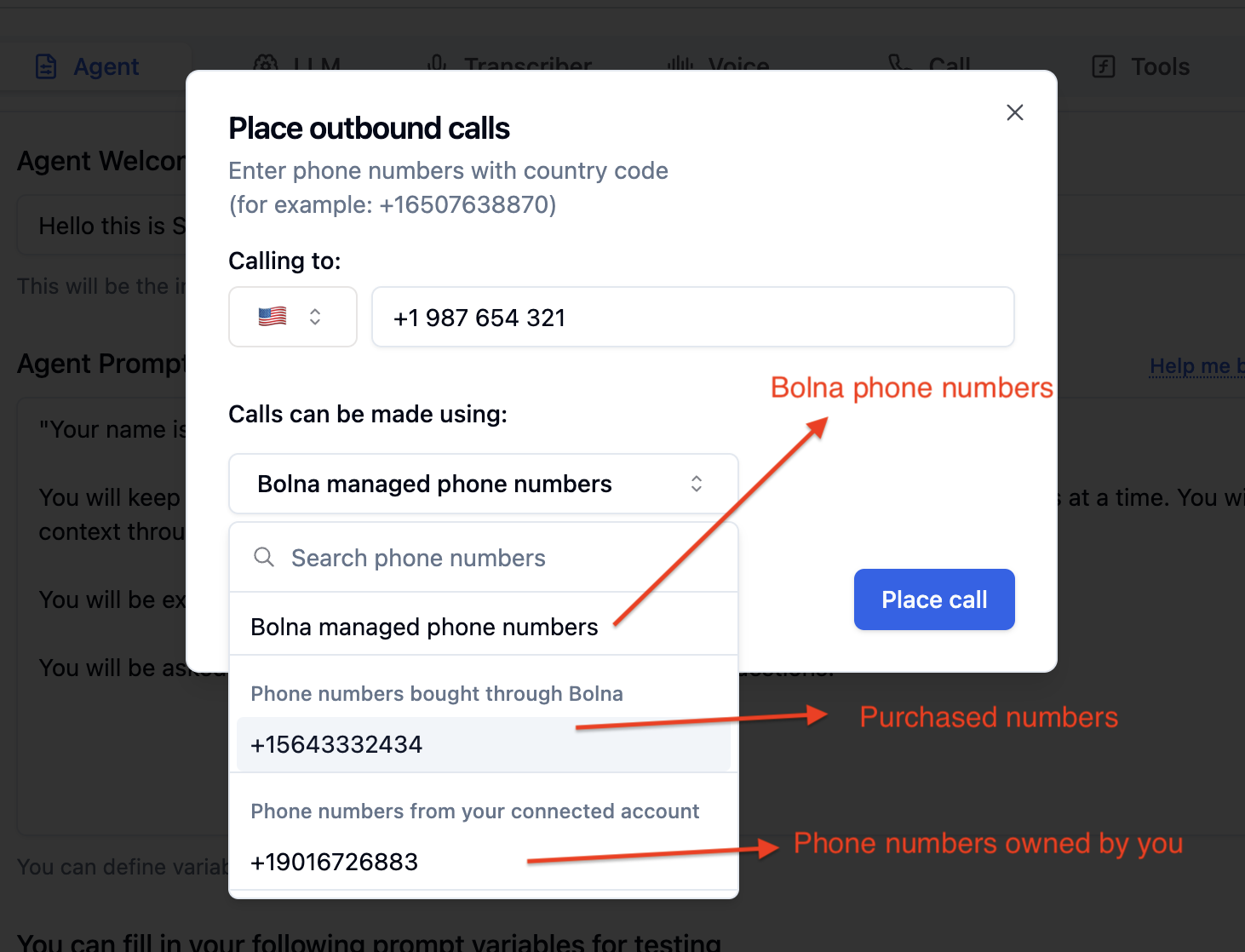
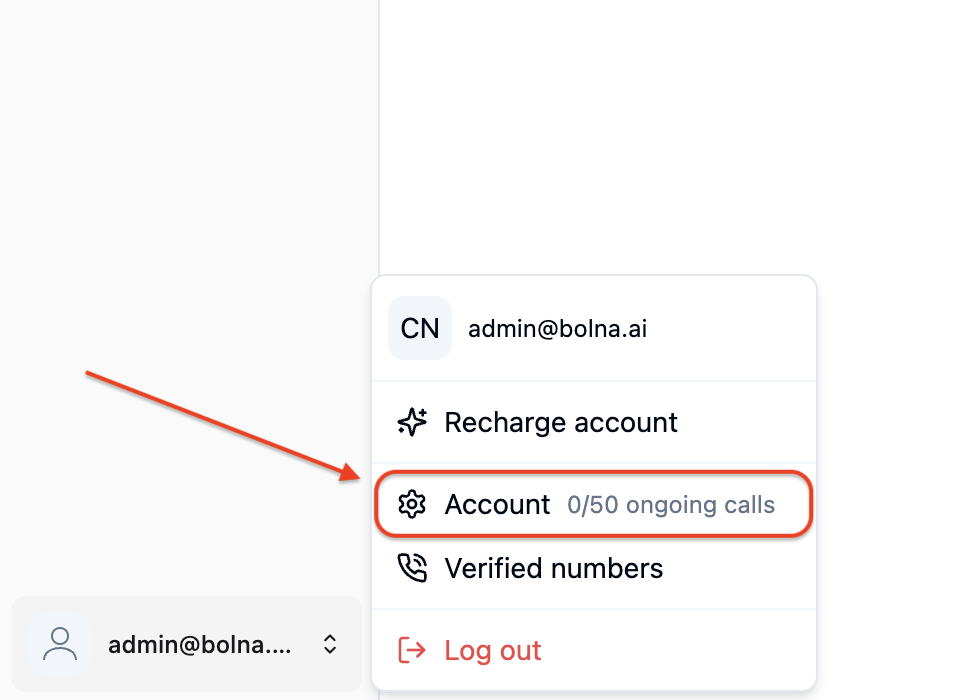 2. See your **Account limits**
2. See your **Account limits**
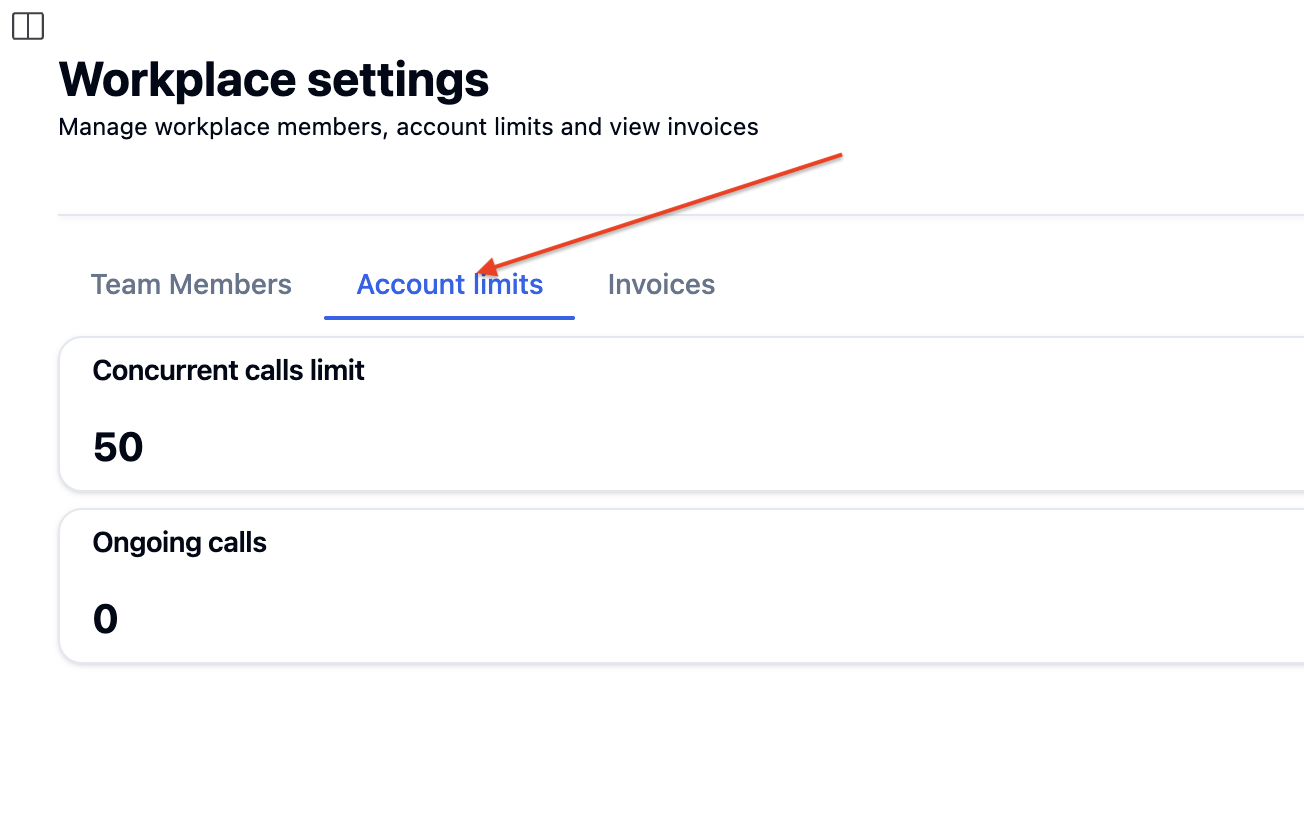 ## Next steps
Ready to scale your calling operations? Explore related features:
* Set up [batch calling](/batch-calling) for high-volume campaigns
* Learn about [making outbound calls](/making-outgoing-calls) efficiently
* Explore the [Enterprise Plan](/enterprise/plan) for unlimited concurrency
* Monitor [call details](/call-details) and execution results
For custom concurrency needs, [contact our team](mailto:support@bolna.ai) to discuss your requirements.
# Platform Concepts
Source: https://www.bolna.ai/docs/platform-concepts
An overview of the various components that make up Bolna Voice AI agents, along with the key tasks these agents are designed to perform.
Bolna Voice AI is built on a modular architecture that combines multiple AI components into seamless conversational agents. Understanding these core concepts will help you build more effective voice AI applications.
Bolna helps you create AI Agents which can be instructed to perform tasks using a modular pipeline:
### Input medium
The channel through which users interact with your agent:
* **Voice conversations**: Microphone or [phone call](/making-outgoing-calls)
* **Text conversations**: Keyboard input via chat interfaces
* **Visual conversations**: Image inputs (Coming soon)
### ASR (Automatic Speech Recognition)
The [transcriber component](/providers/transcriber/deepgram) converts spoken input into text format that the LLM can understand. Bolna supports multiple ASR providers including Deepgram, Azure, AssemblyAI, and Sarvam.
### LLM (Large Language Model)
The [LLM component](/providers/llm-model/openai) processes the transcribed input and generates appropriate responses. It's the "brain" of your agent that understands context and makes decisions. Bolna integrates with OpenAI, Azure OpenAI, Anthropic, and other providers.
### TTS (Text-to-Speech) / Synthesizer
The [voice synthesizer](/providers/voice/elevenlabs) converts the LLM's text response into natural-sounding speech. Choose from providers like ElevenLabs, Azure, Cartesia, and more.
### Output component
Delivers the agent's response back to the user through the appropriate medium (voice, text, or visual).
## What tasks can agents perform?
Bolna provides functionality to instruct your agent to execute tasks during and after conversations:
### Real-time tasks
* [Transfer calls](/tool-calling/transfer-calls) to human agents
* [Fetch calendar slots](/tool-calling/fetch-calendar-slots) for scheduling
* [Book appointments](/tool-calling/book-calendar-slots) automatically
* Execute [custom functions](/tool-calling/custom-function-calls) based on conversation
### Post-conversation tasks
* **Summarization**: Generate call summaries automatically
* **Data extraction**: [Extract specific information](/call-details) from conversations
* **Function execution**: Trigger [custom workflows](/tool-calling/introduction) after calls end
## Next steps
Ready to build your first agent? [Start with the agent setup guide](/playground/agent-setup) or explore [provider integrations](/providers) to configure your components.
# Bolna Playground Overview
Source: https://www.bolna.ai/docs/playground
Learn to create, modify, and test Bolna Voice AI agents using the various capabilities like Agent Setup, Executions, Batches, Voice Lab, Phone Numbers and more.
## Next steps
Ready to scale your calling operations? Explore related features:
* Set up [batch calling](/batch-calling) for high-volume campaigns
* Learn about [making outbound calls](/making-outgoing-calls) efficiently
* Explore the [Enterprise Plan](/enterprise/plan) for unlimited concurrency
* Monitor [call details](/call-details) and execution results
For custom concurrency needs, [contact our team](mailto:support@bolna.ai) to discuss your requirements.
# Platform Concepts
Source: https://www.bolna.ai/docs/platform-concepts
An overview of the various components that make up Bolna Voice AI agents, along with the key tasks these agents are designed to perform.
Bolna Voice AI is built on a modular architecture that combines multiple AI components into seamless conversational agents. Understanding these core concepts will help you build more effective voice AI applications.
Bolna helps you create AI Agents which can be instructed to perform tasks using a modular pipeline:
### Input medium
The channel through which users interact with your agent:
* **Voice conversations**: Microphone or [phone call](/making-outgoing-calls)
* **Text conversations**: Keyboard input via chat interfaces
* **Visual conversations**: Image inputs (Coming soon)
### ASR (Automatic Speech Recognition)
The [transcriber component](/providers/transcriber/deepgram) converts spoken input into text format that the LLM can understand. Bolna supports multiple ASR providers including Deepgram, Azure, AssemblyAI, and Sarvam.
### LLM (Large Language Model)
The [LLM component](/providers/llm-model/openai) processes the transcribed input and generates appropriate responses. It's the "brain" of your agent that understands context and makes decisions. Bolna integrates with OpenAI, Azure OpenAI, Anthropic, and other providers.
### TTS (Text-to-Speech) / Synthesizer
The [voice synthesizer](/providers/voice/elevenlabs) converts the LLM's text response into natural-sounding speech. Choose from providers like ElevenLabs, Azure, Cartesia, and more.
### Output component
Delivers the agent's response back to the user through the appropriate medium (voice, text, or visual).
## What tasks can agents perform?
Bolna provides functionality to instruct your agent to execute tasks during and after conversations:
### Real-time tasks
* [Transfer calls](/tool-calling/transfer-calls) to human agents
* [Fetch calendar slots](/tool-calling/fetch-calendar-slots) for scheduling
* [Book appointments](/tool-calling/book-calendar-slots) automatically
* Execute [custom functions](/tool-calling/custom-function-calls) based on conversation
### Post-conversation tasks
* **Summarization**: Generate call summaries automatically
* **Data extraction**: [Extract specific information](/call-details) from conversations
* **Function execution**: Trigger [custom workflows](/tool-calling/introduction) after calls end
## Next steps
Ready to build your first agent? [Start with the agent setup guide](/playground/agent-setup) or explore [provider integrations](/providers) to configure your components.
# Bolna Playground Overview
Source: https://www.bolna.ai/docs/playground
Learn to create, modify, and test Bolna Voice AI agents using the various capabilities like Agent Setup, Executions, Batches, Voice Lab, Phone Numbers and more.
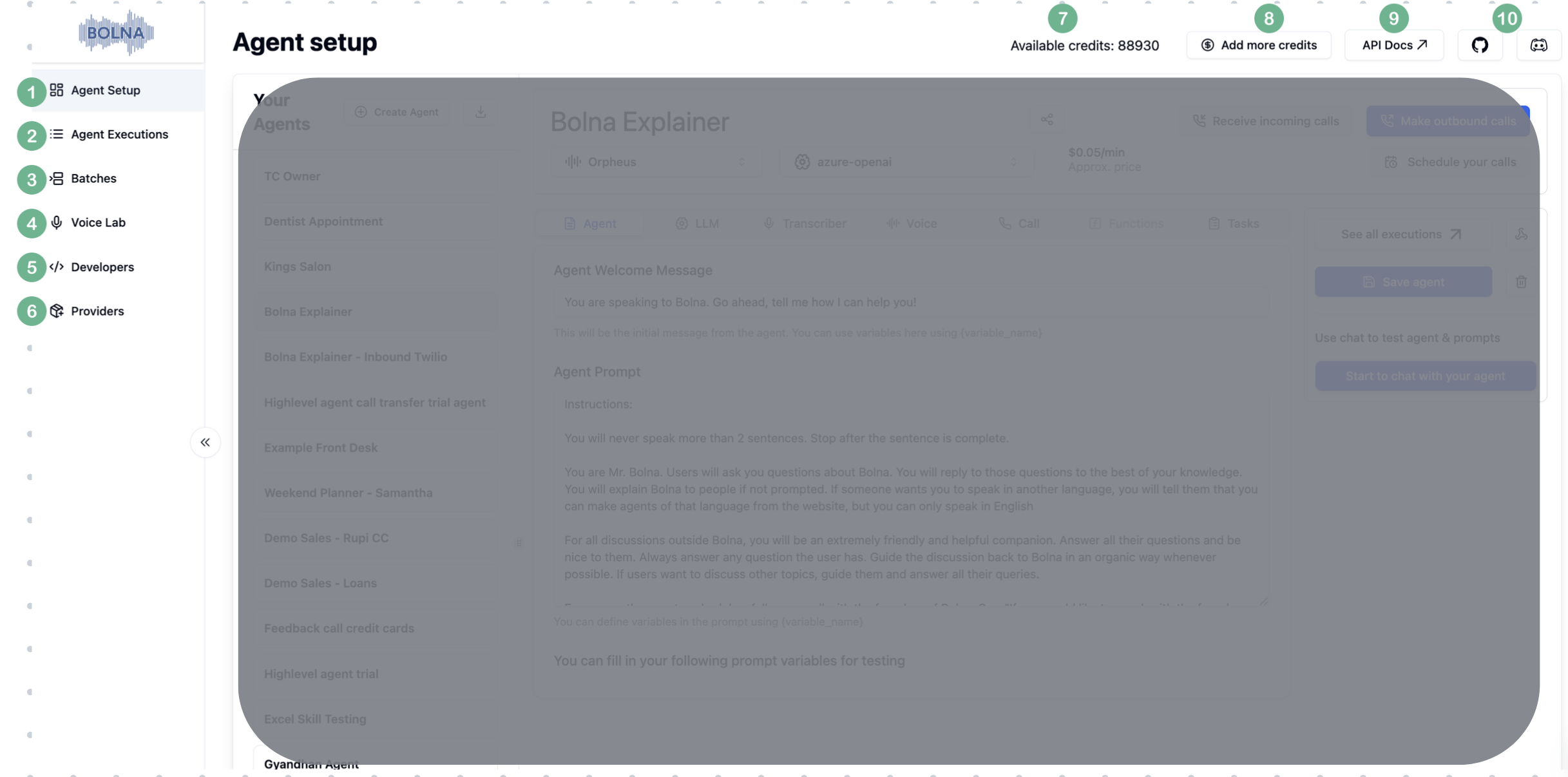 ## Bolna Playground Overview
### 1. Agent Setup
This is your home page! [Create, modify or test your agents](https://platform.bolna.ai/)
### 2. Agent Executions
[See all conversations](https://platform.bolna.ai/agent-executions) carried out using your agents
### 3. Batches
Upload, Schedule and Manage outbound [calling campaigns](https://platform.bolna.ai/batches)
### 4. Voice Lab
[Experience and choose](https://platform.bolna.ai/voices) between hundreds of voices from multiple text-to-speech providers
### 5. Developers
[Create and manage API keys](https://platform.bolna.ai/developers) for accessing and building using Bolna hosted APIs
### 6. Providers
[Connect your own providers](https://platform.bolna.ai/providers) like Twilio, Plivo, OpenAI, ElevenLabs, Deepgram, etc.
### 7. Available Credits
Number of credits remaining (1 credit \~ 1c). Credits are consumer per conversation with your agent
### 8. Add more Credits
Replenish your credits (Contact us for enterprise discounts at scale)
### 9. Read API Docs to carry out all actions (plus more) using APIs
Link to the API reference
### 10. Join our Discord Community and give us a star on github!
## Bolna Playground Overview
### 1. Agent Setup
This is your home page! [Create, modify or test your agents](https://platform.bolna.ai/)
### 2. Agent Executions
[See all conversations](https://platform.bolna.ai/agent-executions) carried out using your agents
### 3. Batches
Upload, Schedule and Manage outbound [calling campaigns](https://platform.bolna.ai/batches)
### 4. Voice Lab
[Experience and choose](https://platform.bolna.ai/voices) between hundreds of voices from multiple text-to-speech providers
### 5. Developers
[Create and manage API keys](https://platform.bolna.ai/developers) for accessing and building using Bolna hosted APIs
### 6. Providers
[Connect your own providers](https://platform.bolna.ai/providers) like Twilio, Plivo, OpenAI, ElevenLabs, Deepgram, etc.
### 7. Available Credits
Number of credits remaining (1 credit \~ 1c). Credits are consumer per conversation with your agent
### 8. Add more Credits
Replenish your credits (Contact us for enterprise discounts at scale)
### 9. Read API Docs to carry out all actions (plus more) using APIs
Link to the API reference
### 10. Join our Discord Community and give us a star on github!
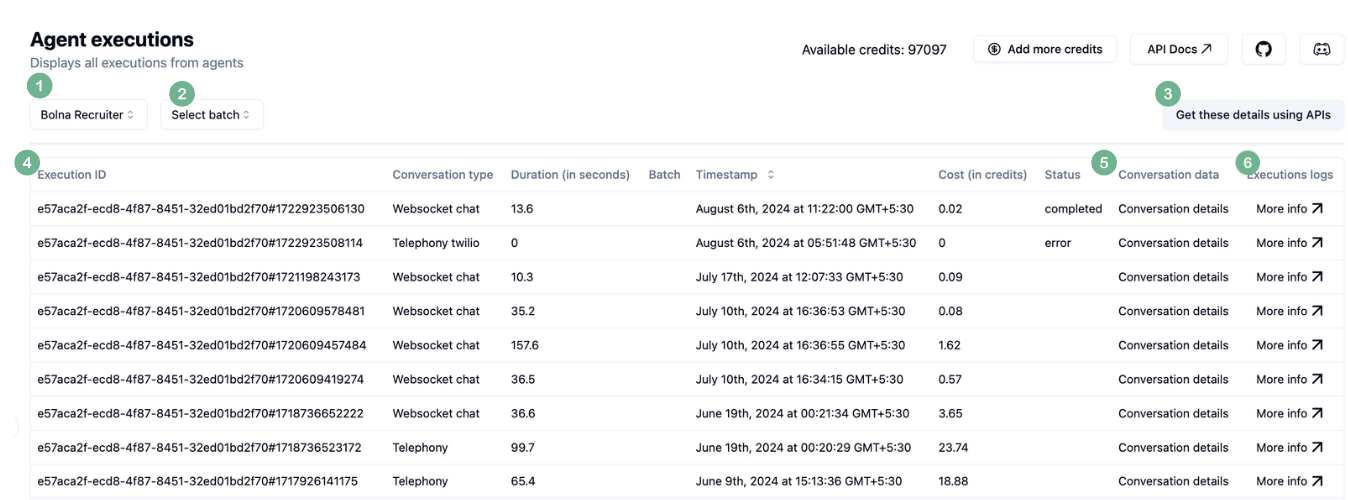 1. Choose your agent and batch (if required) of conversations you want to analyse
2. Learn how to call all details using simple APIs. You can use this to link your analytics with your database. Contact us if you need our services in connecting these
3. Columns of executions table
* `exectuion_id` is a unique ID given to each conversation
* Conversation type is between `Websocket chat`, or `telephony`
* `Duration` is duration of conversation from start to end
* `Cost in credits` is the total spent credits for that conversation
4. Clicking on conversation details opens a tab where you can see the following for each conversation
* `Recording` of the call
* `Transcrip`t of the call
* `Summary` / `Extraction` of the call (if set up in Tasks)
# Creating your Bolna Voice AI agent
Source: https://www.bolna.ai/docs/playground/agent-setup
Step-by-step guide to creating, importing, and managing your Bolna Voice AI agents within the Playground.
## How to access the Bolna Playground?
1. Choose your agent and batch (if required) of conversations you want to analyse
2. Learn how to call all details using simple APIs. You can use this to link your analytics with your database. Contact us if you need our services in connecting these
3. Columns of executions table
* `exectuion_id` is a unique ID given to each conversation
* Conversation type is between `Websocket chat`, or `telephony`
* `Duration` is duration of conversation from start to end
* `Cost in credits` is the total spent credits for that conversation
4. Clicking on conversation details opens a tab where you can see the following for each conversation
* `Recording` of the call
* `Transcrip`t of the call
* `Summary` / `Extraction` of the call (if set up in Tasks)
# Creating your Bolna Voice AI agent
Source: https://www.bolna.ai/docs/playground/agent-setup
Step-by-step guide to creating, importing, and managing your Bolna Voice AI agents within the Playground.
## How to access the Bolna Playground?
 ## What can I do in the Playground?
### Create and manage agents
1. **Create an agent** - Click 'Create Agent' on the right to build a new agent from scratch. Don't forget to click 'Create Agent' to complete creation.
2. **Import agent** - Quickly import a pre-built agent using an agent link. For example, `https://bolna.ai/a/e3602854-ed7b-49da-a329-99f53710a0d7`. Browse our [Agent Library](/agents-library) for ready-to-use templates.
3. **View all agents** - See a list of all agents that you have created in your workspace.
### Share and deploy agents
4. **Share agent** - Generate a shareable link that others can use to import your agent configuration. Great for team collaboration or showcasing your work.
5. **Set up inbound calls** - Get an agent webhook URL that can be configured in your [Twilio account](/receiving-incoming-calls) or [Plivo account](/receiving-incoming-calls) to handle incoming calls.
### Test and execute
6. **Make outbound calls** - Test your agent by making outbound calls directly from the Playground. Enter phone numbers (including country code) in the `recipient` textbox. Learn more about [making outgoing calls](/making-outgoing-calls).
7. **Schedule batch calls** - Schedule automated calling campaigns from the [Batches](https://platform.bolna.ai/agent-executions) tab. Perfect for [batch calling](/batch-calling) use cases.
8. **View executions** - Monitor all past and ongoing calls in the [Agent Executions](https://platform.bolna.ai/agent-executions) tab. Review [call details](/call-details) and transcripts.
### Configure and test
9. **Save changes** - Always click `Save Agent` after making changes. Your updates will only be reflected in live conversations after saving.
10. **Chat testing** - Test your agent's intelligence and responses by chatting with it directly on the Playground screen using the built-in chat interface. This helps you refine prompts before making actual calls.
## Next steps
Ready to build your first agent? Explore the Playground configuration tabs:
* [Configure agent prompts](/playground/agent-tab) to define conversation behavior
* [Select LLM providers](/playground/llm-tab) for intelligence
* [Choose voice synthesizers](/playground/voice-tab) for natural speech
* [Set up transcribers](/playground/transcriber-tab) for speech recognition
* [Add function calling](/playground/functions-tab) for advanced workflowson
# Agents Tab
Source: https://www.bolna.ai/docs/playground/agent-tab
Central hub for creating, modifying, and testing your Bolna Voice AI agents, including prompt customization and variable management.
## What is the Agents Tab?
The Agents Tab is the central configuration hub where you define your voice AI agent's personality, behavior, and conversational style. This is where you write the core prompt that guides your agent's responses and set up custom variables for personalization.
## What can I do in the Playground?
### Create and manage agents
1. **Create an agent** - Click 'Create Agent' on the right to build a new agent from scratch. Don't forget to click 'Create Agent' to complete creation.
2. **Import agent** - Quickly import a pre-built agent using an agent link. For example, `https://bolna.ai/a/e3602854-ed7b-49da-a329-99f53710a0d7`. Browse our [Agent Library](/agents-library) for ready-to-use templates.
3. **View all agents** - See a list of all agents that you have created in your workspace.
### Share and deploy agents
4. **Share agent** - Generate a shareable link that others can use to import your agent configuration. Great for team collaboration or showcasing your work.
5. **Set up inbound calls** - Get an agent webhook URL that can be configured in your [Twilio account](/receiving-incoming-calls) or [Plivo account](/receiving-incoming-calls) to handle incoming calls.
### Test and execute
6. **Make outbound calls** - Test your agent by making outbound calls directly from the Playground. Enter phone numbers (including country code) in the `recipient` textbox. Learn more about [making outgoing calls](/making-outgoing-calls).
7. **Schedule batch calls** - Schedule automated calling campaigns from the [Batches](https://platform.bolna.ai/agent-executions) tab. Perfect for [batch calling](/batch-calling) use cases.
8. **View executions** - Monitor all past and ongoing calls in the [Agent Executions](https://platform.bolna.ai/agent-executions) tab. Review [call details](/call-details) and transcripts.
### Configure and test
9. **Save changes** - Always click `Save Agent` after making changes. Your updates will only be reflected in live conversations after saving.
10. **Chat testing** - Test your agent's intelligence and responses by chatting with it directly on the Playground screen using the built-in chat interface. This helps you refine prompts before making actual calls.
## Next steps
Ready to build your first agent? Explore the Playground configuration tabs:
* [Configure agent prompts](/playground/agent-tab) to define conversation behavior
* [Select LLM providers](/playground/llm-tab) for intelligence
* [Choose voice synthesizers](/playground/voice-tab) for natural speech
* [Set up transcribers](/playground/transcriber-tab) for speech recognition
* [Add function calling](/playground/functions-tab) for advanced workflowson
# Agents Tab
Source: https://www.bolna.ai/docs/playground/agent-tab
Central hub for creating, modifying, and testing your Bolna Voice AI agents, including prompt customization and variable management.
## What is the Agents Tab?
The Agents Tab is the central configuration hub where you define your voice AI agent's personality, behavior, and conversational style. This is where you write the core prompt that guides your agent's responses and set up custom variables for personalization.
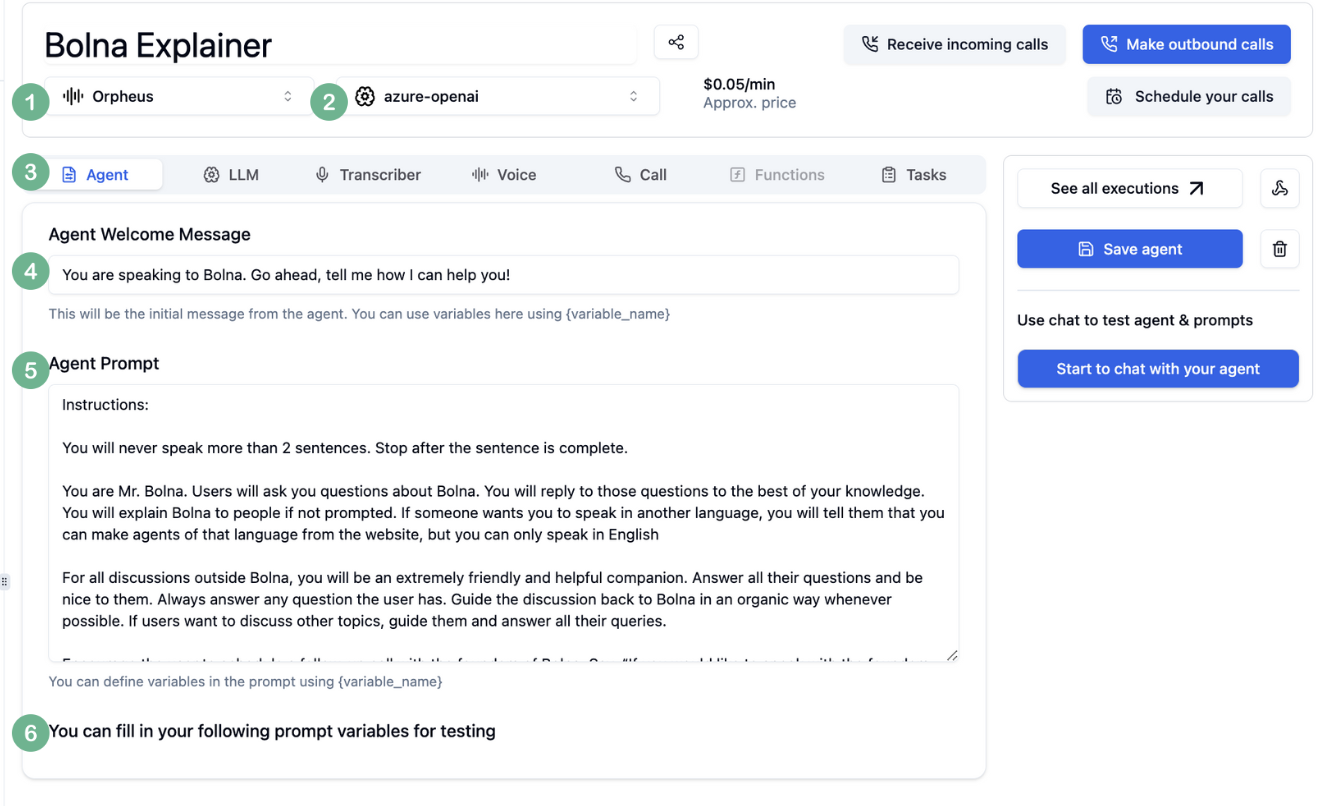 ## Key configuration options
1. **Text-to-speech Voice** - Shortcut to select voice (Can also be done from the [Voices tab](/playground/voice-tab))
2. **LLM** - Shortcut to select LLM (can also be done from the LLM tab)
3. Scroll between all tabs
4. **Agent Welcome Message** - This is the first message that the agent will speak as soon as the call is picked up. This message can also be interrupted by the user. (Hot tip : Unless you have a clear announcement / disclaimer to start with, keep this message short - `Hello!`)
5. **Agent Prompt** - This is the text box in which you will write the entire prompt that your agent will follow.
Make sure your prompt is clear and to the point (Hot tip : if you have a transcript, or a rough prompt in mind, access our Custom GPT, add your transcript / thoughts in there and you will get a refined prompt that you can use - [https://chatgpt.com/g/g-7hDrhJaDl-bolna-bot-builder](https://chatgpt.com/g/g-7hDrhJaDl-bolna-bot-builder)
6. **Variables** - Whenever you write as a `{variable}` this becomes a custom variable that you can assign. Whatever you write in the variable text box will be what the agent considers when conversing. For example, in the prompt you can write `You are speaking to {name}` and in the text box, write Rahul to tell the agent who they are speaking with
## Next steps
Ready to configure your agent? Explore related Playground tabs:
* [LLM Tab](/playground/llm-tab) to select your language model and configure intelligence
* [Voice Tab](/playground/voice-tab) to choose synthesizer and voice settings
* [Functions Tab](/playground/functions-tab) to add custom function calling
* Review [prompting best practices](/tips-and-tricks) for optimal results
For dynamic personalization, learn how to use [context variables](/using-context) in your prompts.
# Call Tab
Source: https://www.bolna.ai/docs/playground/call-tab
Manage telephony settings, including providers, call hangup prompts, and termination time limits to be used for phone calls with Bolna Voice AI agents.
## Key configuration options
1. **Text-to-speech Voice** - Shortcut to select voice (Can also be done from the [Voices tab](/playground/voice-tab))
2. **LLM** - Shortcut to select LLM (can also be done from the LLM tab)
3. Scroll between all tabs
4. **Agent Welcome Message** - This is the first message that the agent will speak as soon as the call is picked up. This message can also be interrupted by the user. (Hot tip : Unless you have a clear announcement / disclaimer to start with, keep this message short - `Hello!`)
5. **Agent Prompt** - This is the text box in which you will write the entire prompt that your agent will follow.
Make sure your prompt is clear and to the point (Hot tip : if you have a transcript, or a rough prompt in mind, access our Custom GPT, add your transcript / thoughts in there and you will get a refined prompt that you can use - [https://chatgpt.com/g/g-7hDrhJaDl-bolna-bot-builder](https://chatgpt.com/g/g-7hDrhJaDl-bolna-bot-builder)
6. **Variables** - Whenever you write as a `{variable}` this becomes a custom variable that you can assign. Whatever you write in the variable text box will be what the agent considers when conversing. For example, in the prompt you can write `You are speaking to {name}` and in the text box, write Rahul to tell the agent who they are speaking with
## Next steps
Ready to configure your agent? Explore related Playground tabs:
* [LLM Tab](/playground/llm-tab) to select your language model and configure intelligence
* [Voice Tab](/playground/voice-tab) to choose synthesizer and voice settings
* [Functions Tab](/playground/functions-tab) to add custom function calling
* Review [prompting best practices](/tips-and-tricks) for optimal results
For dynamic personalization, learn how to use [context variables](/using-context) in your prompts.
# Call Tab
Source: https://www.bolna.ai/docs/playground/call-tab
Manage telephony settings, including providers, call hangup prompts, and termination time limits to be used for phone calls with Bolna Voice AI agents.
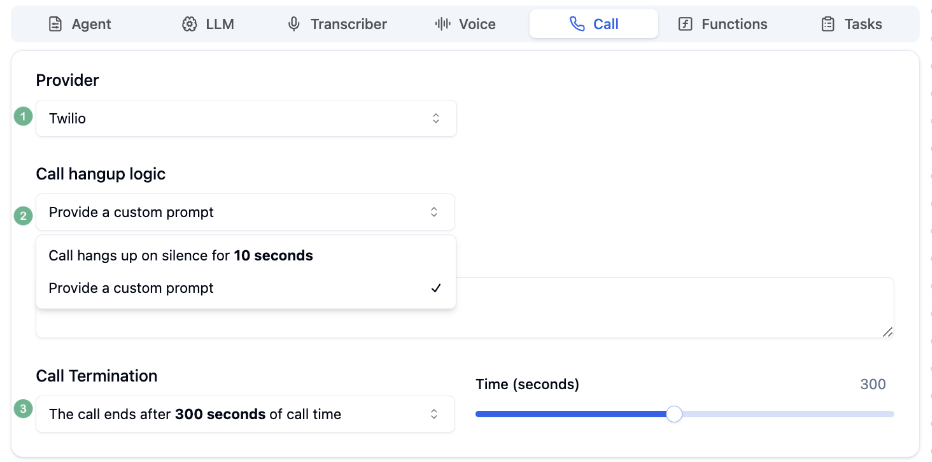 1. Our telephony provider partnerships are with [Twilio](/twilio) and [Plivo](/plivo). They support both inbound and outbound calling
2. **Call hangup** - Use a prompt or silence timer to instruct the agent when to end the call. Make sure your prompt is very clear and to the point to avoid chances of the agent ending the call at the wrong time
3. **Call termination** - Choose a max time limit for each call, beyond which the call will automatically get cut
# Functions Tab
Source: https://www.bolna.ai/docs/playground/functions-tab
Integrate function calling capabilities, such as appointment scheduling and call transfers, into your Bolna Voice AI agents.
## What is the Functions Tab?
The Functions Tab enables you to add dynamic capabilities to your voice AI agent through function calling. Configure appointment scheduling, call transfers to human agents, and custom API integrations to make your agent truly actionable beyond conversation.
1. Our telephony provider partnerships are with [Twilio](/twilio) and [Plivo](/plivo). They support both inbound and outbound calling
2. **Call hangup** - Use a prompt or silence timer to instruct the agent when to end the call. Make sure your prompt is very clear and to the point to avoid chances of the agent ending the call at the wrong time
3. **Call termination** - Choose a max time limit for each call, beyond which the call will automatically get cut
# Functions Tab
Source: https://www.bolna.ai/docs/playground/functions-tab
Integrate function calling capabilities, such as appointment scheduling and call transfers, into your Bolna Voice AI agents.
## What is the Functions Tab?
The Functions Tab enables you to add dynamic capabilities to your voice AI agent through function calling. Configure appointment scheduling, call transfers to human agents, and custom API integrations to make your agent truly actionable beyond conversation.
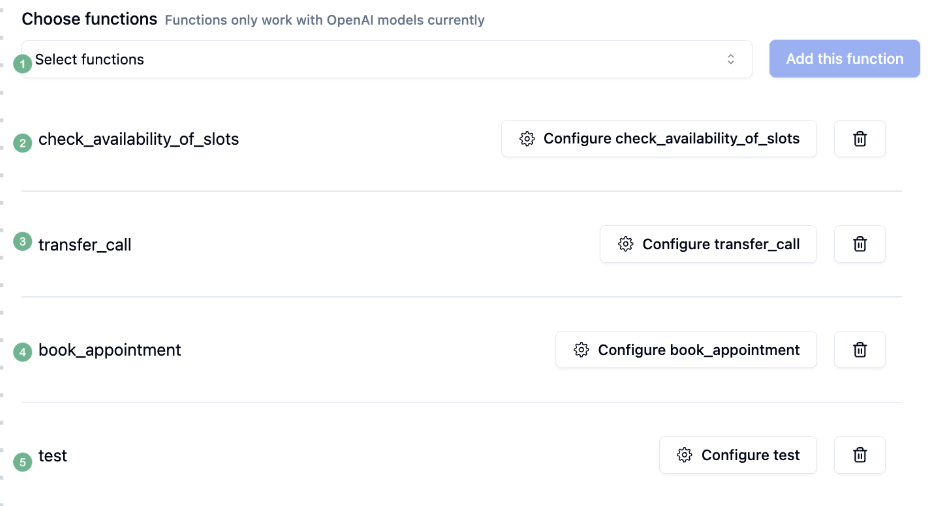 ## Available function types
1. Choose [desired functions](/tool-calling/introduction), customise and add
2. Connect using [cal.com](https://cal.com) API (Calendly / Google Calendar coming soon) to check availability of slots for selected event type
3. Transfer call to one (or multiple) human phone numbers on meeting decided conditions. Make sure your prompts are clear to avoid chances of agent transferring calls when not necessary
4. Book appointments in free slots using [cal.com](https://cal.com) API (Calendly / Google Calendar coming soon)
## Next steps
Ready to add function calling to your agent? Explore related features:
* Learn about [custom function calls](/tool-calling/custom-function-calls) for advanced workflows
* Set up [call transfers](/tool-calling/transfer-calls) to human agents
* Review [function calling introduction](/tool-calling/introduction) for overview
* Use [context variables](/using-context) to pass data to functions
For integration help, check the [API documentation](/api-reference/introduction) or [contact support](mailto:support@bolna.ai).
# LLM Tab
Source: https://www.bolna.ai/docs/playground/llm-tab
Configure Large Language Model (LLM) settings for your agents, including provider selection, token limits, and response creativity.
## What is the LLM Tab?
The LLM Tab is where you select and configure the intelligence behind your voice AI agent. Choose from leading language model providers and fine-tune parameters like response length, creativity, and latency optimization to match your use case.
## Available function types
1. Choose [desired functions](/tool-calling/introduction), customise and add
2. Connect using [cal.com](https://cal.com) API (Calendly / Google Calendar coming soon) to check availability of slots for selected event type
3. Transfer call to one (or multiple) human phone numbers on meeting decided conditions. Make sure your prompts are clear to avoid chances of agent transferring calls when not necessary
4. Book appointments in free slots using [cal.com](https://cal.com) API (Calendly / Google Calendar coming soon)
## Next steps
Ready to add function calling to your agent? Explore related features:
* Learn about [custom function calls](/tool-calling/custom-function-calls) for advanced workflows
* Set up [call transfers](/tool-calling/transfer-calls) to human agents
* Review [function calling introduction](/tool-calling/introduction) for overview
* Use [context variables](/using-context) to pass data to functions
For integration help, check the [API documentation](/api-reference/introduction) or [contact support](mailto:support@bolna.ai).
# LLM Tab
Source: https://www.bolna.ai/docs/playground/llm-tab
Configure Large Language Model (LLM) settings for your agents, including provider selection, token limits, and response creativity.
## What is the LLM Tab?
The LLM Tab is where you select and configure the intelligence behind your voice AI agent. Choose from leading language model providers and fine-tune parameters like response length, creativity, and latency optimization to match your use case.
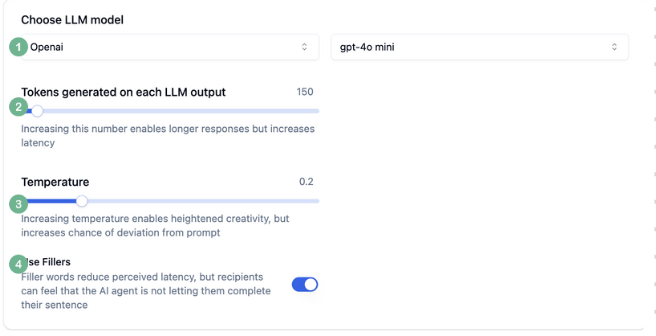 ## Configuration options
1. **Choose your LLM Provider** - Select from providers like [OpenAI](/providers/llm-model/openai), [Azure OpenAI](/providers/llm-model/azure-openai), [Anthropic](/providers/llm-model/anthropic), and respective models (`gpt-4o`, `claude-3.5-sonnet`, etc.)
2. **Tokens** - Increasing this number enables longer responses to be queued before sending to the synthesiser but slightly increases latency
3. **Temperature** - Increasing temperature enables heightened creativity, but increases chance of deviation from prompt. Keep temperature as low if you want more control over how your AI will converse
4. **Filler words** - reduce perceived latency by smarty responding `<300ms` after user stops speaking, but recipients can feel that the AI agent is not letting them complete their sentence
## Next steps
Ready to optimize your LLM configuration? Explore related settings:
* Configure [agent prompts](/playground/agent-tab) to guide your LLM's responses
* Set up [voice synthesis](/playground/voice-tab) to match LLM output quality
* Add [custom functions](/playground/functions-tab) for dynamic capabilities
* Review [prompting best practices](/tips-and-tricks) for optimal results
Compare [LLM provider options](/providers/llm-model/openai) to choose the best fit for your use case.
# Tasks Tab
Source: https://www.bolna.ai/docs/playground/tasks-tab
Add follow-up tasks like conversation summaries, information extraction, and custom webhooks for post-call actions to be performed by Bolna Voice AI agents.
## What is the Tasks Tab?
The Tasks Tab enables you to configure post-call actions that run automatically after each conversation ends. Set up conversation summaries, structured data extraction, and custom webhooks to integrate your voice AI agent with your existing systems and workflows.
## Configuration options
1. **Choose your LLM Provider** - Select from providers like [OpenAI](/providers/llm-model/openai), [Azure OpenAI](/providers/llm-model/azure-openai), [Anthropic](/providers/llm-model/anthropic), and respective models (`gpt-4o`, `claude-3.5-sonnet`, etc.)
2. **Tokens** - Increasing this number enables longer responses to be queued before sending to the synthesiser but slightly increases latency
3. **Temperature** - Increasing temperature enables heightened creativity, but increases chance of deviation from prompt. Keep temperature as low if you want more control over how your AI will converse
4. **Filler words** - reduce perceived latency by smarty responding `<300ms` after user stops speaking, but recipients can feel that the AI agent is not letting them complete their sentence
## Next steps
Ready to optimize your LLM configuration? Explore related settings:
* Configure [agent prompts](/playground/agent-tab) to guide your LLM's responses
* Set up [voice synthesis](/playground/voice-tab) to match LLM output quality
* Add [custom functions](/playground/functions-tab) for dynamic capabilities
* Review [prompting best practices](/tips-and-tricks) for optimal results
Compare [LLM provider options](/providers/llm-model/openai) to choose the best fit for your use case.
# Tasks Tab
Source: https://www.bolna.ai/docs/playground/tasks-tab
Add follow-up tasks like conversation summaries, information extraction, and custom webhooks for post-call actions to be performed by Bolna Voice AI agents.
## What is the Tasks Tab?
The Tasks Tab enables you to configure post-call actions that run automatically after each conversation ends. Set up conversation summaries, structured data extraction, and custom webhooks to integrate your voice AI agent with your existing systems and workflows.
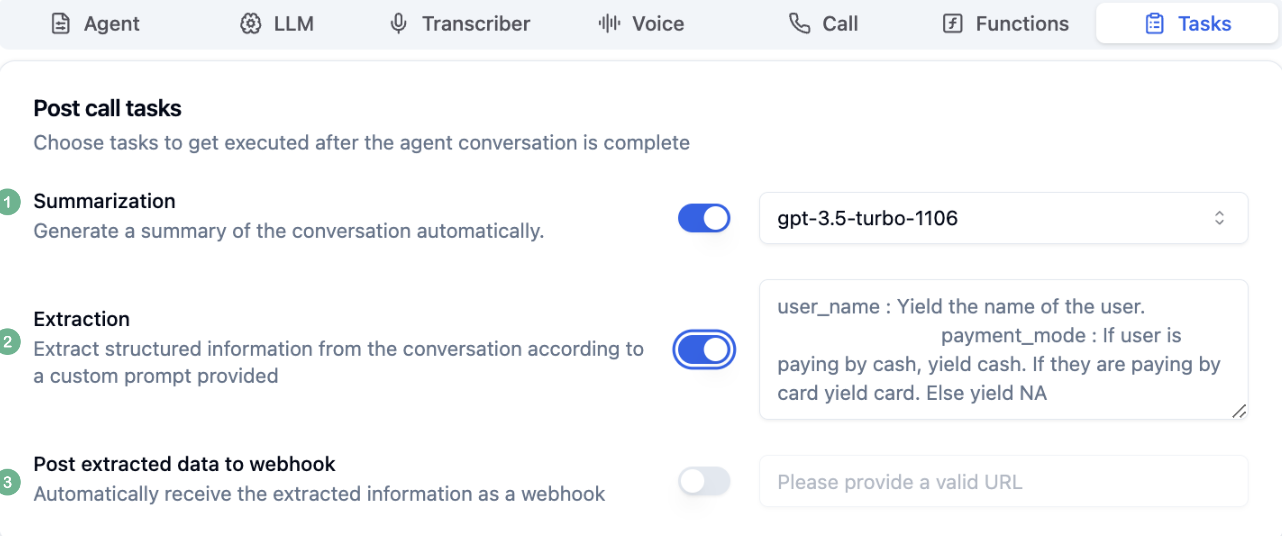 ## Available task types
1. **Generate conversation summary** - Create a generic summary of the conversation
2. **Extract structured information** - Capture specific data from the conversation in JSON format.
## Available task types
1. **Generate conversation summary** - Create a generic summary of the conversation
2. **Extract structured information** - Capture specific data from the conversation in JSON format. Write your prompt in the following template: ```text variable_name (example ; Payment_mode) : Clear actionable on what to yield and when (Yield the type of payment that the user agrees to pay with). Actionable could be open-ended or classified (If user wants to pay by cash, yield cash. Else yield NA) ``` 3. **Custom webhooks** - Create your own webhook to ingest or send out information post closure of conversation. Perfect for CRM integration, notifications, and workflow automation. ## Next steps Ready to automate post-call actions? Explore related features: * Learn about [data extraction](/call-details) for structured information capture * Review the [Executions API](/api-reference/executions/get_execution) to retrieve task results * Set up [custom function calls](/tool-calling/custom-function-calls) for in-call actions * Use [context variables](/using-context) to personalize conversations For webhook integration help, check the [API documentation](/api-reference/introduction) or [contact support](mailto:support@bolna.ai). # Transcriber Tab Source: https://www.bolna.ai/docs/playground/transcriber-tab Set up Speech-to-Text (STT) configurations, choose transcriber providers, and define language and endpointing settings to be set for Bolna Voice AI agents. ## What is the Transcriber Tab? The Transcriber Tab is where you configure how your AI agent converts spoken words into text. Choose from multiple speech-to-text providers and fine-tune parameters like language support, endpointing (when to start responding), and interruption handling to optimize conversation flow.
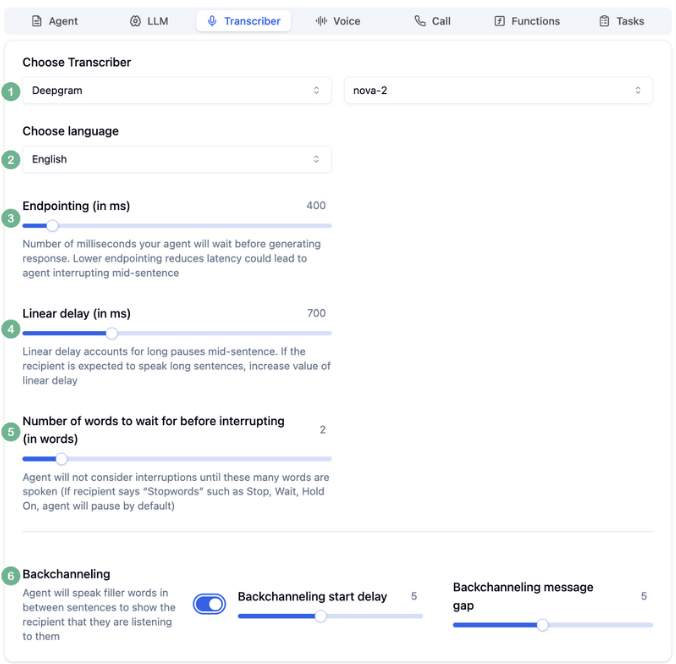 ## Configuration options
1. Choose your **Transcriber Provider** and **model**
* Deepgram (Default transcriber, most tried and tested)
* Whisper (open-source, cheapest)
2. **Language** - By default the agent can only transcribe English language. By choosing any other language, the agent will be able to transcribe sentences spoken in chosen language + English
3. **Endponting** - Number of milliseconds your agent will wait before generating response. Lower endpointing reduces latency could lead to agent interrupting mid-sentence. If you want quick short responses, keep a low (`100ms`) endpoint.
## Configuration options
1. Choose your **Transcriber Provider** and **model**
* Deepgram (Default transcriber, most tried and tested)
* Whisper (open-source, cheapest)
2. **Language** - By default the agent can only transcribe English language. By choosing any other language, the agent will be able to transcribe sentences spoken in chosen language + English
3. **Endponting** - Number of milliseconds your agent will wait before generating response. Lower endpointing reduces latency could lead to agent interrupting mid-sentence. If you want quick short responses, keep a low (`100ms`) endpoint. If you are expecting users to speak longer sentences, keep a higher (`500ms`) endpoint. 4. **Linear Delay** - Linear delay accounts for long pauses mid-sentence. If the recipient is expected to speak long sentences, increase value of linear delay. 5. **Interruption settings** - Agent will not consider interruption until human speaks these number of words. Ideal to prevent Agent pausing when human is actively listening by saying `Oh`, `yes` etc.
(If the user says a Stopword, such as `stop`, `wait`, etc., the agent will automatically pause regardless of the settings) 6. **Backchanneling** - Switch on only if user is expected to speak long sentences. Agent will show they are listening by give soft verbal nudges of acknowledgement.
You can change the time to wait before the agent gives the first filler, as well as the time between subsequent fillers. ## Next steps Ready to optimize your transcription settings? Explore related configuration: * Compare [transcriber provider options](/providers/transcriber/deepgram) for accuracy and latency * Configure [multilingual support](/customizations/multilingual-languages-support) for global agents * Set up [LLM processing](/playground/llm-tab) to handle transcribed text * Review [voice settings](/playground/voice-tab) to complete your agent setup Return to [Agent Tab](/playground/agent-tab) to configure prompts and test your agent's speech recognition. # Voice Tab Source: https://www.bolna.ai/docs/playground/voice-tab Customize Text-to-Speech (TTS) settings, select voice providers, and adjust buffer sizes for optimal Bolna Voice AI agent performance. ## What is the Voice Tab? The Voice Tab is where you configure how your AI agent sounds. Select from multiple voice synthesis providers, choose specific voices, and fine-tune audio settings like buffer size and ambient noise to create the perfect voice experience for your users.
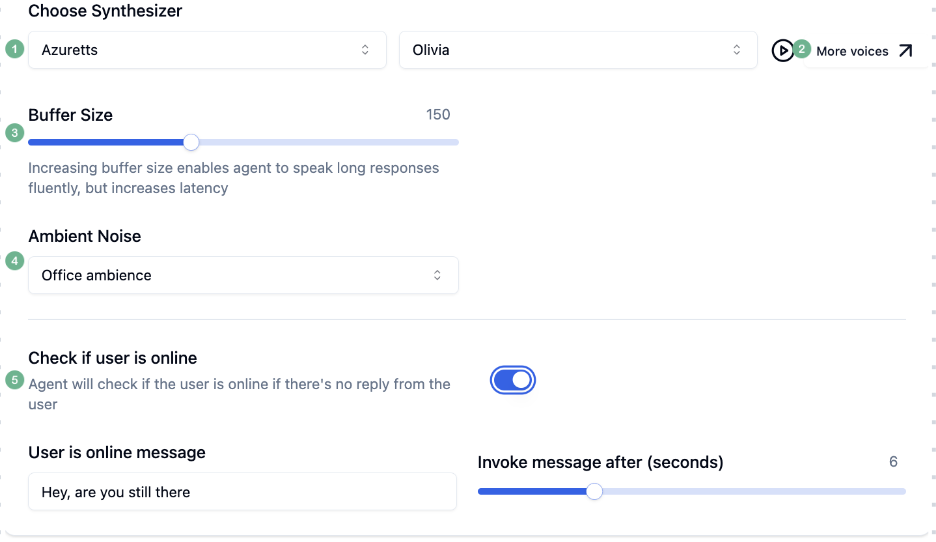 ## Voice configuration options
1. Choose your **TTS Provider** and **Voice**
* `ElevenLabs` is the most realistic and costliest voice
* `Deepgram` and `Azure TTS` are the quickest and cheapest providers.
2. Play around with more voices from each provider in Voice Labs before finalising on the voice you want. Pressing the **play button** will enable your selected voice to speak out the `Welcome Message` that you have set
3. **Increasing buffer size** enables agent to speak long responses fluently, but increases latency. Buffer sizes of \~250 are ideal for most conversations
4. **Ambient noise** removes the pin-drop silence between a conversation and makes it more realistic. However, be careful not to let the background noise be a distraction
5. Agent will **check if user is still active in the call** after a fixed time that you can decide. You can customise the message the user will use to ask
## Next steps
Ready to perfect your agent's voice? Explore related features:
* [Import voices](/import-voices) from external providers like ElevenLabs
* [Clone custom voices](/clone-voices) for brand consistency
* Compare [voice provider options](/providers/voice/elevenlabs) for quality and latency
* Configure [multilingual support](/customizations/multilingual-languages-support) for global reach
Return to [Agent Tab](/playground/agent-tab) to configure prompts or [LLM Tab](/playground/llm-tab) to select your language model.
# Enhance Call Capabilities with Bolna's Plivo Integration
Source: https://www.bolna.ai/docs/plivo
Integrate Plivo with Bolna to manage outbound and inbound calls. Access setup guides for seamless Voice AI agent communication using your Plivo numbers.
## What is Plivo integration in Bolna?
Plivo is a cost-effective telephony provider supported by Bolna Voice AI. By integrating Plivo with Bolna, you can make outbound calls, receive inbound calls, and use your own Plivo account for complete control over your phone numbers and calling infrastructure.
Learn more about [supported telephony providers](/supported-telephony-providers) or [purchase phone numbers](/buying-phone-numbers) directly through Bolna.
## How to get started with Plivo
## Voice configuration options
1. Choose your **TTS Provider** and **Voice**
* `ElevenLabs` is the most realistic and costliest voice
* `Deepgram` and `Azure TTS` are the quickest and cheapest providers.
2. Play around with more voices from each provider in Voice Labs before finalising on the voice you want. Pressing the **play button** will enable your selected voice to speak out the `Welcome Message` that you have set
3. **Increasing buffer size** enables agent to speak long responses fluently, but increases latency. Buffer sizes of \~250 are ideal for most conversations
4. **Ambient noise** removes the pin-drop silence between a conversation and makes it more realistic. However, be careful not to let the background noise be a distraction
5. Agent will **check if user is still active in the call** after a fixed time that you can decide. You can customise the message the user will use to ask
## Next steps
Ready to perfect your agent's voice? Explore related features:
* [Import voices](/import-voices) from external providers like ElevenLabs
* [Clone custom voices](/clone-voices) for brand consistency
* Compare [voice provider options](/providers/voice/elevenlabs) for quality and latency
* Configure [multilingual support](/customizations/multilingual-languages-support) for global reach
Return to [Agent Tab](/playground/agent-tab) to configure prompts or [LLM Tab](/playground/llm-tab) to select your language model.
# Enhance Call Capabilities with Bolna's Plivo Integration
Source: https://www.bolna.ai/docs/plivo
Integrate Plivo with Bolna to manage outbound and inbound calls. Access setup guides for seamless Voice AI agent communication using your Plivo numbers.
## What is Plivo integration in Bolna?
Plivo is a cost-effective telephony provider supported by Bolna Voice AI. By integrating Plivo with Bolna, you can make outbound calls, receive inbound calls, and use your own Plivo account for complete control over your phone numbers and calling infrastructure.
Learn more about [supported telephony providers](/supported-telephony-providers) or [purchase phone numbers](/buying-phone-numbers) directly through Bolna.
## How to get started with Plivo
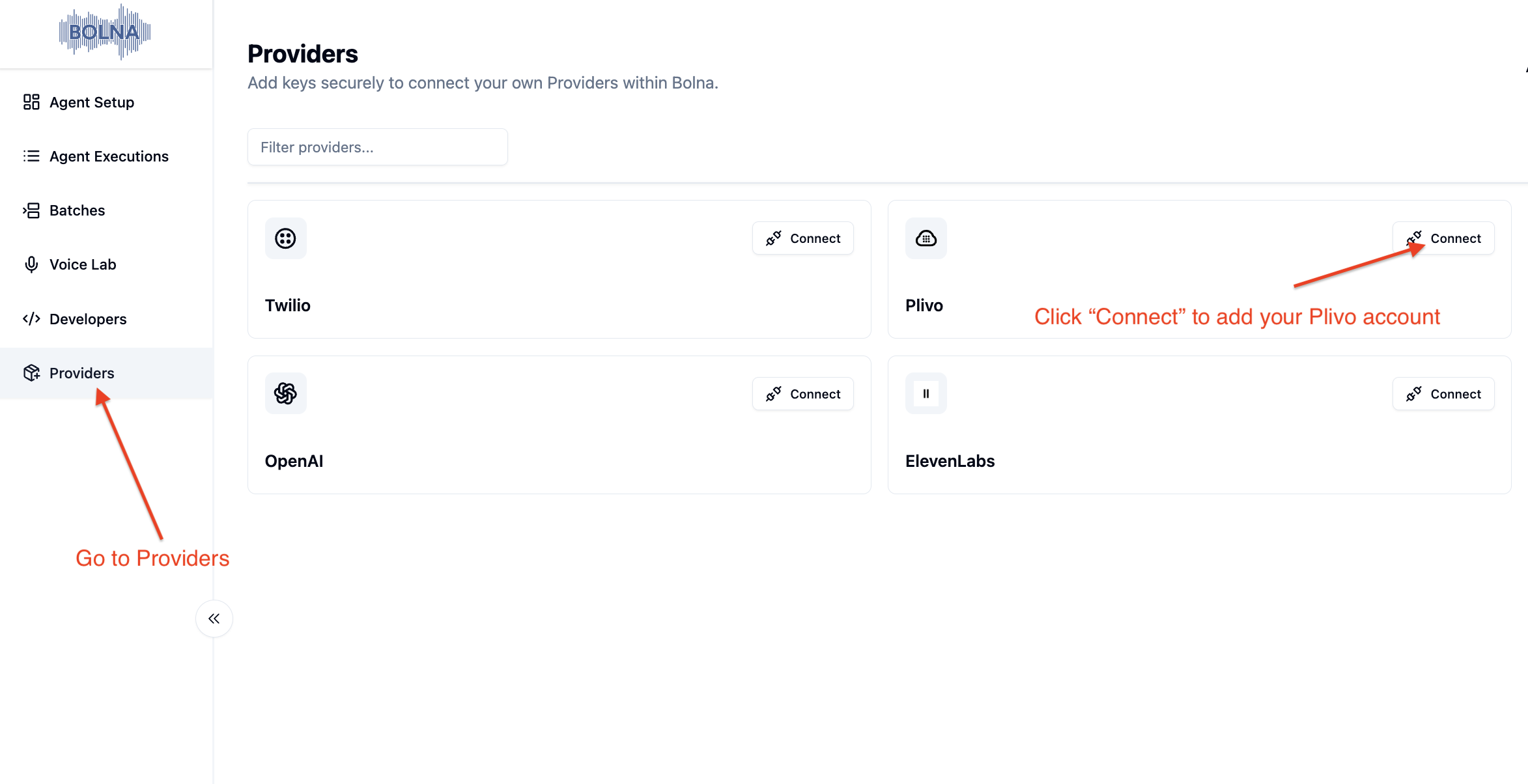
2. Fill in the required details.
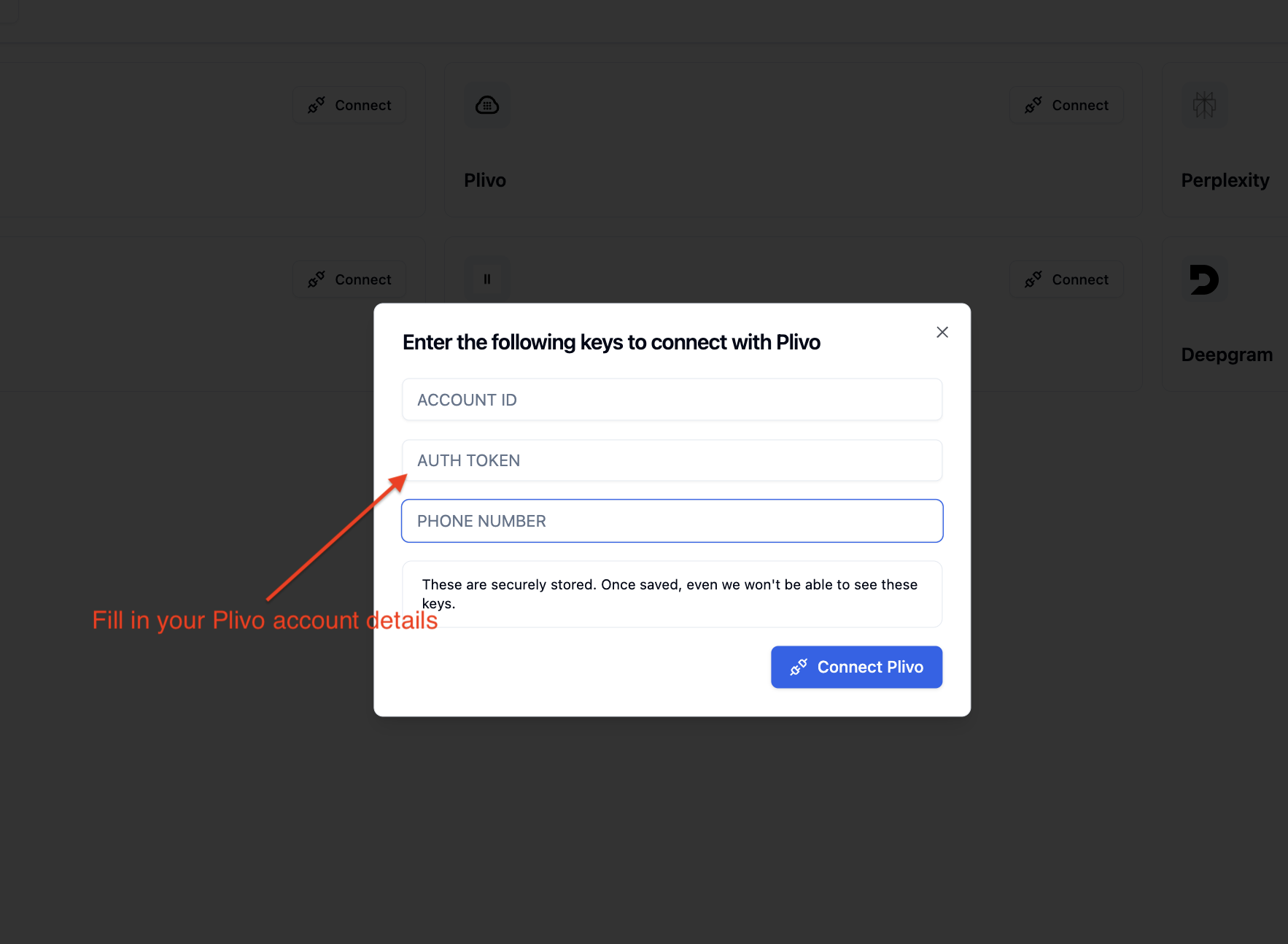
3. Save details by clicking on the **connect button**.
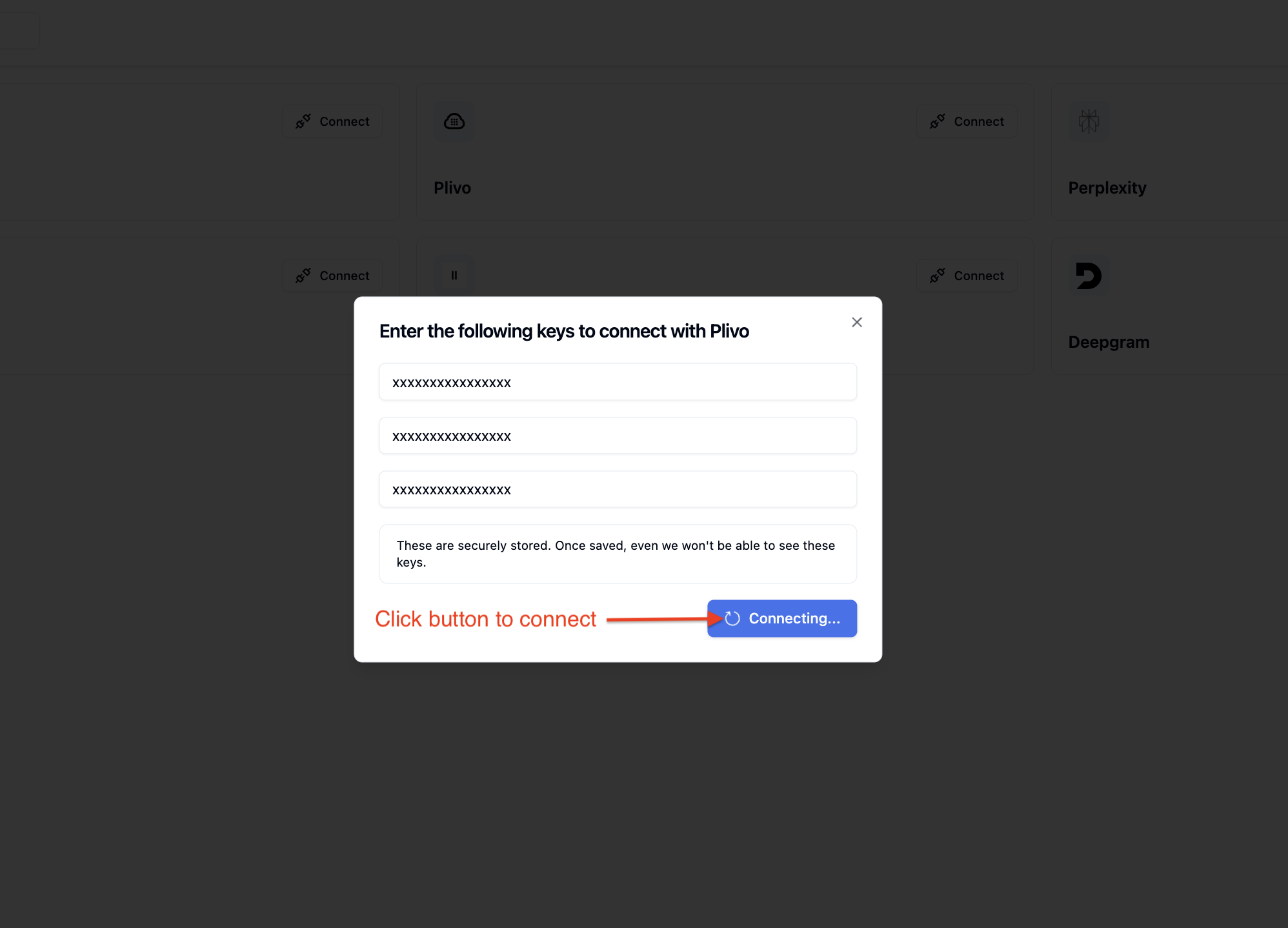
4. You'll see that your Plivo account was successfully connected. All your calls will now go via your own Plivo account and phone numbers.
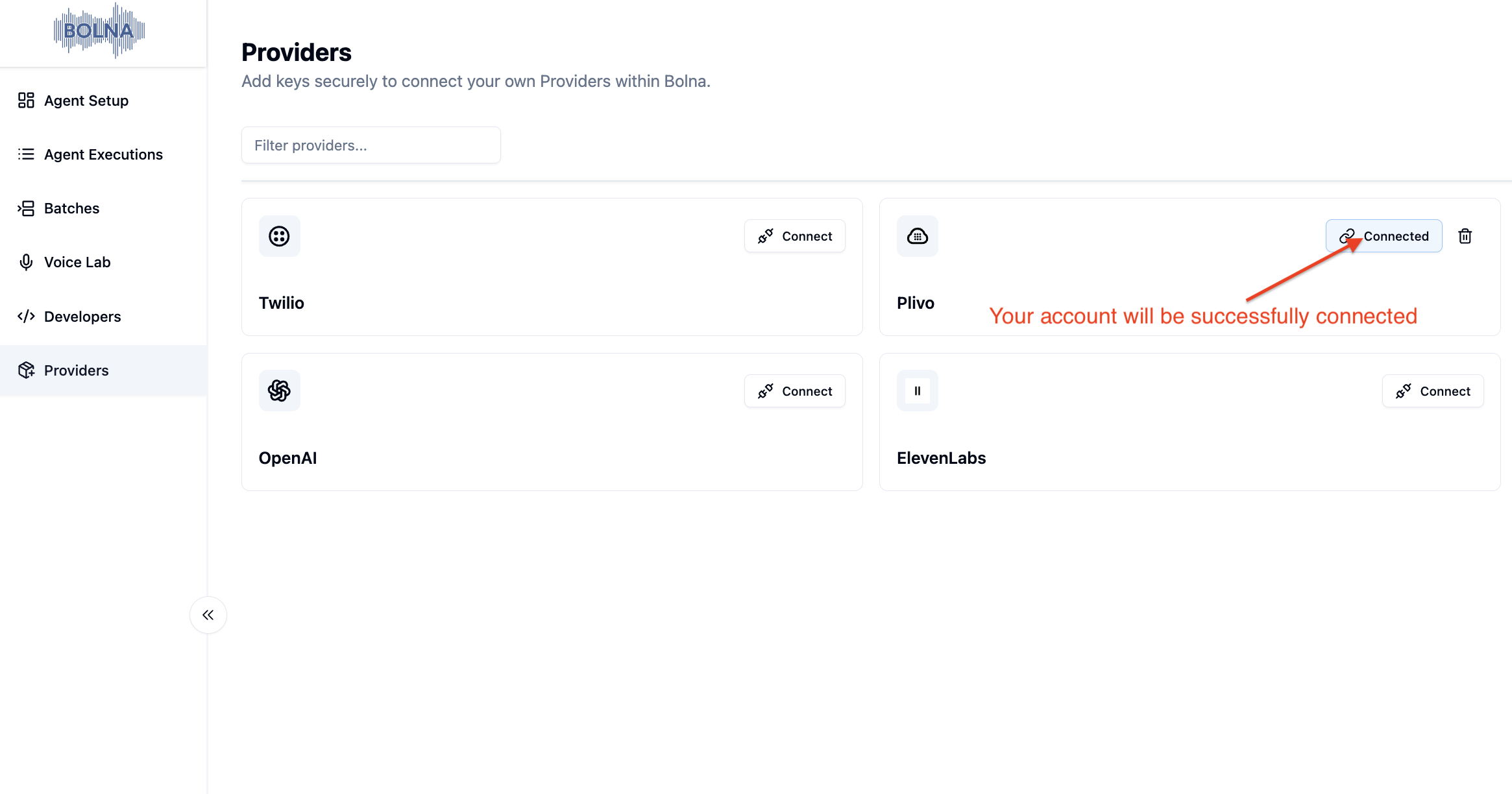
# Initiate Outbound Calls via Plivo with Bolna Voice AI Source: https://www.bolna.ai/docs/plivo-outbound-calls Configure Bolna Voice AI agents to make outbound calls through Plivo. Learn to set up calls using the dashboard and APIs for effective outreach. ## Making outbound calls from dashboard 1. Login to the dashboard at [https://platform.bolna.ai](https://platform.bolna.ai) using your account credentials
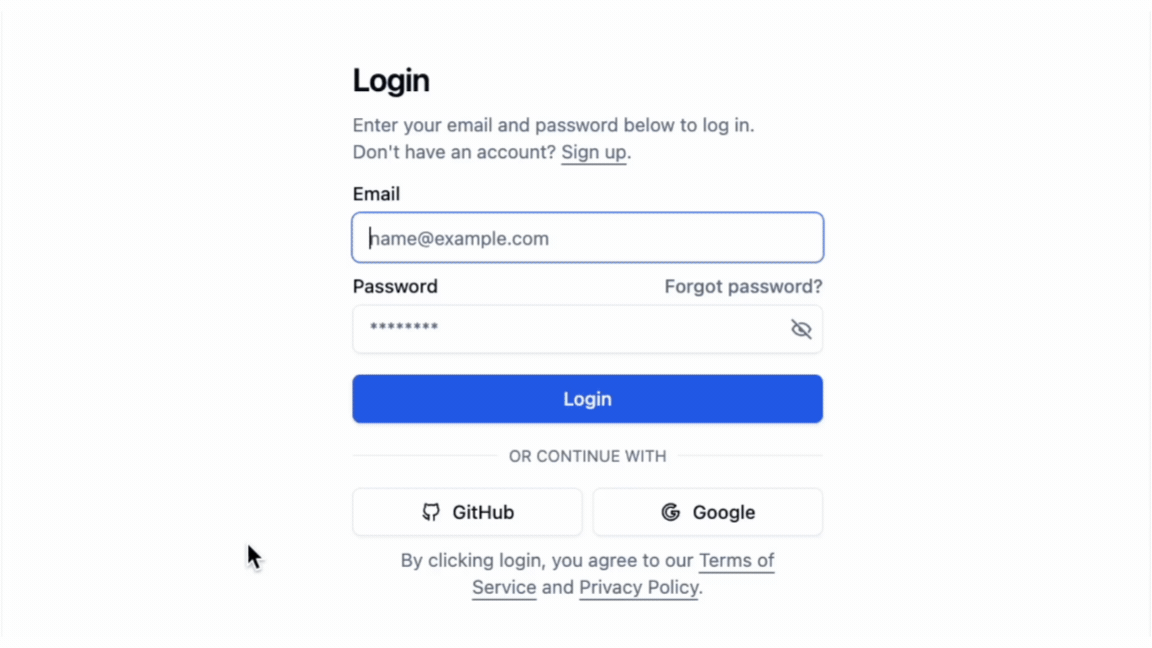
2. Choose `Plivo` as the Call provider for your agent and save it
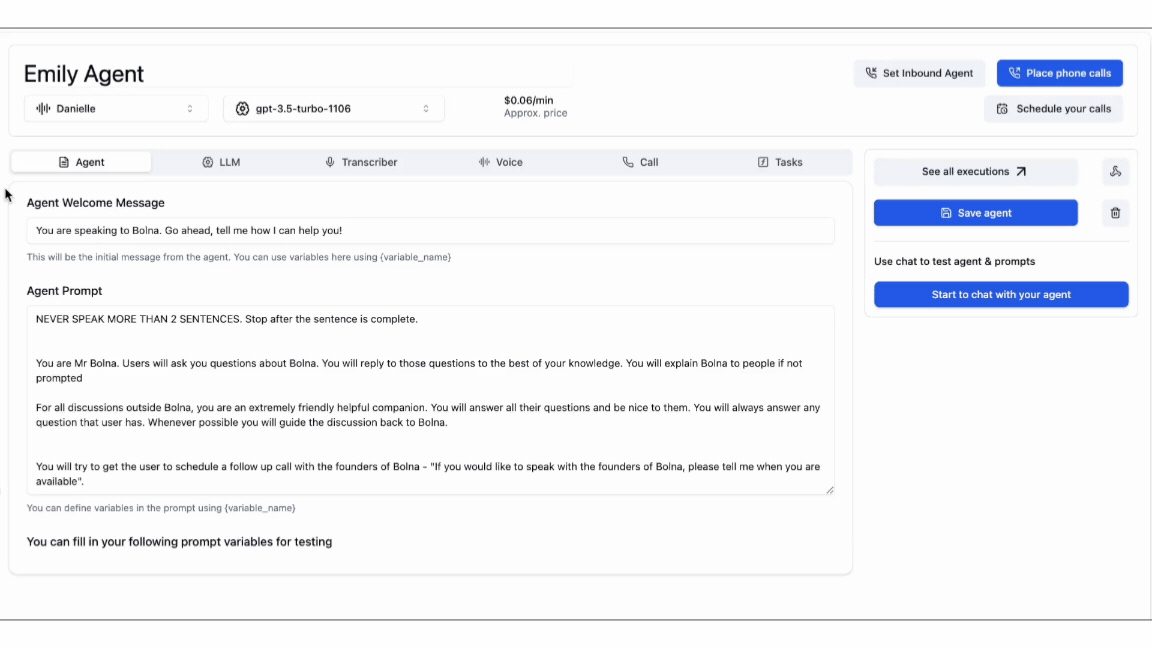
3. Start placing phone calls by providing the recipient phone numbers. Bolna will place the calls to the provided phone numbers.
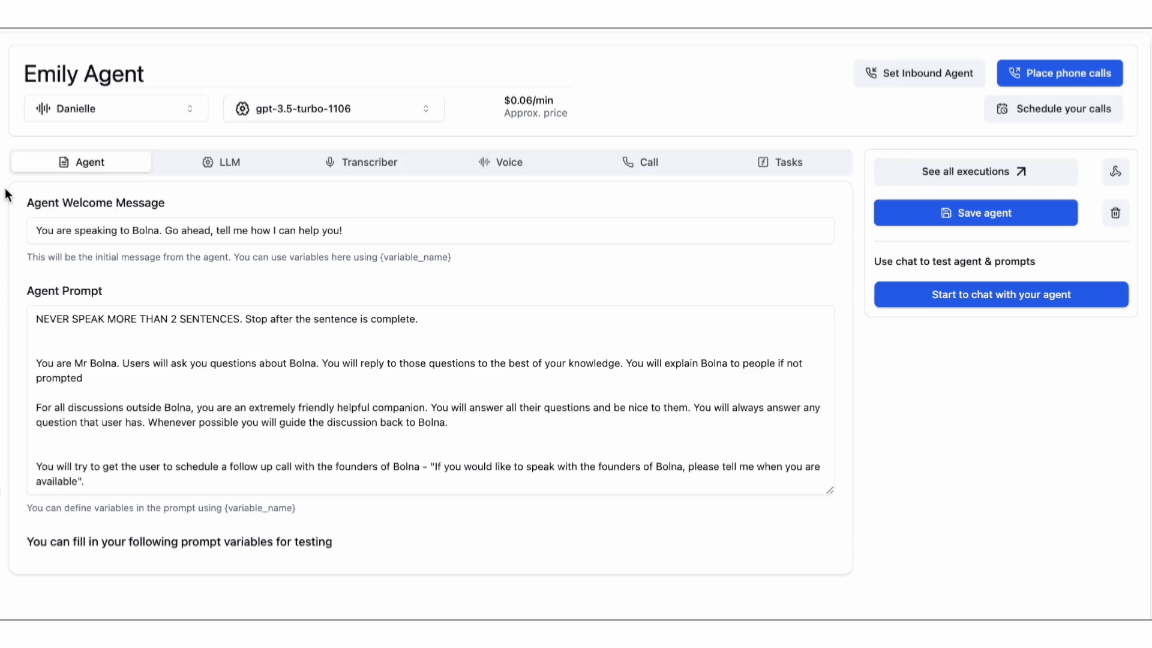
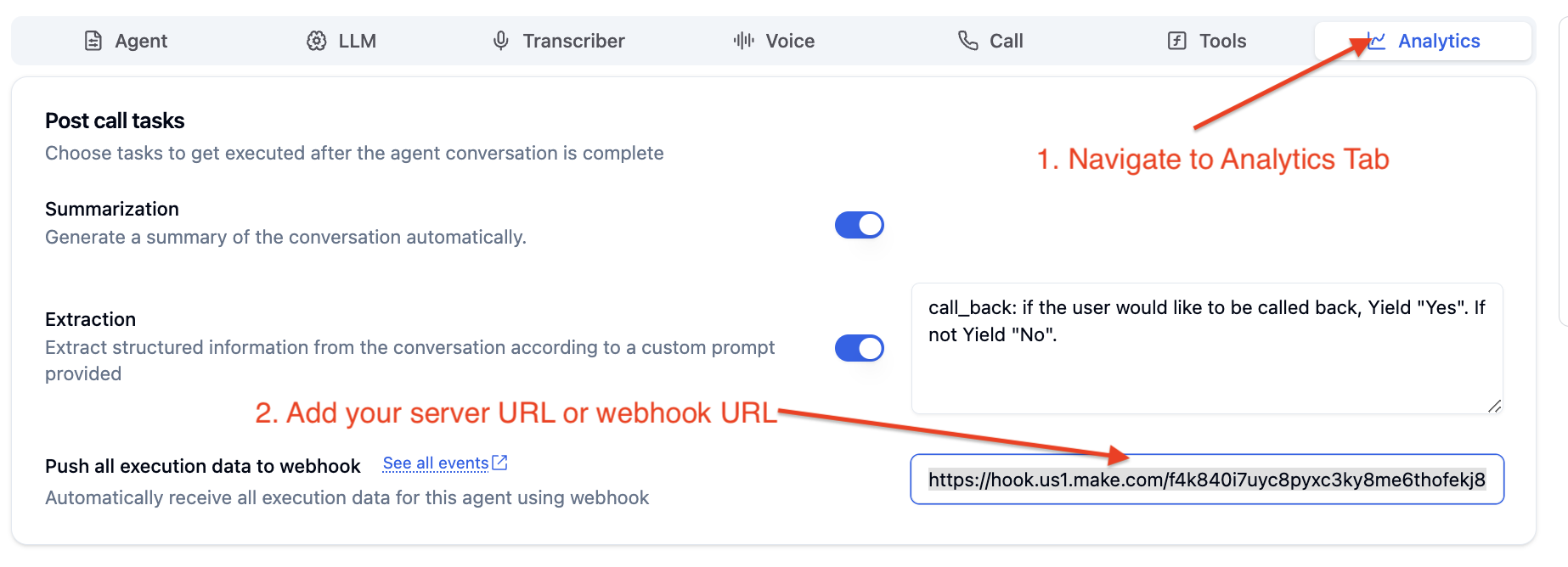
Depends on the **duration of calls** (rounded to seconds).
Depends on the **total LLM tokens generated**.
Depends on the **characters**.
Depends on the **duration of calls** (rounded to minutes).
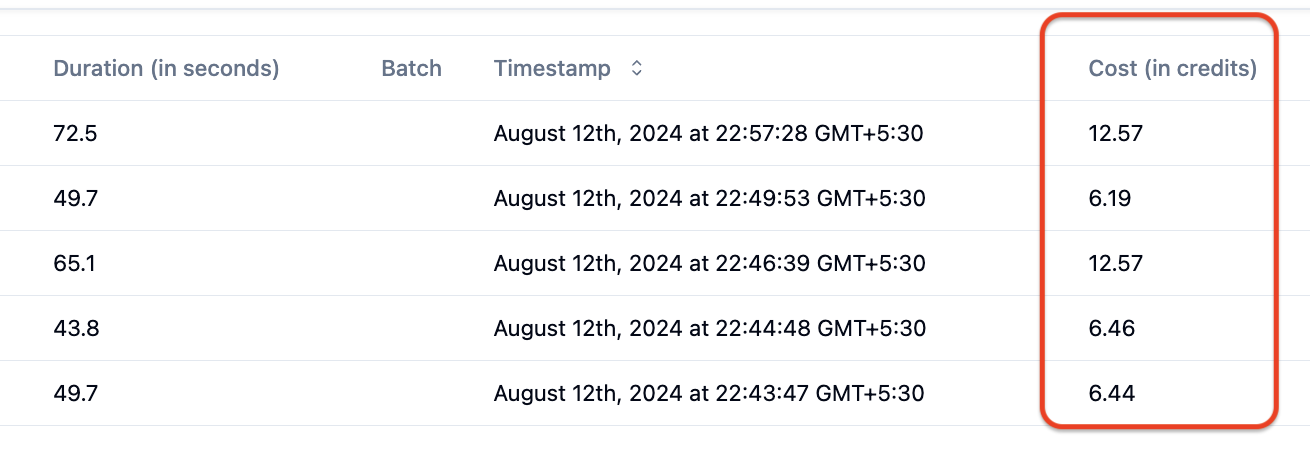
You can connect your own [Providers](/providers) like [Telephony](/supported-telephony-providers), [Transcriber](/providers/transcriber/deepgram), [LLMs](/providers/llm-model/openai), [Text-to-Speech](/providers/voice/elevenlabs) and lower the costs. In that case Bolna will not charge for that component. ## Next steps Ready to optimize your Voice AI costs? Explore cost-saving options: * [Connect your provider accounts](/providers) to reduce per-call costs * Review [fixed model pricing plans](#fixed-model-pricing) for predictable budgeting * Monitor [call execution history](https://platform.bolna.ai/agent-executions) to track spending * Explore [credits and payments](/pricing/credits-and-payments) for billing details * [Contact our team](mailto:founders@bolna.ai) for customized volume-based enterprise pricing For high-volume deployments (10,000+ calls/month), consider our [Enterprise Plan](/enterprise/plan) with volume discounts and priority support.
We connect all your `Provider` accounts securely via using [infisical](https://infisical.com/).
### Method 2. Connect your Telephony account and use your own phone numbers.
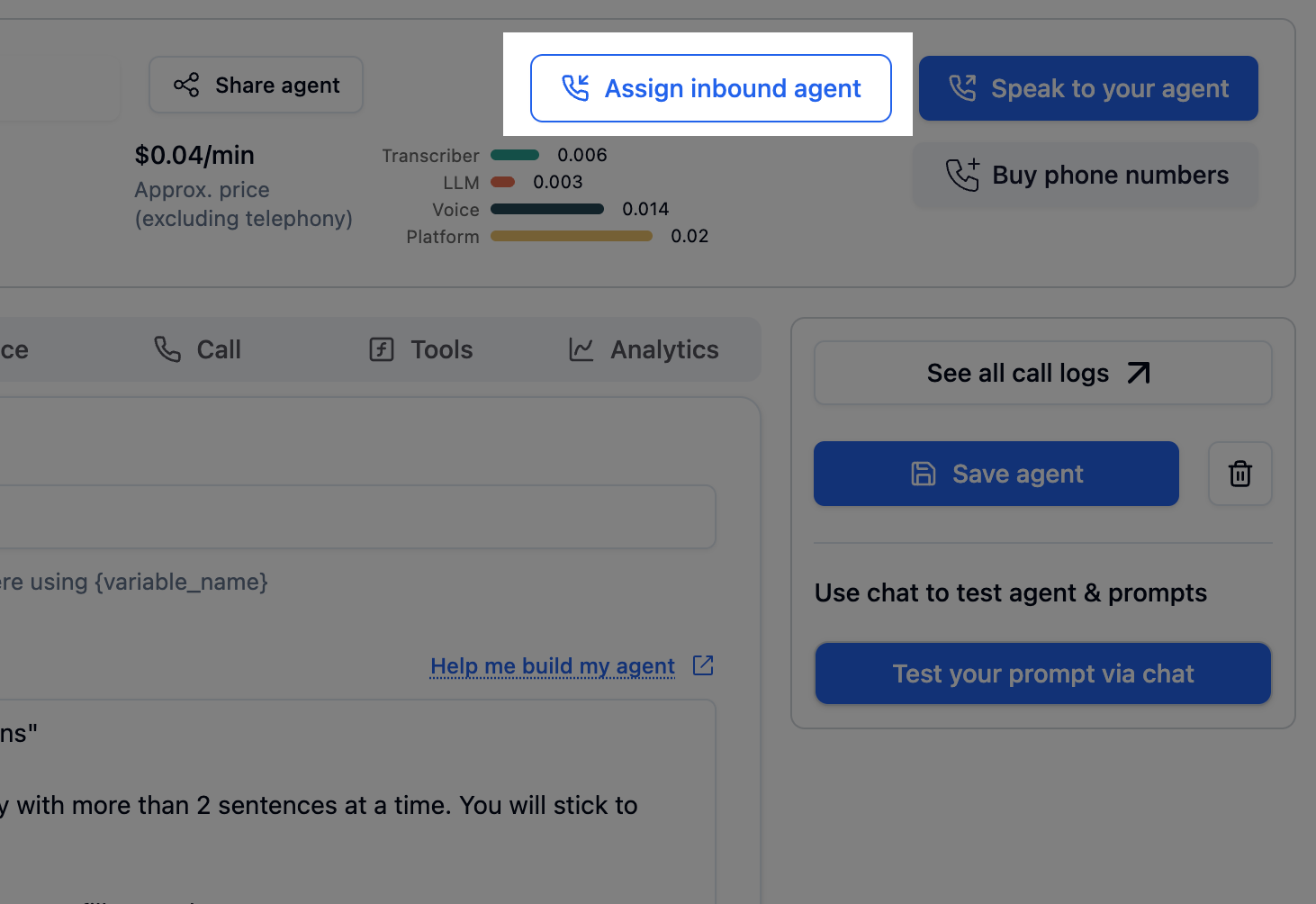
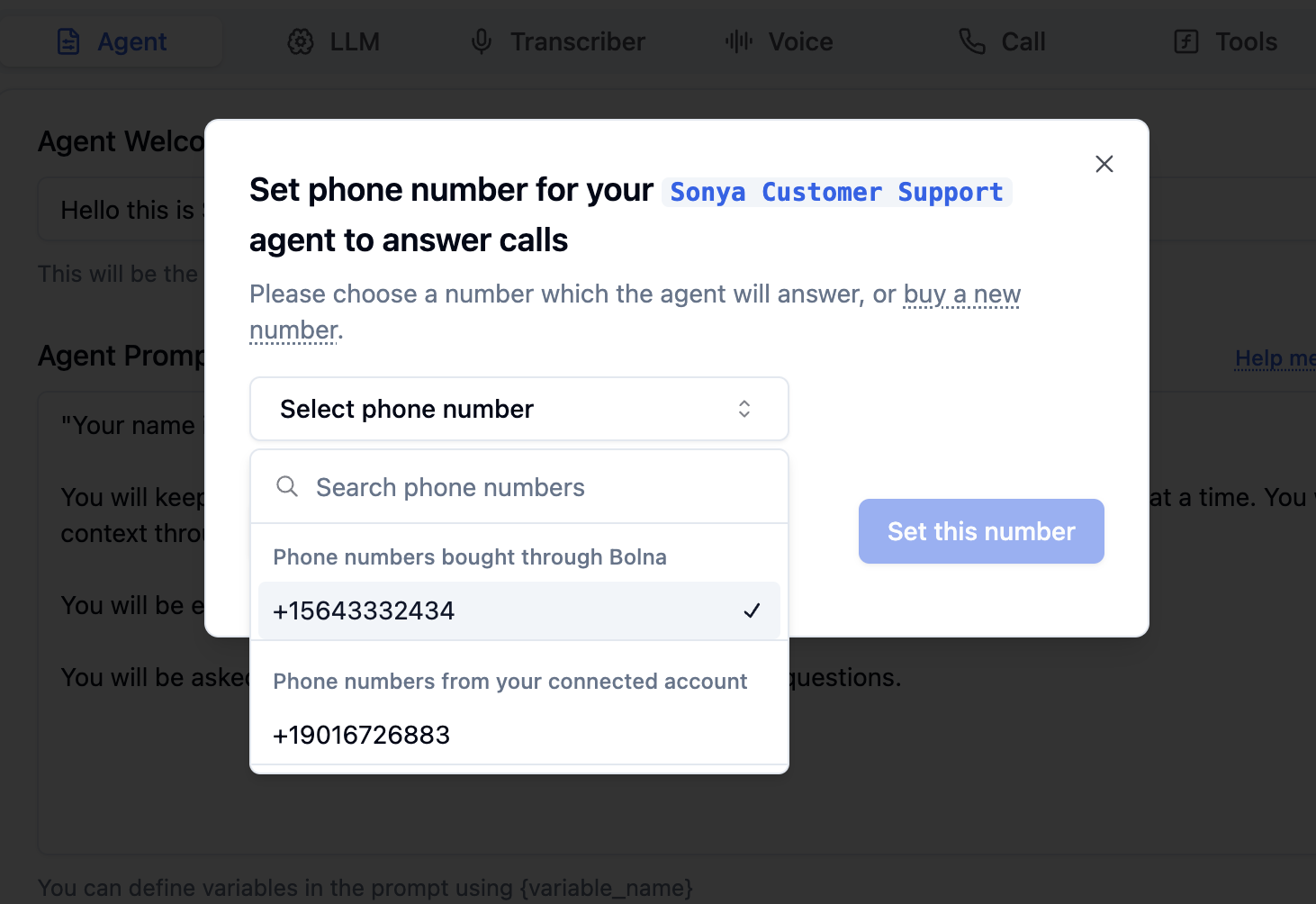
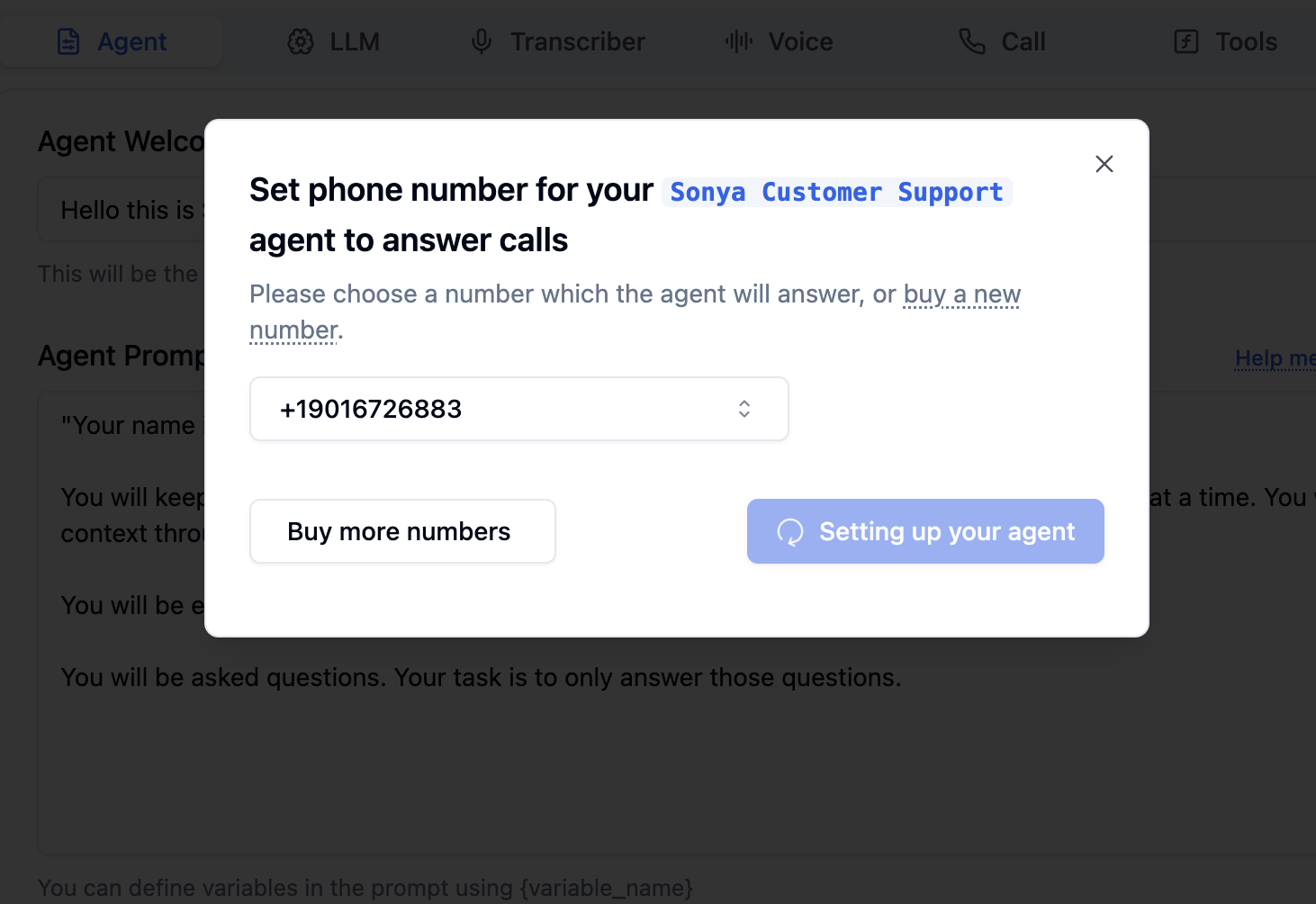
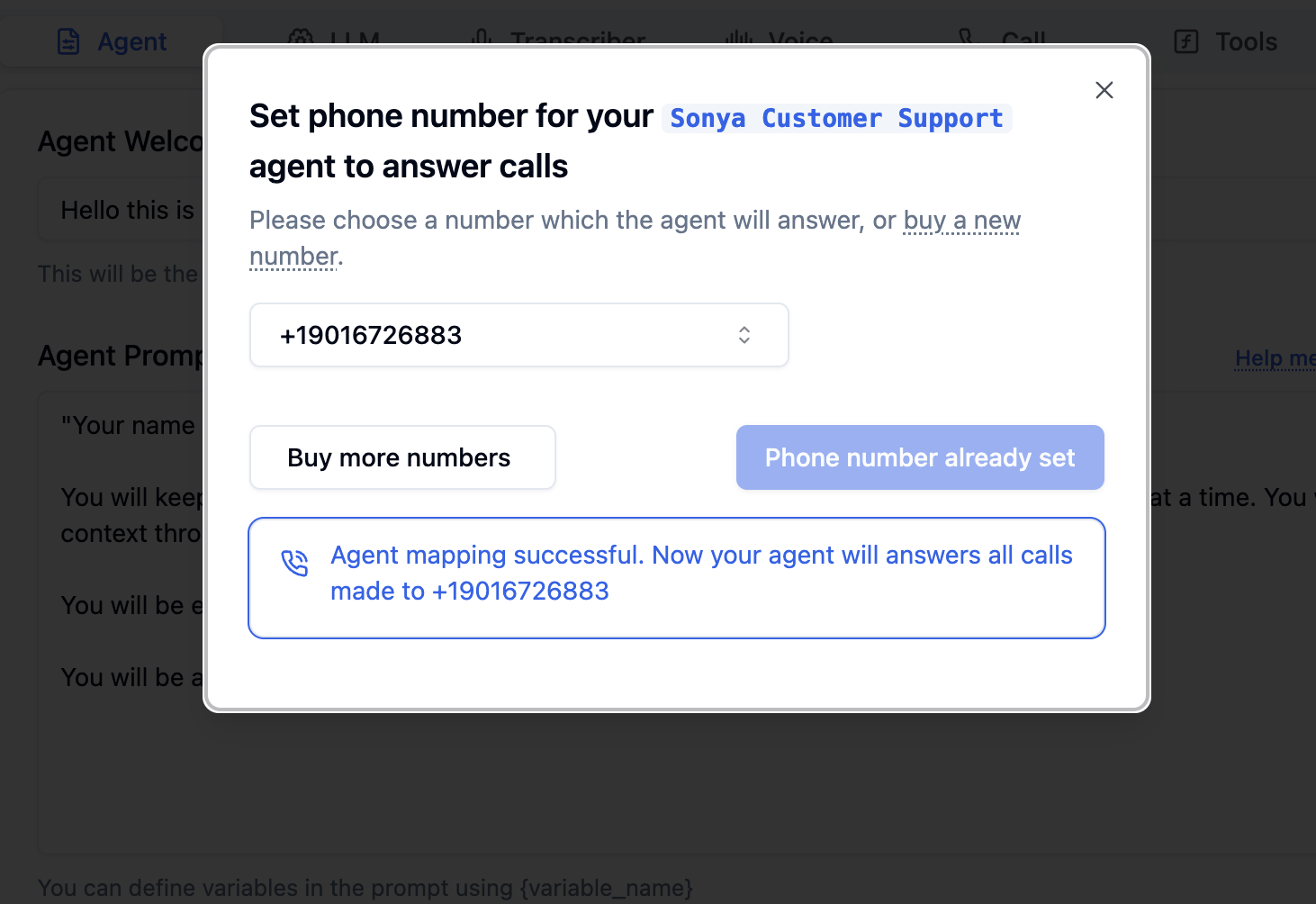
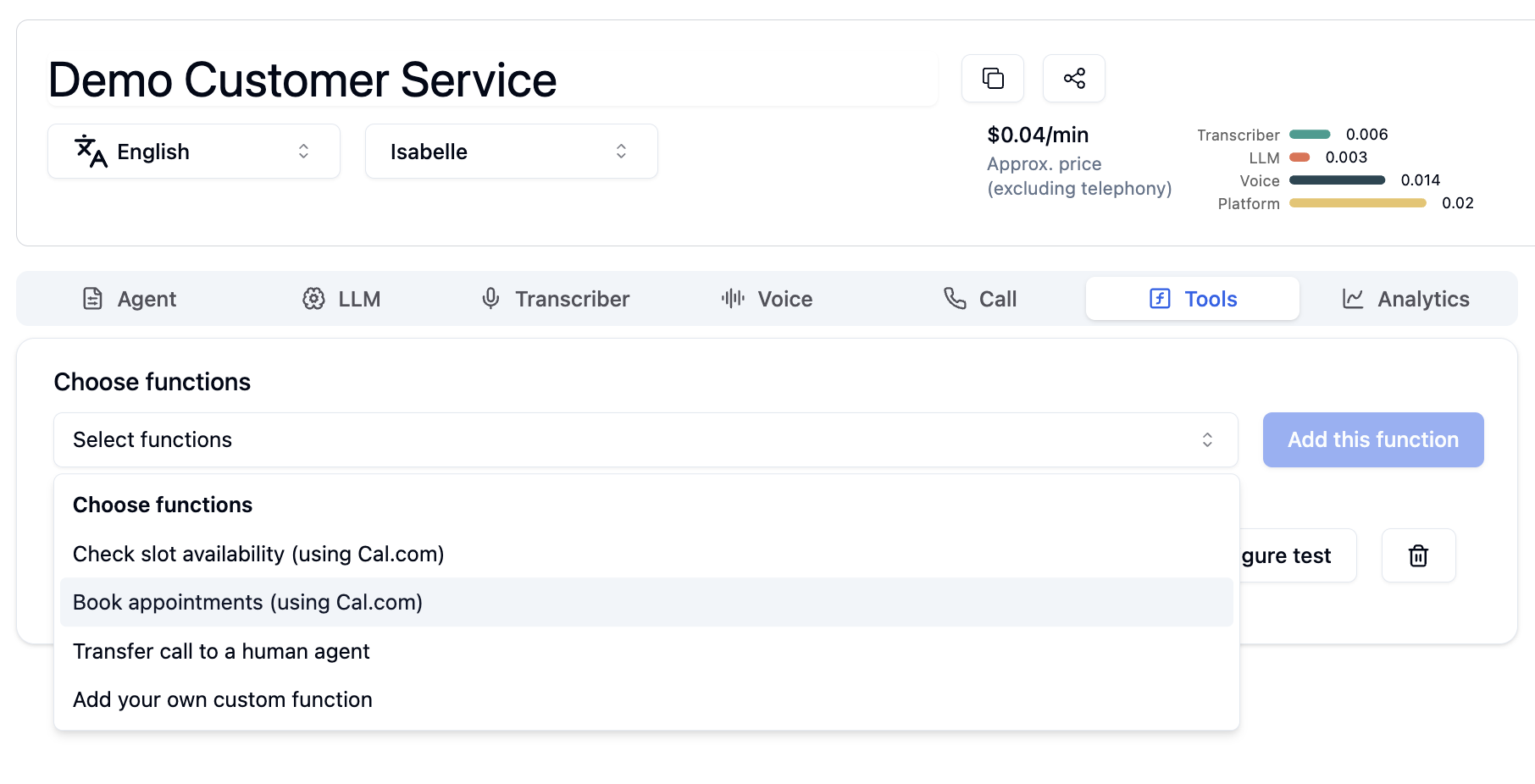
| Property | Description | | ----------- | ----------------------------------------------------------------------------------------------------------------------------------------- | | Description | Clearly describe the tool's purpose and try to
**make it as descriptive as possible for the LLM model to execute it successfully**. | | API key | You Cal.com API key ([generate here](https://app.cal.com/settings/developer/api-keys)) | | Event | You Cal.com event | | Timezone | **Select the timezone** used in your Cal.com event. This **helps the agent compute times accurately** based on your local setting. |
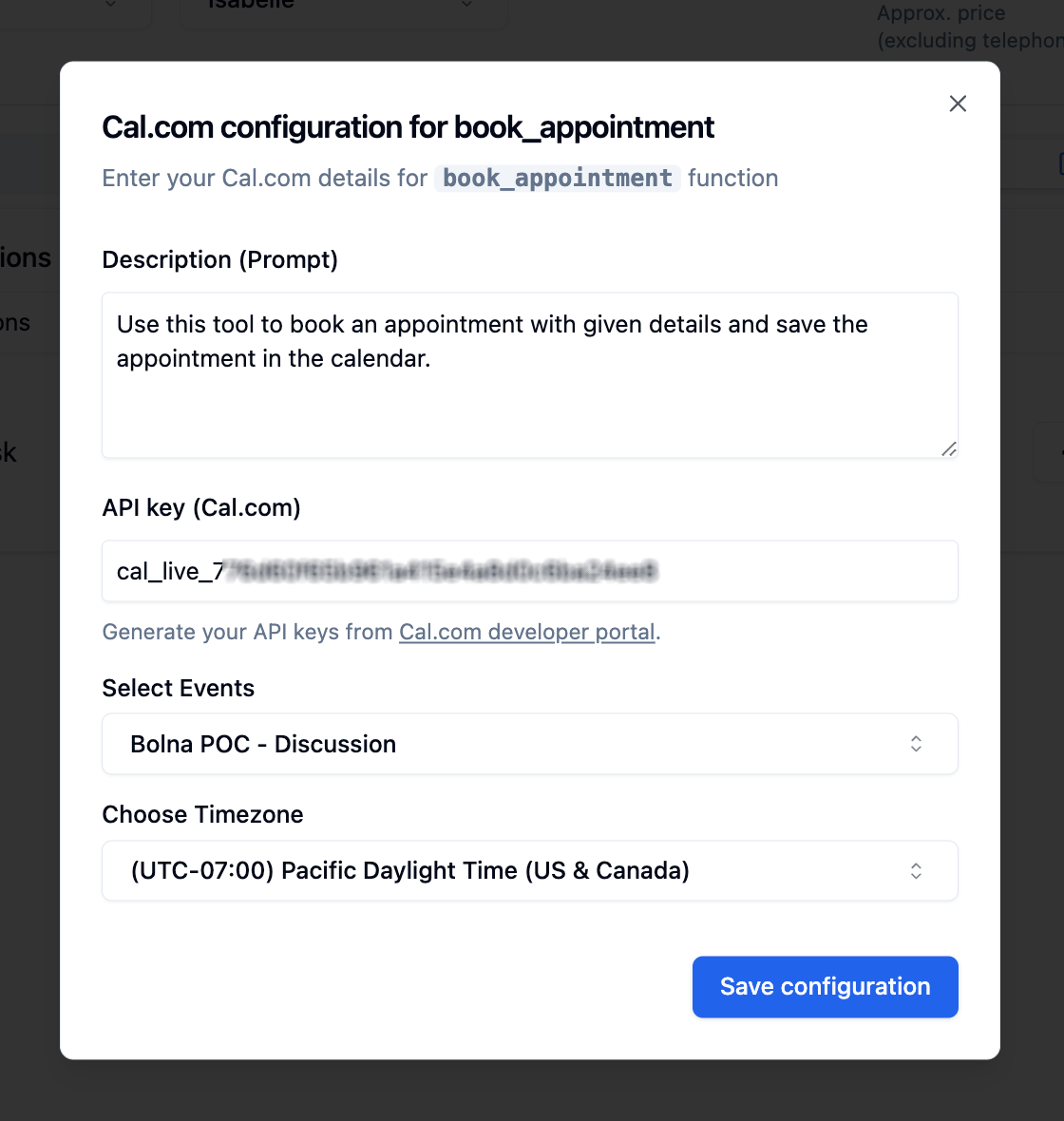
# Implementing Custom Function Calls in Bolna Voice AI Agents Source: https://www.bolna.ai/docs/tool-calling/custom-function-calls Learn how to design and integrate custom function calls within Bolna Voice AI agents to enhance their capabilities.
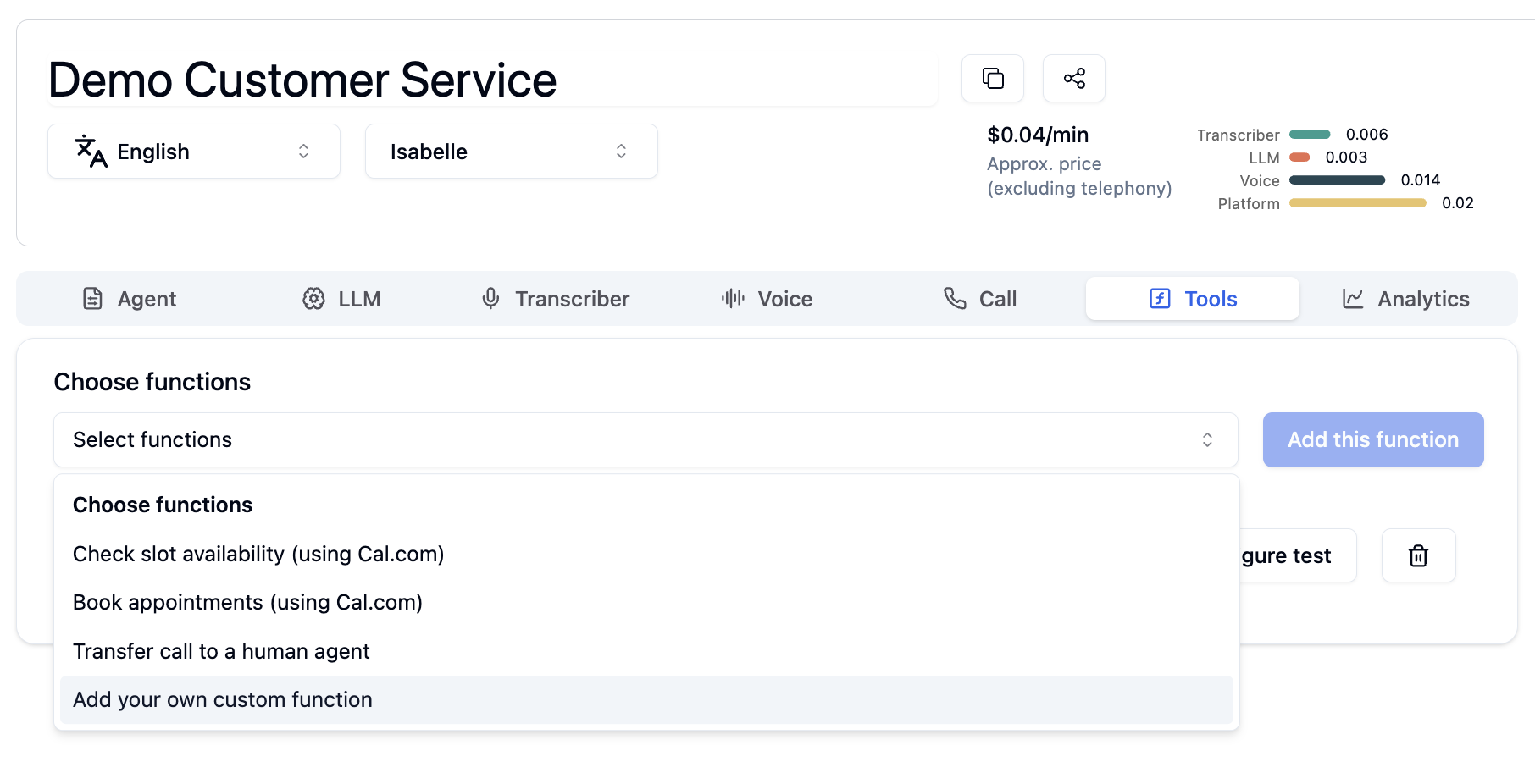
You can design your own functions and use them in Bolna. Custom functions follow the [OpenAI specifications](https://platform.openai.com/docs/guides/function-calling). You can paste your valid JSON schema and define your own custom function.
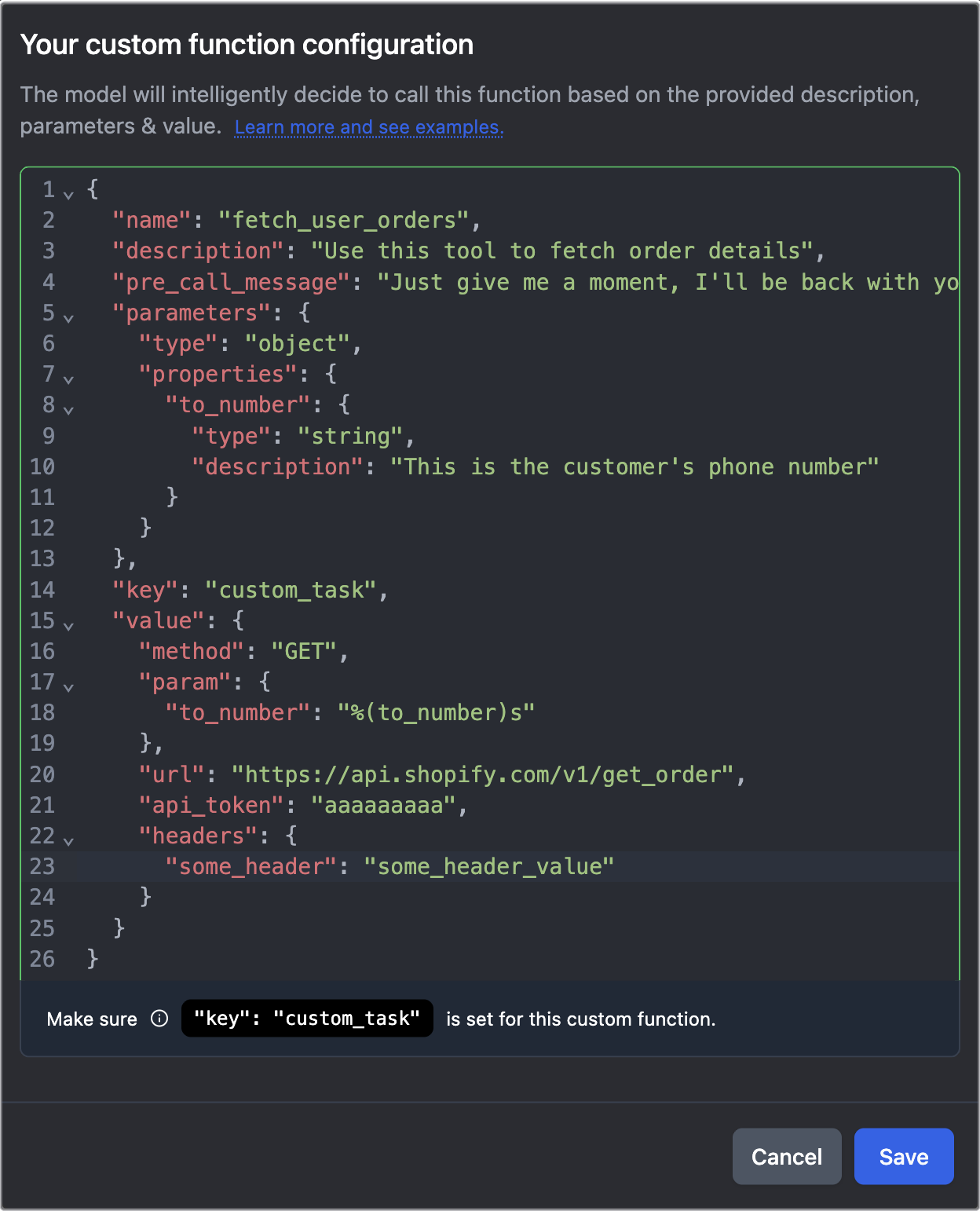
## Steps to write your own custom function * Make sure the `key` is set as `custom_task`. * Write a good description for the function. This helps the model to intelligently decide to call the mentioned functions. * All parameter properties must be mentioned in the value param as a JSON and follow Python format specifiers like below | Param | Type | Variable | | ----------- | ------- | --------------- | | `user_name` | `str` | `%(user_name)s` | | `user_age` | `int` | `%(user_age)i` | | `cost` | `float` | `%(cost)%f` | ## More examples of writing custom function calls
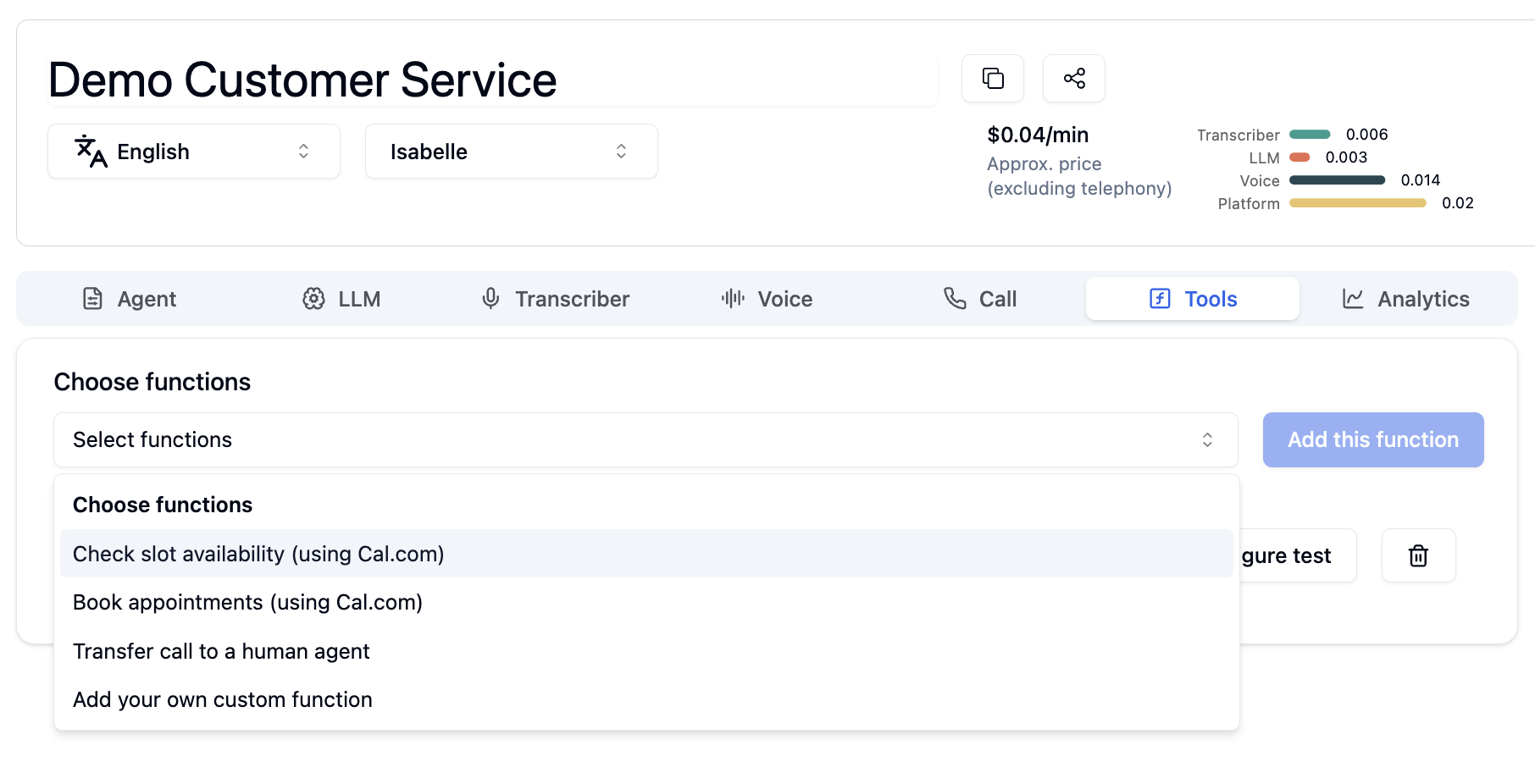
| Property | Description | | ----------- | ---------------------------------------------------------------------------------------------------------------------------------------------- | | Description | Add description for fetching the slots.
**Try to make it as descriptive as possible for the LLM to execute this function successfully**. | | API key | You Cal.com API key ([generate here](https://app.cal.com/settings/developer/api-keys)) | | Event | You Cal.com event | | Timezone | **Select the timezone** used in your Cal.com event. This **helps the agent compute times accurately** based on your local setting. |
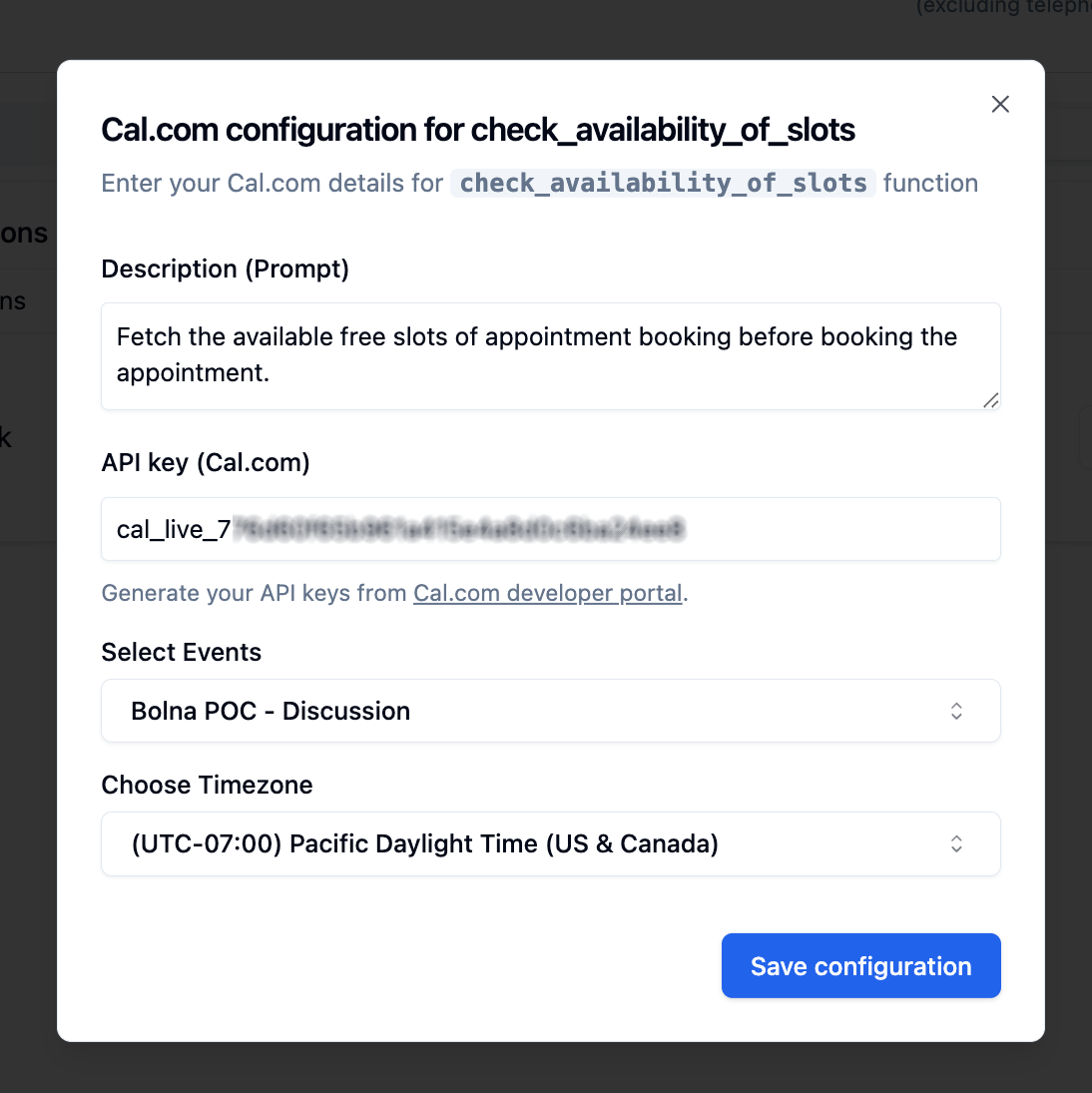 # Fetching Dynamic Date and Time with Bolna Voice AI
Source: https://www.bolna.ai/docs/tool-calling/fetch-date-and-time
Learn how to configure Bolna Voice AI to fetch the real-time date and time for any timezone specified by the user during a live conversation.
This guide will show you how to create a flexible tool for your Bolna Voice AI agent that can retrieve the current date and time from anywhere in the world. By using a dynamic parameter for the timezone, your agent can intelligently respond to user queries like "What time is it in Paris?".
We will use WorldTimeAPI, a free service that requires no API key or backend setup. The entire configuration is done within a single JSON object.
### Complete JSON Payload
Add the following JSON object to your Bolna agent's custom tools configuration.
```json
{
"name": "getcurrentdatetime",
"description": "Fetches the current date and time for a specific timezone. Use this when a user asks for the time, especially if they mention a city, country, or region.",
"pre_call_message": "Just a moment, I'm getting the local time for you.",
"parameters": {
"type": "object",
"properties": {
"timezone": {
"type": "string",
"description": "The timezone to get the current time for, in 'Area/Location' format like 'America/New_York' or 'Europe/London'. If the user does not specify a timezone, default to 'Etc/UTC'."
}
}
},
"key": "custom_task",
"value": {
"method": "GET",
"param": {},
"url": "http://worldtimeapi.org/api/timezone/%(timezone)s",
"api_token": null,
"headers": {}
}
}
```
# Fetching Dynamic Date and Time with Bolna Voice AI
Source: https://www.bolna.ai/docs/tool-calling/fetch-date-and-time
Learn how to configure Bolna Voice AI to fetch the real-time date and time for any timezone specified by the user during a live conversation.
This guide will show you how to create a flexible tool for your Bolna Voice AI agent that can retrieve the current date and time from anywhere in the world. By using a dynamic parameter for the timezone, your agent can intelligently respond to user queries like "What time is it in Paris?".
We will use WorldTimeAPI, a free service that requires no API key or backend setup. The entire configuration is done within a single JSON object.
### Complete JSON Payload
Add the following JSON object to your Bolna agent's custom tools configuration.
```json
{
"name": "getcurrentdatetime",
"description": "Fetches the current date and time for a specific timezone. Use this when a user asks for the time, especially if they mention a city, country, or region.",
"pre_call_message": "Just a moment, I'm getting the local time for you.",
"parameters": {
"type": "object",
"properties": {
"timezone": {
"type": "string",
"description": "The timezone to get the current time for, in 'Area/Location' format like 'America/New_York' or 'Europe/London'. If the user does not specify a timezone, default to 'Etc/UTC'."
}
}
},
"key": "custom_task",
"value": {
"method": "GET",
"param": {},
"url": "http://worldtimeapi.org/api/timezone/%(timezone)s",
"api_token": null,
"headers": {}
}
}
```
### Configuration Properties | Property | Description | | :----------------------- | :--------------------------------------------------------------------------------------------------------------------------------------------------------------------------------------------------- | | **Description** | A detailed description that guides the LLM to use the function for timezone-specific queries.
**Try to make it as descriptive as possible for the LLM to execute this function successfully**. | | **Timezone (parameter)** | This parameter is defined for the LLM. Its description guides the AI on the required `Area/Location` format and provides a default (`Etc/UTC`) if the user doesn't specify a location. | | **URL** | The API endpoint that includes a `%(timezone)s` placeholder. **Bolna automatically substitutes this placeholder** with the value of the `timezone` parameter before making the API call. | | **Timezone List** | You can find a **[full list of valid timezones here](http://worldtimeapi.org/timezones)** to understand the format required by the API. | # Function Calling in Bolna Voice AI: Automate Workflows with Custom Functions Source: https://www.bolna.ai/docs/tool-calling/introduction Learn how to use function calling in Bolna Voice AI to automate complex workflows by integrating custom functions with your voice agents. ## What is function calling in Bolna Voice AI? Function calling enables your voice AI agents to execute real-time actions during conversations, such as transferring calls, booking appointments, fetching data from APIs, or triggering custom workflows. By integrating functions with your agents, you can automate complex business processes while maintaining natural conversational flow.
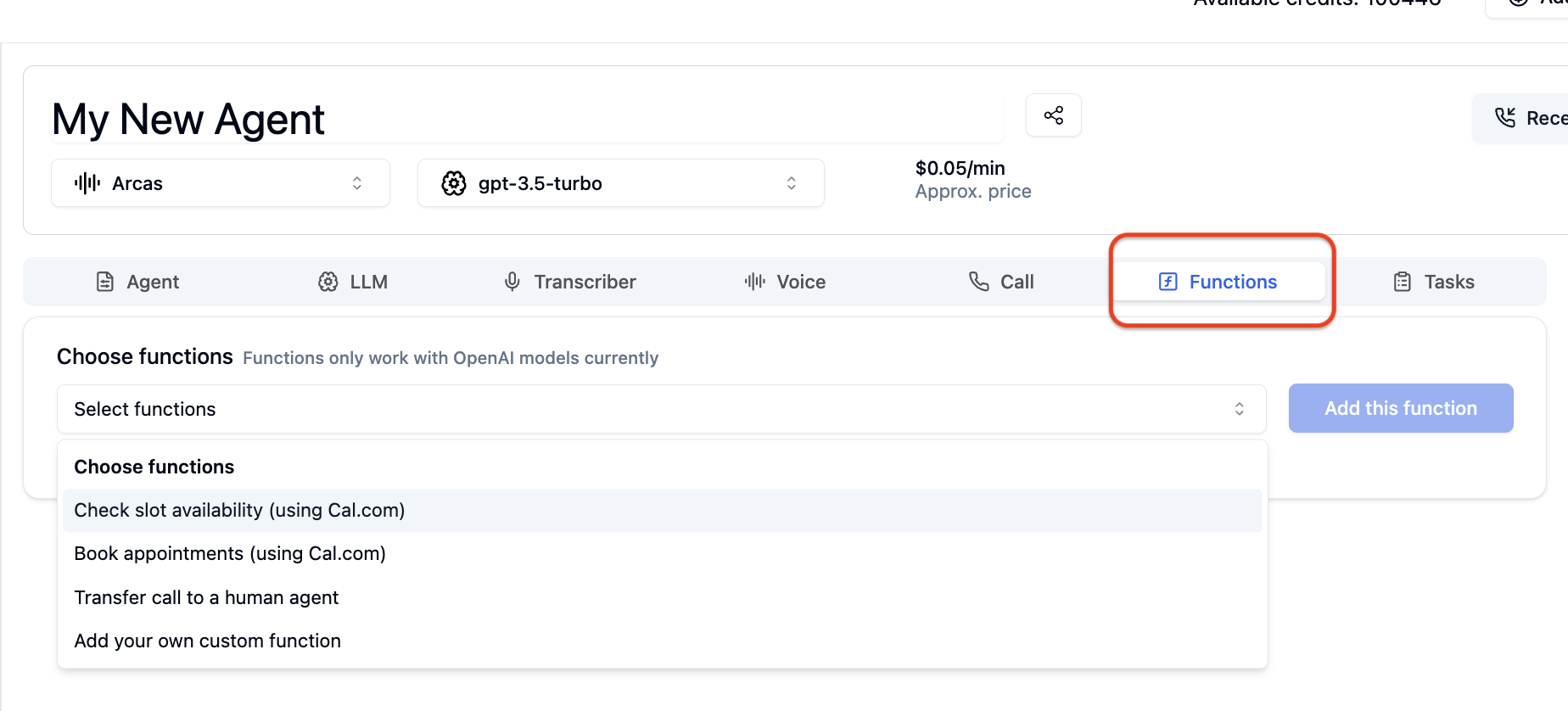
## What types of tools are supported in Bolna AI?
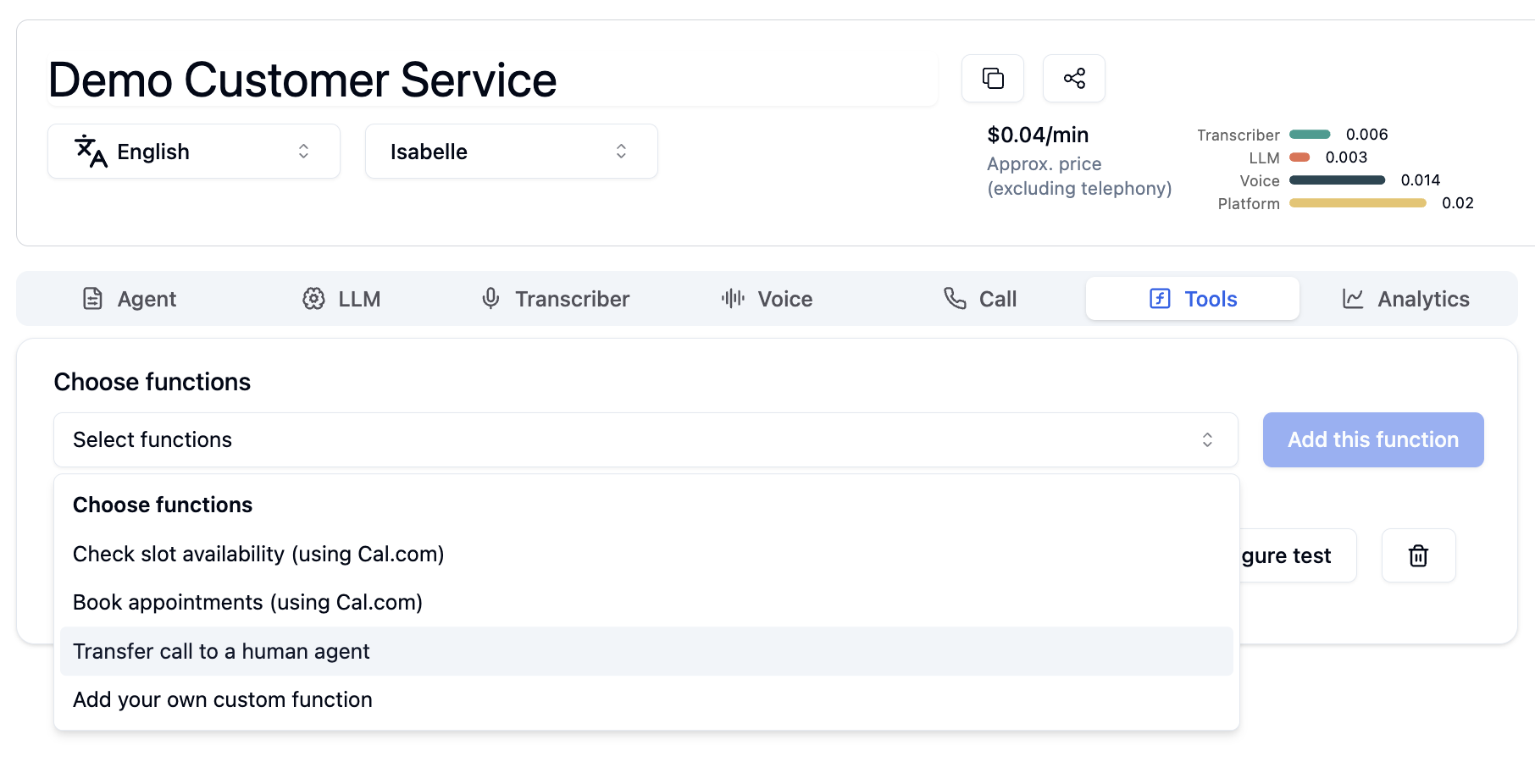
## How does call transfer work? Using this function, you can transfer ongoing calls to another phone number depending on the description (prompt) provided. The LLM intelligently decides when to execute the transfer based on your configured conditions. | Property | Description | | ------------------------ | ------------------------------------------------------------------------------------------------------------------------------------------------- | | Description | Description for your transfer call functionality.
**Make it as descriptive as possible for the LLM to execute this function successfully**. | | Transfer to Phone number | The phone number where the agent will transfer the call to |
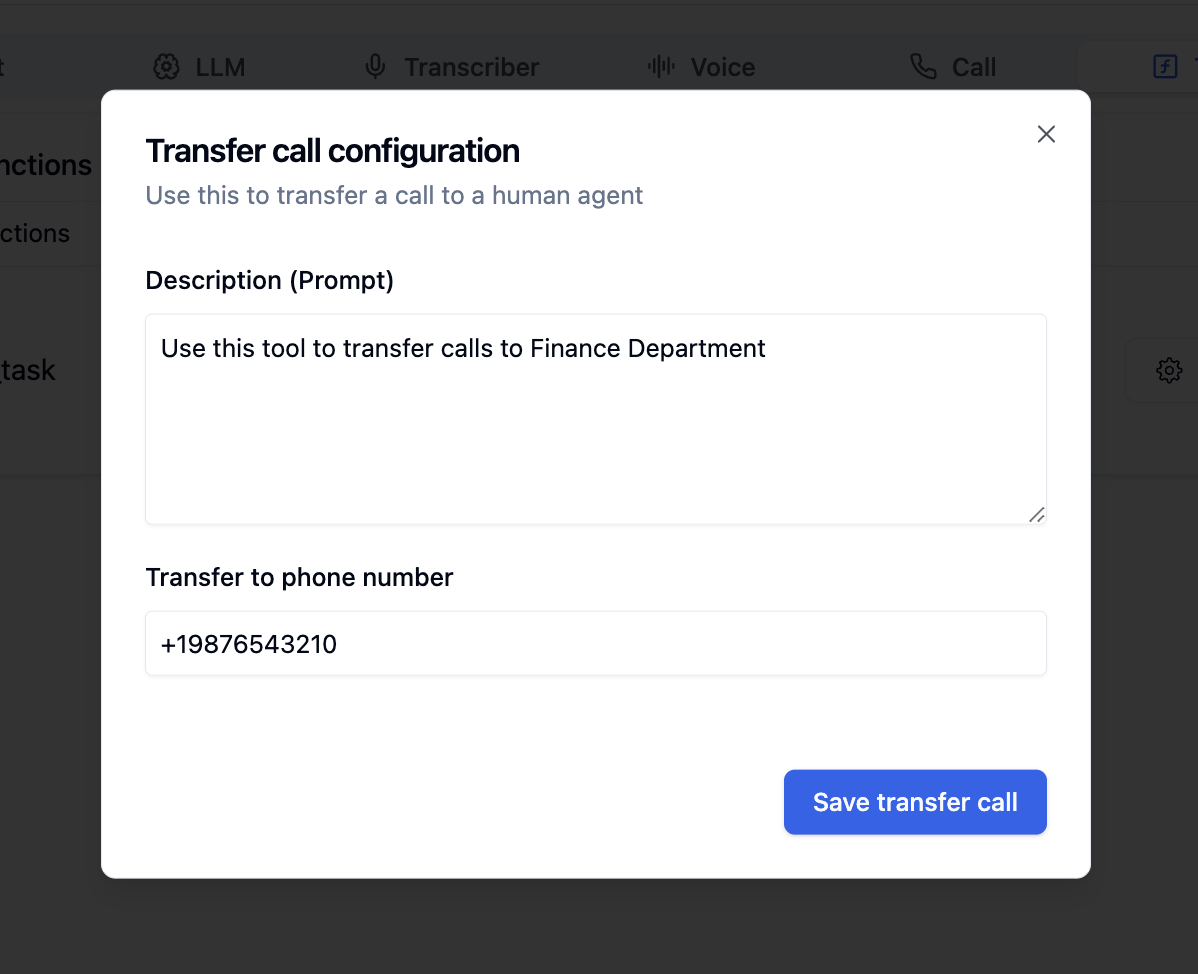
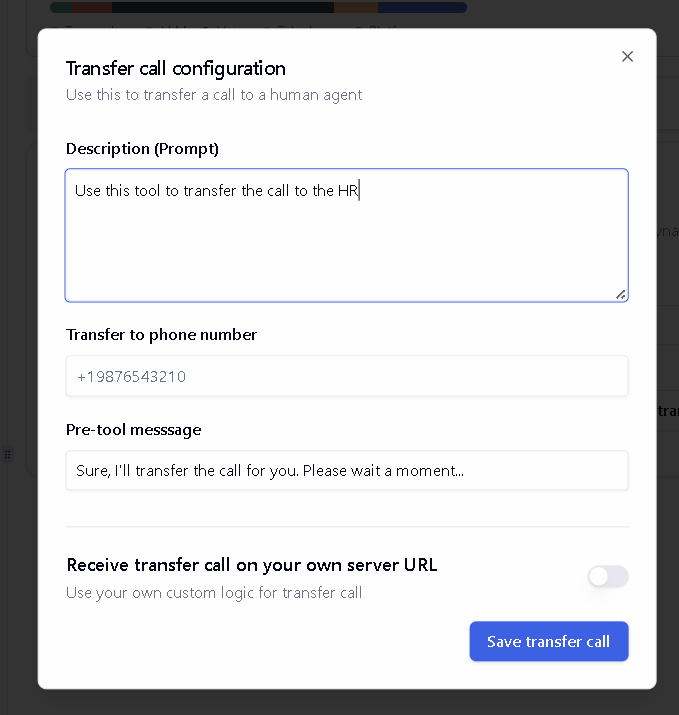 ## Next steps
Ready to implement call transfers? Explore related features:
* Learn about [custom function calls](/tool-calling/custom-function-calls) for advanced capabilities
* Configure [agent prompts](/playground/agent-tab) to control transfer logic
* Set up [inbound calling](/receiving-incoming-calls) to receive transferred calls
* Review [function calling introduction](/tool-calling/introduction) for overview
For testing, use the [Playground](/playground/agent-setup) to simulate transfer scenarios before deploying to production.
# Using Bolna AI with No-code Tools
Source: https://www.bolna.ai/docs/tutorials/introduction
Build your custom workflows and applications using Bolna Voice AI integrations with popular automations tools like Make.com, Zapier and viaSocket
## What are Bolna no-code integrations?
Bolna Voice AI seamlessly integrates with popular automation platforms like Make.com, Zapier, n8n, and viaSocket. These integrations allow you to build powerful workflows that trigger actions before, during, or after voice calls—without writing any code.
## Why use no-code tools with Bolna?
No-code automation platforms enable you to:
* **Automate post-call workflows**: Send emails, SMS, or WhatsApp messages after calls
* **Sync with CRMs**: Automatically update Salesforce, HubSpot, or other systems with call data
* **Schedule follow-ups**: Create calendar events or reminders based on call outcomes
* **Trigger notifications**: Alert your team through Slack, Discord, or other channels
* **Build complex workflows**: Chain multiple actions together based on call results
## How to integrate Bolna with Make.com
1. Create API connection with Bolna AI + Make.com: [Read tutorial](/tutorials/make-com/create-bolna-api-connection).
2. Create Webhook connection with Bolna AI + Make.com: [Read tutorial](/tutorials/make-com/create-bolna-webhook-connection).
3. Email workflows using Bolna AI with Make.com: [Read tutorial](/tutorials/make-com/send-email-after-bolna-call).
4. SMS workflows using Bolna AI with Make.com: [Read tutorial](/tutorials/make-com/send-sms-after-bolna-call).
5. WhatsApp workflows using Bolna AI with Make.com: [Read tutorial](/tutorials/make-com/send-whatsapp-after-bolna-call).
## How to integrate Bolna with n8n.io
1. Create API connection with Bolna AI + n8n: [Read tutorial](/tutorials/n8n/send-email-after-bolna-call).
## How to integrate Bolna with Zapier
1. Create API connection with Bolna AI + Zapier: [Read tutorial](/tutorials/zapier/create-bolna-api-connection).
## How to integrate Bolna with viaSocket
1. Create API connection with Bolna AI + viaSocket: [Read tutorial](/tutorials/viasocket/create-bolna-api-connection).
## Next steps
Ready to build powerful voice AI workflows? Start with these resources:
* Learn about the [Bolna API](/api-reference/introduction) for authentication and endpoints
* Set up [webhooks in the Tasks Tab](/playground/tasks-tab) for post-call actions
* Review [data extraction](/call-details) to capture structured call information
* Explore [custom function calls](/tool-calling/custom-function-calls) for in-call integrations
For support with automation platforms, [contact our team](mailto:support@bolna.ai) or join our community.
# Create Bolna API connection with Make.com
Source: https://www.bolna.ai/docs/tutorials/make-com/create-bolna-api-connection
Learn how to establish an API connection between Bolna Voice AI agents and Make.com, facilitating seamless integration and automation.
## Following are the steps to create a API connection
In this tutorial, we will:
1. Use Bolna's Make.com Module `Make an Outgoing Phone Call` module
2. Create a new API connection
## Next steps
Ready to implement call transfers? Explore related features:
* Learn about [custom function calls](/tool-calling/custom-function-calls) for advanced capabilities
* Configure [agent prompts](/playground/agent-tab) to control transfer logic
* Set up [inbound calling](/receiving-incoming-calls) to receive transferred calls
* Review [function calling introduction](/tool-calling/introduction) for overview
For testing, use the [Playground](/playground/agent-setup) to simulate transfer scenarios before deploying to production.
# Using Bolna AI with No-code Tools
Source: https://www.bolna.ai/docs/tutorials/introduction
Build your custom workflows and applications using Bolna Voice AI integrations with popular automations tools like Make.com, Zapier and viaSocket
## What are Bolna no-code integrations?
Bolna Voice AI seamlessly integrates with popular automation platforms like Make.com, Zapier, n8n, and viaSocket. These integrations allow you to build powerful workflows that trigger actions before, during, or after voice calls—without writing any code.
## Why use no-code tools with Bolna?
No-code automation platforms enable you to:
* **Automate post-call workflows**: Send emails, SMS, or WhatsApp messages after calls
* **Sync with CRMs**: Automatically update Salesforce, HubSpot, or other systems with call data
* **Schedule follow-ups**: Create calendar events or reminders based on call outcomes
* **Trigger notifications**: Alert your team through Slack, Discord, or other channels
* **Build complex workflows**: Chain multiple actions together based on call results
## How to integrate Bolna with Make.com
1. Create API connection with Bolna AI + Make.com: [Read tutorial](/tutorials/make-com/create-bolna-api-connection).
2. Create Webhook connection with Bolna AI + Make.com: [Read tutorial](/tutorials/make-com/create-bolna-webhook-connection).
3. Email workflows using Bolna AI with Make.com: [Read tutorial](/tutorials/make-com/send-email-after-bolna-call).
4. SMS workflows using Bolna AI with Make.com: [Read tutorial](/tutorials/make-com/send-sms-after-bolna-call).
5. WhatsApp workflows using Bolna AI with Make.com: [Read tutorial](/tutorials/make-com/send-whatsapp-after-bolna-call).
## How to integrate Bolna with n8n.io
1. Create API connection with Bolna AI + n8n: [Read tutorial](/tutorials/n8n/send-email-after-bolna-call).
## How to integrate Bolna with Zapier
1. Create API connection with Bolna AI + Zapier: [Read tutorial](/tutorials/zapier/create-bolna-api-connection).
## How to integrate Bolna with viaSocket
1. Create API connection with Bolna AI + viaSocket: [Read tutorial](/tutorials/viasocket/create-bolna-api-connection).
## Next steps
Ready to build powerful voice AI workflows? Start with these resources:
* Learn about the [Bolna API](/api-reference/introduction) for authentication and endpoints
* Set up [webhooks in the Tasks Tab](/playground/tasks-tab) for post-call actions
* Review [data extraction](/call-details) to capture structured call information
* Explore [custom function calls](/tool-calling/custom-function-calls) for in-call integrations
For support with automation platforms, [contact our team](mailto:support@bolna.ai) or join our community.
# Create Bolna API connection with Make.com
Source: https://www.bolna.ai/docs/tutorials/make-com/create-bolna-api-connection
Learn how to establish an API connection between Bolna Voice AI agents and Make.com, facilitating seamless integration and automation.
## Following are the steps to create a API connection
In this tutorial, we will:
1. Use Bolna's Make.com Module `Make an Outgoing Phone Call` module
2. Create a new API connection
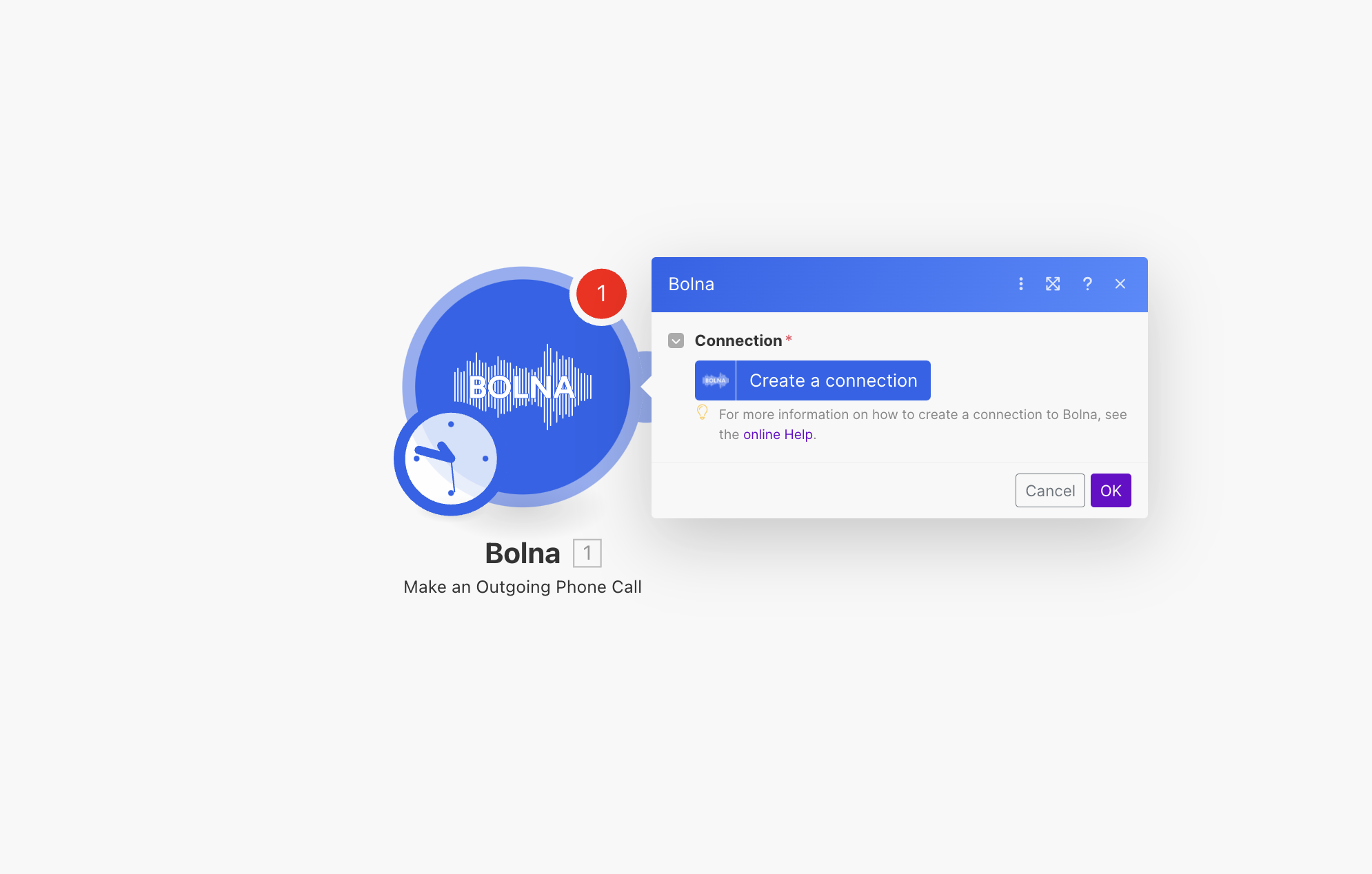
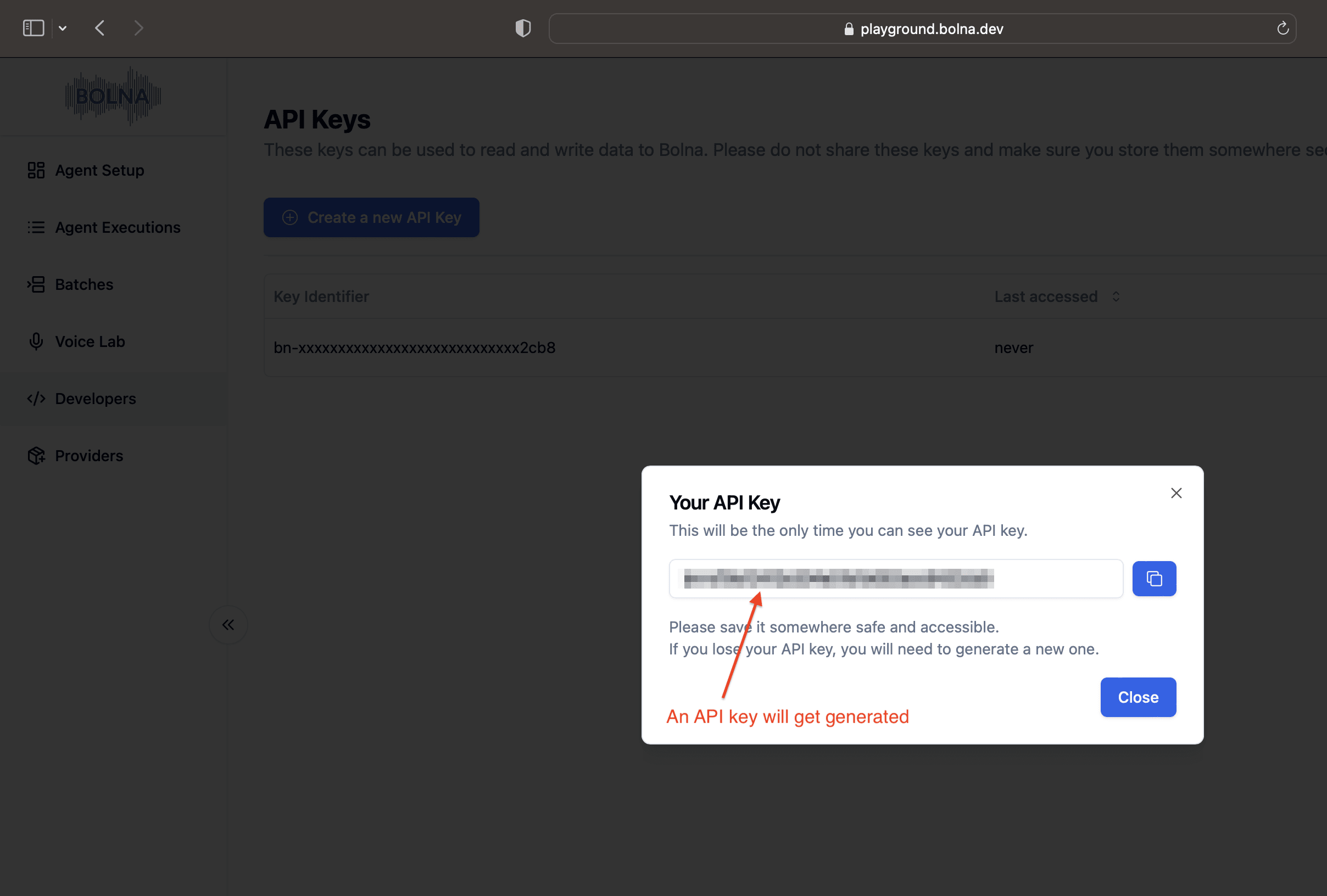
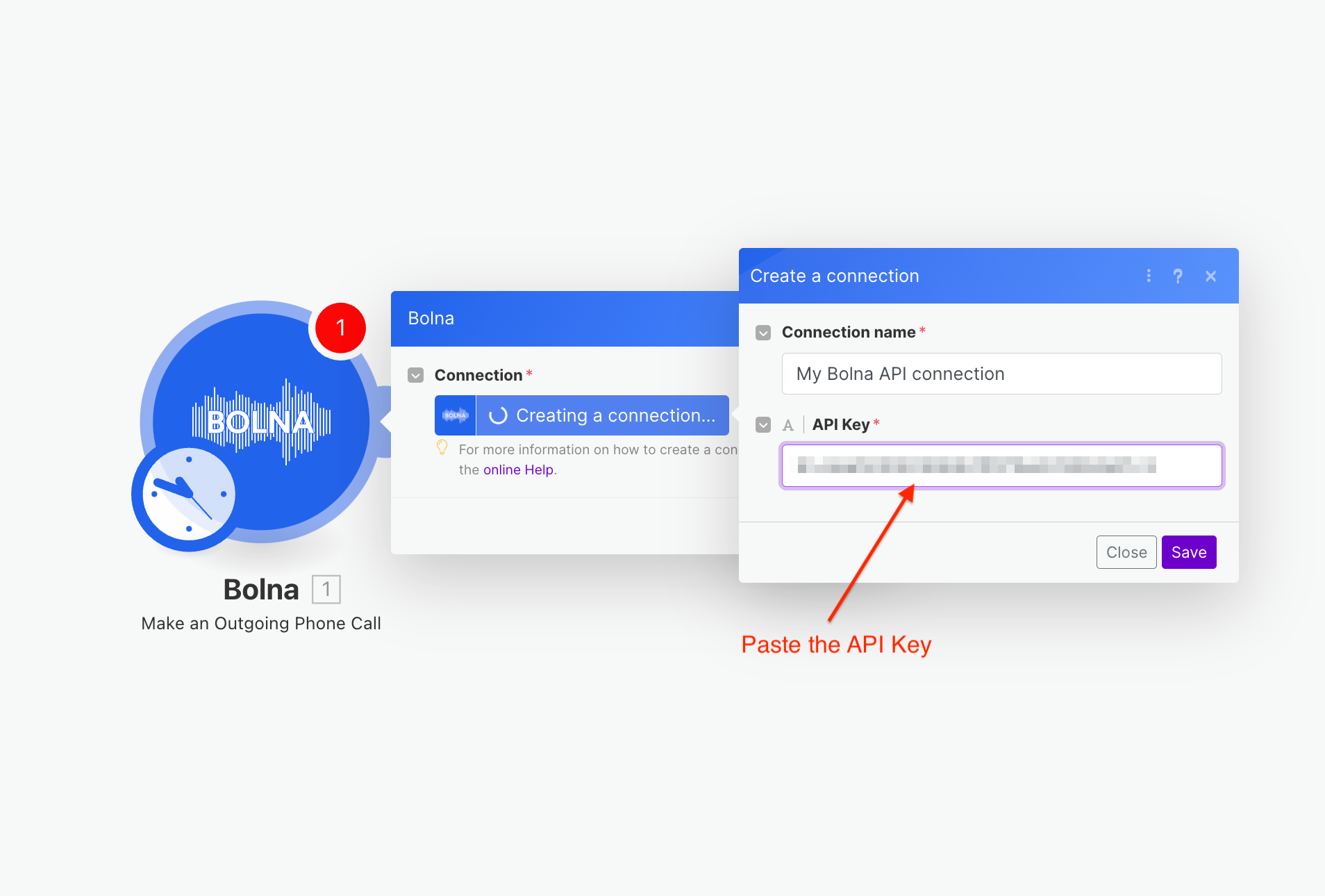
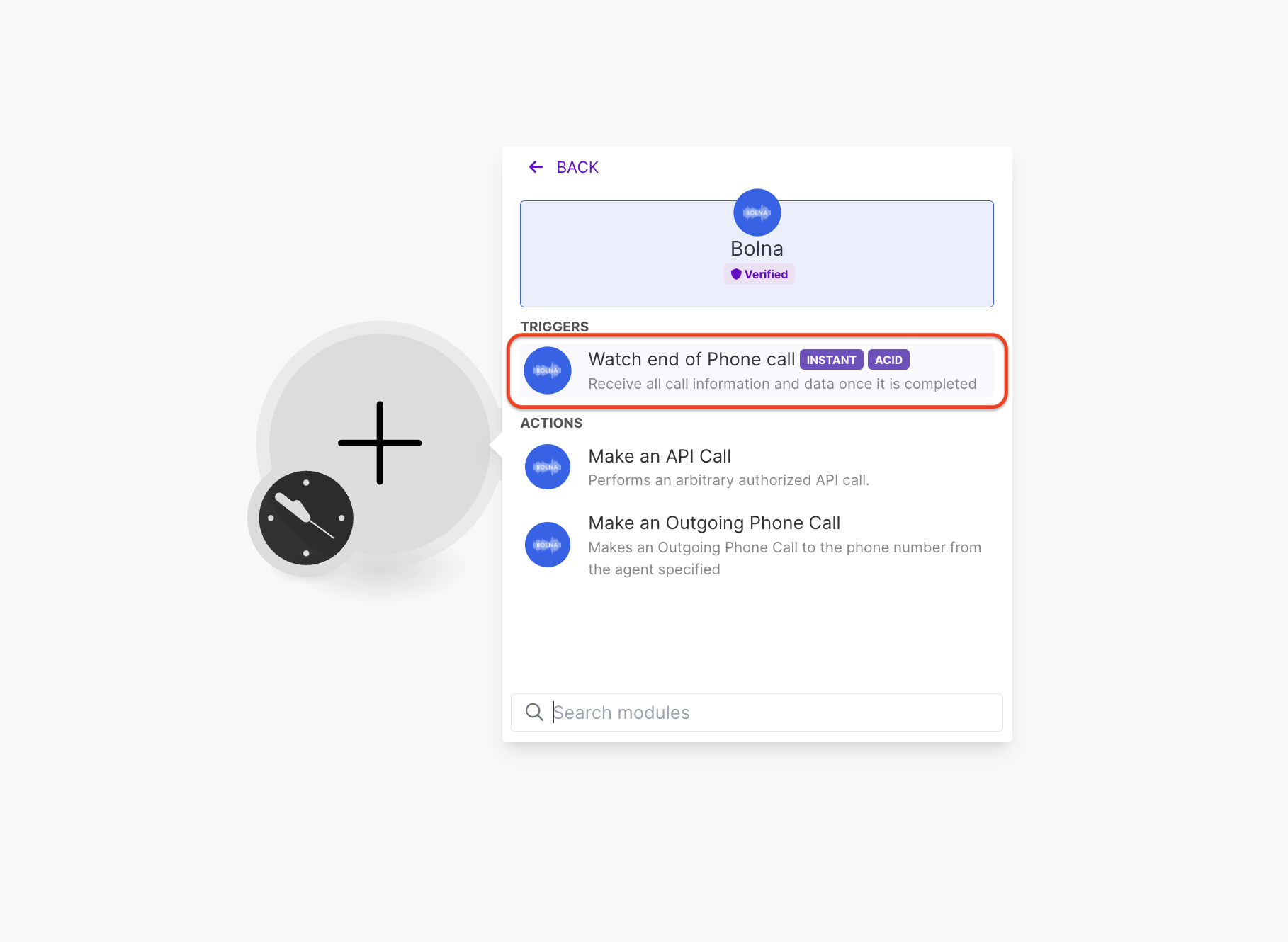
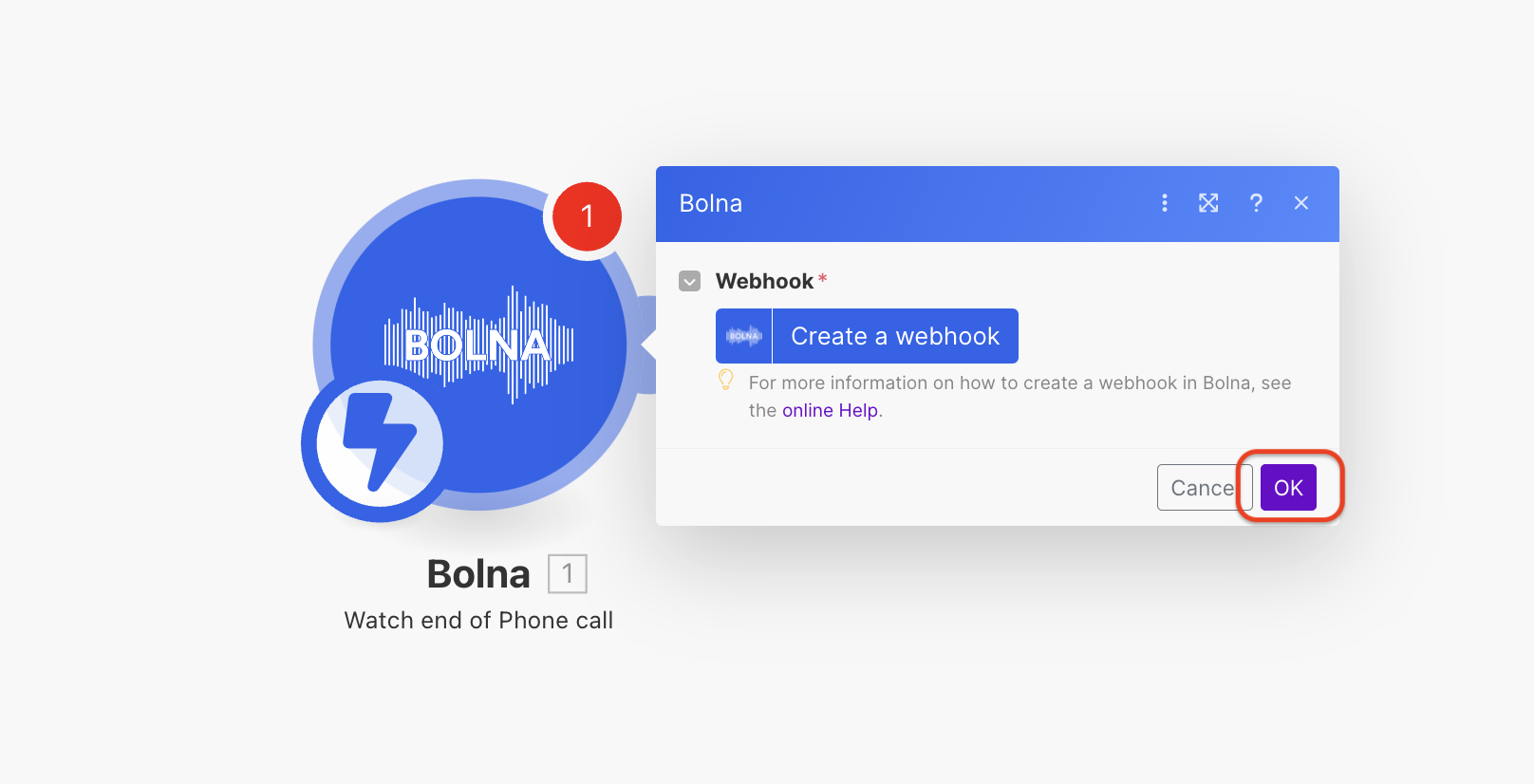
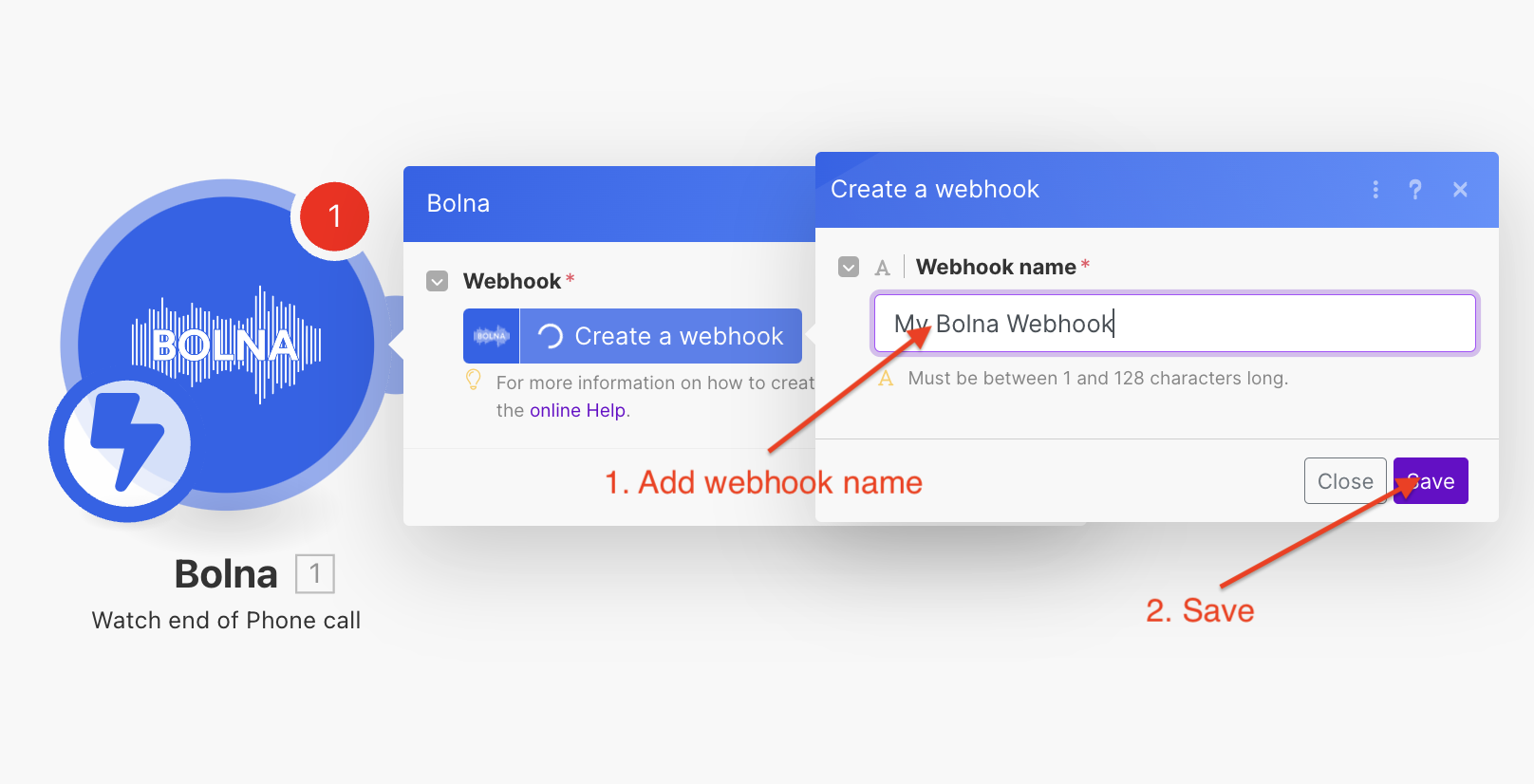
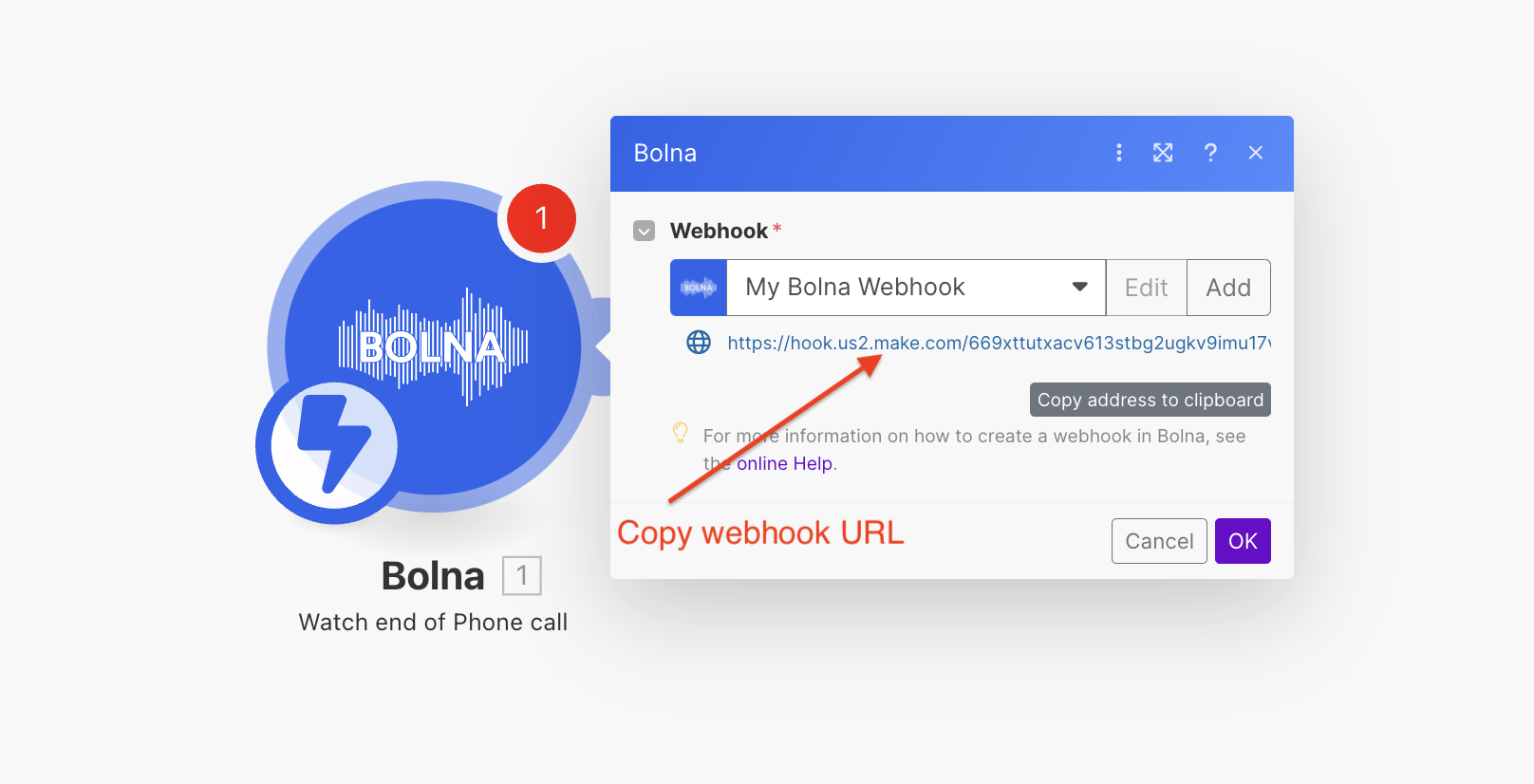
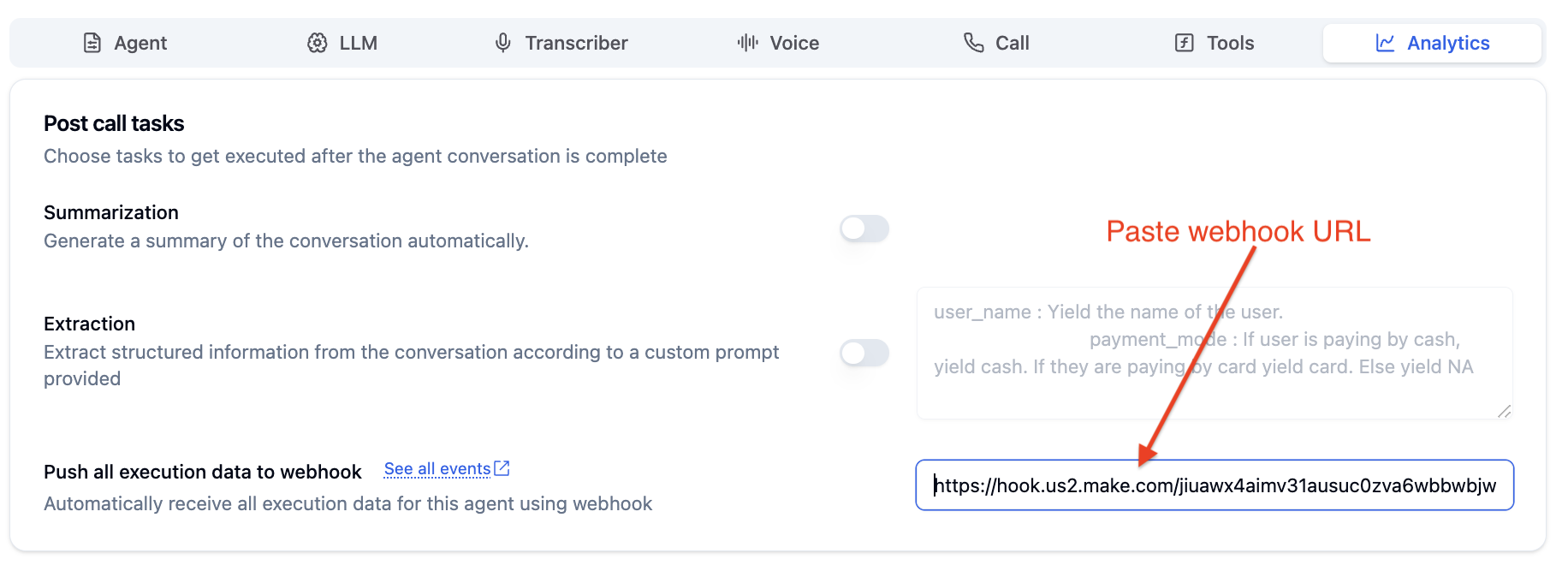
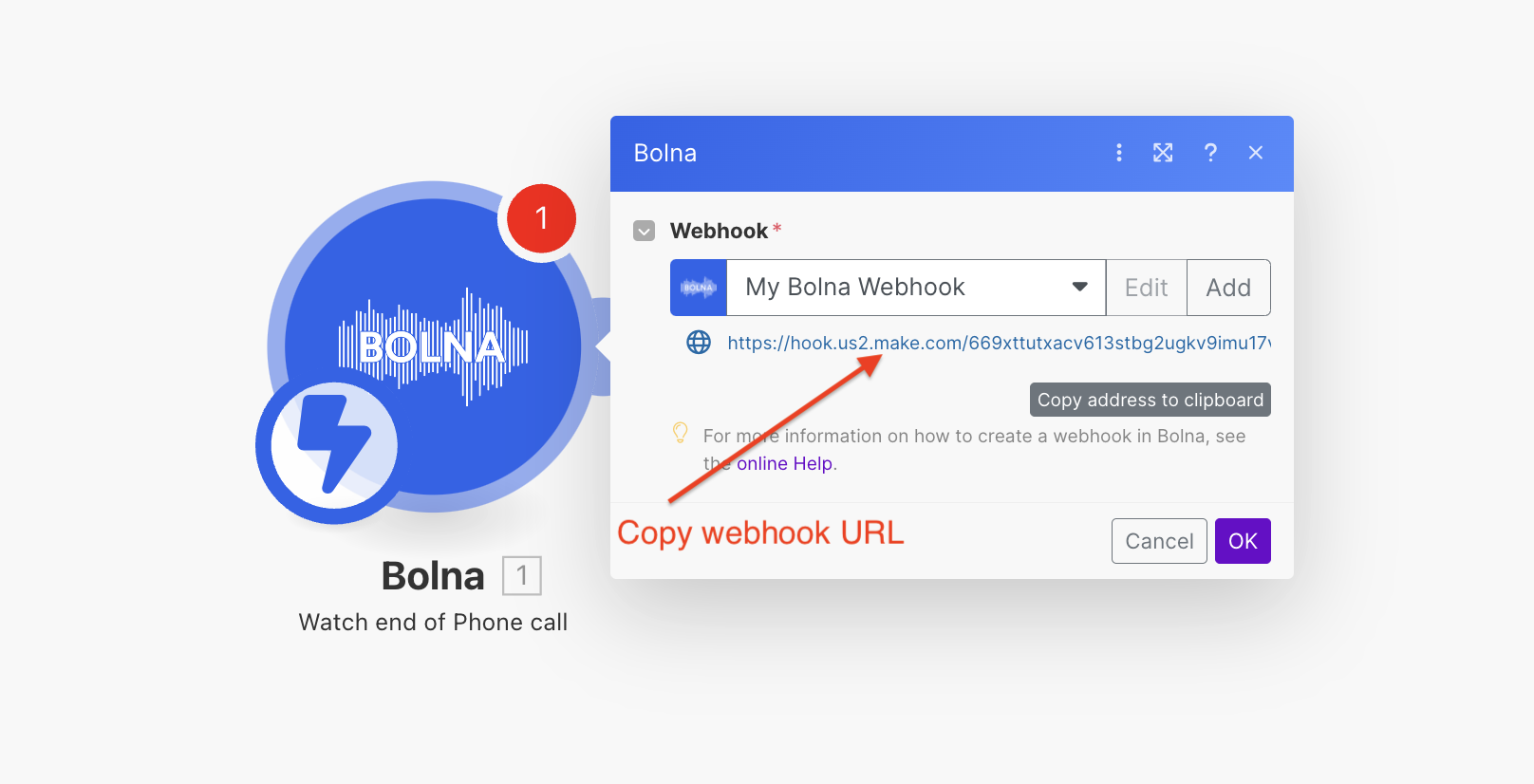
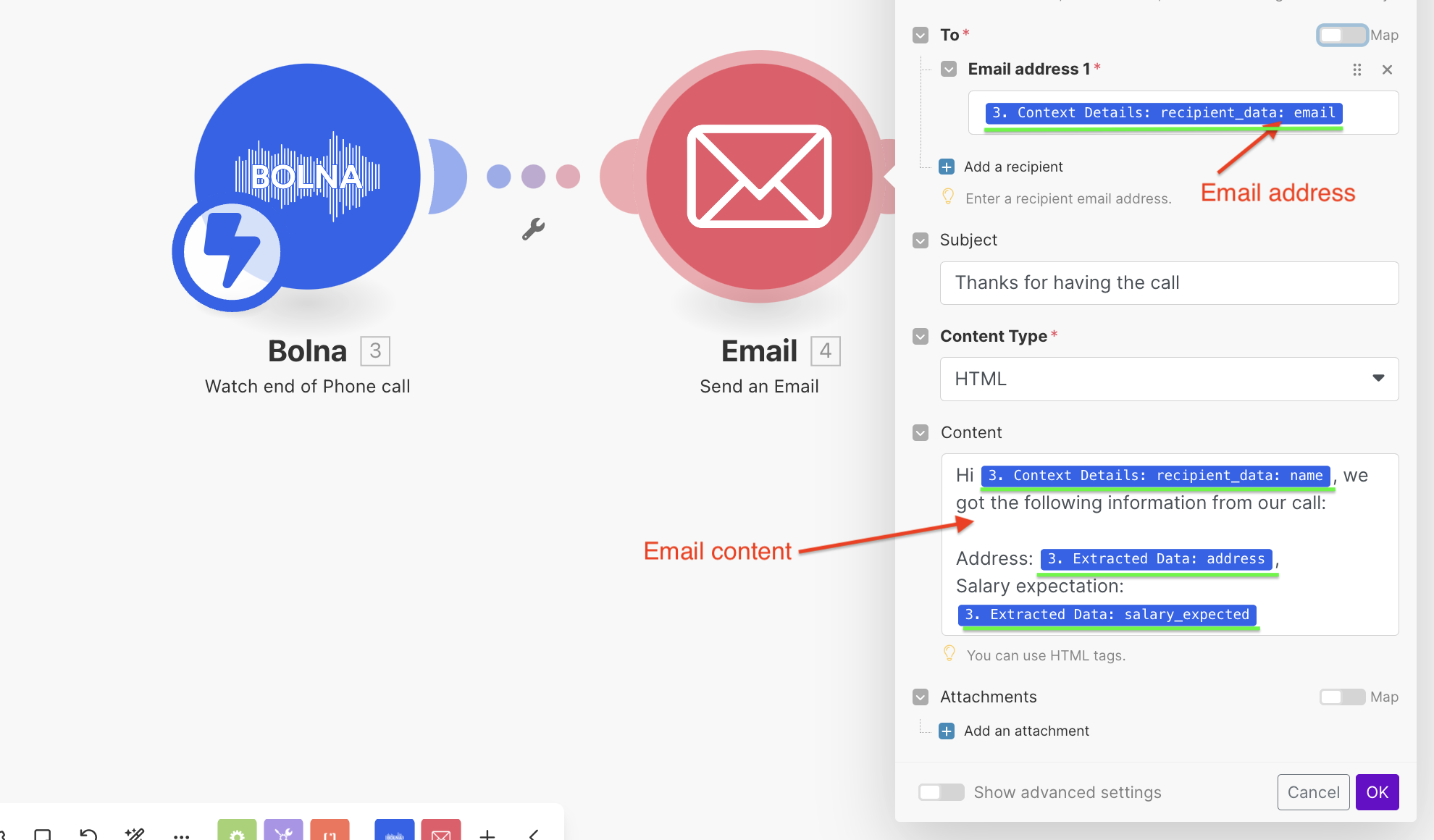 Please note:
1. If you want to use any extraction details, it will be provided as a JSON under `"extracted_data"` as shown below. Please refer to [extracting conversation data](/call-details) for more details and using it.
```json using extracted content
...
...
"extracted_data": {
"address": "Market street, San francisco",
"salary_expected": "100k USD"
},
...
```
2. Any dynamic variables you pass for making the call, can be retrieved from `"context_details" > "recipient_data"` as shown below:
```json using user details
...
"context_details": {
"recipient_data": {
"name": "Harry",
"email": "harry@hogwarts.com"
},
"recipient_phone_number": "+19876543210"
},
...
```
Please note:
1. If you want to use any extraction details, it will be provided as a JSON under `"extracted_data"` as shown below. Please refer to [extracting conversation data](/call-details) for more details and using it.
```json using extracted content
...
...
"extracted_data": {
"address": "Market street, San francisco",
"salary_expected": "100k USD"
},
...
```
2. Any dynamic variables you pass for making the call, can be retrieved from `"context_details" > "recipient_data"` as shown below:
```json using user details
...
"context_details": {
"recipient_data": {
"name": "Harry",
"email": "harry@hogwarts.com"
},
"recipient_phone_number": "+19876543210"
},
...
```
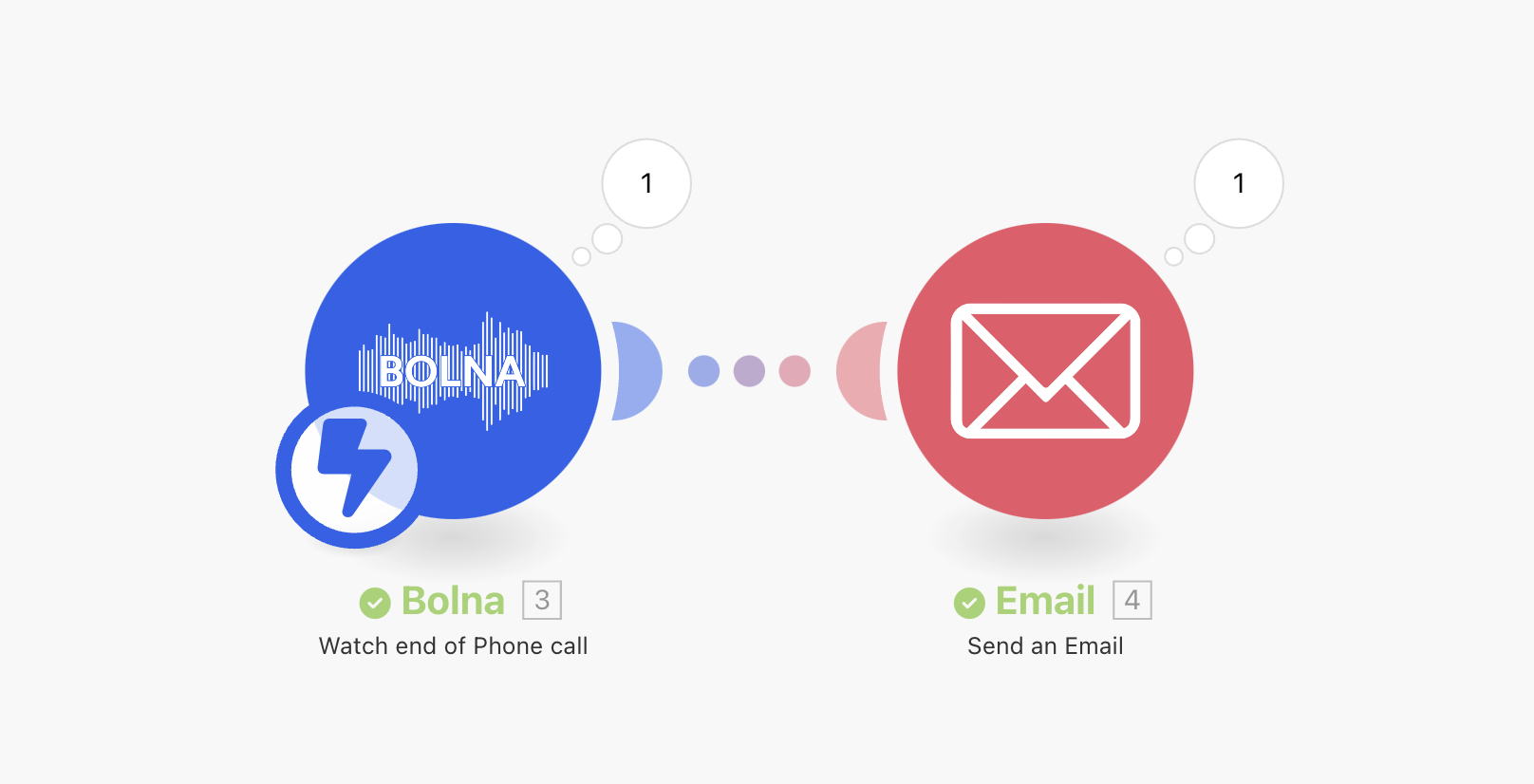
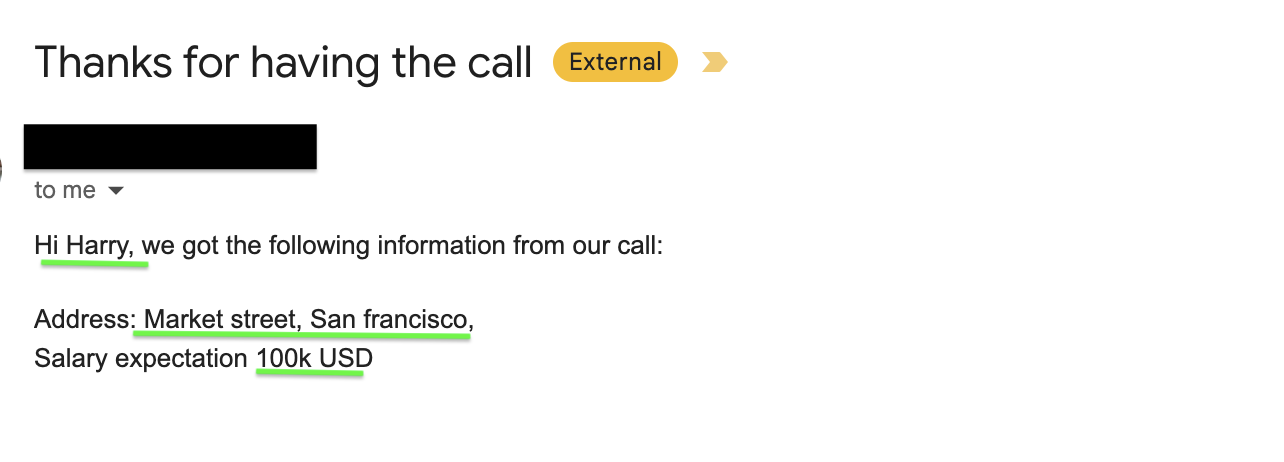
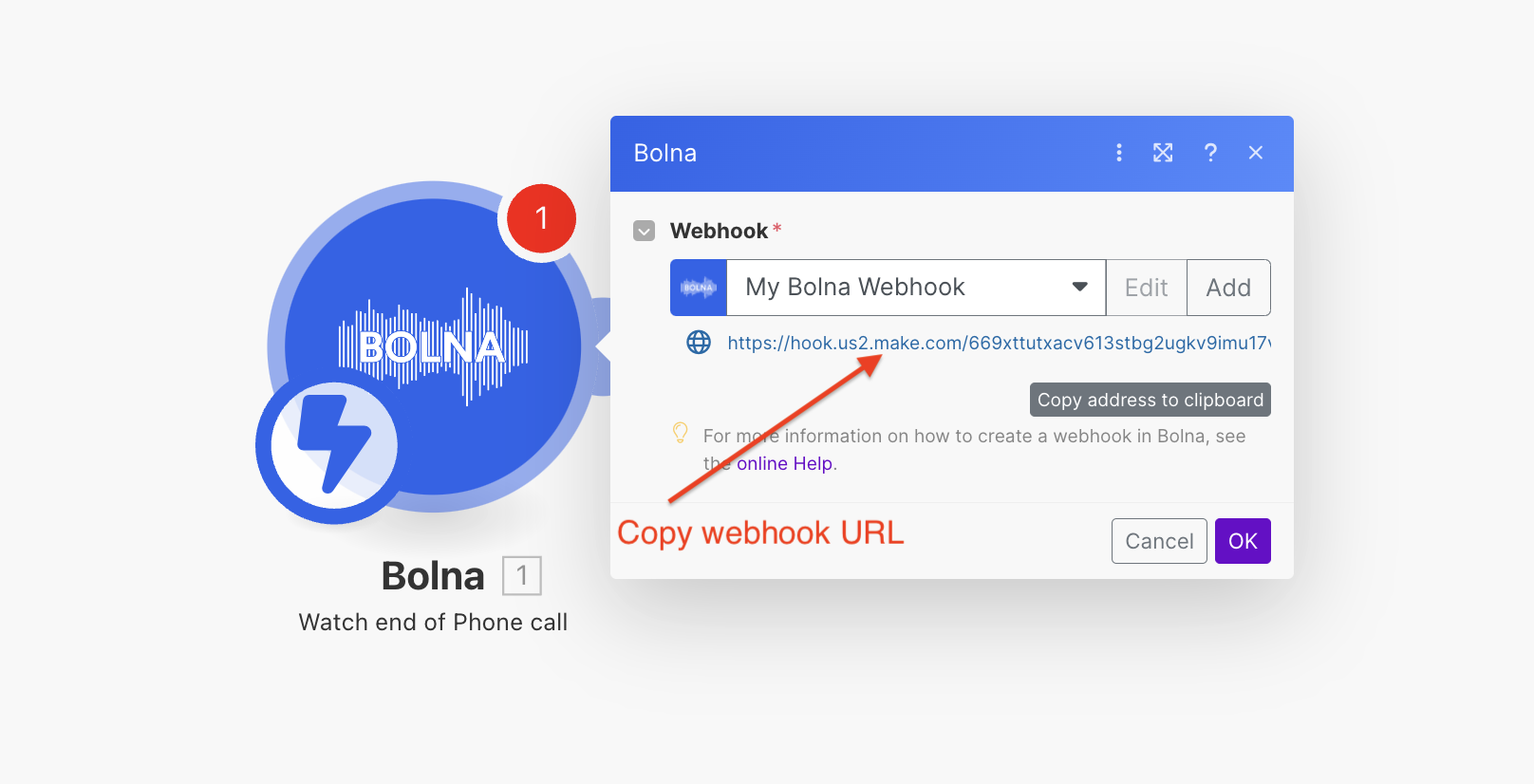
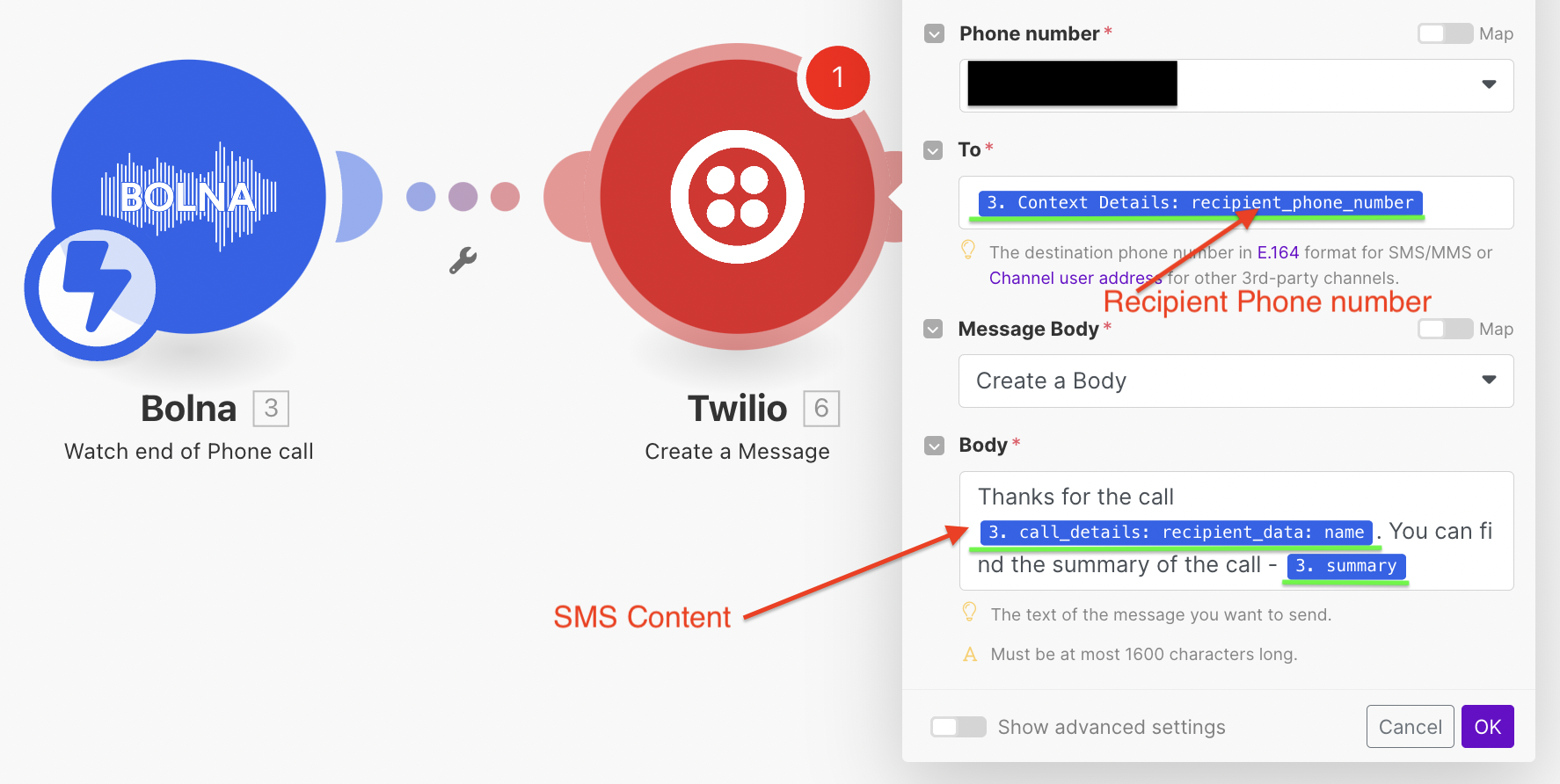 Please note:
1. If you want to use call summary, it will be provided under `"summary"` as shown below.
```json using call summary
...
...
"summary": "The conversation was between a user named Harry and an agent named Charles from Alexa. Charles initiated the call to assist Harry with inquiries about Apple Service Center. Harry asked for the location of the closest service center, and Charles informed about Apple Union Square, 300 Post Street San Francisco. After receiving the information, Harry indicated he had no further questions, and Charles offered to help in the future before concluding the call.",
...
```
2. Any dynamic variables you pass for making the call, can be retrieved from `"context_details" > "recipient_data"` as shown below:
```json using user details
...
"context_details": {
"recipient_data": {
"name": "Harry",
"email": "harry@hogwarts.com"
},
"recipient_phone_number": "+19876543210"
},
...
```
Please note:
1. If you want to use call summary, it will be provided under `"summary"` as shown below.
```json using call summary
...
...
"summary": "The conversation was between a user named Harry and an agent named Charles from Alexa. Charles initiated the call to assist Harry with inquiries about Apple Service Center. Harry asked for the location of the closest service center, and Charles informed about Apple Union Square, 300 Post Street San Francisco. After receiving the information, Harry indicated he had no further questions, and Charles offered to help in the future before concluding the call.",
...
```
2. Any dynamic variables you pass for making the call, can be retrieved from `"context_details" > "recipient_data"` as shown below:
```json using user details
...
"context_details": {
"recipient_data": {
"name": "Harry",
"email": "harry@hogwarts.com"
},
"recipient_phone_number": "+19876543210"
},
...
```
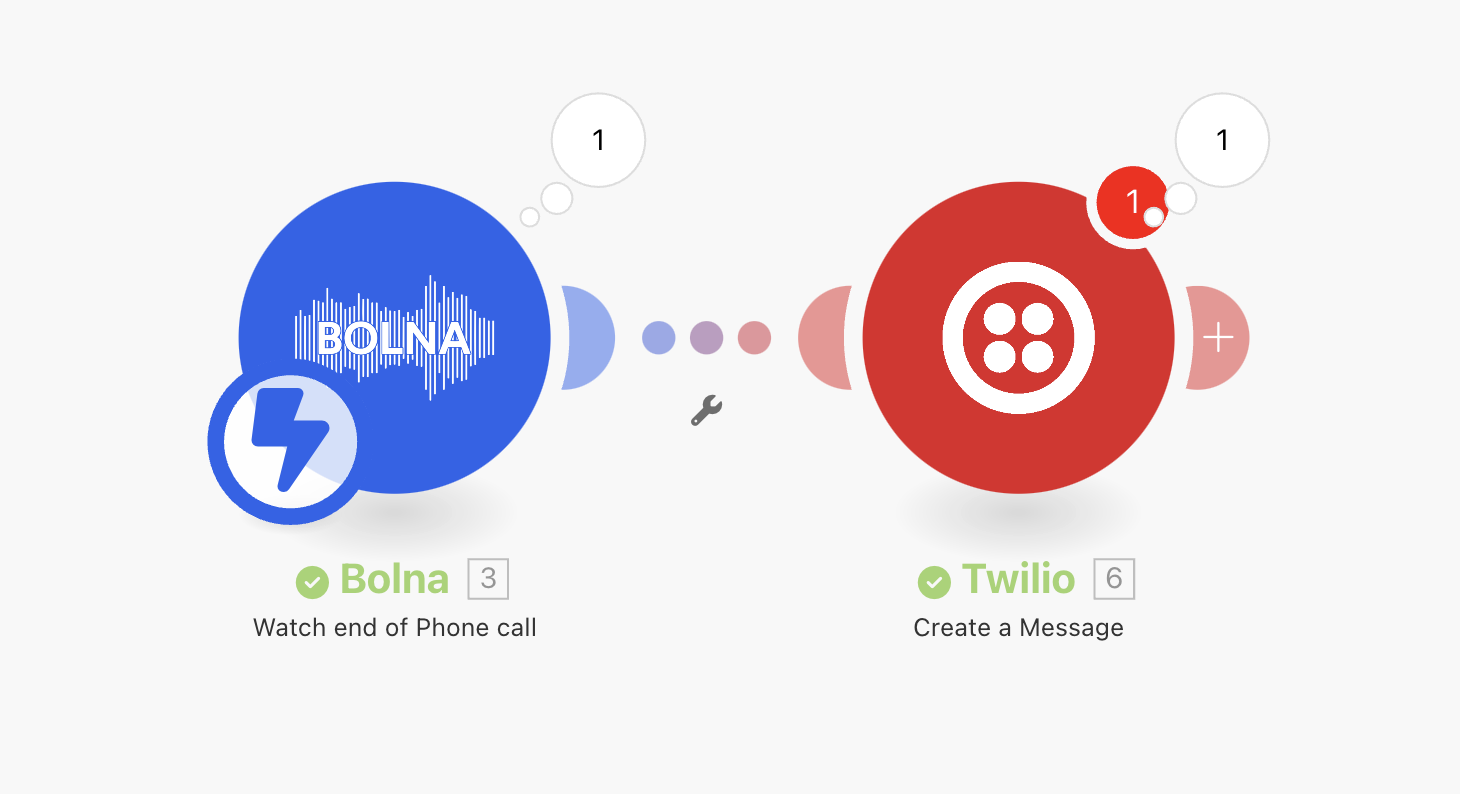
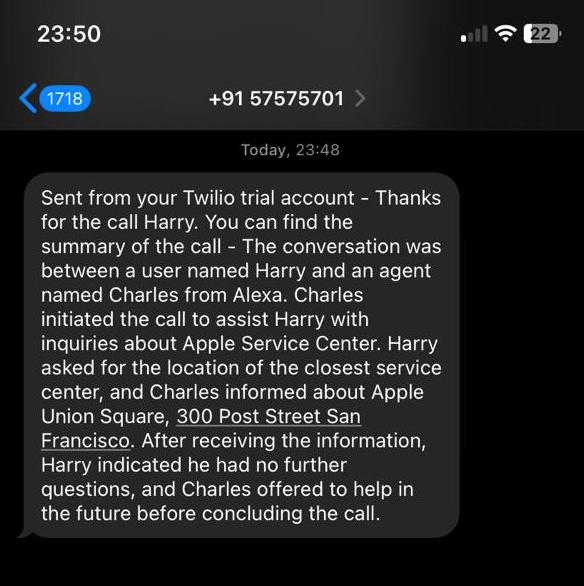
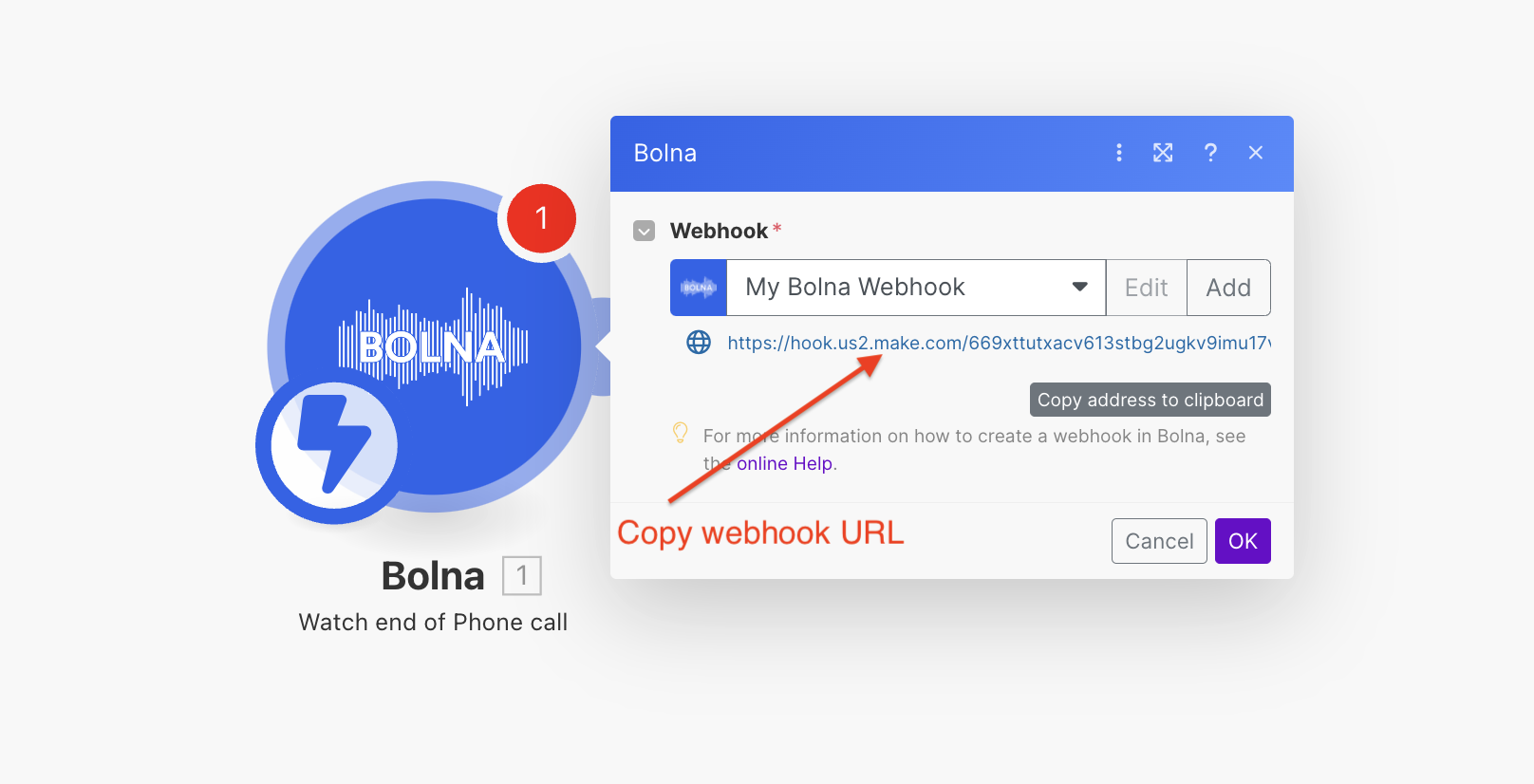
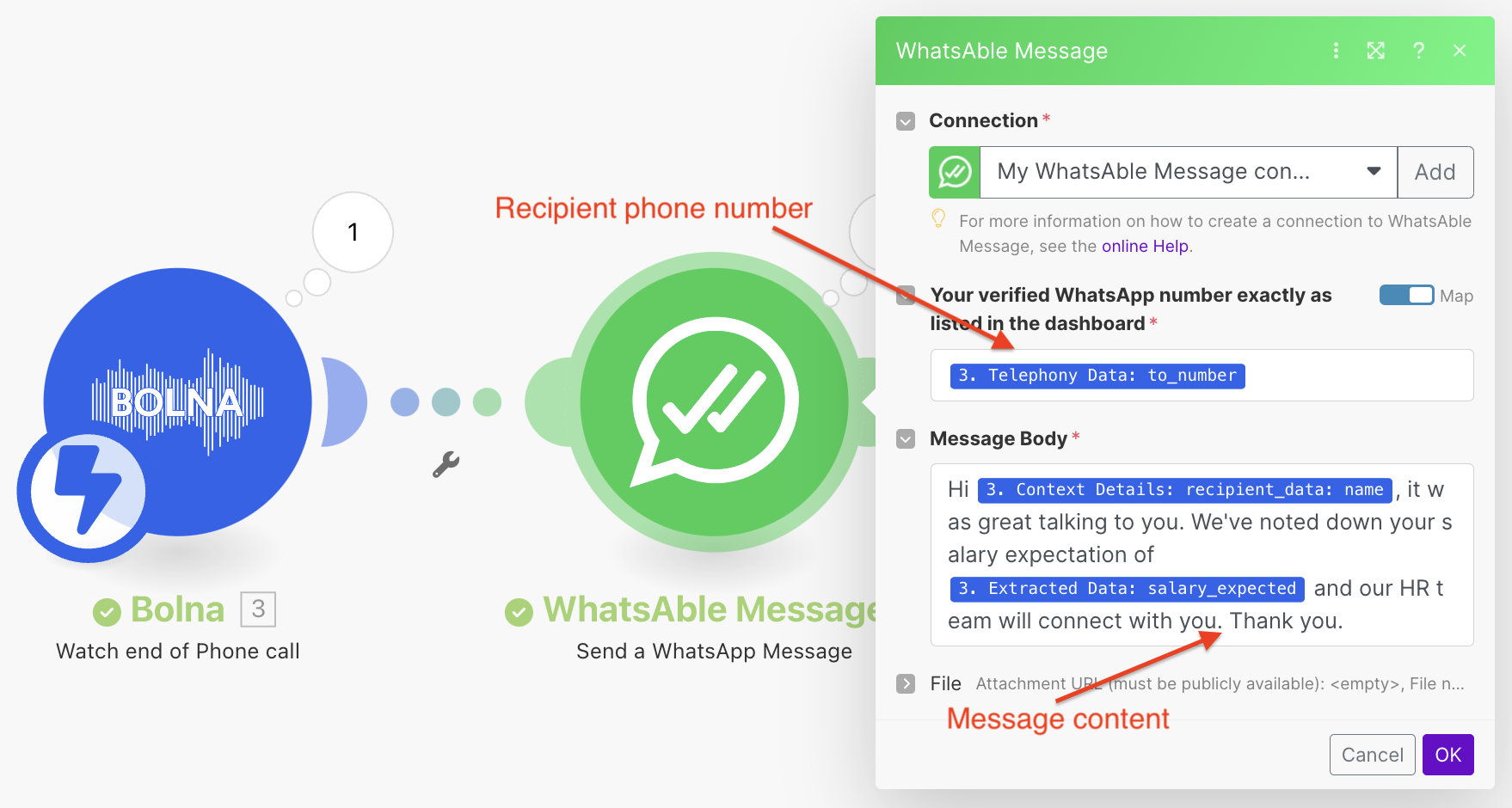 Please note:
1. If you want to use any extraction details, it will be provided as a JSON under `"extracted_data"` as shown below. Please refer to [extracting conversation data](/call-details) for more details and using it.
```json using extracted content
...
...
"extracted_data": {
"salary_expected": "120K USD"
},
...
```
2. Any dynamic variables you pass for making the call, can be retrieved from `"context_details" > "recipient_data"` as shown below:
```json using user details
...
"context_details": {
"recipient_data": {
"name": "Harry",
"email": "harry@hogwarts.com"
},
"recipient_phone_number": "+19876543210"
},
...
```
Please note:
1. If you want to use any extraction details, it will be provided as a JSON under `"extracted_data"` as shown below. Please refer to [extracting conversation data](/call-details) for more details and using it.
```json using extracted content
...
...
"extracted_data": {
"salary_expected": "120K USD"
},
...
```
2. Any dynamic variables you pass for making the call, can be retrieved from `"context_details" > "recipient_data"` as shown below:
```json using user details
...
"context_details": {
"recipient_data": {
"name": "Harry",
"email": "harry@hogwarts.com"
},
"recipient_phone_number": "+19876543210"
},
...
```
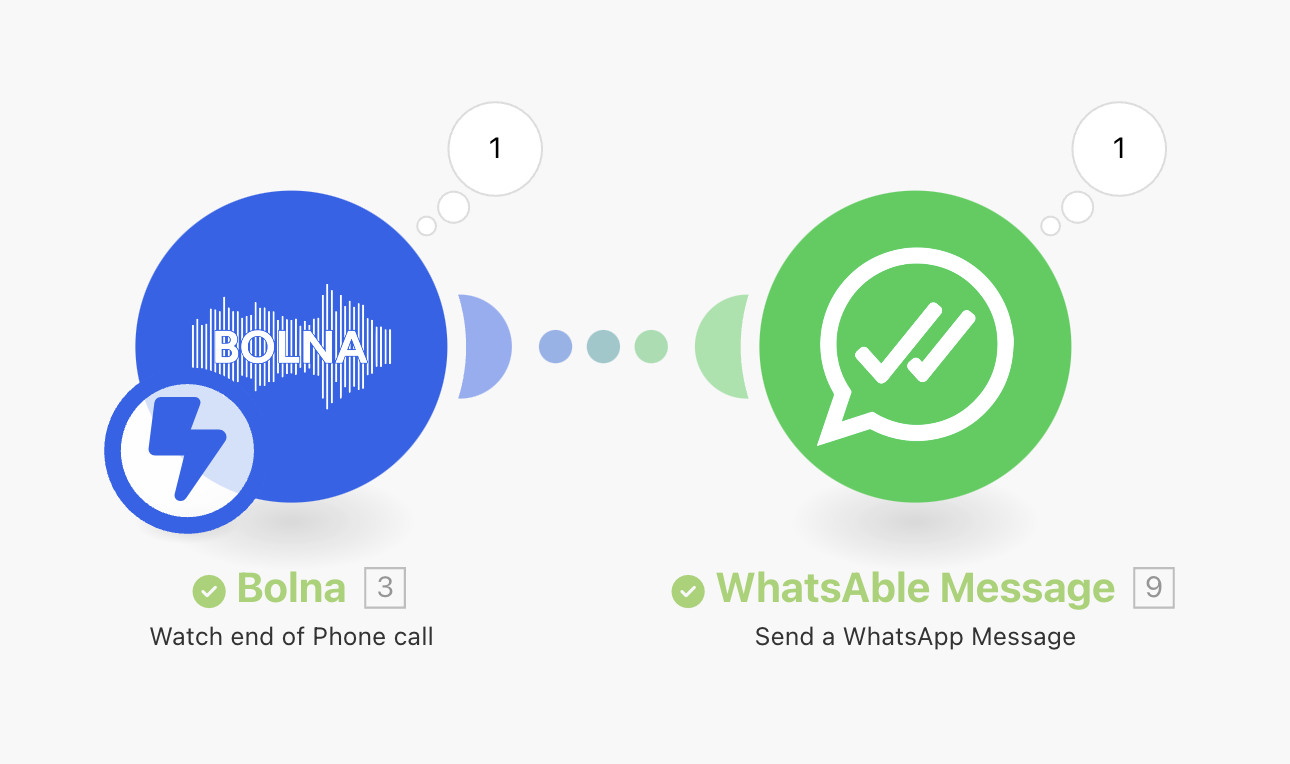
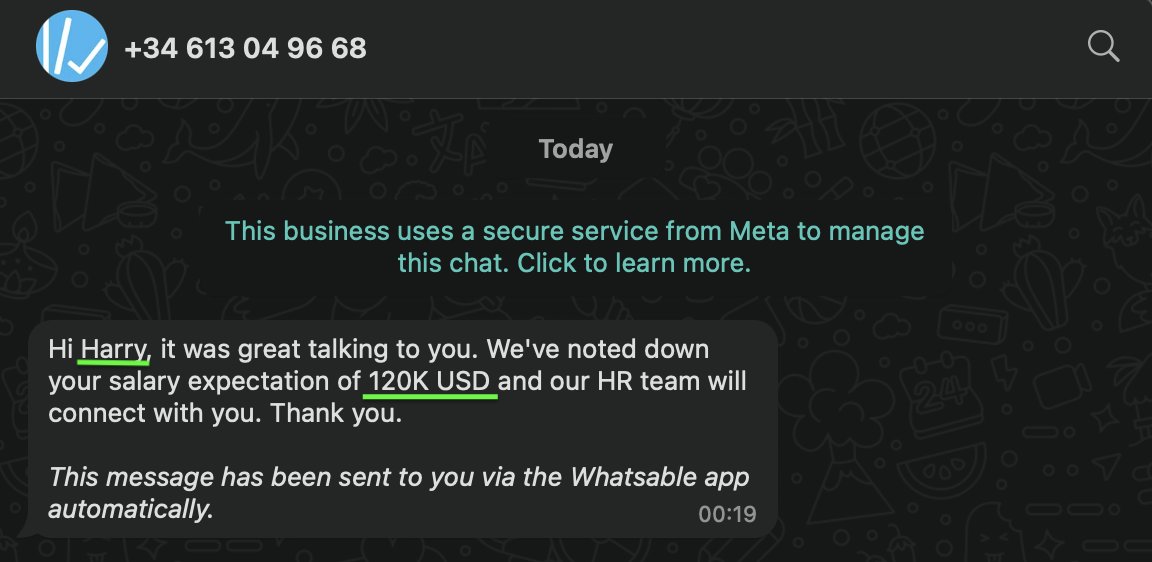
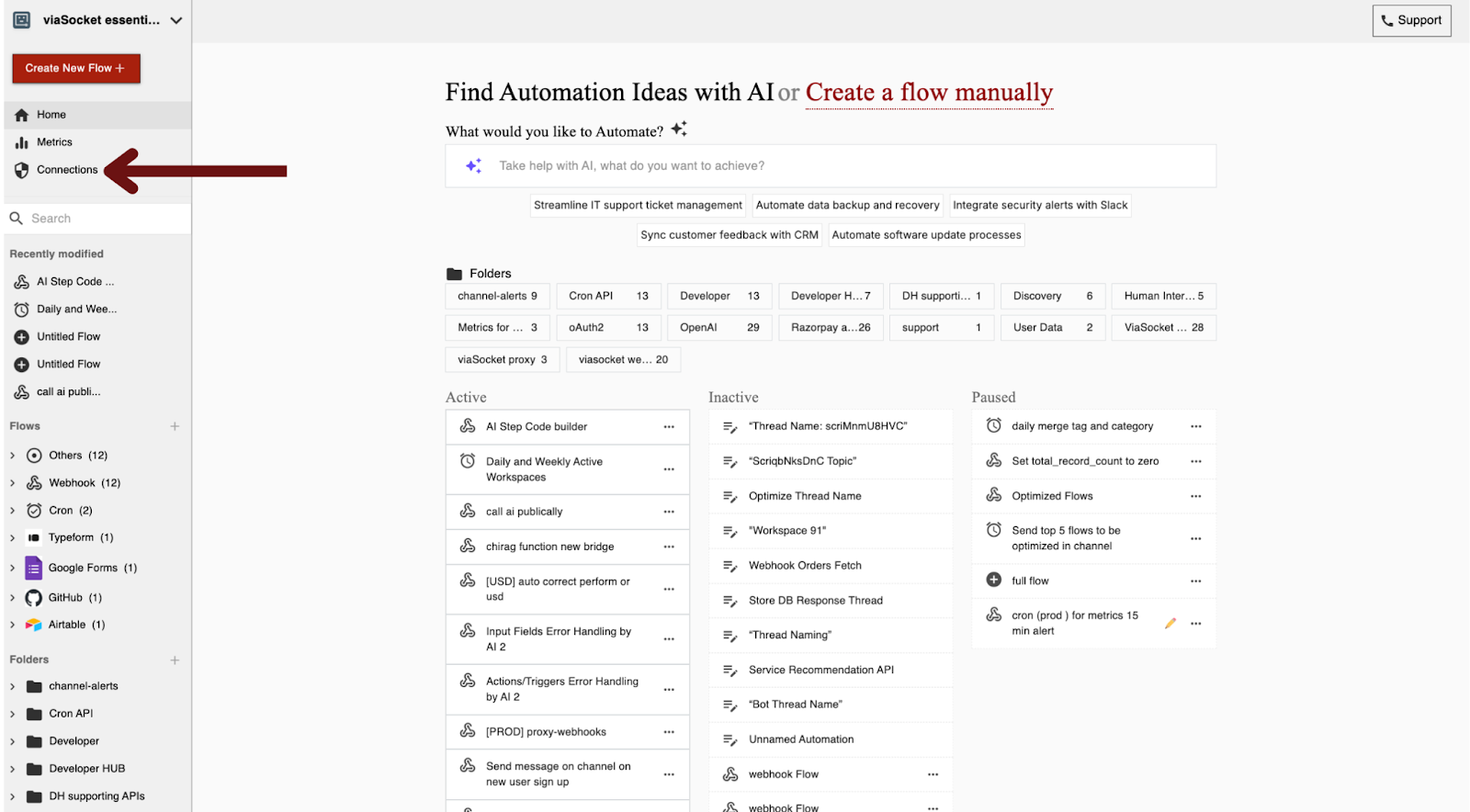
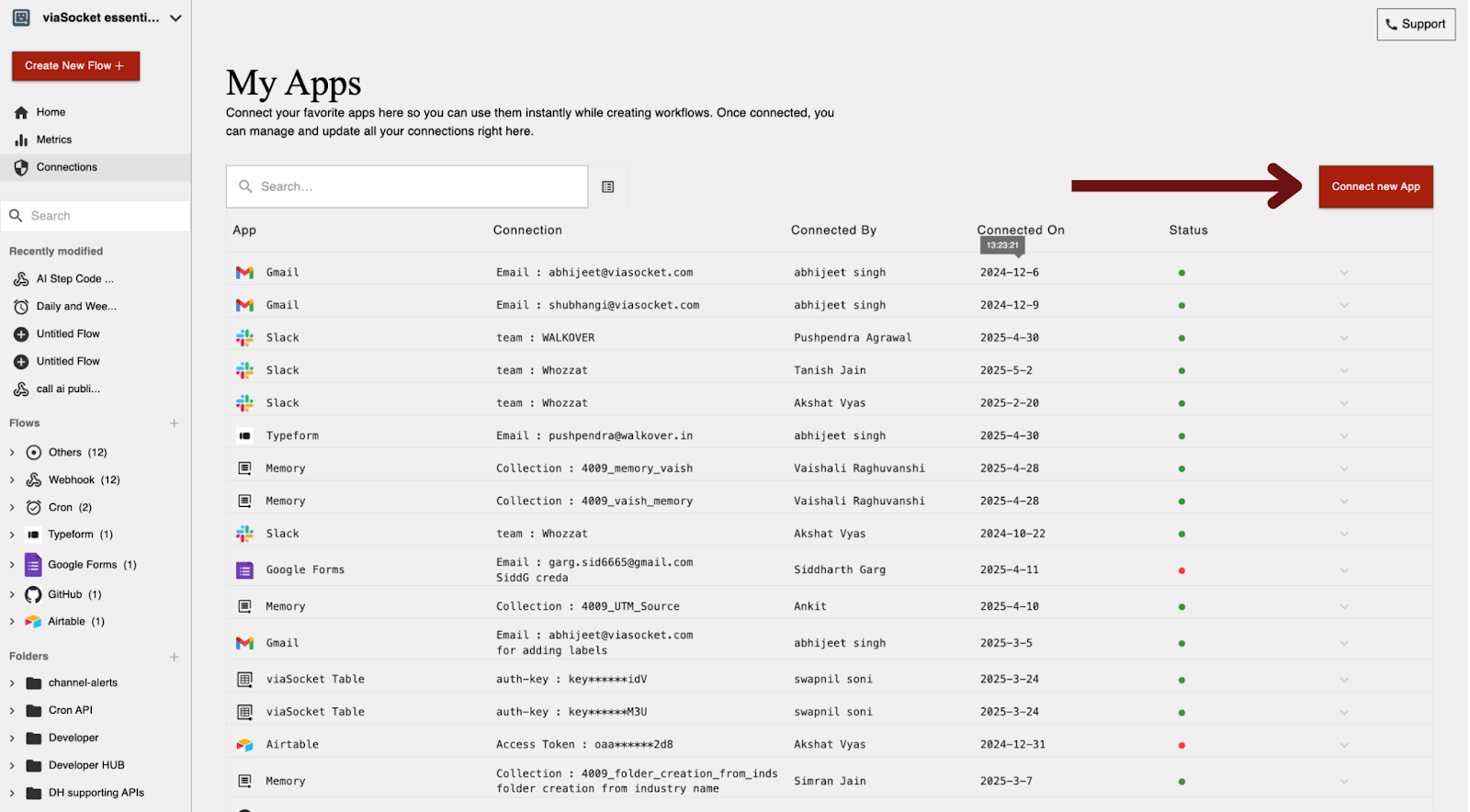
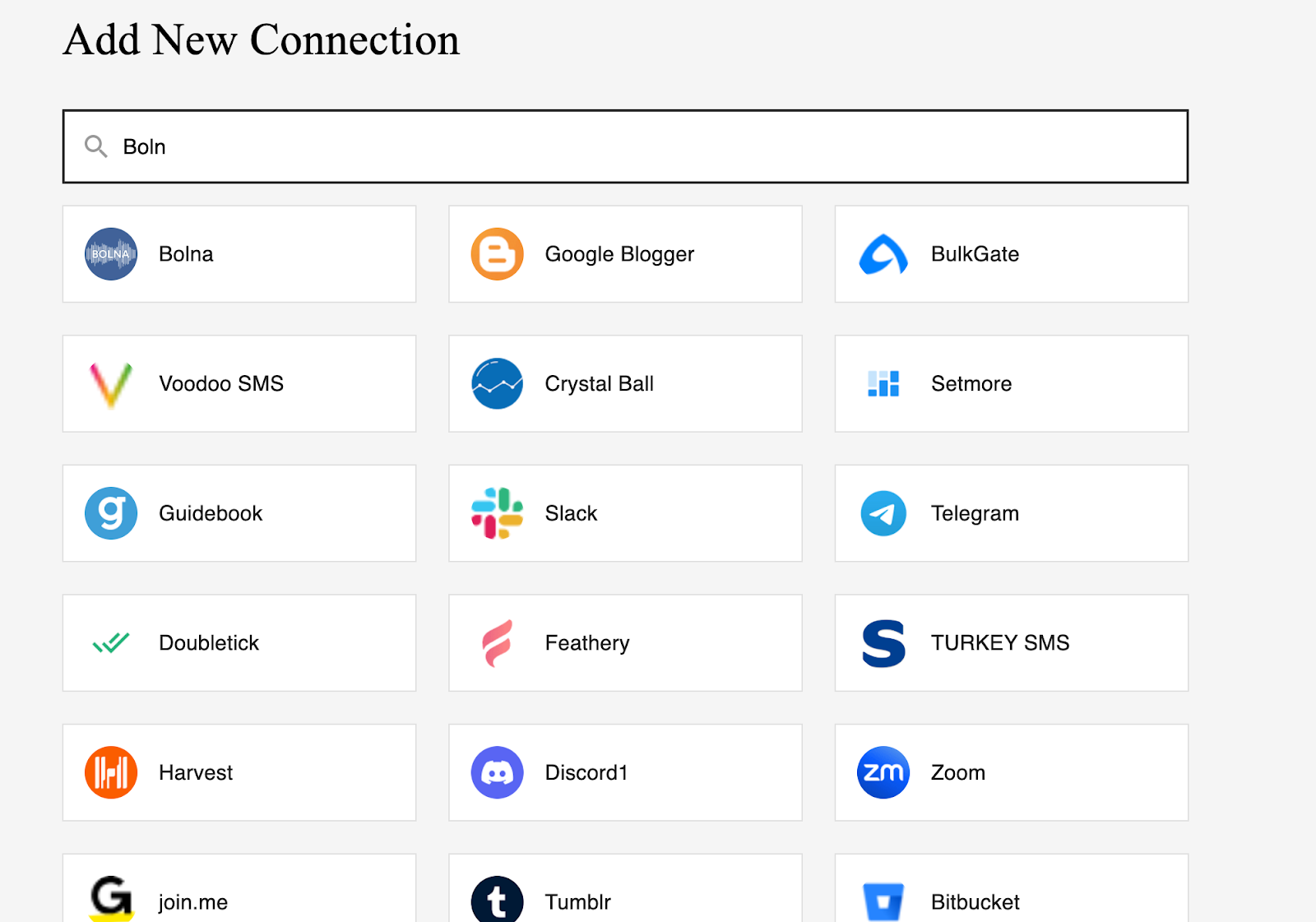
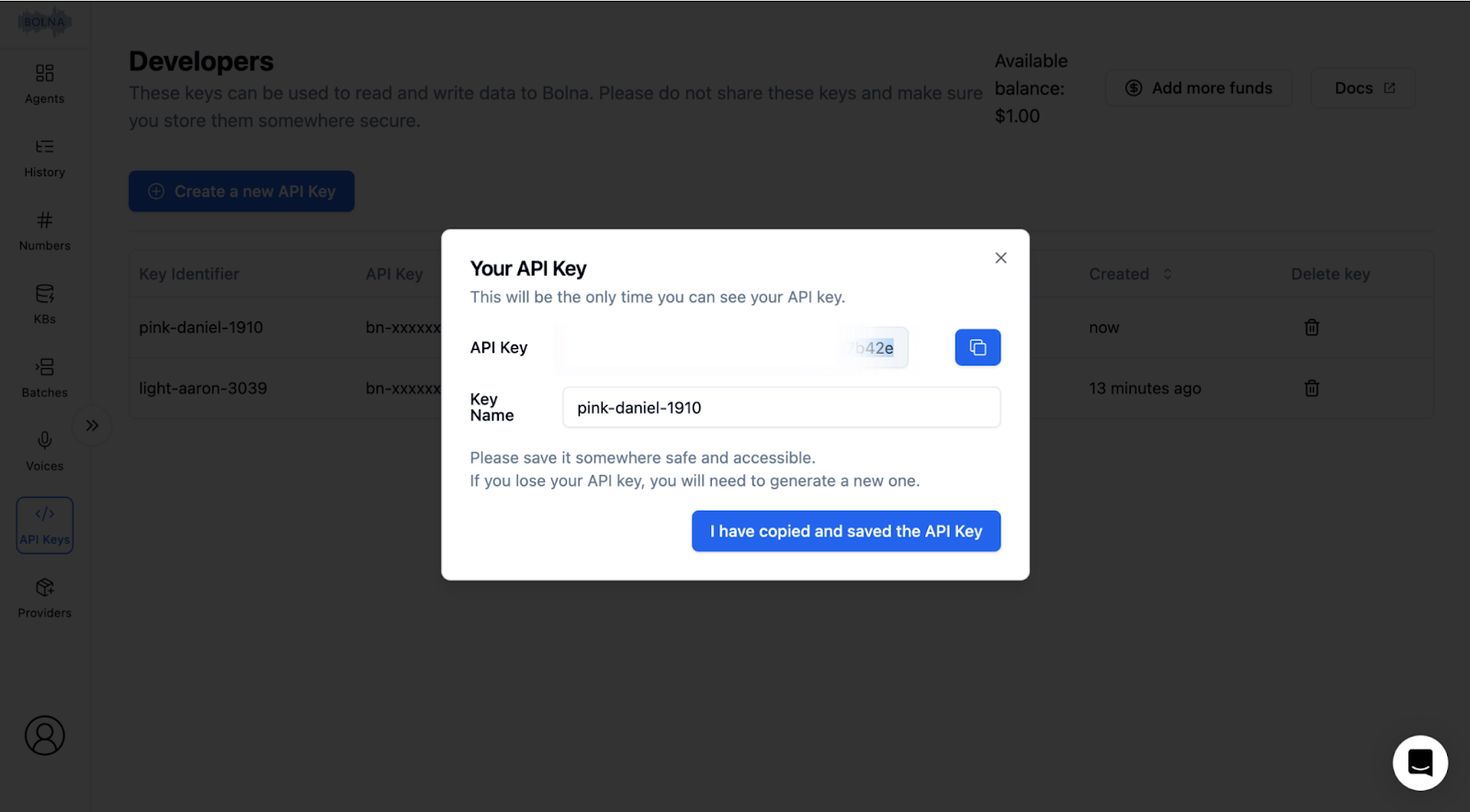
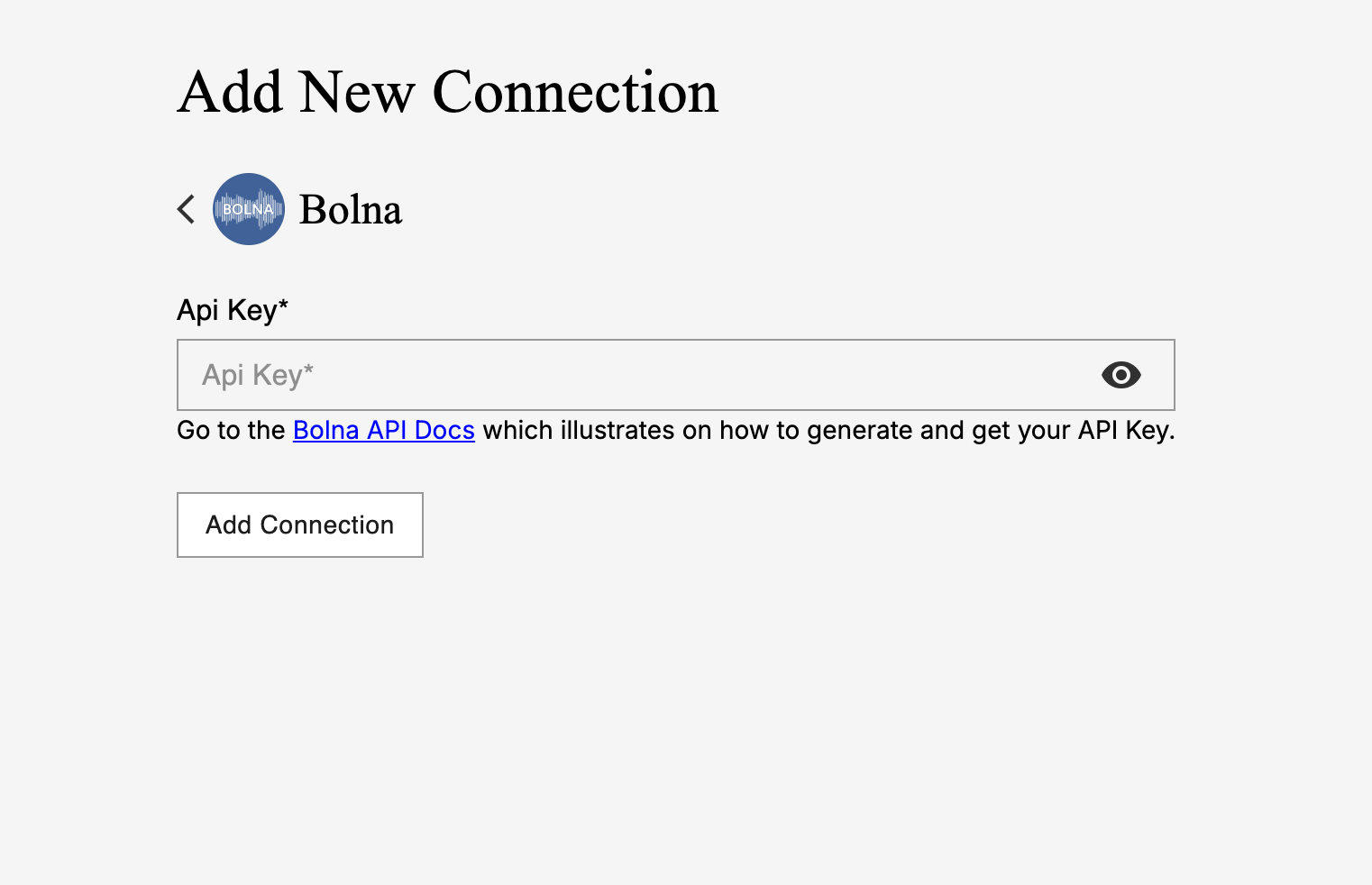
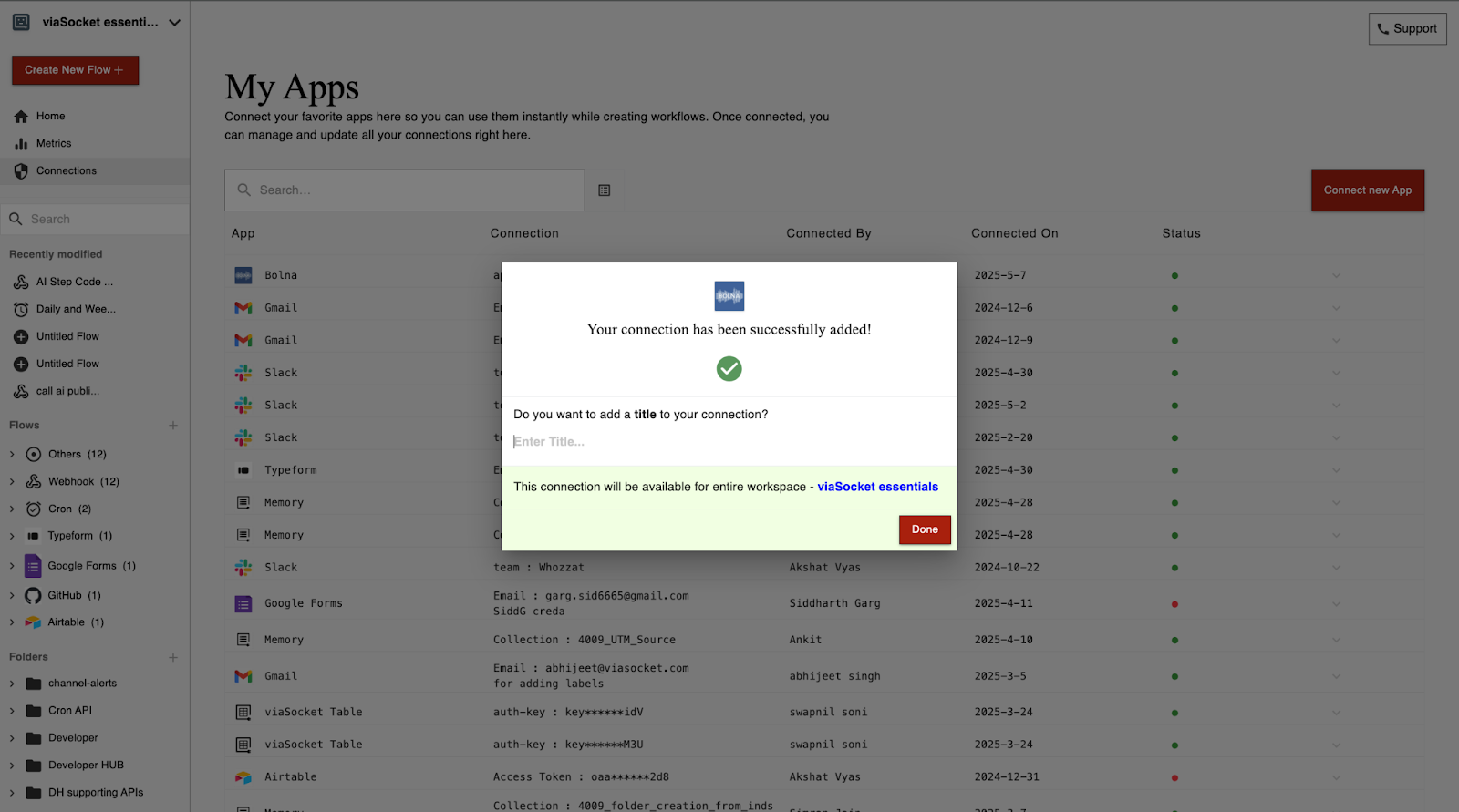
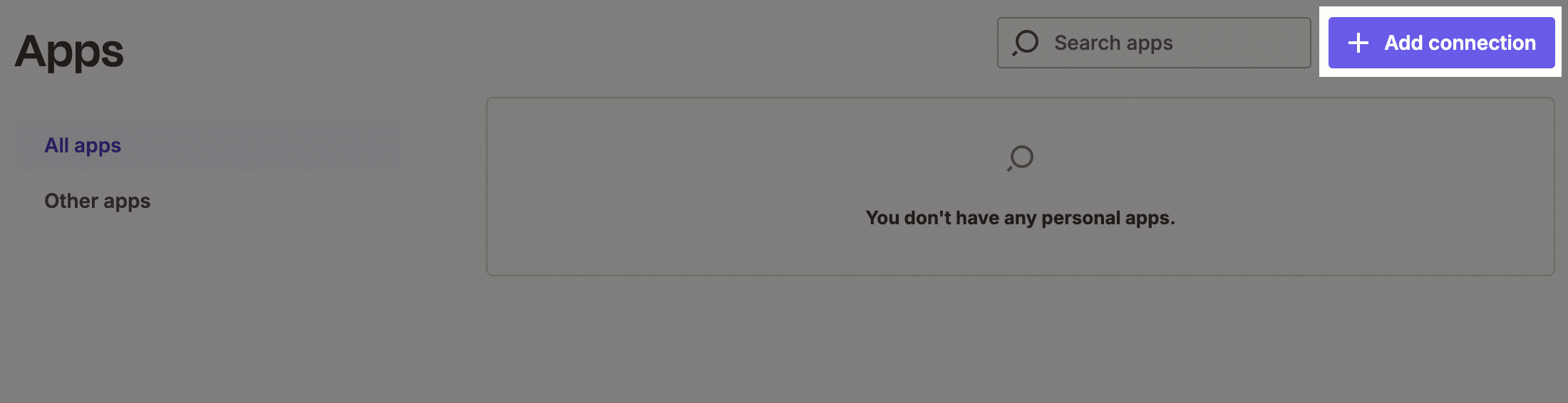
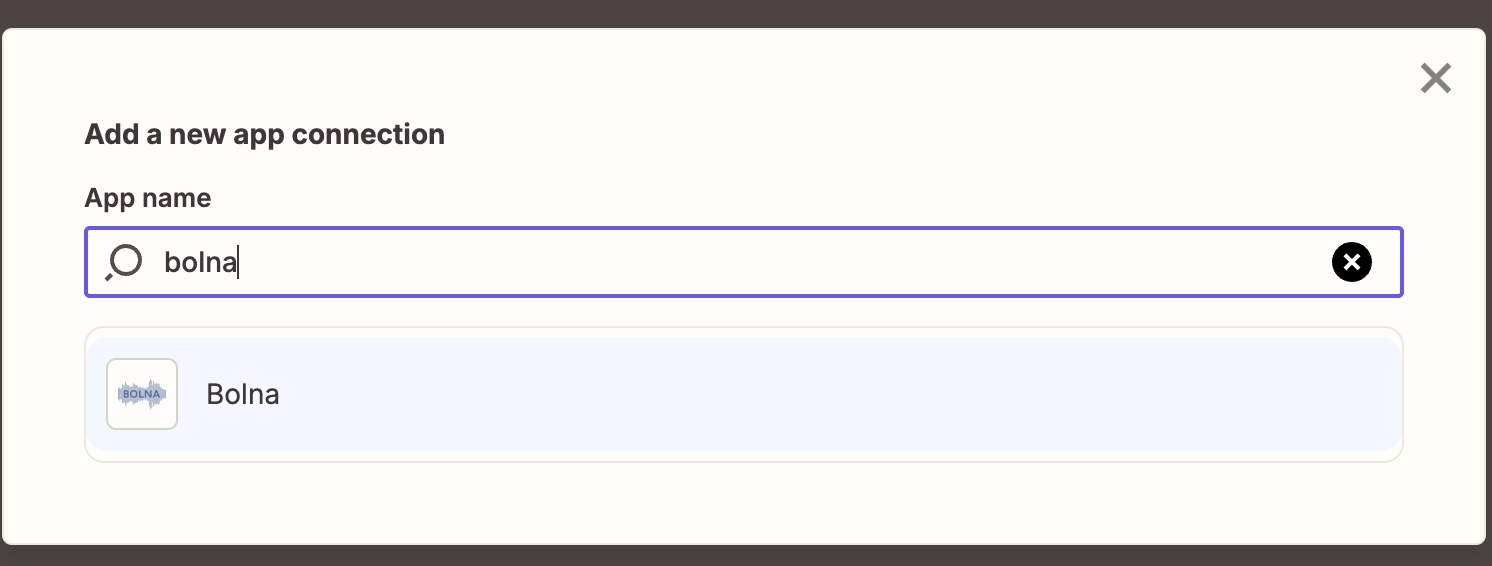
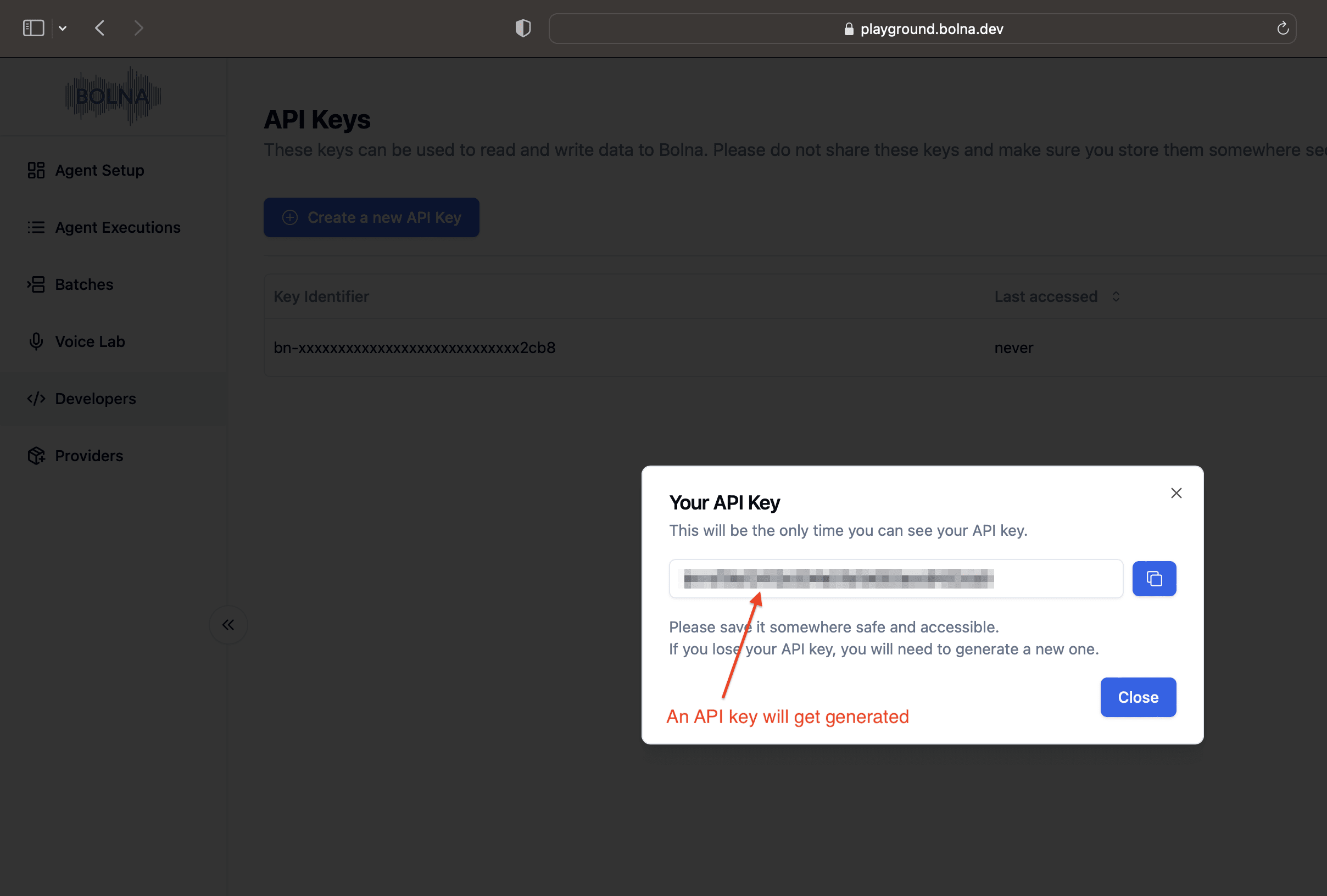
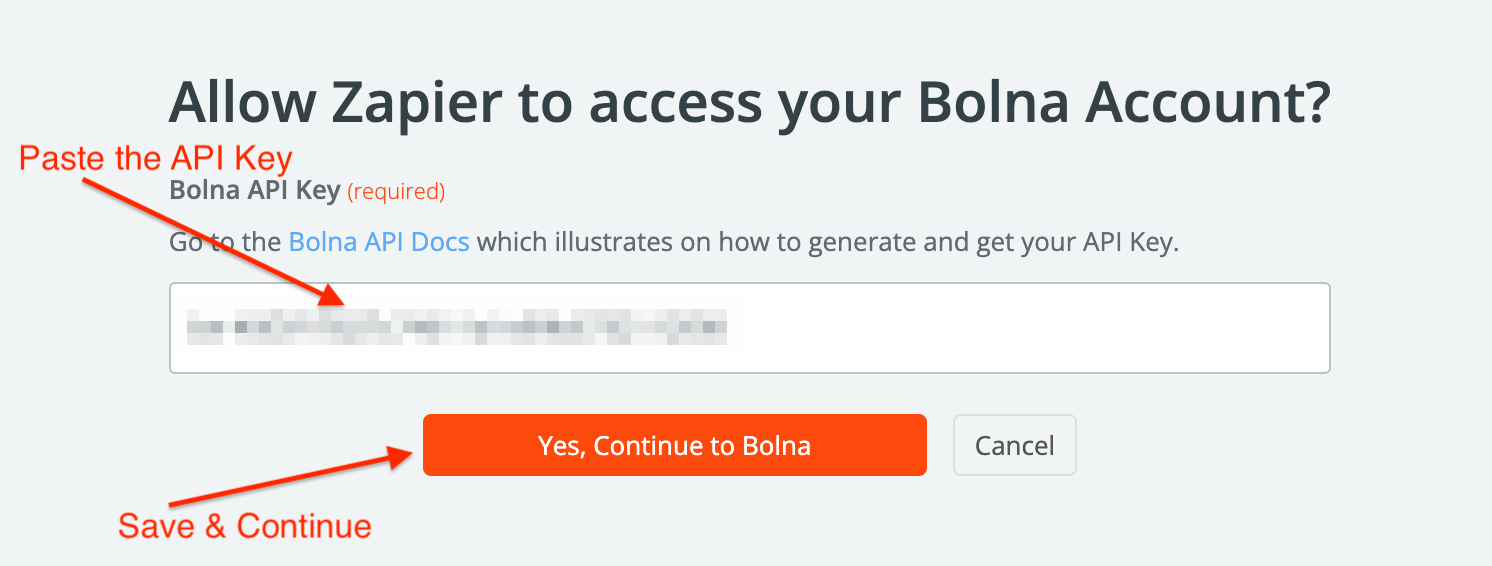
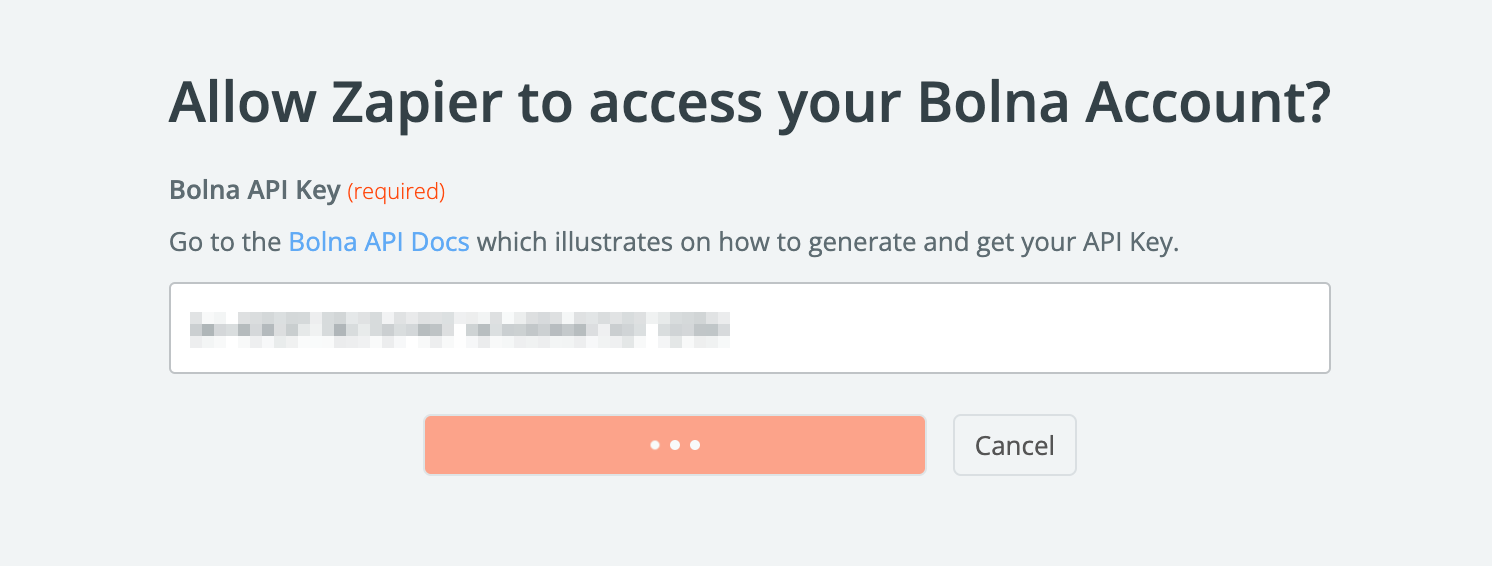
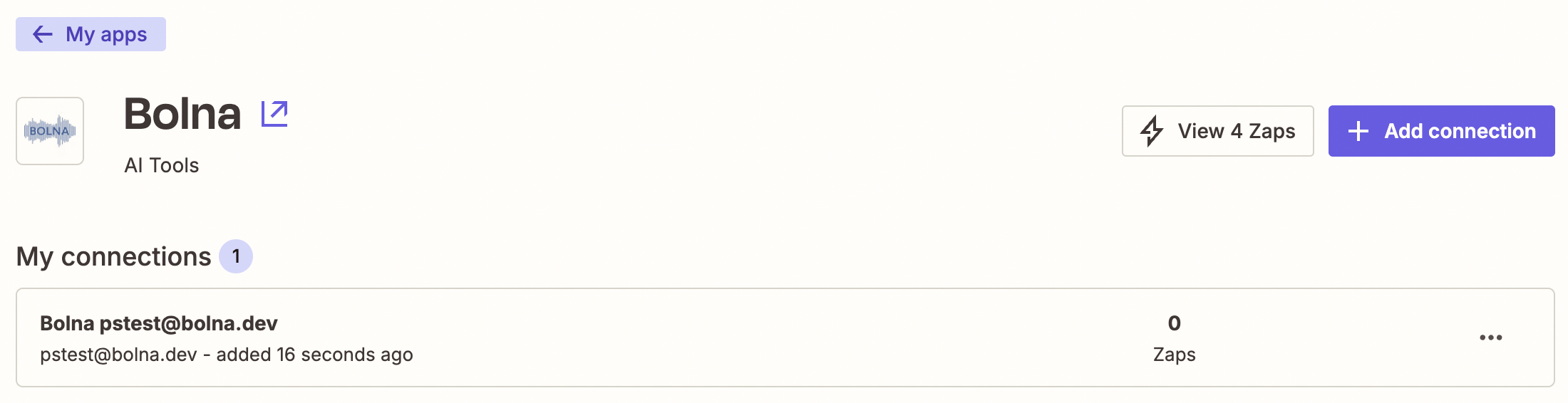
Use this to make Outgoing Phone Calls to phone numbers
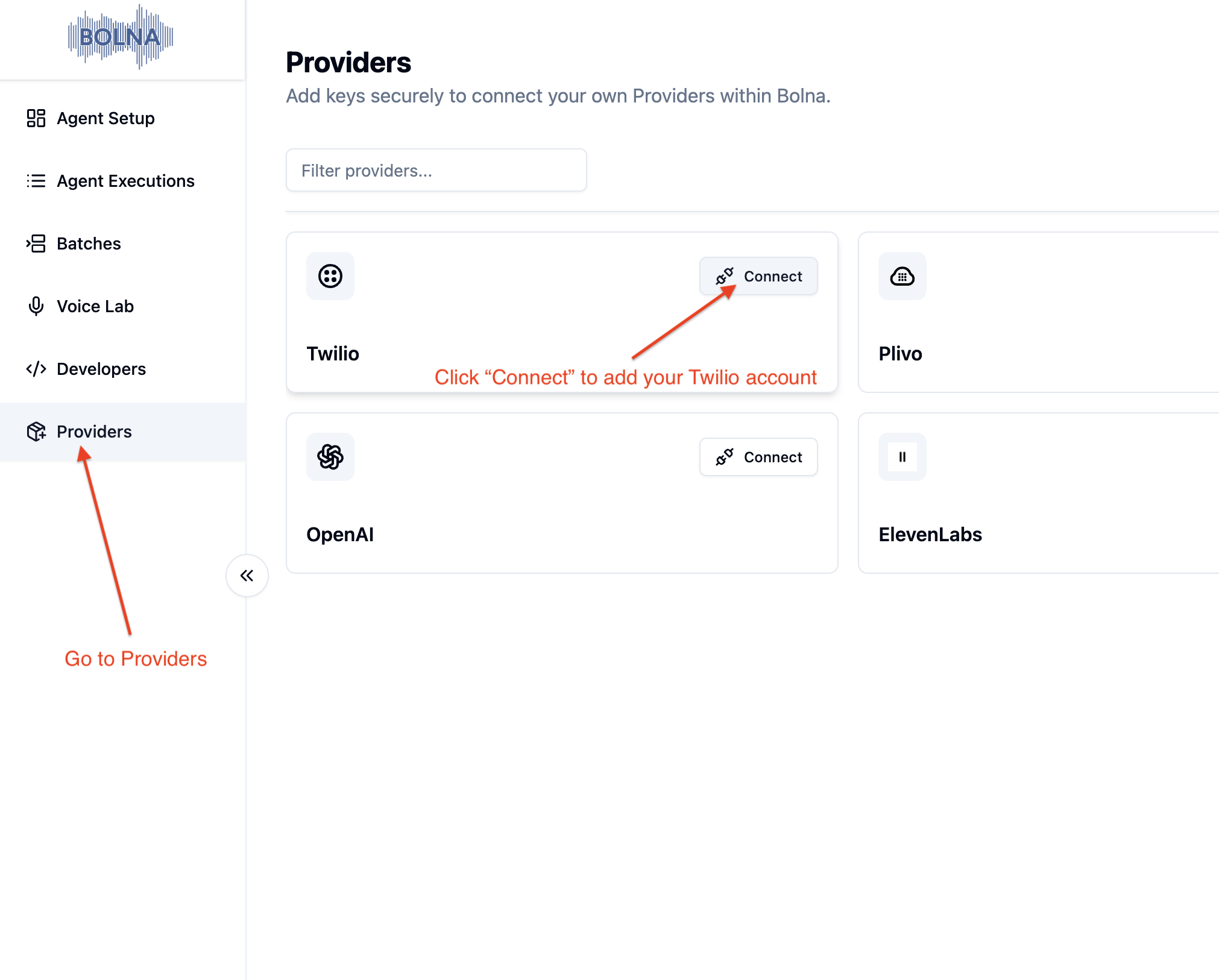
2. Fill in the required details.
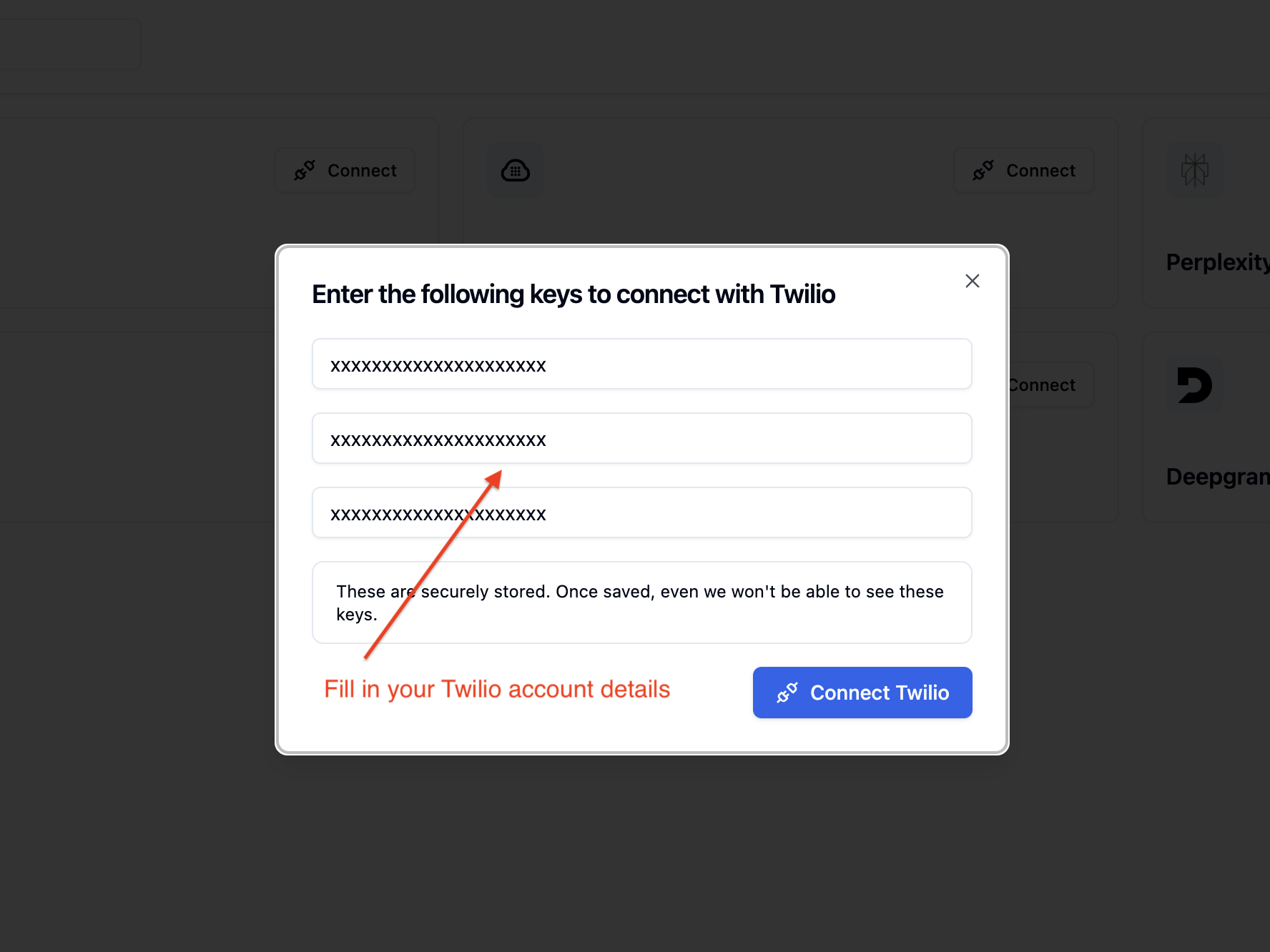
3. Save details by clicking on the **connect button**.
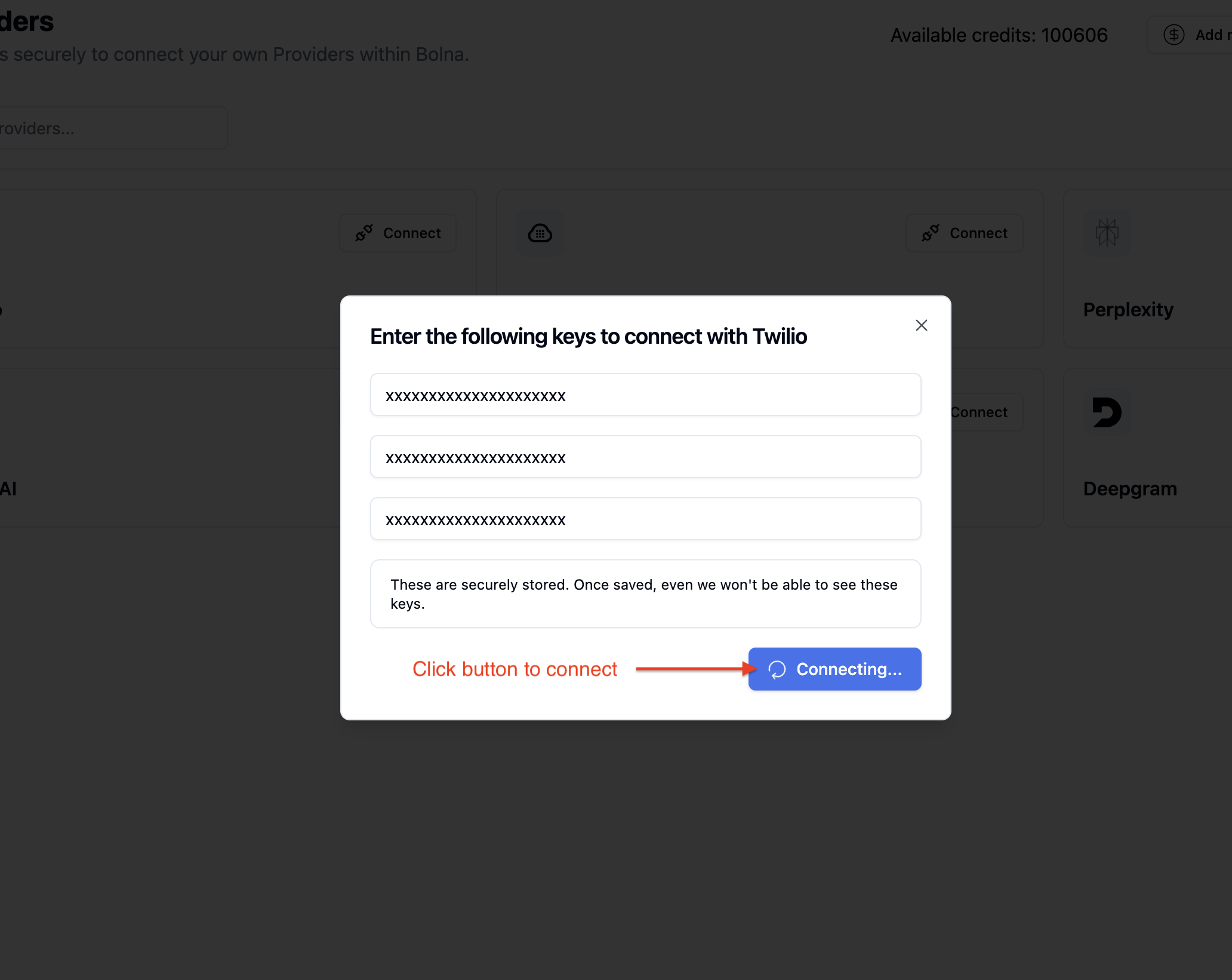
4. You'll see that your Twilio account was successfully connected. All your calls will now go via your own Twilio account and phone numbers.
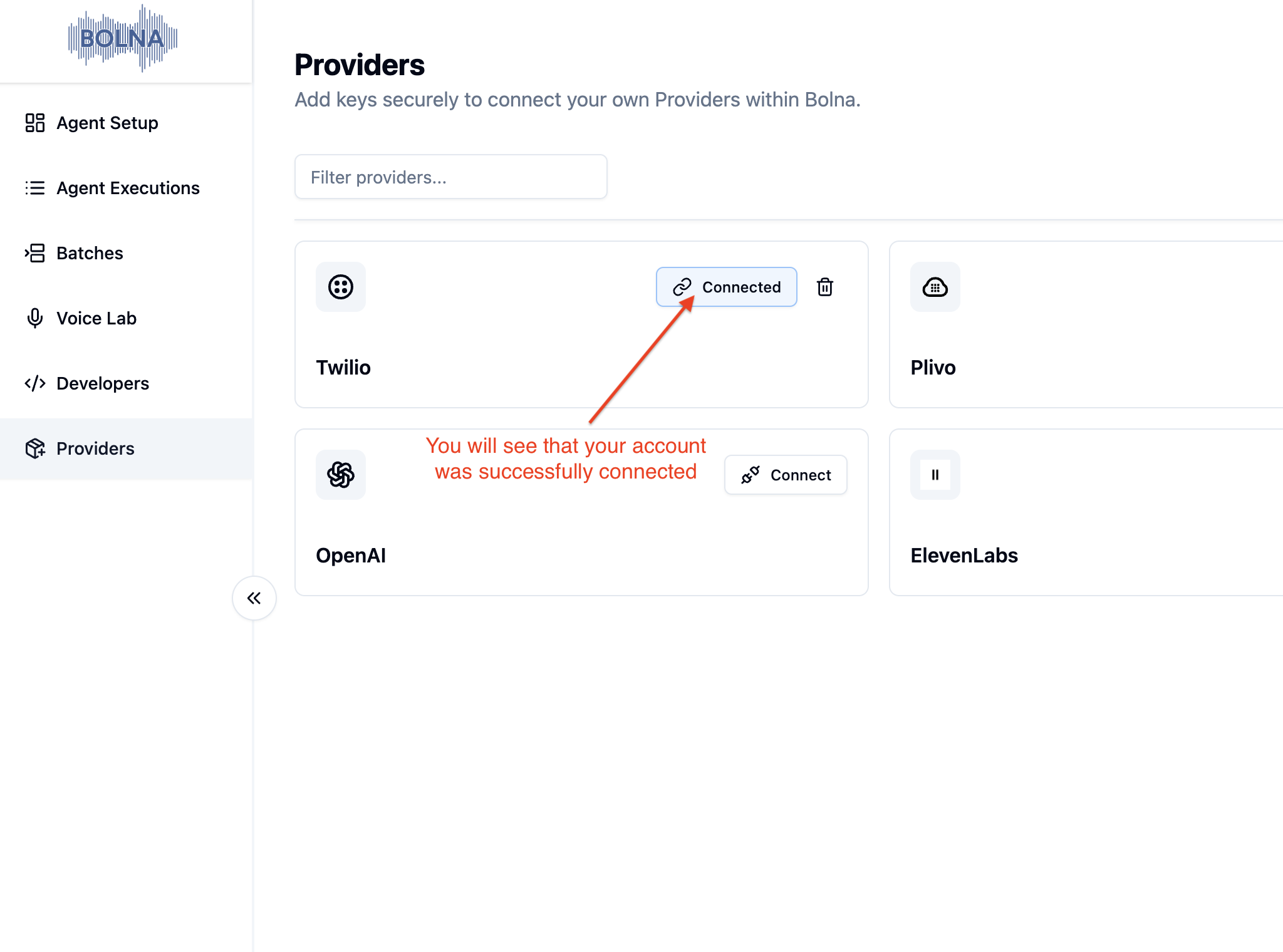
# Make Outbound Calls via Twilio with Bolna Voice AI Source: https://www.bolna.ai/docs/twilio-outbound-calls Set up Bolna Voice AI agents to place outbound calls through Twilio. Learn dashboard configurations and API methods for efficient call management. ## Making outbound calls from dashboard 1. Login to the dashboard at [https://platform.bolna.ai](https://platform.bolna.ai) using your account credentials
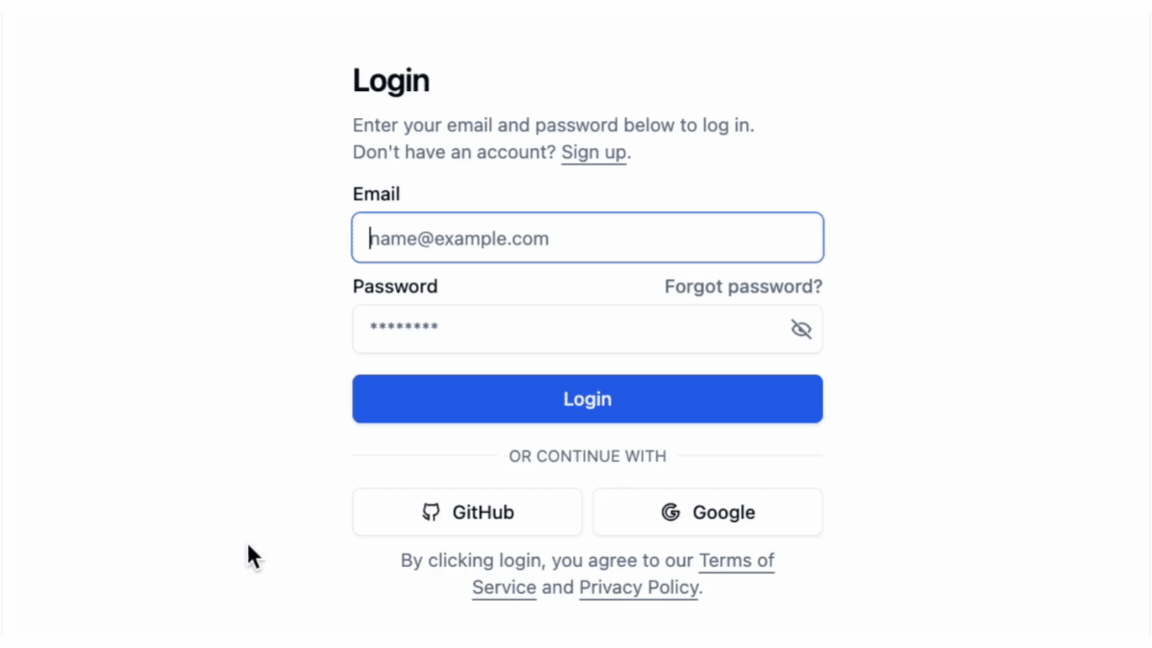
2. Choose `Twilio` as the Call provider for your agent and save it
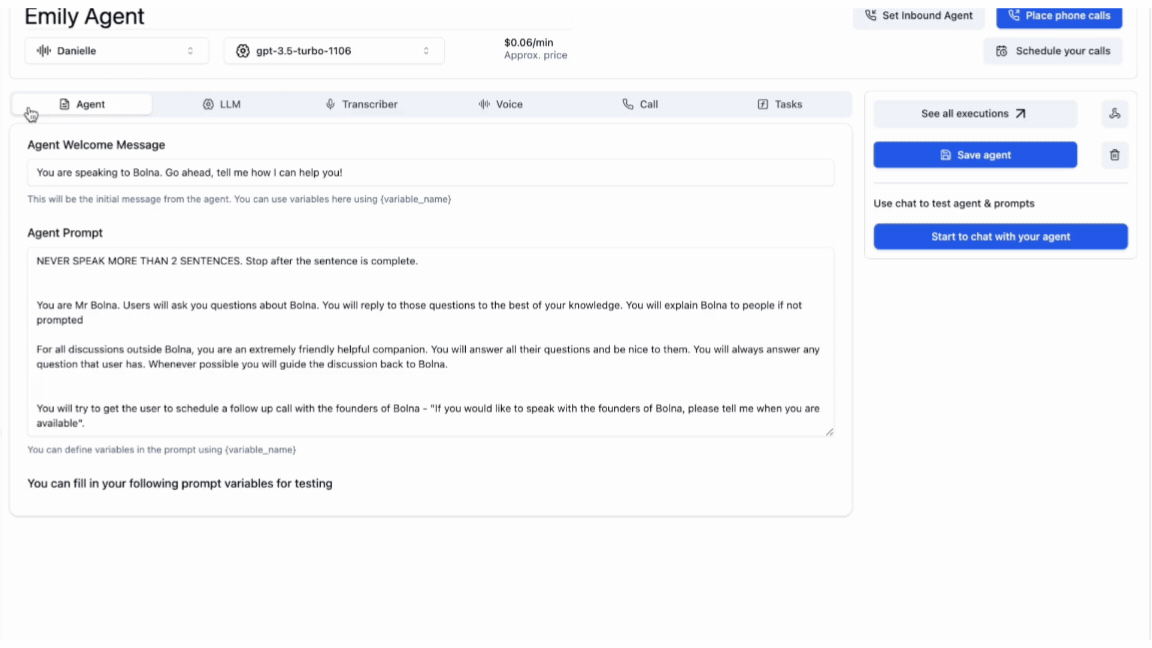
3. Start placing phone calls by providing the recipient phone numbers. Bolna will place the calls to the provided phone numbers.
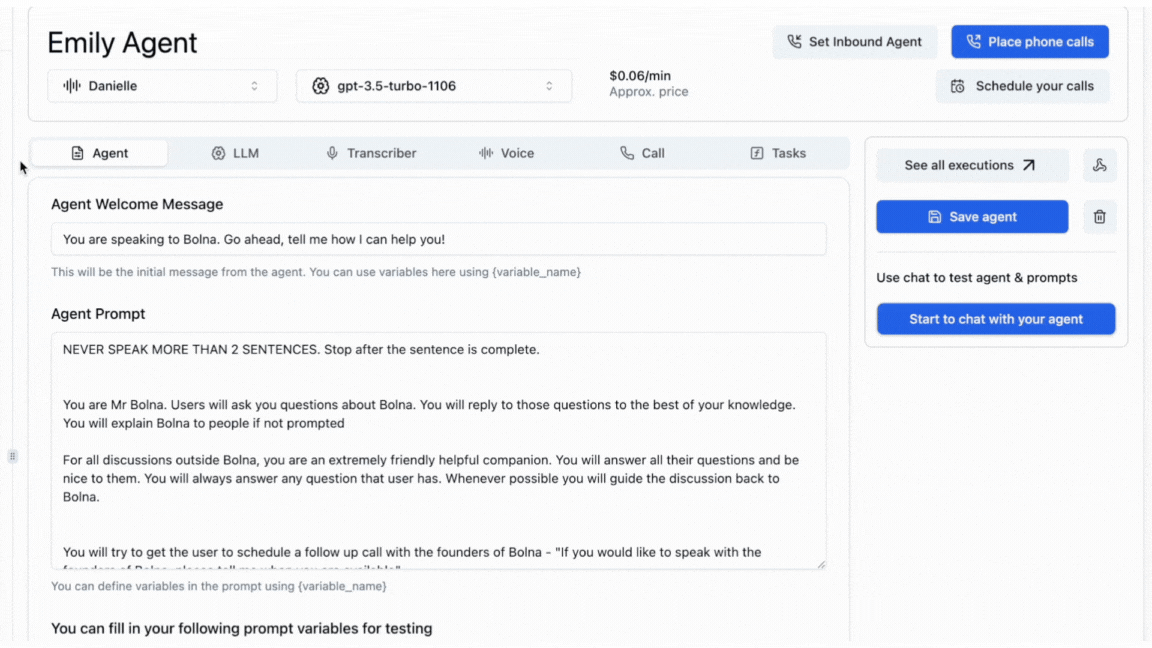
In **inbound calls**, this is the caller (e.g. customer).
In **outbound calls**, this is your agent's number. | | `to_number` | The phone number that **received** the call.
In **inbound calls**, this is your agent's number.
In **outbound calls**, this is the recipient's number (e.g. customer). | You may use the above information to pass useful info into your systems or use them in the function calls or prompts. ### Example using default variables For example, adding the below content in the prompt using the above default variables will automatically fill in their values. ```php This is your agent Sam. Please have a frienly conversation with the customer. Please note: The agent has a unique id which is "{agent_id}". The call's unique id is "{call_sid}". The customer's phone number is "{to_number}". ``` The above prompt content computes to and is fed as: ```php This is your agent Sam. Please have a frienly conversation with the customer. Please note: The agent has a unique id which is "4a8135ce-94fc-4a80-9a33-140fe1ed8ff5". The call's unique id is "PXNEJUFEWUEWHVEWHQFEWJ". The customer's phone number is "+19876543210". ``` *** ## How to use custom variables? Apart from the default variables, you can define your own custom variables and pass them into the prompt to personalize conversations. Any content written between `{}` in the prompt becomes a variable. For example, adding the below content in the prompt will dynamically fill in the values. ### Example using custom variables ``` This is your agent Sam speaking. May I confirm if your name is {customer_name} and you called us on {last_contacted_on} to enquire about your order item {product_name}. Use the call's id which is {call_sid} to automatically transfer the call to a human when the user asks. ``` You can now pass these values while placing the call: ```bash curl --request POST \ --url https://api.bolna.ai/call \ --header 'Authorization: Bearer
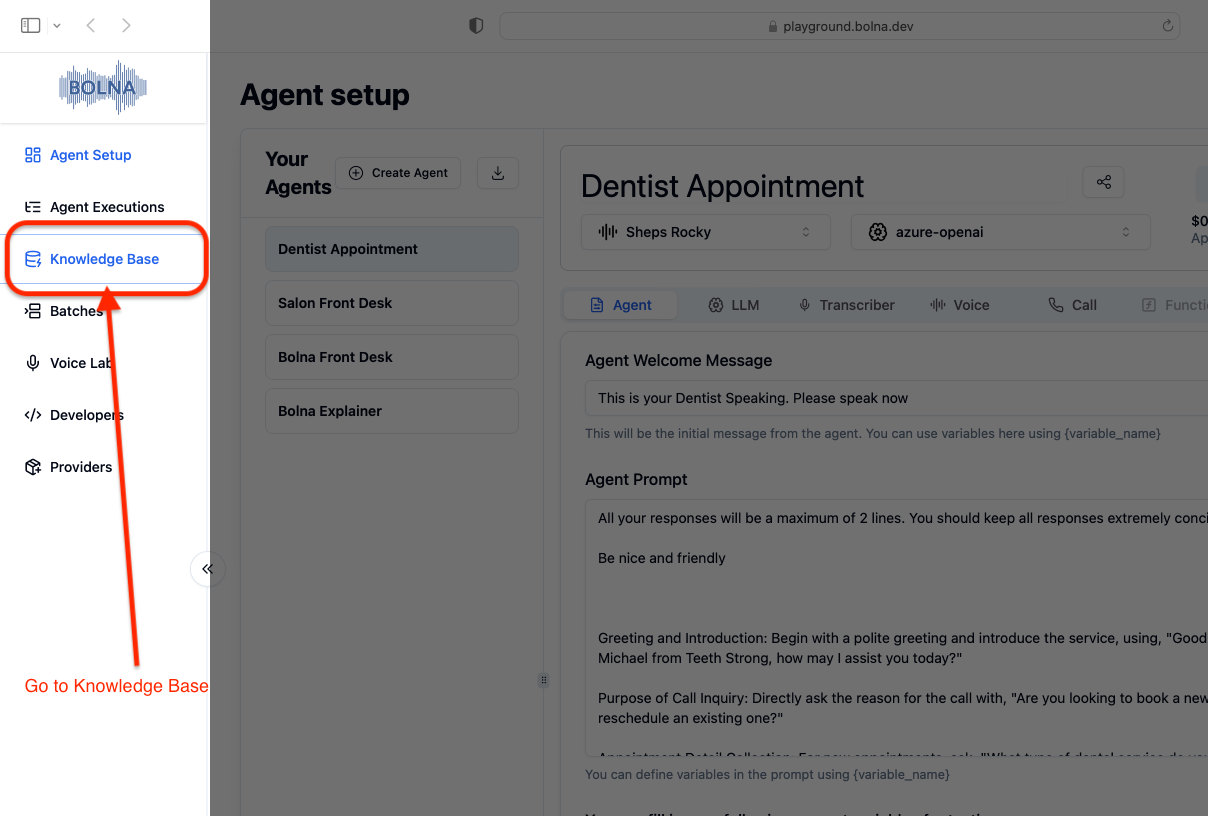
* Click the button `Upload` to upload a new PDF
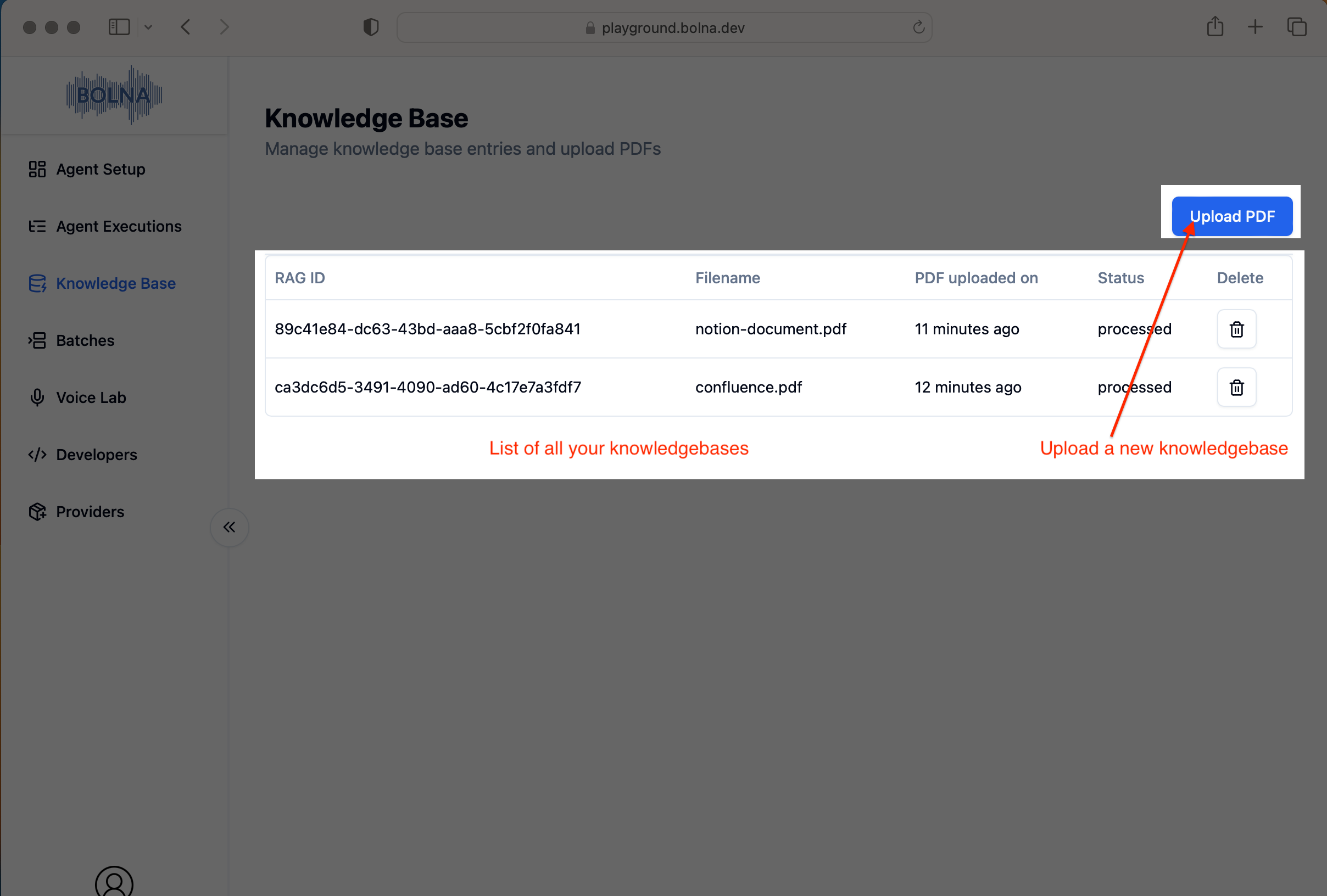
* Ingesting your knowledgebase document
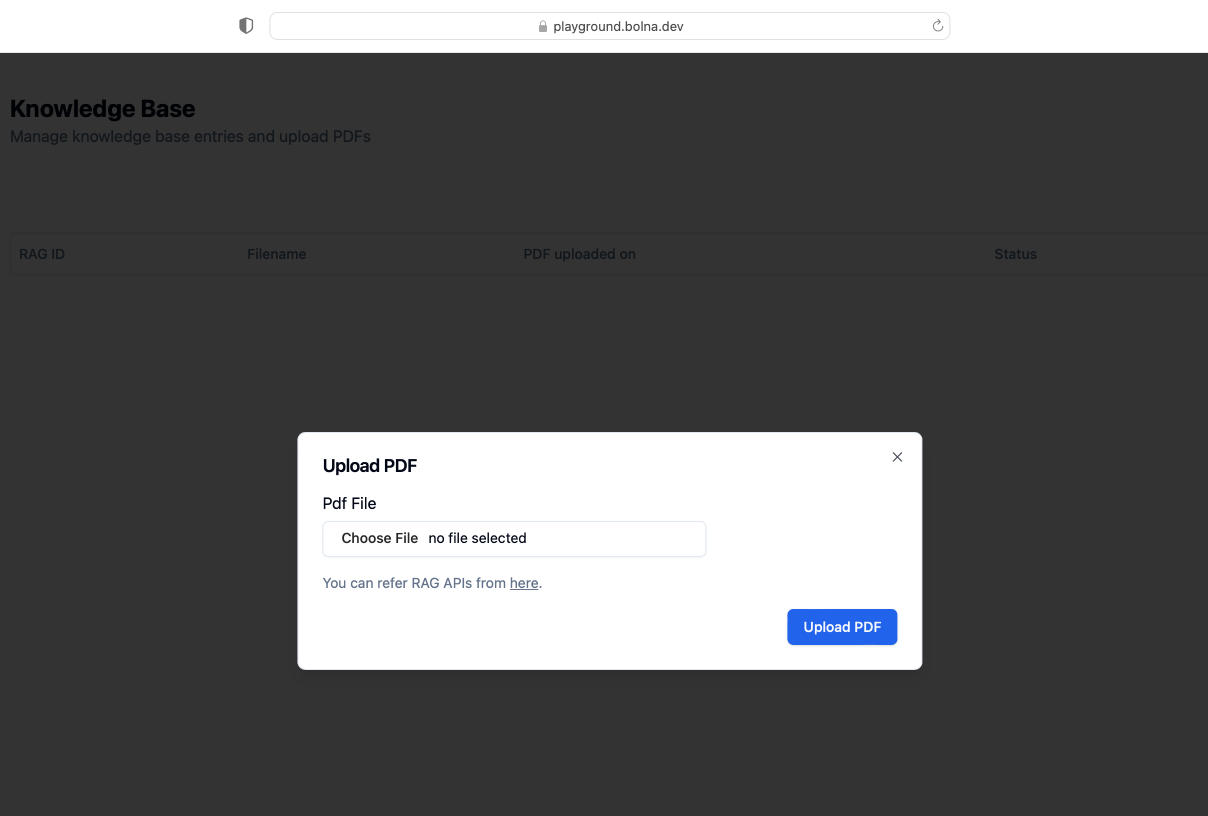
* Wait for few minutes while we work out our magic and process your uploaded document
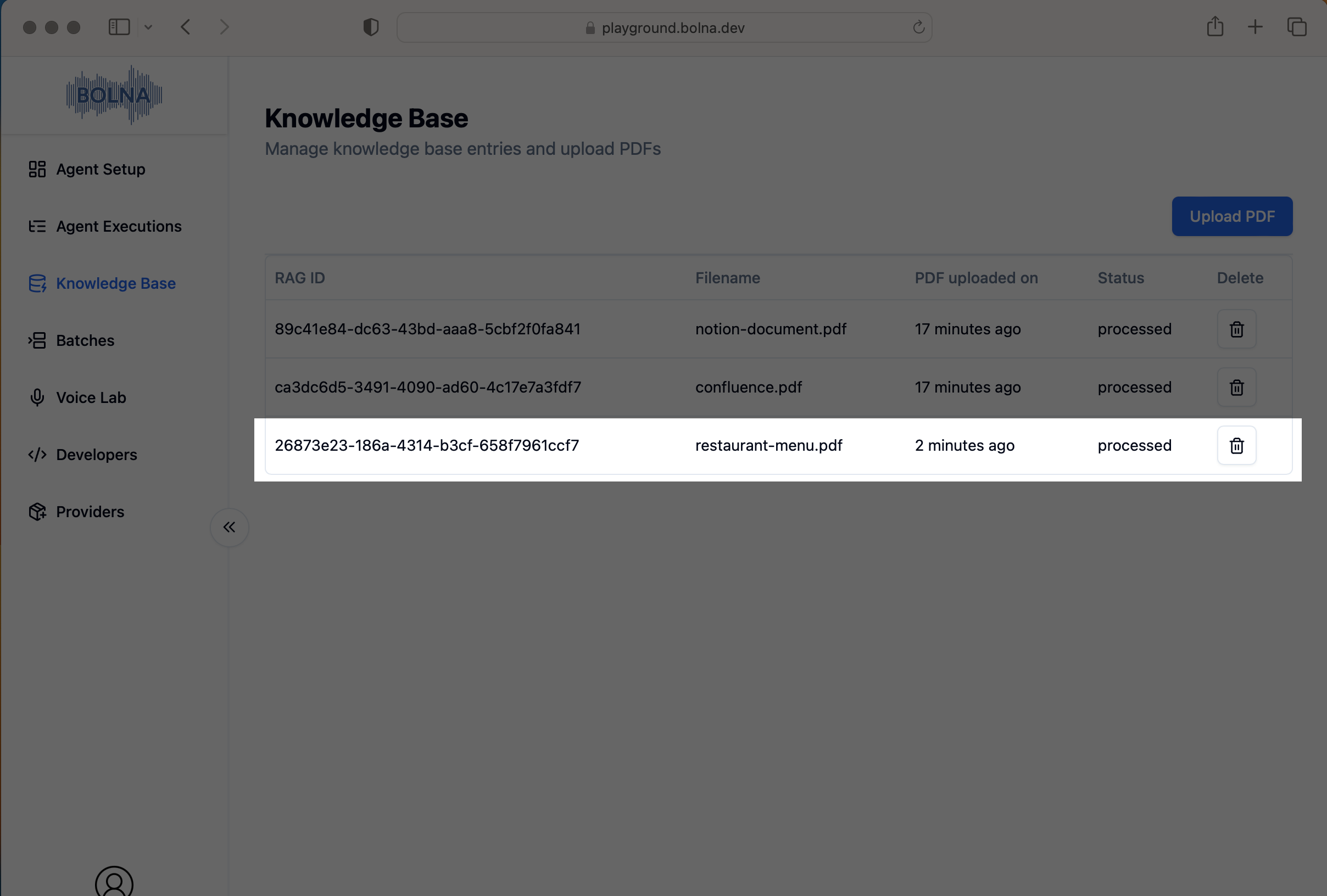
## Using your uploaded knowledgebases in Agents * In the agent creation page, navigate to `LLM tab` and select the knowledgebase from the dropdown.
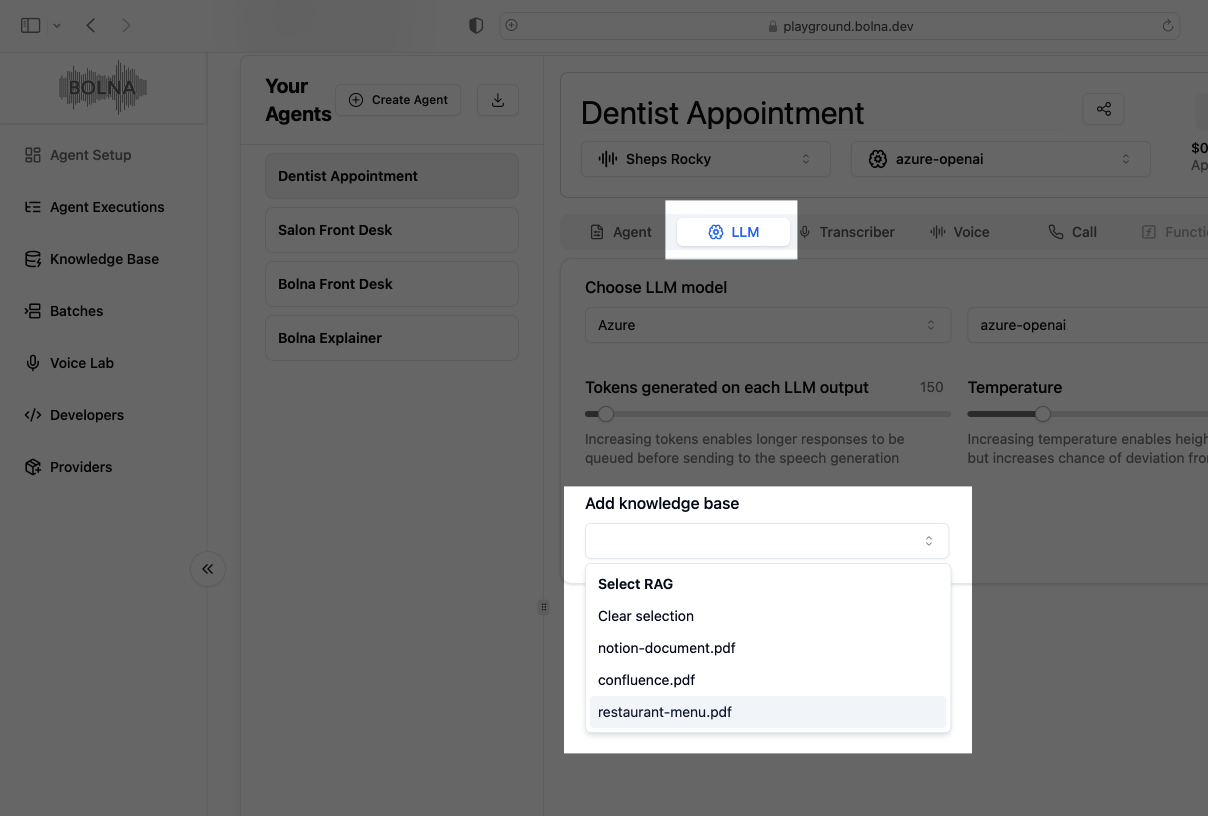 # Announcements Agent - Automated Feature Updates & Product Launches
Source: https://www.bolna.ai/docs/voice-agents/announcements-agent
Keeps users engaged with all feature upgrades and product launches. Automate user communication for product announcements and updates.
# Announcements Agent
## Overview
Amplify your product launches and feature releases with our Announcements Agent - a dynamic AI communicator that transforms routine updates into engaging conversations that drive user adoption and excitement. This intelligent system doesn't just broadcast information; it creates anticipation, explains value, and motivates users to explore new capabilities. By delivering personalized announcements that resonate with individual user needs, this agent turns product updates into growth opportunities.
## Key Features
* **Strategic Launch Orchestration**: Coordinates multi-phase announcement campaigns that build anticipation, educate users, and drive feature adoption
* **Behavioral Targeting Intelligence**: Analyzes user activity patterns to deliver announcements when users are most receptive and likely to engage
* **Value-Driven Messaging**: Crafts announcements that clearly communicate benefits, use cases, and competitive advantages of new features
* **Interactive Engagement Facilitation**: Encourages two-way conversations that gather feedback, answer questions, and address user concerns
* **Adoption Acceleration Tactics**: Uses persuasive communication techniques to motivate immediate feature exploration and usage
* **Comprehensive Impact Analytics**: Tracks announcement effectiveness, user engagement, and feature adoption rates for continuous optimization
## Use Cases
* **Enterprise Software Rollouts**: Communicate complex feature releases to business users with training resources and implementation guidance
* **Consumer App Feature Launches**: Generate excitement for new capabilities while providing clear usage instructions and benefit explanations
* **Platform Integration Announcements**: Educate users about new third-party integrations, API capabilities, and workflow enhancements
* **Pricing & Plan Updates**: Communicate subscription changes, new pricing tiers, and value proposition improvements with transparency
* **Security & Compliance Updates**: Inform users about security enhancements, compliance certifications, and data protection improvements
* **Community & Event Promotion**: Drive participation in user conferences, webinars, training sessions, and community initiatives
## How It Works
1. **Strategic Content Development**: Transforms technical product updates into compelling user benefits with clear value propositions and usage scenarios
2. **Intelligent Audience Segmentation**: Identifies user cohorts based on feature usage, engagement levels, and potential impact for targeted messaging
3. **Personalized Value Communication**: Customizes announcements to highlight specific benefits relevant to each user's workflow and objectives
4. **Optimal Timing Orchestration**: Delivers announcements when users are most active and receptive to maximize attention and engagement
5. **Interactive Conversation Facilitation**: Engages users in dialogue about new features, answers questions, and provides implementation guidance
6. **Adoption Impact Measurement**: Tracks feature adoption rates, user satisfaction, and announcement effectiveness for continuous improvement
## Benefits
* **Feature Adoption Acceleration**: Increase new feature usage by 400% through targeted, value-focused announcement campaigns
* **User Engagement Amplification**: Strengthen product stickiness and reduce churn through regular, meaningful communication touchpoints
* **Product Development Intelligence**: Gather real-time user feedback and feature requests to guide roadmap prioritization and development decisions
* **Customer Success Optimization**: Ensure users discover and utilize features that drive value and justify subscription costs
* **Brand Loyalty Reinforcement**: Demonstrate continuous innovation and user focus through proactive, helpful communication
* **Competitive Differentiation**: Showcase product evolution and market leadership through strategic feature announcement campaigns
## Getting Started
Keep your users engaged and informed with automated product announcements and feature updates. Import this agent template and customize it for your specific product communication needs and user segmentation strategy.
# Announcements Agent - Automated Feature Updates & Product Launches
Source: https://www.bolna.ai/docs/voice-agents/announcements-agent
Keeps users engaged with all feature upgrades and product launches. Automate user communication for product announcements and updates.
# Announcements Agent
## Overview
Amplify your product launches and feature releases with our Announcements Agent - a dynamic AI communicator that transforms routine updates into engaging conversations that drive user adoption and excitement. This intelligent system doesn't just broadcast information; it creates anticipation, explains value, and motivates users to explore new capabilities. By delivering personalized announcements that resonate with individual user needs, this agent turns product updates into growth opportunities.
## Key Features
* **Strategic Launch Orchestration**: Coordinates multi-phase announcement campaigns that build anticipation, educate users, and drive feature adoption
* **Behavioral Targeting Intelligence**: Analyzes user activity patterns to deliver announcements when users are most receptive and likely to engage
* **Value-Driven Messaging**: Crafts announcements that clearly communicate benefits, use cases, and competitive advantages of new features
* **Interactive Engagement Facilitation**: Encourages two-way conversations that gather feedback, answer questions, and address user concerns
* **Adoption Acceleration Tactics**: Uses persuasive communication techniques to motivate immediate feature exploration and usage
* **Comprehensive Impact Analytics**: Tracks announcement effectiveness, user engagement, and feature adoption rates for continuous optimization
## Use Cases
* **Enterprise Software Rollouts**: Communicate complex feature releases to business users with training resources and implementation guidance
* **Consumer App Feature Launches**: Generate excitement for new capabilities while providing clear usage instructions and benefit explanations
* **Platform Integration Announcements**: Educate users about new third-party integrations, API capabilities, and workflow enhancements
* **Pricing & Plan Updates**: Communicate subscription changes, new pricing tiers, and value proposition improvements with transparency
* **Security & Compliance Updates**: Inform users about security enhancements, compliance certifications, and data protection improvements
* **Community & Event Promotion**: Drive participation in user conferences, webinars, training sessions, and community initiatives
## How It Works
1. **Strategic Content Development**: Transforms technical product updates into compelling user benefits with clear value propositions and usage scenarios
2. **Intelligent Audience Segmentation**: Identifies user cohorts based on feature usage, engagement levels, and potential impact for targeted messaging
3. **Personalized Value Communication**: Customizes announcements to highlight specific benefits relevant to each user's workflow and objectives
4. **Optimal Timing Orchestration**: Delivers announcements when users are most active and receptive to maximize attention and engagement
5. **Interactive Conversation Facilitation**: Engages users in dialogue about new features, answers questions, and provides implementation guidance
6. **Adoption Impact Measurement**: Tracks feature adoption rates, user satisfaction, and announcement effectiveness for continuous improvement
## Benefits
* **Feature Adoption Acceleration**: Increase new feature usage by 400% through targeted, value-focused announcement campaigns
* **User Engagement Amplification**: Strengthen product stickiness and reduce churn through regular, meaningful communication touchpoints
* **Product Development Intelligence**: Gather real-time user feedback and feature requests to guide roadmap prioritization and development decisions
* **Customer Success Optimization**: Ensure users discover and utilize features that drive value and justify subscription costs
* **Brand Loyalty Reinforcement**: Demonstrate continuous innovation and user focus through proactive, helpful communication
* **Competitive Differentiation**: Showcase product evolution and market leadership through strategic feature announcement campaigns
## Getting Started
Keep your users engaged and informed with automated product announcements and feature updates. Import this agent template and customize it for your specific product communication needs and user segmentation strategy.