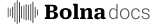API Endpoint Overview
Endpoint
Agent Executions API - Fetches executions for a specifiedagent_id.
Request Details
- Path Parameters
agent_id(UUID, required): The ID of your agent.
- Query Parameters (all optional unless noted):
page_number(integer, default 1): Page index, starting at 1. Must be ≥ 1.page_size(integer, default 20, max 50): Results per request.- Filters:
status(enum): Filter by execution status (queued,in-progress,completed,failed, etc.)call_type(enum):inboundoroutboundprovider(enum): e.g.,twilio,plivo,websocket,web-callanswered_by_voice_mail(boolean): Filter calls answered by voicemailbatch_id(string): Narrow results by batchfrom(string, date-time): Filter by starting timestampto(string, date-time): Filter by ending timestamp
Authorization
Include your API key as a Bearer token in the header:Example Python Code
Why This Matters
| Benefit | Description |
|---|---|
| Complete History | Retrieve full call/execution logs for audits, analytics, or dashboards. |
| Filtering & Efficiency | Use filters to slice data by status, provider, call type, date, batch, etc. |
Quick FAQs
How do I fetch all executions for a Bolna agent?
Use the endpoint/v2/agent/{agent_id}/executions with pagination and keep fetching while has_more == true.
Can I filter executions by provider or call type?
Yes, you can use query parameters likeprovider=twilio, call_type=inbound, status=completed and more.
What is the max page size?
50 results per page is the maximum allowed. Default is 20.
How are extracted fields returned?
In your response underextracted_data, with your custom JSON fields—based on your Extraction prompt setup.