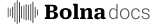What is the Tasks Tab?
The Tasks Tab enables you to configure post-call actions that run automatically after each conversation ends. Set up conversation summaries, structured data extraction, and custom webhooks to integrate your voice AI agent with your existing systems and workflows.Access Bolna playground from https://platform.bolna.ai/.
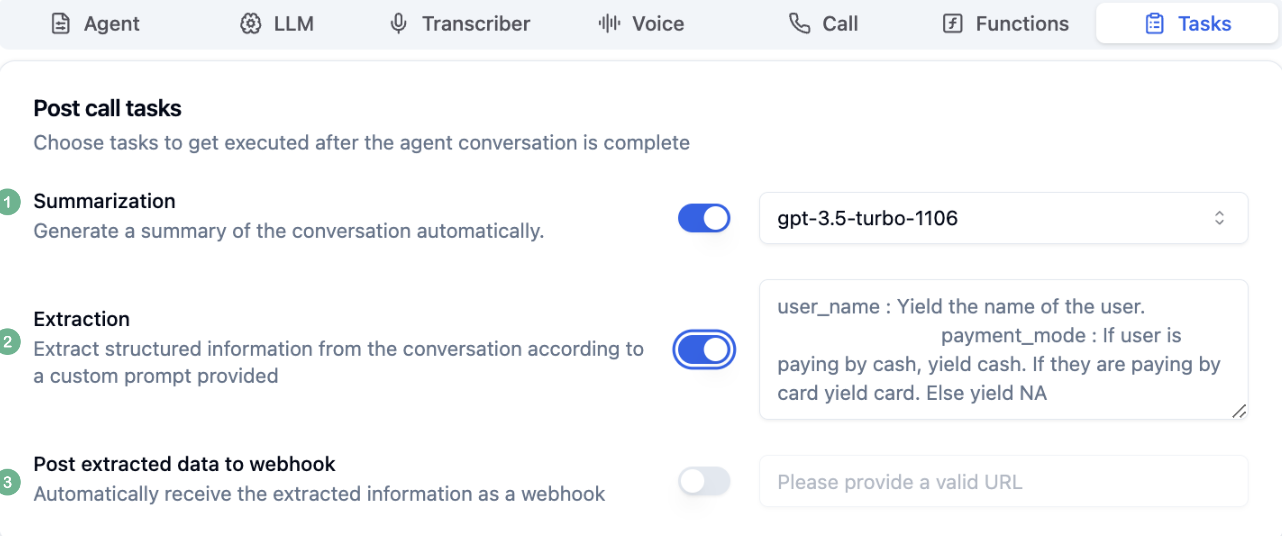
Tasks Tab on Bolna Playground
Available task types
- Generate conversation summary - Create a generic summary of the conversation
-
Extract structured information - Capture specific data from the conversation in JSON format.
Write your prompt in the following template:
- Custom webhooks - Create your own webhook to ingest or send out information post closure of conversation. Perfect for CRM integration, notifications, and workflow automation.
Next steps
Ready to automate post-call actions? Explore related features:- Learn about data extraction for structured information capture
- Review the Executions API to retrieve task results
- Set up custom function calls for in-call actions
- Use context variables to personalize conversations