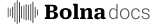What is the Engine Tab?
The Engine Tab controls the core performance settings of your voice AI agent. Fine-tune transcription accuracy, interruption behavior, response timing, and user presence detection for optimal conversation quality.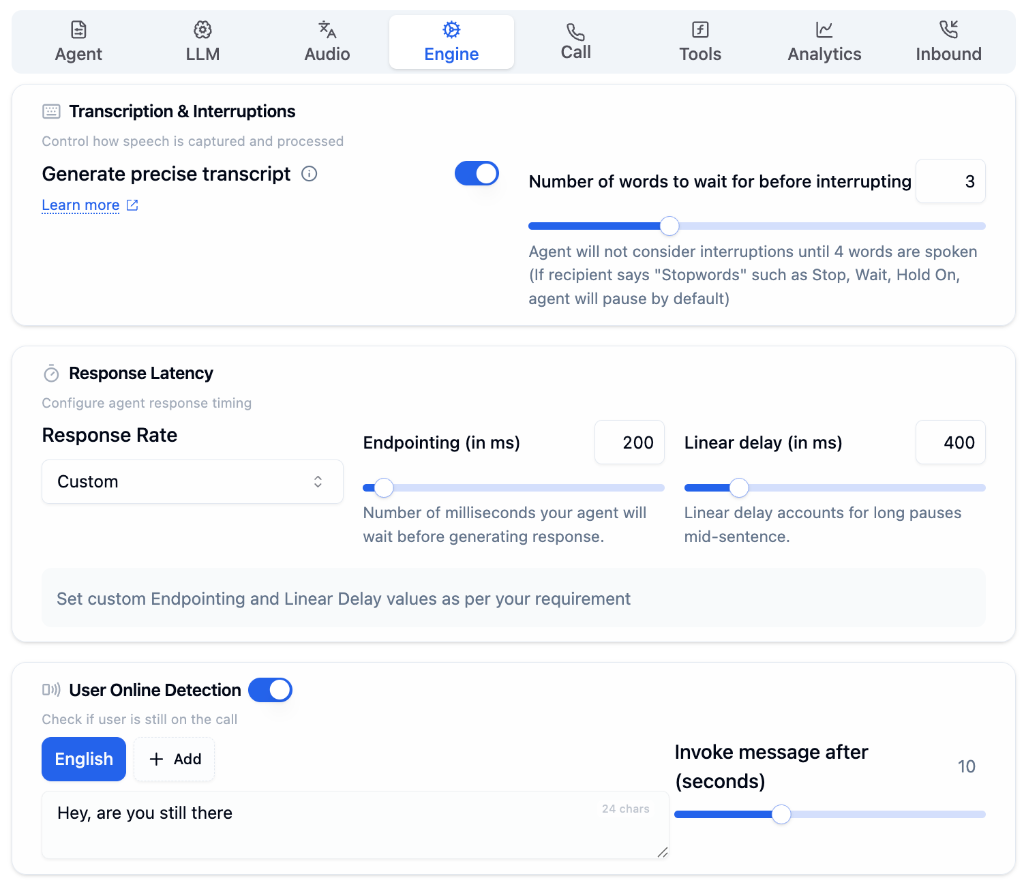
Configuration Options
Transcription & Interruptions
Control how speech is captured and processed during conversations.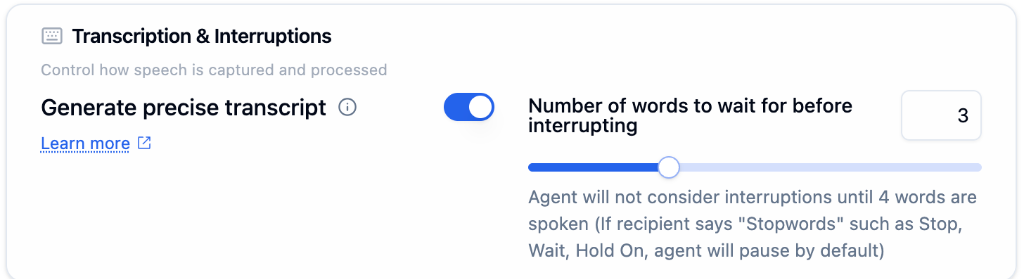
Generate Precise Transcript
Enable for higher accuracy transcription. Essential for compliance and call analytics.
Interruption Threshold
Number of words to wait before considering user input as an interruption.
Stopwords like “Stop”, “Wait”, “Hold On” will always pause the agent immediately, regardless of the interruption threshold.
Response Latency
Configure how quickly your agent responds to user input.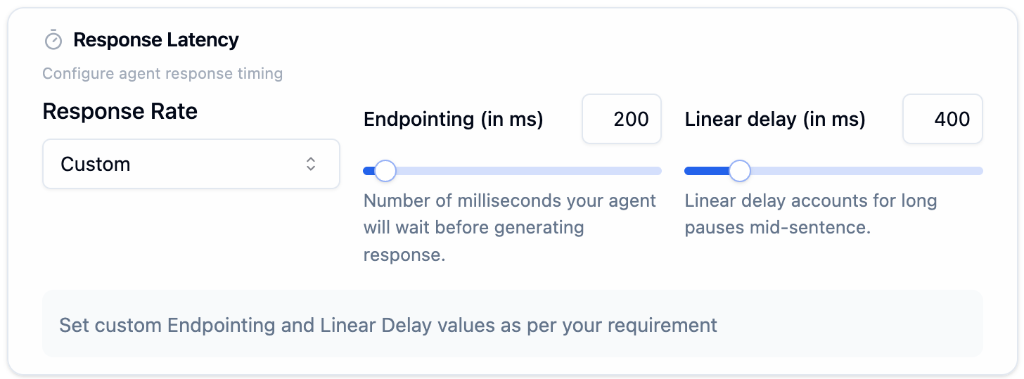
| Setting | Description | Impact |
|---|---|---|
| Response Rate | Choose preset or Custom | Balanced, Fast, or Custom timing |
| Endpointing (ms) | Wait time before generating response | Lower = faster but may cut off user |
| Linear Delay (ms) | Accounts for mid-sentence pauses | Prevents premature responses |
User Online Detection
Detect when users go silent and automatically re-engage them.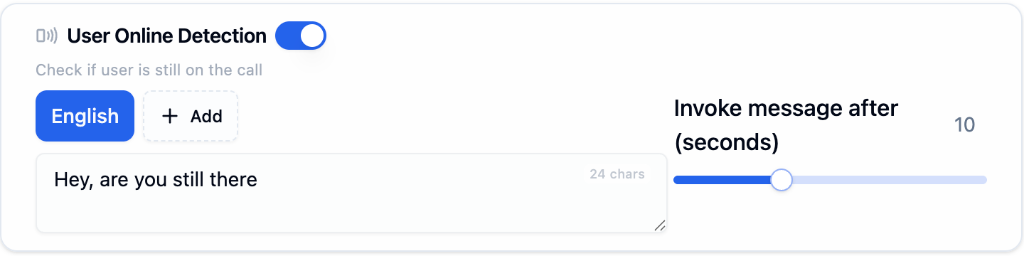
Set the Message
Customize the prompt (e.g., “Hey, are you still there?”) with multi-language support.
Best Practices
Start with Defaults
Use default settings initially and adjust based on real call feedback
Test Extensively
Make test calls to experience the timing and interruption handling
Consider Use Case
Customer support may need longer pauses; sales may prefer faster responses
Monitor Analytics
Review call recordings to identify timing issues