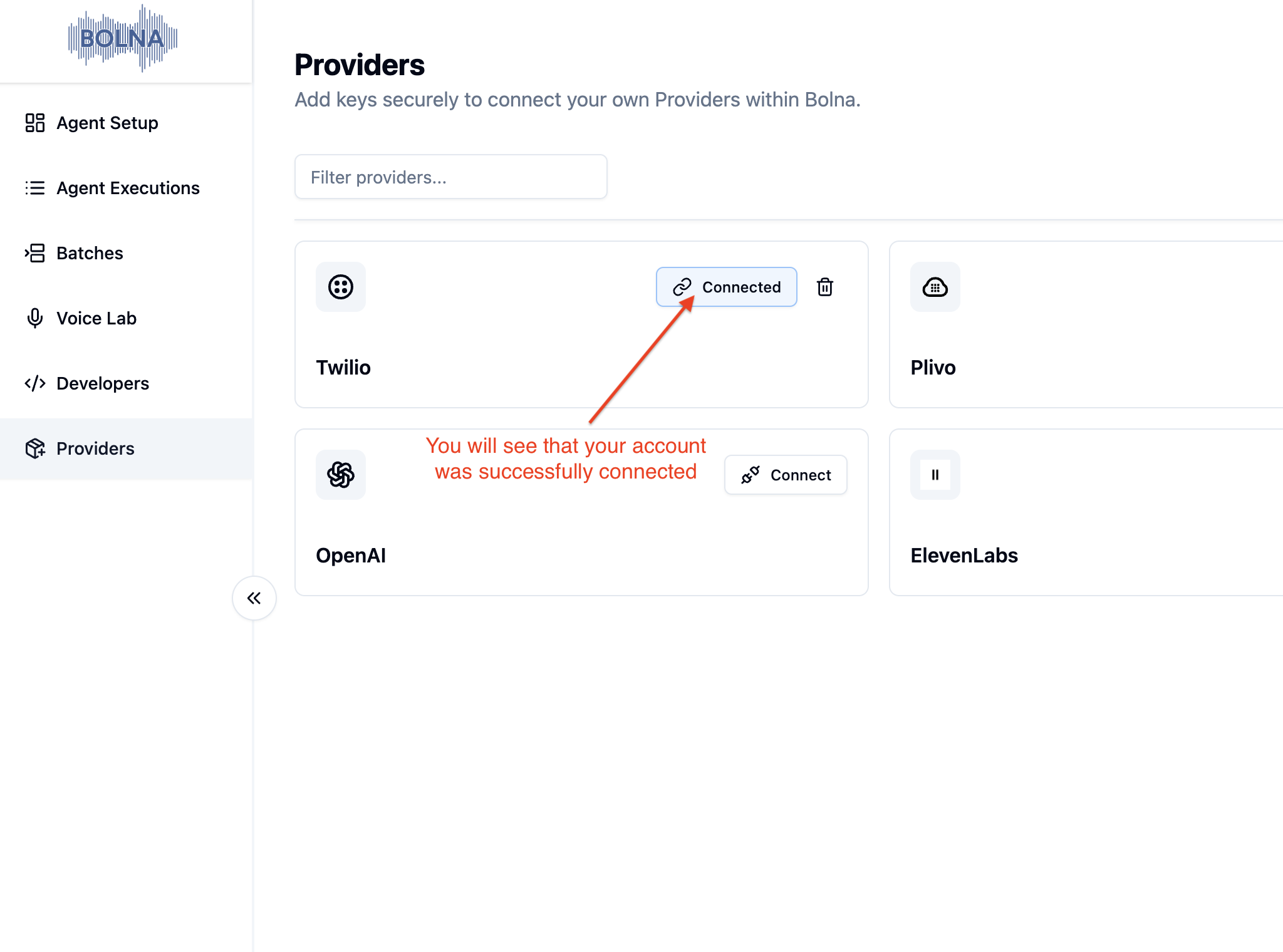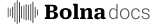Use your own Twilio account to make outbound calls
We connect your
Twilio account securely via using infisical.- Navigate to
Providerstab from the left menu bar & Click Twilio connect button.
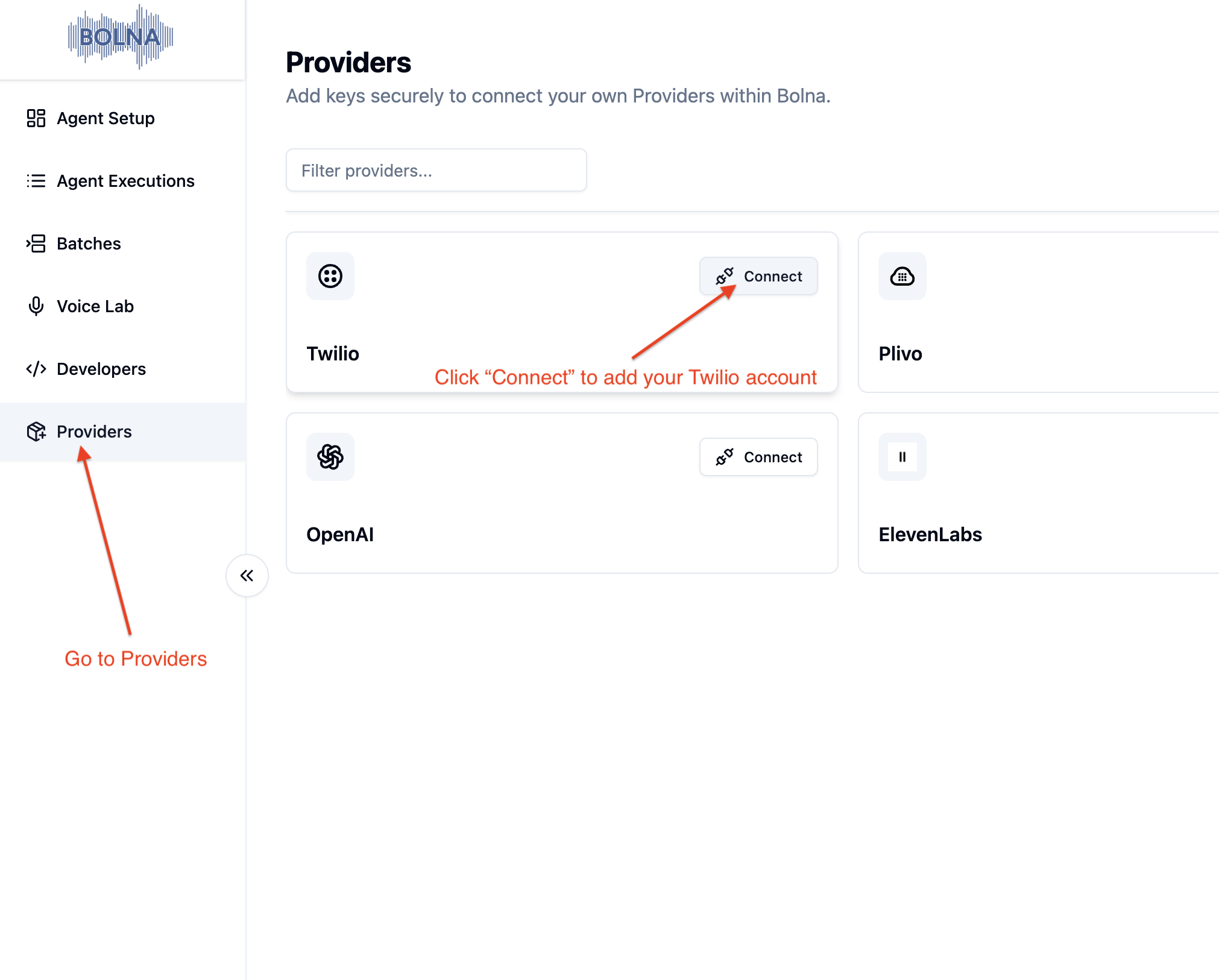
- Fill in the required details.
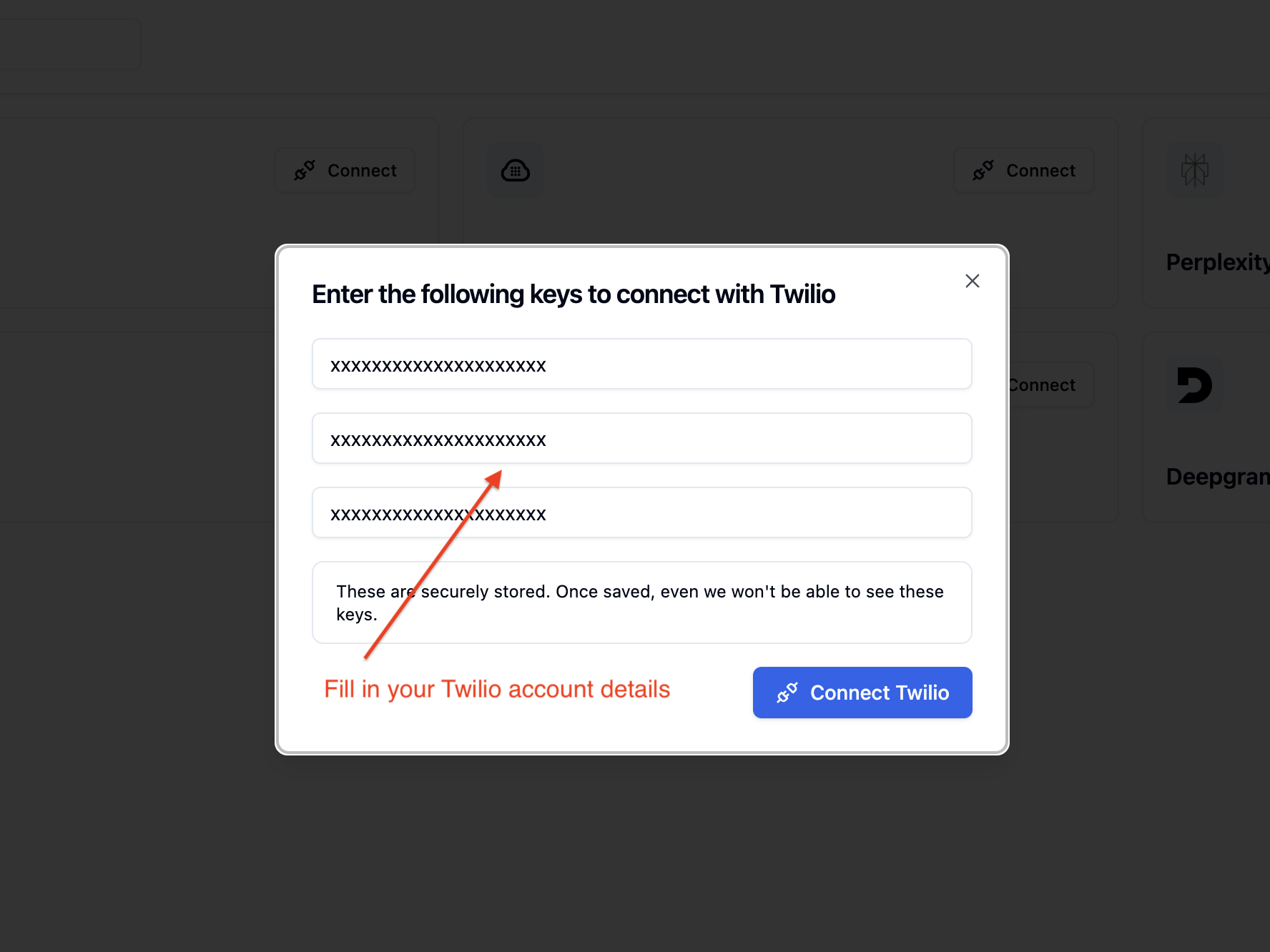
- Save details by clicking on the connect button.
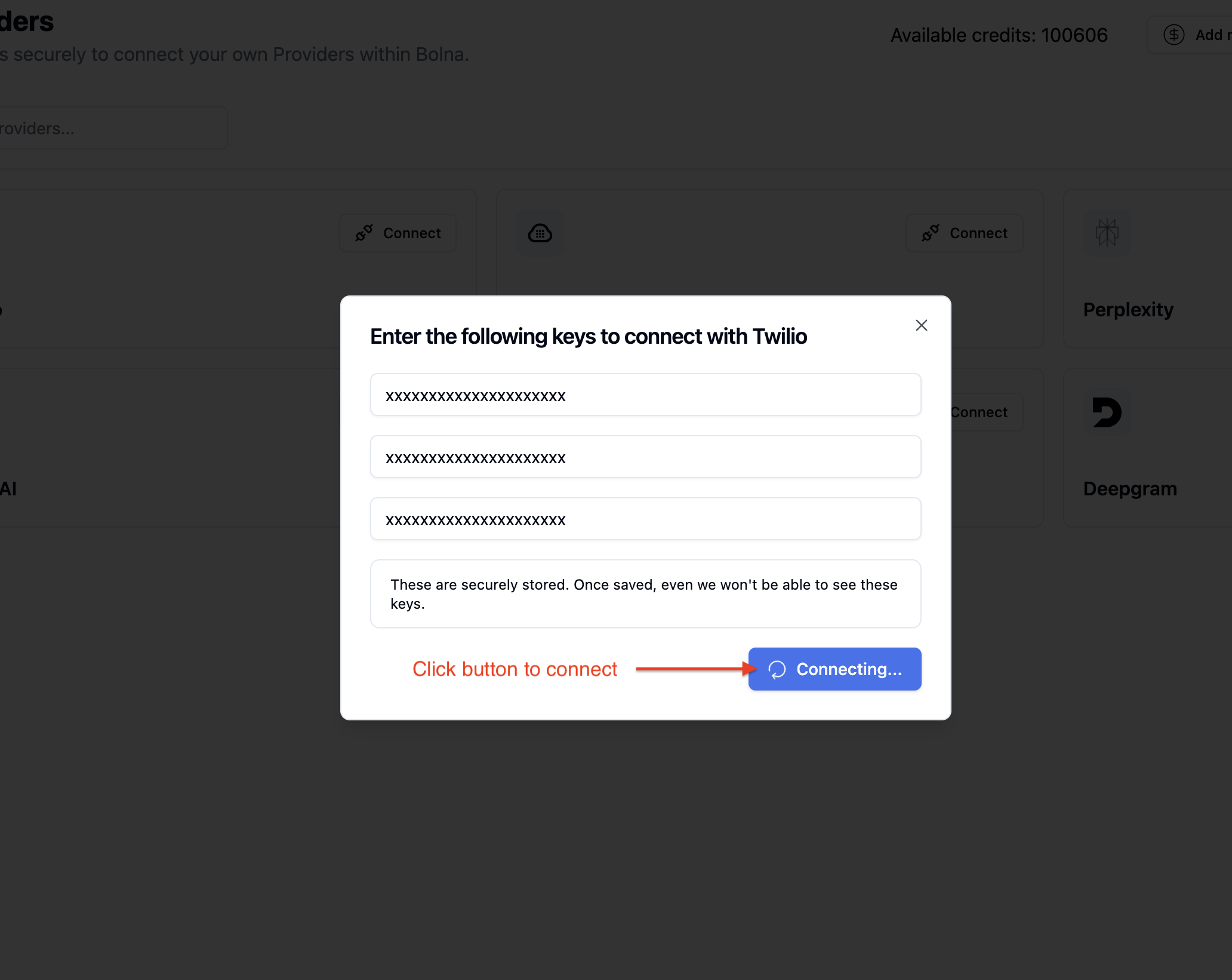
- You’ll see that your Twilio account was successfully connected. All your calls will now go via your own Twilio account and phone numbers.