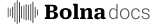How to automatically terminate calls after a set duration
Bolna Voice AI allows you to configure automatic call termination based on time limits, helping you control costs and manage resources effectively.Why set call duration limits?
Setting maximum call durations helps you:- Control costs: Prevent unexpectedly long calls from consuming credits
- Resource management: Ensure fair allocation of concurrent call capacity
- Safety net: Protect against edge cases where calls don’t end naturally
- Predictable billing: Better forecast and manage calling expenses
Configuring call duration limits
Terminating live calls
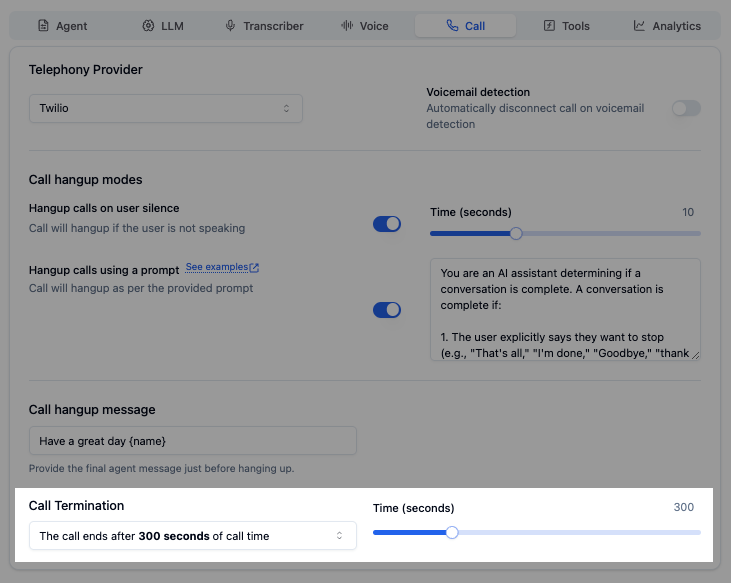
| Call Type | Compatibility |
|---|---|
| Outbound calls | ✓ Fully supported |
| Inbound calls | ✓ Fully supported |
How is this different from hangup prompts?
While hangup prompts enable your AI agent to intelligently end conversations based on context and user signals, call duration limits provide a hard time-based cutoff as a safety mechanism. We recommend using both features together for optimal call management:- Hangup prompts: Natural, context-aware conversation endings
- Duration limits: Safety net to prevent runaway calls