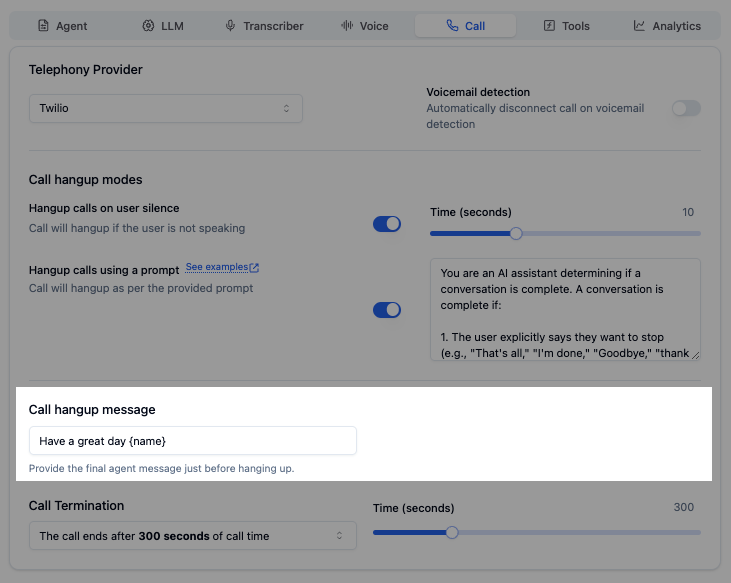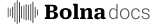How to configure call hangup in Bolna
Bolna offers multiple ways to intelligently end voice calls based on user behavior and conversation context.1. Using time-based call hangup
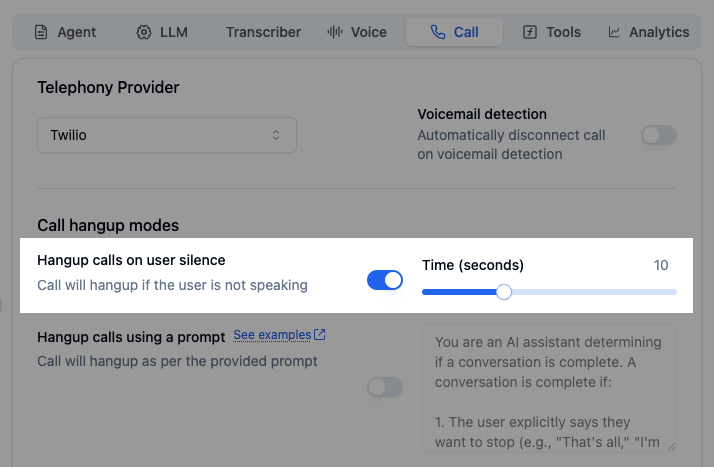
You can add a
silence time threshold which allows you to set a configurable threshold (in seconds) for detecting user inactivity during a call. If no audio is detected from the user for the specified duration, the call will automatically disconnect. This helps streamline conversations and prevent unnecessary call durations.
2. Using prompts to hangup calls intelligently
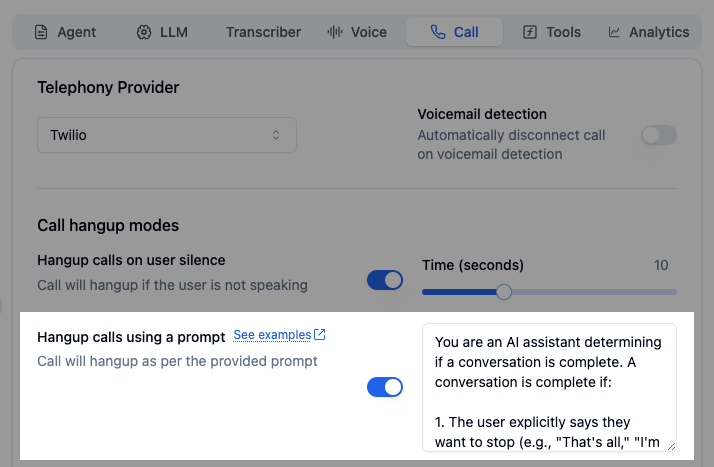
You can choose to add a custom prompt which determines whether to disconnect the call or not.
Example hangup prompt
hangup prompt example
How to add a personalized hangup message
You can enhance the overall experience by adding a hangup message, spoken by the voice AI agent as the final message before the call ends. This also accepts dynamic context as variables using{} to craft a personalized closing statement.
Related call management features
For additional call control options:- Set maximum call duration limits to prevent long-running calls
- Monitor call status in real-time
- Track hangup status across your calls